
Logo Gen - Custom Logo Creation

Welcome! Let's create your perfect logo.
Craft Your Brand's Identity with AI
Design a logo for a neutral ice cream business...
Generate a combined brand logo for an ice cream shop...
Create a simple, clean logo for an ice cream store...
Produce a balanced, pastel-colored logo for an ice cream parlor...
Get Embed Code
Introduction to Logo Gen
Logo Gen is a specialized GPT model designed to facilitate the creation of logos on demand. It operates by generating unique logos based on specific inputs provided by the user. This AI-driven tool integrates user preferences regarding style, complexity, inclusion of text, and logo type to produce a tailored design. For example, a user can specify a desire for a playful, complex design with specific text and a pictorial mark, and Logo Gen will generate several logo options that align with these specifications. This process is intended to streamline the design phase, offering both inspiration and tangible logo options for businesses, personal brands, or any entity in need of a visual identity. Powered by ChatGPT-4o。

Main Functions of Logo Gen
Style Customization
Example
A user can choose a logo style from playful, neutral, serious, or a direct jump to generation with default settings. This allows the logo to align with the brand's tone.
Scenario
A new coffee shop targeting young adults might opt for a playful style to convey a friendly, inviting atmosphere.
Complexity Adjustment
Example
The user sets a desired complexity level on a scale of 1 to 10. This determines how detailed or minimalist the logo will be.
Scenario
A tech startup seeking a minimalist logo for a clean, modern look might choose a complexity level of 2.
Text Inclusion
Example
Users can specify exact text to include in the logo, ensuring brand names or initials are accurately represented.
Scenario
A freelance photographer might want their initials 'JP' included in a simple, elegant typeface to personalize their logo.
Logo Type Selection
Example
Options range from combined marks, pictorial logos, letterforms, wordmarks, mascots, to emblems, catering to diverse branding strategies.
Scenario
A children's book publisher might prefer a mascot logo to appeal to a young audience with a friendly animal character.
Ideal Users of Logo Gen Services
Small Business Owners
Entrepreneurs and small business owners who are in the process of branding or rebranding their businesses and need a cost-effective, quick way to generate logo ideas.
Freelancers and Independent Contractors
Freelancers, such as graphic designers, marketers, and writers, who require logos for personal branding or for client projects but may lack the time or resources for custom designs.
Startups
Startups in need of a temporary or initial logo to kickstart their brand identity without the upfront cost of hiring a designer.
Non-Profit Organizations
Non-profits looking for an affordable way to design a logo that communicates their mission and values effectively.
Students and Educators
Students involved in projects or competitions and educators creating materials for classes who need simple logos to represent their work or team.

How to Use Logo Gen
1
Access Logo Gen for free at yeschat.ai, offering a trial without the need for login or ChatGPT Plus.
2
Select your desired logo style (Playful, Neutral, Serious) or choose to skip directly to logo generation.
3
Specify the complexity level of your logo on a scale from 1 (simple) to 10 (complex).
4
Input any specific words or names you want included in the logo design.
5
Choose the type of logo you want, such as a combined mark, pictorial mark, letter mark, word mark, mascot logo, or emblem.
Try other advanced and practical GPTs
Lecture Learner
Empowering your evolutionary biology learning with AI.

Chaz
Empowering Strategies with AI Intelligence

DAX Helper
Empowering Your Data with AI-Driven DAX Insights

Board - Support
AI-Powered Board Governance Assistant

SettingsGPT
Navigate device settings with AI-powered assistance.

Cloudwise
Elevate your cloud skills with AI-powered guidance.

BNI 1-2-1 Advisor
Empower Your BNI Meetings with AI

Incorporate
Streamlining Corporate Services with AI

Football Bet Manager
AI-Powered Soccer Betting Insights
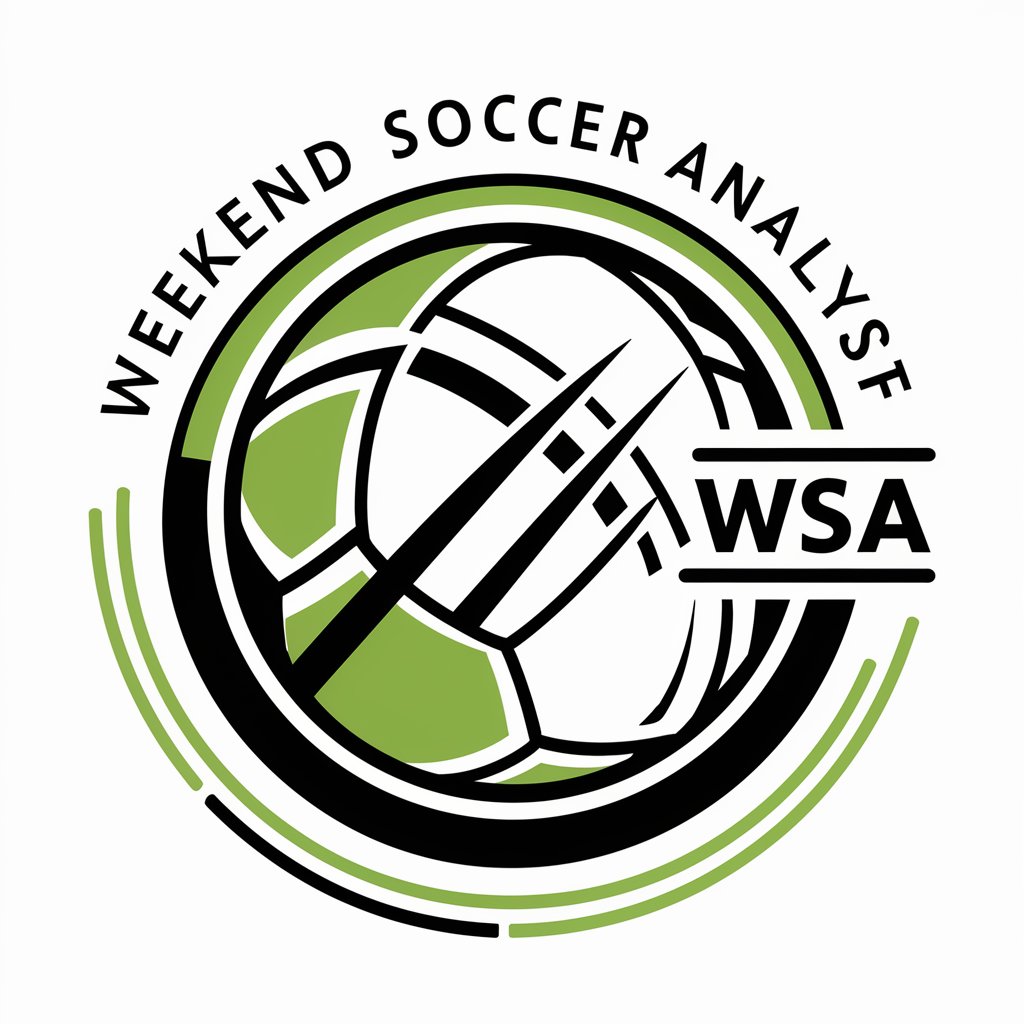
Business Analyst
Empower Your Decisions with AI Insights

Satori Analyses Summarizer
AI-powered insights at a glance.

ShadUI Code Assistant
Empowering Frontend with AI

Frequently Asked Questions about Logo Gen
What is Logo Gen?
Logo Gen is an AI-powered tool designed to create custom logos based on user preferences regarding style, complexity, text inclusion, and logo type.
Can I specify the text to include in my logo?
Yes, you can specify exact words or names to be included in your logo. Logo Gen will incorporate these elements into the design without adding any additional text.
What logo styles does Logo Gen support?
Logo Gen supports a variety of logo styles, including playful, neutral, serious, combined marks, pictorial marks, letter marks, word marks, mascot logos, and emblems.
How does the complexity scale affect my logo?
The complexity scale from 1 to 10 allows you to choose how detailed or simple your logo will be, with 1 being very simple and 10 being highly detailed.
Is Logo Gen suitable for all types of businesses?
Yes, Logo Gen is versatile and can create logos for any type of business, offering customization options to suit different industries and branding needs.





