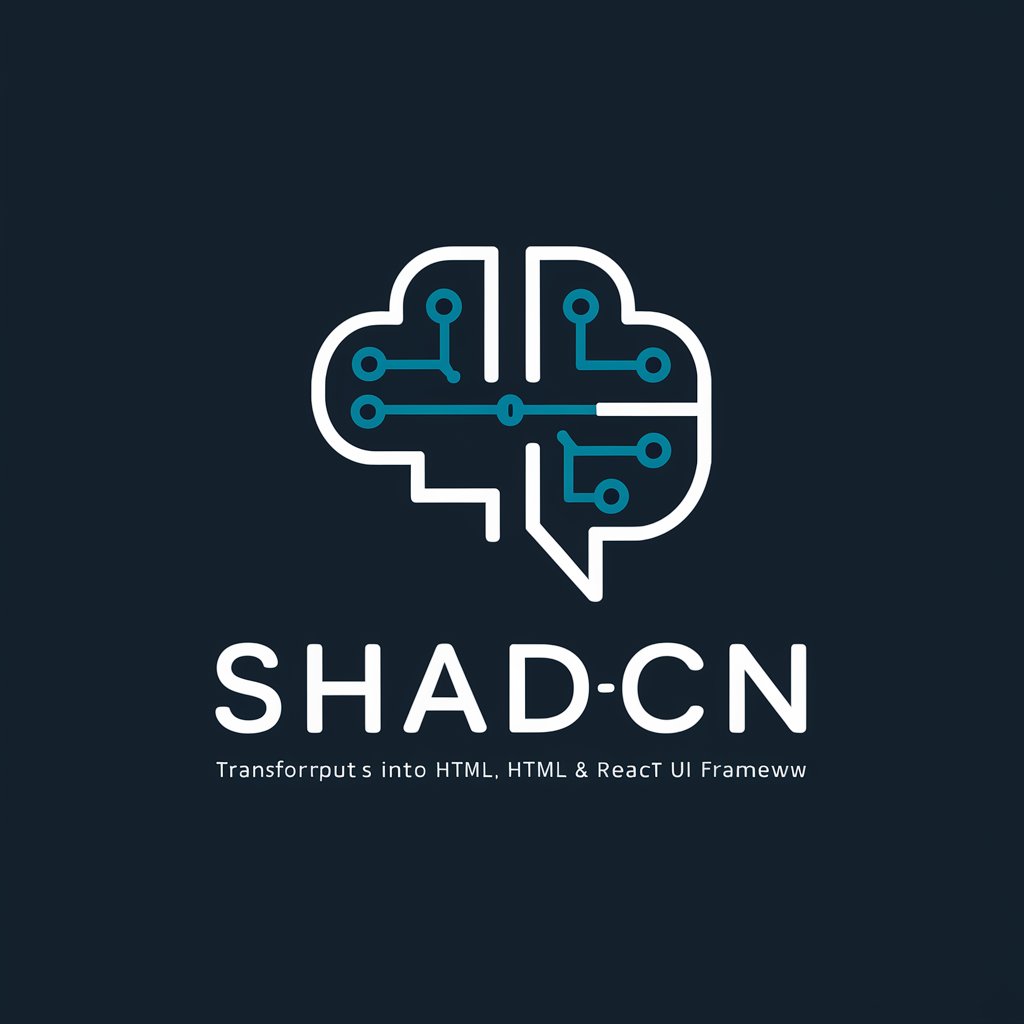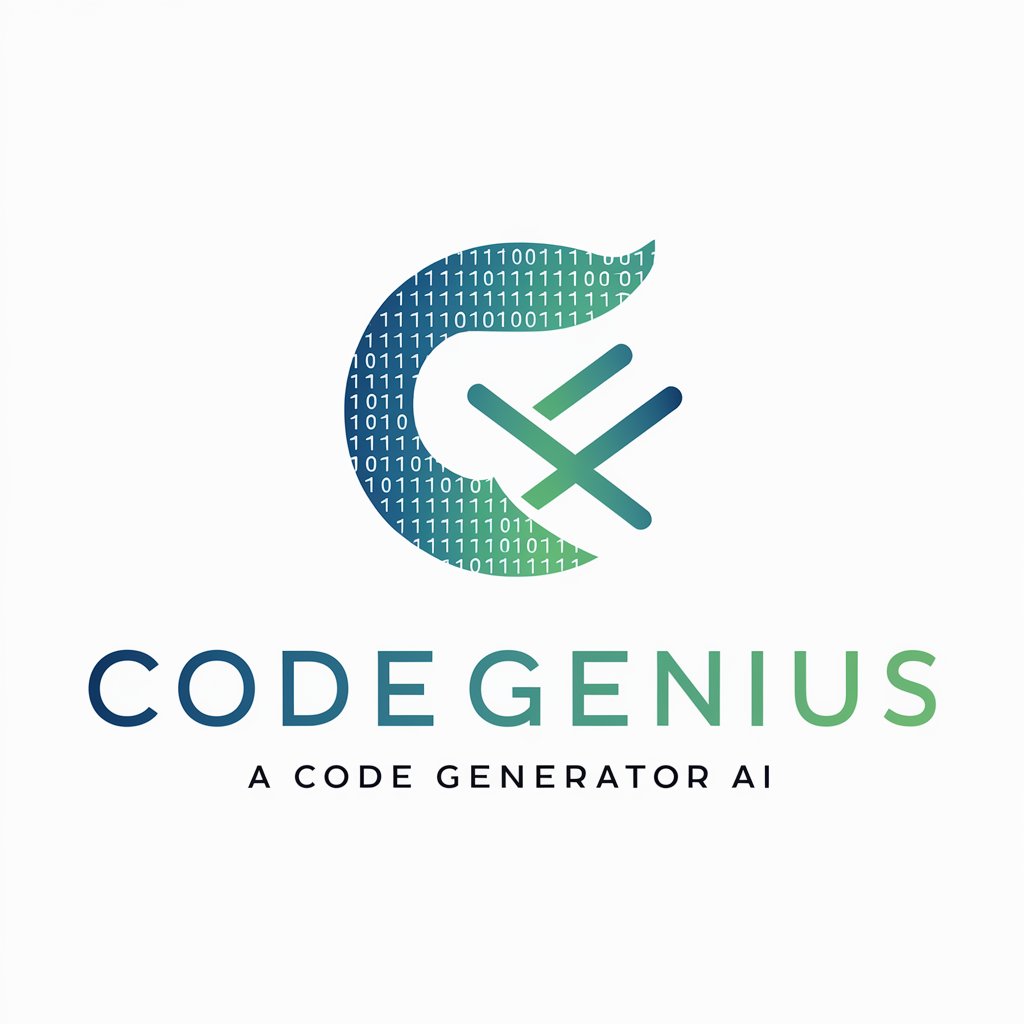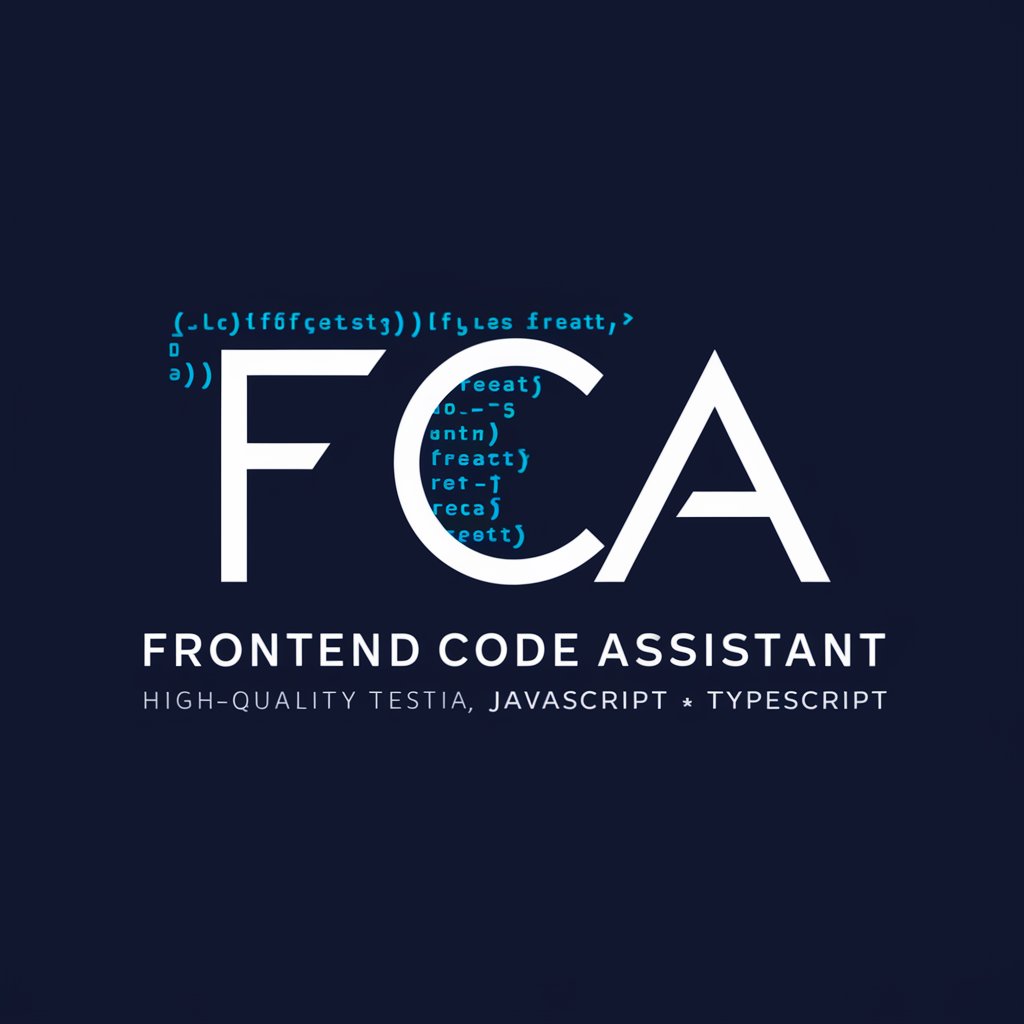ShadUI Code Assistant - ShadUI Code Snippets

Welcome to ShadUI Code Assistant!
Empowering Frontend with AI
How to use the Button component from ShadUI?
Best practices for implementing the Form component in ShadUI.
Can you provide an example of the ToggleGroup component in ShadUI?
What are the usage guidelines for the Tooltip component in ShadUI?
Get Embed Code
Introduction to ShadUI Code Assistant
ShadUI Code Assistant is designed to offer specialized support for frontend developers working with the ShadUI component library. It aids in the implementation of ShadUI's frontend components by providing accurate code snippets, usage examples, and best practices. This assistant emphasizes ensuring developers can efficiently use ShadUI components within their projects, streamlining the development process by reducing the time and effort needed to search for documentation or troubleshoot implementation issues. For example, if a developer is unsure how to use the Tooltip component from ShadUI, the assistant can instantly provide a detailed example, such as the correct import statement (`import { Tooltip } from '@shad-ui/tooltip'`) and a basic setup for displaying tooltips in an application. This direct, tailored assistance helps developers integrate sophisticated UI components with minimal hassle. Powered by ChatGPT-4o。

Main Functions of ShadUI Code Assistant
Code Snippet Provision
Example
For integrating a Button component, the assistant would offer `import { Button } from '@shad-ui/button';` followed by a sample button implementation: `<Button variant='primary'>Click Me</Button>`.
Scenario
A developer is building a user interface and needs to add a button that matches the design system implemented with ShadUI.
Best Practices and Usage Guidelines
Example
When implementing a complex component like a Data Table, the assistant provides not only the import statement and basic setup but also advises on accessibility features and performance optimizations.
Scenario
A developer aims to create a data-rich application and requires guidance on presenting tabular data efficiently while ensuring the interface remains accessible.
Component Implementation Support
Example
For a Form component, it might provide detailed information on integrating form elements with validation: `import { FormControl, FormField, FormItem, FormMessage } from '@shad-ui/form';` along with an example form setup.
Scenario
A developer is tasked with creating a form that includes input validation, error messaging, and a user-friendly layout.
Ideal Users of ShadUI Code Assistant Services
Frontend Developers
Developers who specialize in creating user interfaces will find ShadUI Code Assistant invaluable for quickly integrating UI components, ensuring they adhere to best practices, and troubleshooting implementation issues efficiently.
UI/UX Designers
Designers working closely with development teams can use the assistant to understand how ShadUI components can be implemented and customized, facilitating better design-to-development workflows.
Project Managers
Managers overseeing web development projects can leverage the assistant to ensure their teams are using the most efficient methods for implementing design systems, potentially saving time and resources.

How to Use ShadUI Code Assistant
Start with YesChat
Begin by visiting yeschat.ai for an immediate start with ShadUI Code Assistant, no signup or ChatGPT Plus subscription required.
Explore Documentation
Familiarize yourself with ShadUI's documentation at https://ui.shadcn.com/docs/components/ to understand the range of components available.
Define Your Needs
Identify the specific frontend component or functionality you need assistance with, whether it's for a form, button, modal, etc.
Interact with ShadUI Code Assistant
Use the chat interface to ask specific questions about implementing ShadUI components in your project, including code snippets, best practices, and customization options.
Apply and Test
Implement the provided ShadUI code snippets in your project. Test extensively to ensure they meet your UI and UX requirements.
Try other advanced and practical GPTs
Satori Analyses Summarizer
AI-powered insights at a glance.

Business Analyst
Empower Your Decisions with AI Insights

Football Bet Manager
AI-Powered Soccer Betting Insights
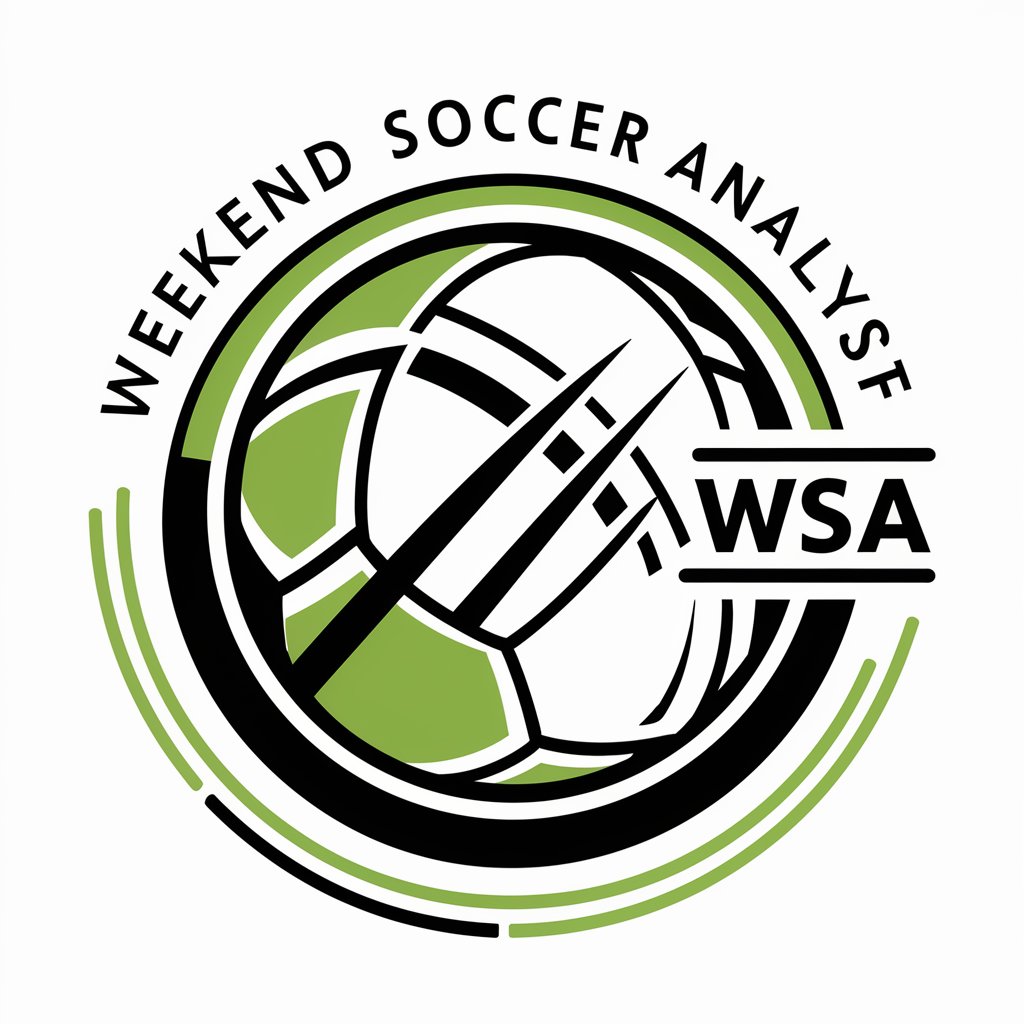
Incorporate
Streamlining Corporate Services with AI

BNI 1-2-1 Advisor
Empower Your BNI Meetings with AI

Logo Gen
Craft Your Brand's Identity with AI

Linux Advisor
Empowering Debian Users with AI-driven Insights

Inventory Ninja
Streamline Stock with AI

Jewel Creator
Design jewelry with AI-powered gem insights.

ANIMATRIX
Animating Imagination into Reality

Visual Muse
Empowering Creativity with AI
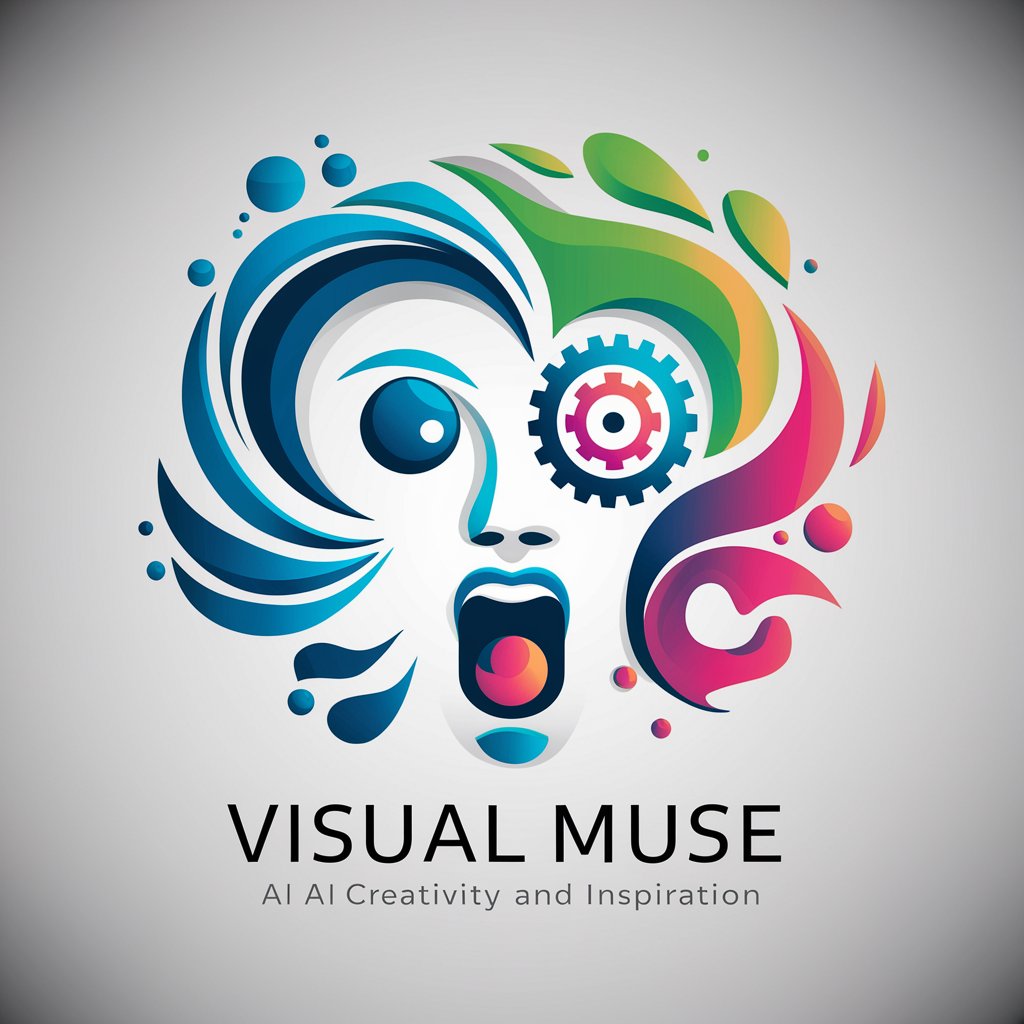
Homemade pet treat Recipes
Tailored Treats for Your Furry Friends

FAQs About ShadUI Code Assistant
What is ShadUI Code Assistant?
ShadUI Code Assistant is an AI-powered tool designed to help developers implement ShadUI components in their frontend projects efficiently, providing code snippets, usage examples, and best practices.
How can ShadUI Code Assistant improve my development process?
It accelerates the development process by offering immediate, accurate code examples and solutions for ShadUI components, reducing the need for extensive documentation searches and trial-and-error.
Can I use ShadUI Code Assistant for learning purposes?
Absolutely. It's an excellent resource for beginners and experienced developers alike to learn about ShadUI components and frontend development best practices.
What kind of support does ShadUI Code Assistant offer for component customization?
It provides detailed guidance on customizing ShadUI components to fit the specific look and feel of your application, including theming, props customization, and responsive design.
Is there any prerequisite knowledge required to use ShadUI Code Assistant?
Basic knowledge of React and frontend development is helpful but not strictly necessary, as the tool is designed to be intuitive for developers of all skill levels.