Inventory Ninja - Inventory Optimization

Hello! I'm Inventory Ninja, your smart inventory management assistant.
Streamline Stock with AI
Optimize your stock levels by analyzing inventory data with Inventory Ninja.
Identify low-stock items quickly and efficiently with Inventory Ninja.
Generate accurate ordering lists to maintain optimal inventory levels with Inventory Ninja.
Streamline your inventory management process using Inventory Ninja's advanced analysis tools.
Get Embed Code
Introduction to Inventory Ninja
Inventory Ninja is a specialized tool designed to streamline the inventory management process for businesses, especially those involved in retail or wholesale operations. Its primary function revolves around comparing current stock levels against predefined minimum and maximum thresholds to identify items that need replenishment. By doing so, Inventory Ninja helps in maintaining optimal inventory levels, preventing both overstocking and stockouts. For example, if a retail clothing store has a policy to keep at least 10 pieces of each clothing size in stock but finds that size 'S' shirts have dropped to 7 pieces, Inventory Ninja would flag this item as needing a reorder, calculating the amount to order up to the maximum threshold, thereby ensuring the store maintains a balanced inventory according to its policy. Powered by ChatGPT-4o。

Main Functions of Inventory Ninja
Inventory Level Monitoring
Example
Identifying when specific sizes of karate uniforms drop below the minimum stock level required for a martial arts equipment store.
Scenario
A martial arts equipment store sets minimum and maximum stock levels for each item to ensure they are always ready to meet customer demand. Inventory Ninja regularly compares current inventory data against these thresholds. When the stock of a particular size of karate uniform falls below the minimum, Inventory Ninja alerts the store manager to reorder, specifying the quantity needed to reach the maximum stock level.
Order List Generation
Example
Generating a restock order list for kids' t-shirts when inventory falls below the minimum level.
Scenario
A children's clothing retailer uses Inventory Ninja to track stock levels of kids' t-shirts. Upon detecting that certain sizes (e.g., 3T and 4T) are below the minimum required quantity, Inventory Ninja generates a detailed order list indicating how many of each size need to be ordered to reach the desired maximum levels, streamlining the restocking process.
Ideal Users of Inventory Ninja Services
Retail Business Owners
Owners of retail businesses, particularly in apparel, benefit from Inventory Ninja by ensuring they have the right amount of stock at all times. It helps in avoiding overstocking, which ties up capital unnecessarily, and understocking, which can lead to missed sales opportunities.
Warehouse Managers
Warehouse managers responsible for managing inventory levels across multiple products find Inventory Ninja invaluable. It assists in making informed decisions about when to reorder stock, optimizing warehouse space, and reducing carrying costs by maintaining an optimal inventory level.

How to Use Inventory Ninja
Start Your Trial
Begin by accessing yeschat.ai for a complimentary trial, no sign-up or ChatGPT Plus required.
Upload Inventory Data
Upload your inventory files or input your current stock levels directly into Inventory Ninja.
Set Minimum/Maximum Levels
Define the minimum and maximum stock levels for each item to ensure optimal inventory management.
Review Recommendations
Utilize Inventory Ninja's analysis to view recommendations for restocking based on your set thresholds.
Place Orders
Use the generated order lists to restock your inventory efficiently, ensuring you never run low on essential items.
Try other advanced and practical GPTs
Linux Advisor
Empowering Debian Users with AI-driven Insights

ShadUI Code Assistant
Empowering Frontend with AI

Satori Analyses Summarizer
AI-powered insights at a glance.

Business Analyst
Empower Your Decisions with AI Insights

Football Bet Manager
AI-Powered Soccer Betting Insights
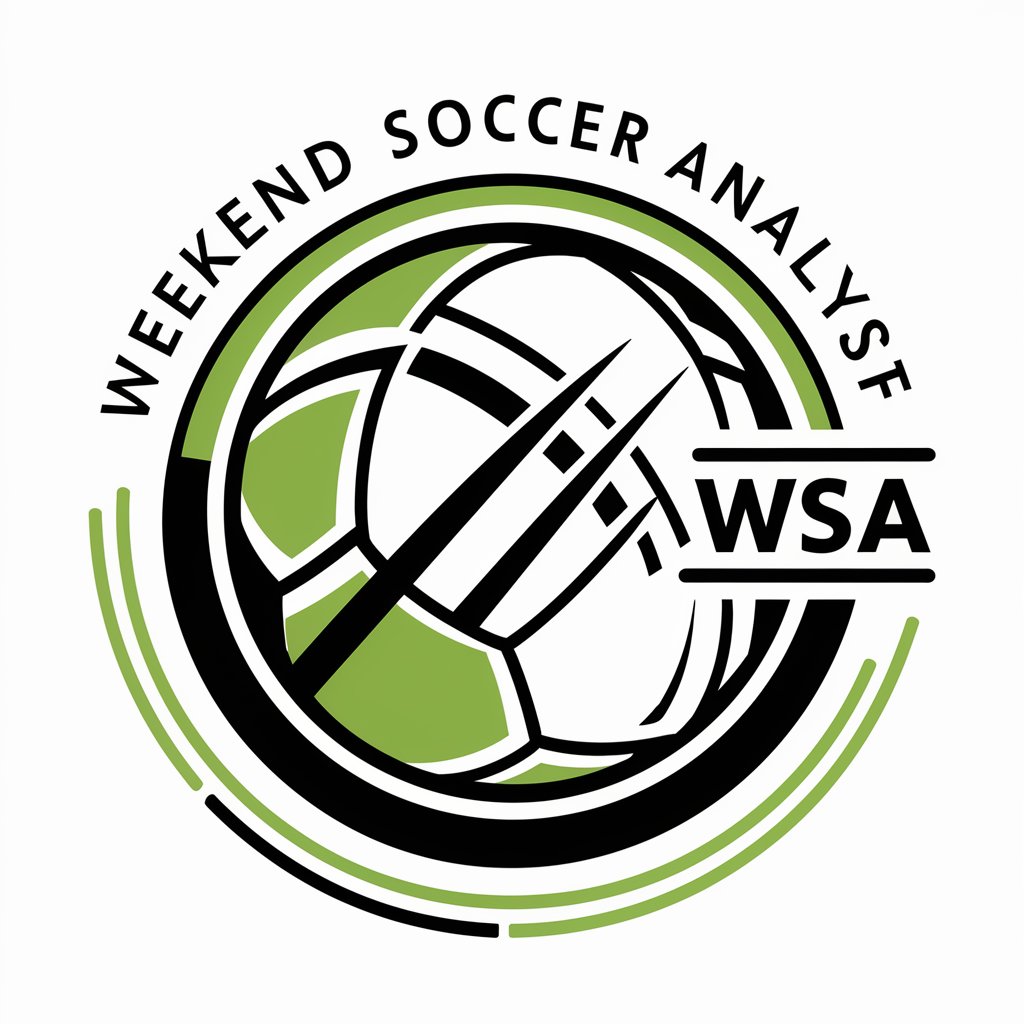
Incorporate
Streamlining Corporate Services with AI

Jewel Creator
Design jewelry with AI-powered gem insights.

ANIMATRIX
Animating Imagination into Reality

Visual Muse
Empowering Creativity with AI
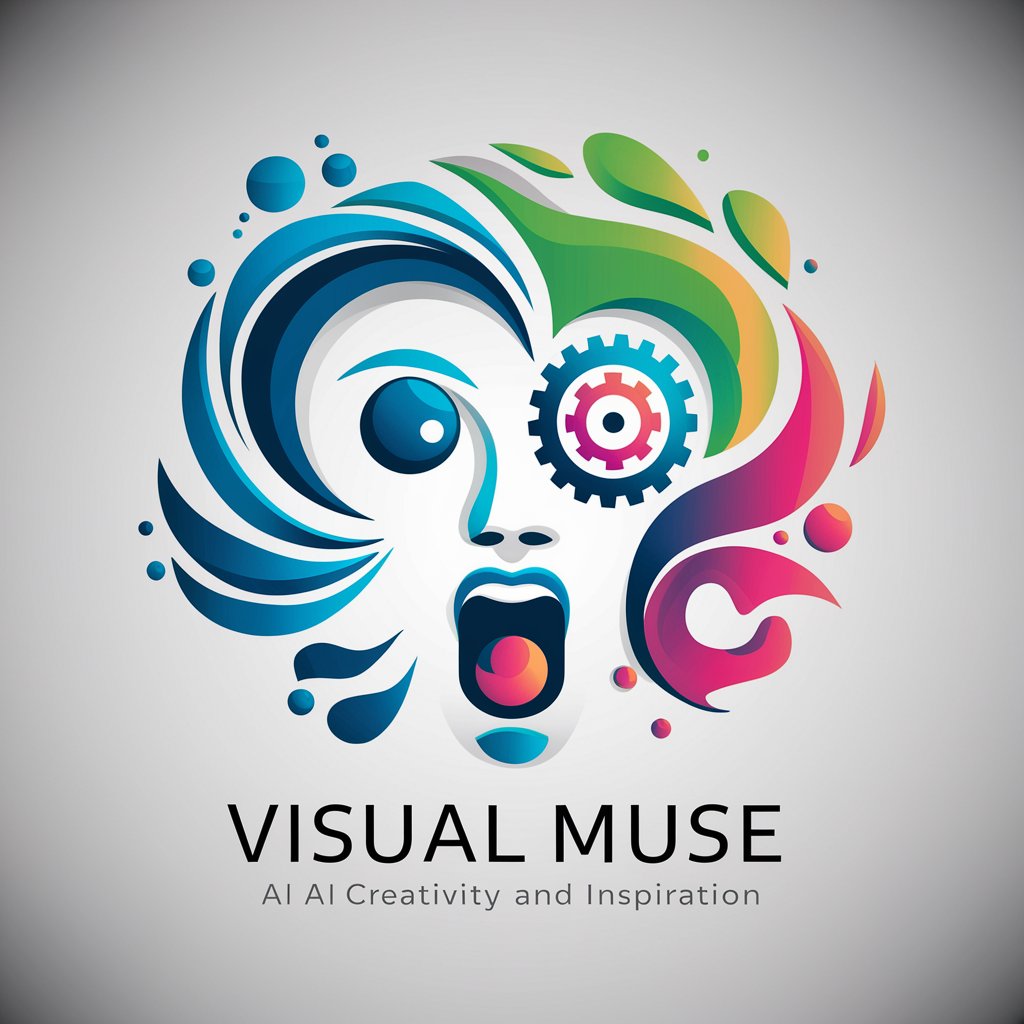
Homemade pet treat Recipes
Tailored Treats for Your Furry Friends

Conscious Avatar
Empowering Conscious Leadership with AI

Googly
Refine Your Search with AI

Inventory Ninja Q&A
What is Inventory Ninja?
Inventory Ninja is an AI-powered tool designed to optimize inventory management by comparing current stock levels against predefined minimum and maximum thresholds, thus facilitating efficient restocking.
How does Inventory Ninja help in reducing overstock?
By setting maximum inventory levels, Inventory Ninja helps prevent overstock by ensuring orders do not exceed the maximum threshold, thus saving on storage costs and reducing waste.
Can Inventory Ninja handle multiple inventory types?
Yes, Inventory Ninja is versatile and can manage various inventory types, from clothing sizes to equipment parts, by customizing minimum and maximum stock levels for each item.
Is Inventory Ninja suitable for small businesses?
Absolutely, Inventory Ninja is ideal for small businesses seeking to streamline their inventory management processes without the need for complex software or significant investment.
How often should I update my stock levels in Inventory Ninja?
It's recommended to update your stock levels regularly, such as weekly or after each major inventory change, to maintain accurate and effective inventory management.
