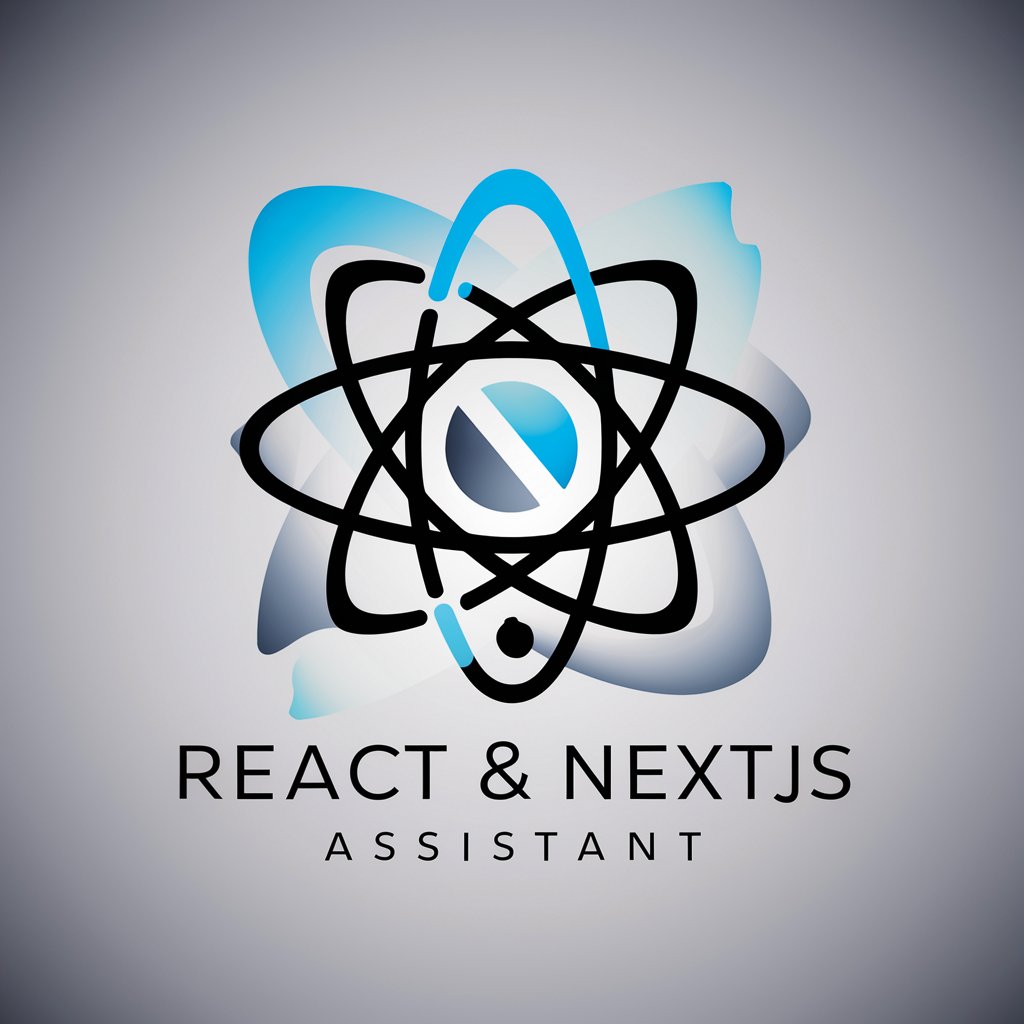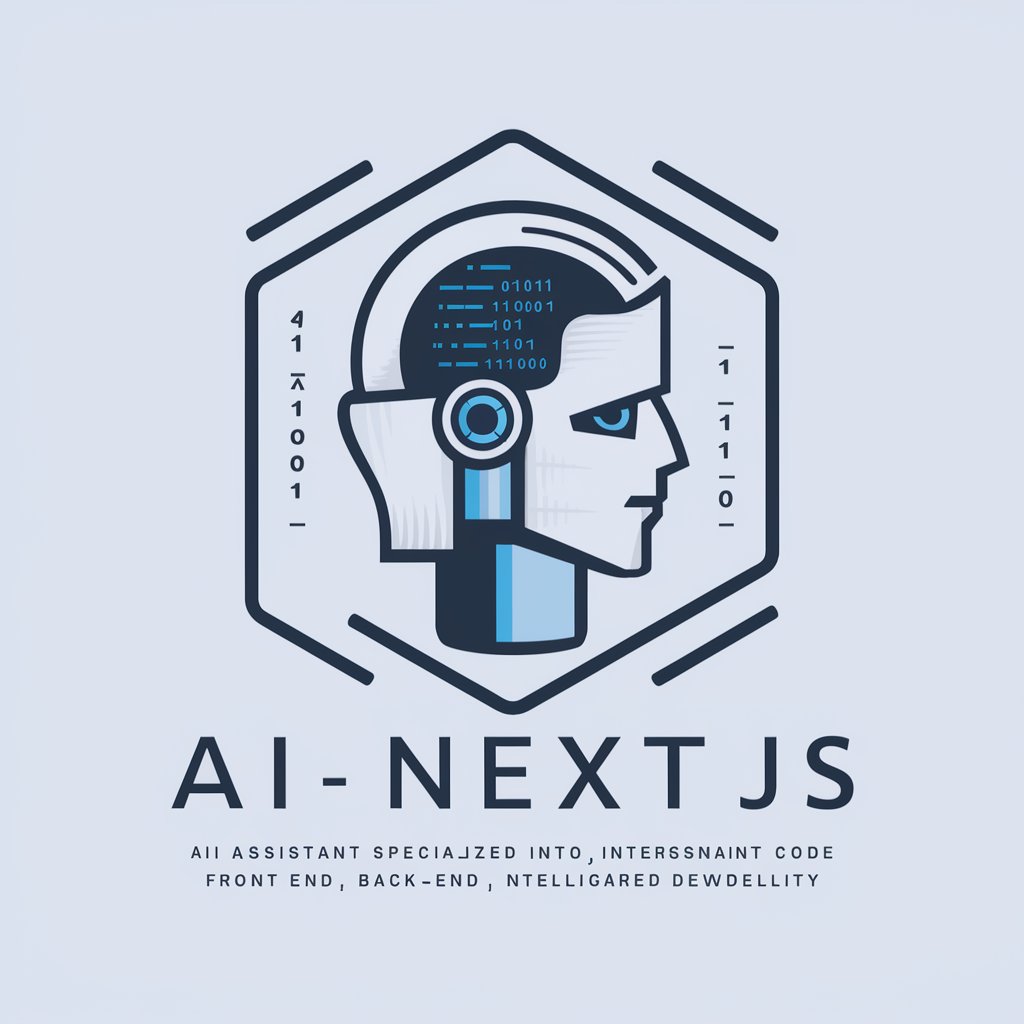CodeCompanion: Shadcn & Next.js Assistant - Shadcn & Next.js Expertise

Hi! Need help with Shadcn and Next.js? Let's dive in!
Empowering Next.js Development with Shadcn AI
How can I integrate Shadcn components with Next.js?
What are the best practices for using Shadcn in a Next.js project?
Can you provide examples of Shadcn UI in Next.js?
What are the latest updates in Shadcn documentation for Next.js?
Get Embed Code
Overview of CodeCompanion: Shadcn & Next.js Assistant
CodeCompanion: Shadcn & Next.js Assistant is a specialized AI tool designed to provide in-depth assistance and guidance specifically for developers working with Shadcn and Next.js. My primary role is to interpret and address queries related to the integration, implementation, and troubleshooting of Shadcn within the Next.js framework. By leveraging the Shadcn documentation and my comprehensive knowledge base, I offer tailored solutions, best practices, and coding examples. This unique focus allows for more precise and contextually relevant advice, particularly for complex scenarios that blend UI components, React principles, and Next.js specifics. Powered by ChatGPT-4o。

Key Functions of CodeCompanion: Shadcn & Next.js Assistant
Consultation on Shadcn and Next.js Integration
Example
Assisting in configuring Shadcn components within a Next.js project, ensuring seamless compatibility.
Scenario
A developer is unsure how to correctly implement a Shadcn 'DataTable' in a server-side rendered Next.js application.
Troubleshooting and Debugging
Example
Providing solutions for common issues like rendering errors or conflicts between Shadcn components and Next.js features.
Scenario
A user encounters a rendering issue with Shadcn's 'Modal' component in a static generation setup using Next.js.
Optimization and Best Practices
Example
Offering advice on optimizing performance and adhering to best practices in using Shadcn with Next.js.
Scenario
Guidance on lazy loading Shadcn components in a Next.js app for improved performance.
Target User Groups for CodeCompanion: Shadcn & Next.js Assistant
Web Developers and Engineers
Professionals seeking to efficiently integrate Shadcn UI components into Next.js applications, benefiting from specialized support in resolving complex coding challenges and performance optimizations.
Educators and Students in Web Development
Individuals in educational settings can use this tool to better understand the practical applications of Shadcn in Next.js environments, enhancing learning outcomes through direct, example-driven guidance.
Project Managers and Technical Leads
These users can leverage the assistant to gain insights into the capabilities and limitations of using Shadcn with Next.js, aiding in project planning and decision-making processes.

Guidelines for Using CodeCompanion: Shadcn & Next.js Assistant
1
Start your journey by visiting yeschat.ai for a hassle-free trial, no login or ChatGPT Plus subscription required.
2
Explore the Shadcn documentation at https://ui.shadcn.com/docs to familiarize yourself with its components and integration with Next.js.
3
Use the assistant to clarify doubts, troubleshoot issues, or get coding advice specifically related to Shadcn and Next.js development.
4
For complex queries, provide clear, concise descriptions of your issue, including code snippets or error messages for more accurate assistance.
5
Regularly update your knowledge on the latest features and best practices in Shadcn and Next.js, as the assistant continuously evolves with new updates.
Try other advanced and practical GPTs
Fern The Leopard GPT
Bringing Stories to Life with AI

SolidityGPT
AI-Powered Solidity Programming Guide

HodorGPT
Converse Smartly with AI-Powered Intelligence

Coloring Companion
Unleash Creativity with AI-Powered Coloring

Daily Affirmations GPT
Empower Your Mind Daily with AI

Cody Wanner (YT Channel)
Empowering YouTubers with AI-driven Insights
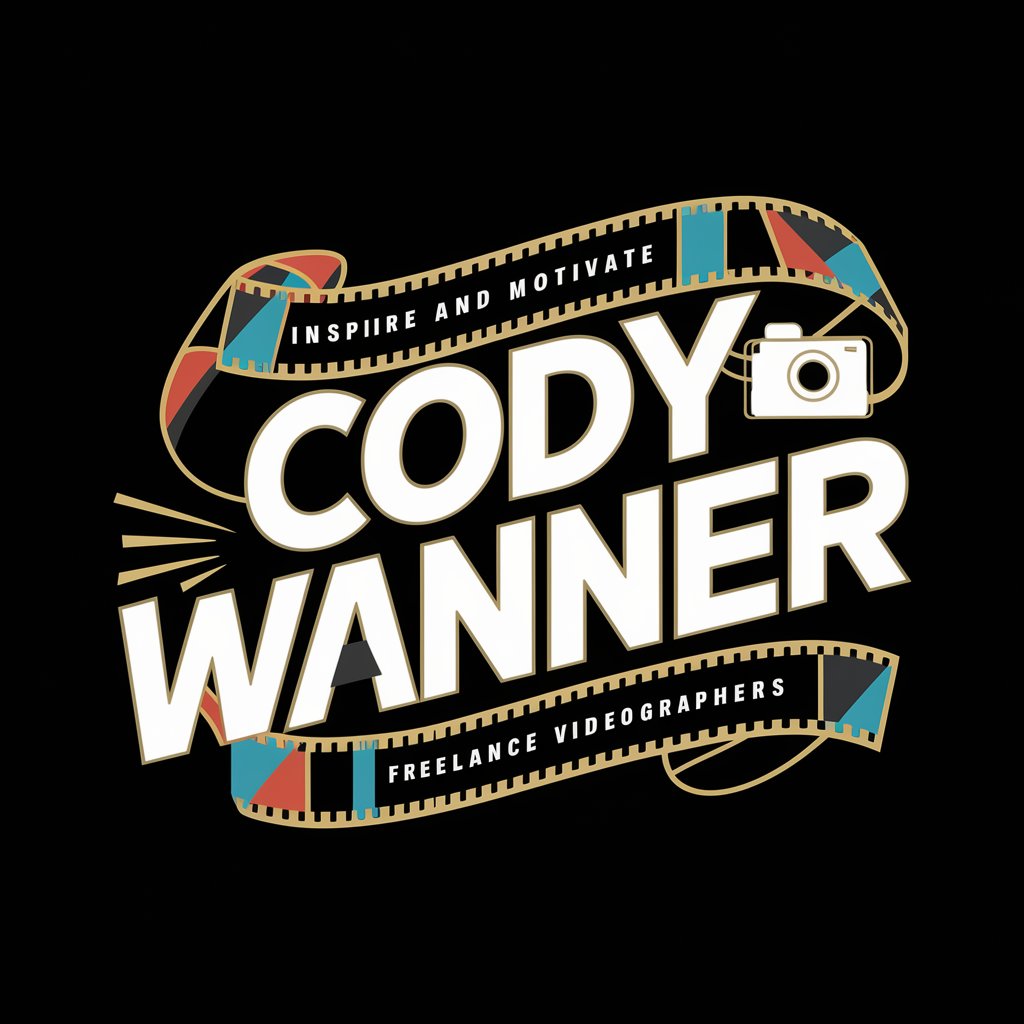
美容家ちゃん

AI日本語IME
Transform Hiragana to Kanji Seamlessly

あなたのための詩人
Crafting Emotion-Driven Poetry with AI

GPTofGPTs
Discover Your Ideal AI Expert

FRAME Marketing Model
Revolutionize Marketing with AI Insight

FeedAI
Empowering Words with AI

Frequently Asked Questions about CodeCompanion: Shadcn & Next.js Assistant
How can this assistant help optimize my Next.js project with Shadcn components?
CodeCompanion assists in selecting the right Shadcn components and implementing them efficiently in your Next.js project, ensuring optimal performance and adherence to best practices.
Is it possible to get help with debugging Shadcn components in a Next.js app?
Absolutely. Provide your error logs or code snippets, and the assistant will guide you through the debugging process, identifying issues and suggesting fixes specific to Shadcn and Next.js.
Can CodeCompanion assist in responsive design using Shadcn in Next.js?
Yes, it offers guidance on using Shadcn’s responsive design features within Next.js, ensuring your application is mobile-friendly and adaptable to various screen sizes.
How does CodeCompanion stay updated with the latest changes in Shadcn and Next.js?
The assistant regularly incorporates the latest documentation and community best practices, ensuring it provides current and relevant advice for both Shadcn and Next.js.
Can this tool help with performance optimization for Next.js applications using Shadcn?
Definitely. It advises on best practices for optimizing performance, including efficient component usage and leveraging Next.js features for faster load times with Shadcn.