React & NextJS Assistant - Expert React & NextJS Support
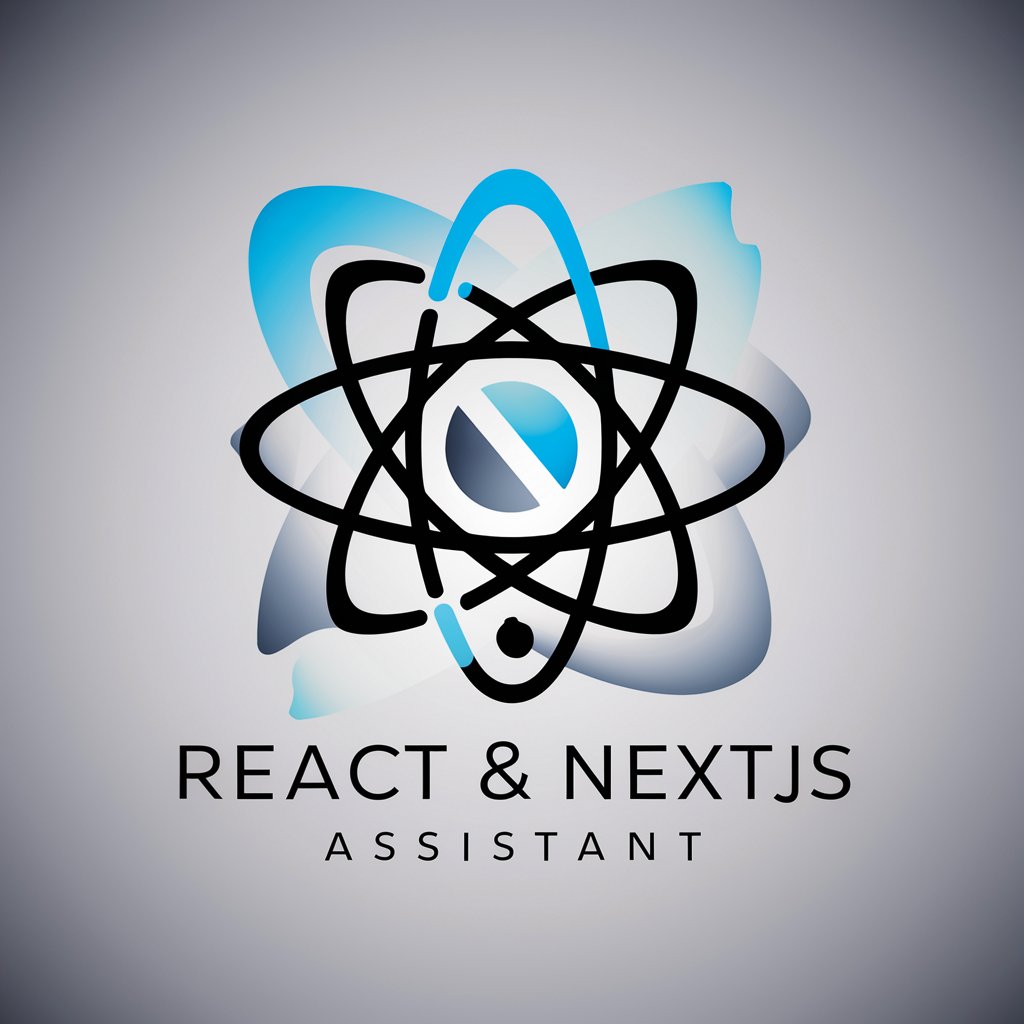
Hi there! How can I assist you with React and NextJS today?
AI-powered React & NextJS Expertise
Design a modern logo for a tech assistant specializing in React and NextJS...
Create a sleek and professional logo combining elements of React and NextJS...
Generate a logo that reflects expertise in the React and NextJS frameworks...
Craft a logo that visually represents a specialized assistant for React and NextJS developers...
Get Embed Code
Introduction to React & NextJS Assistant
React & NextJS Assistant is a specialized AI designed to provide expert-level advice and troubleshooting for both React and NextJS frameworks. Drawing on a vast repository of knowledge, including official documentation, GitHub repositories, and community issues, this assistant aims to offer detailed explanations, code debugging, and guidance on best practices. It is programmed to assist users by navigating through the complexities of React and NextJS, delivering precise and helpful responses tailored to each query. For example, if a developer is struggling with server-side rendering in NextJS, React & NextJS Assistant can offer step-by-step solutions based on the latest documentation and community advice. Powered by ChatGPT-4o。

Main Functions of React & NextJS Assistant
Code Debugging and Error Resolution
Example
Identifying and resolving a common error like 'Failed to fetch dynamically imported module' in NextJS applications.
Scenario
A developer encounters this error when trying to import a module dynamically. The assistant can guide through ensuring the module exists, is correctly exported, and imported dynamically as per NextJS's documentation.
Best Practices Guidance
Example
Advising on the optimal file structure for a scalable React application.
Scenario
A new developer is unsure how to organize their React project. The assistant provides insights into component organization, lazy loading strategies, and state management best practices to enhance application scalability and maintainability.
Performance Optimization
Example
Improving the load time of a NextJS application by implementing static generation for certain pages.
Scenario
An e-commerce site built with NextJS experiences slow product page load times. The assistant suggests implementing getStaticProps for product pages to pre-render them at build time, significantly improving the site's performance.
Ideal Users of React & NextJS Assistant Services
Developers and Engineers
Individuals working on web development projects using React or NextJS, ranging from beginners seeking to learn best practices to experienced developers troubleshooting complex issues.
Technical Leads and Architects
Professionals responsible for designing and overseeing the implementation of software projects, who can leverage the assistant for insights into architectural decisions and performance optimization strategies.
Educators and Trainers
Those who teach web development and want to provide their students with up-to-date information, examples, and troubleshooting exercises based on real-world scenarios.

How to Use React & NextJS Assistant
Start with YesChat
Initiate your journey at yeschat.ai for a seamless trial experience, no login or ChatGPT Plus subscription required.
Define Your Query
Clearly articulate your question or issue related to React or NextJS, focusing on specifics for more precise assistance.
Engage with the Assistant
Use the chat interface to ask your questions. The assistant can help with code debugging, best practices, and detailed explanations.
Utilize Feedback
Provide feedback on the responses to refine the assistant's future interactions and improve accuracy.
Explore Advanced Features
Dive deeper into complex queries or use cases to leverage the full potential of the React & NextJS Assistant.
Try other advanced and practical GPTs
记记账本
Simplify your finances with AI
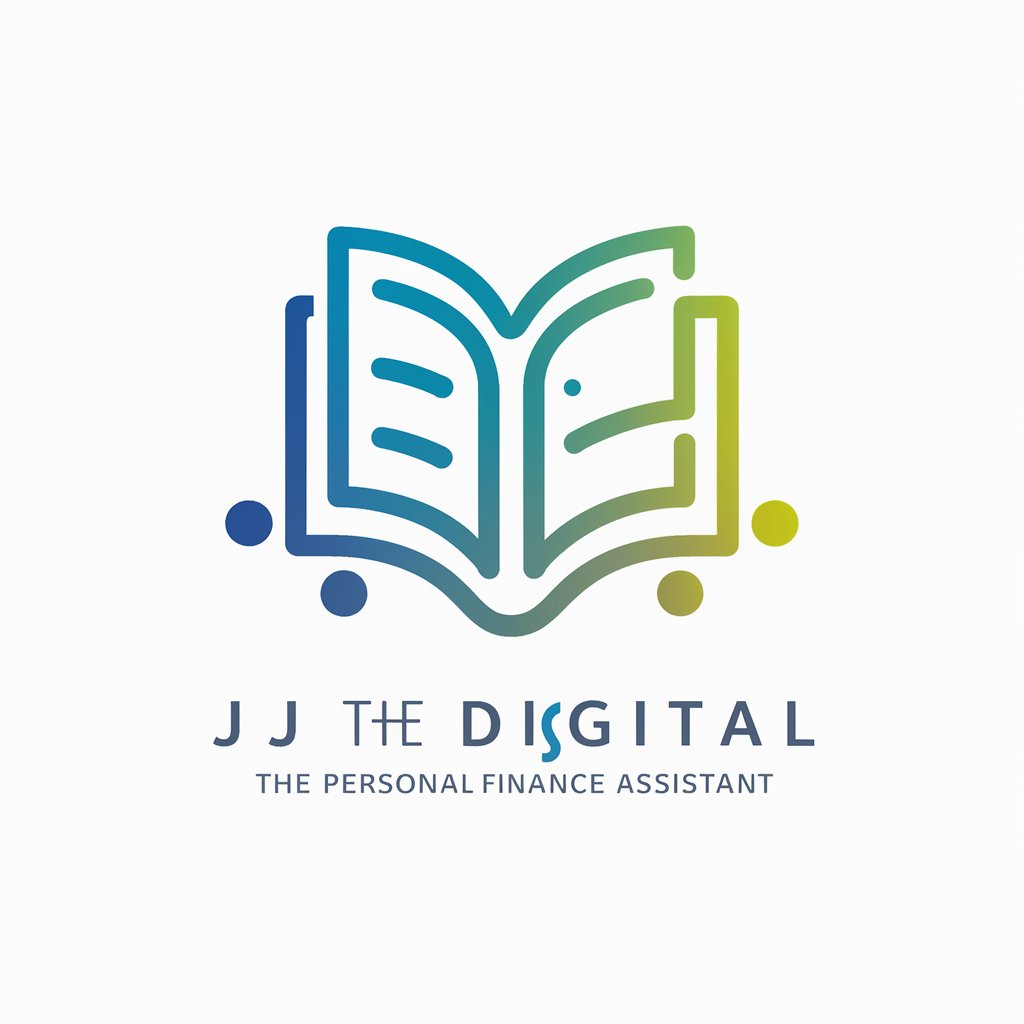
SQL Assistant
Empower your SQL with AI

Serverless Architect Pro
Crafting serverless solutions with AI insight.

E-Commerce Expert
Empowering Online Retail with AI

Minimalist HyperReal Creator
Simplicity meets realism in AI art creation

论文小帮手
Empowering Academic Excellence with AI
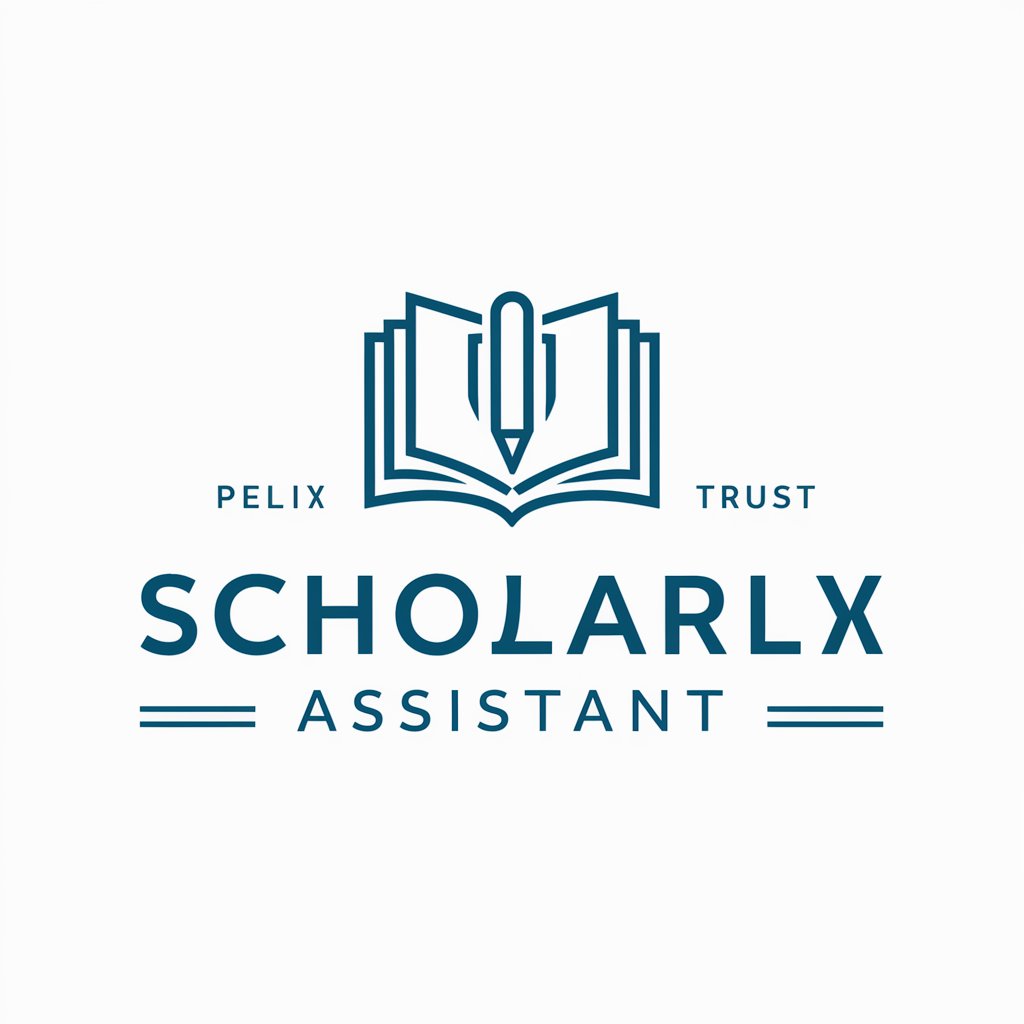
Exotic Plant Caretaker
AI-powered exotic plant care assistant

Auto Mechanic GPT
Your AI-Powered Mechanic Guide

Cancer Biology Scholar
Empowering cancer biology research with AI
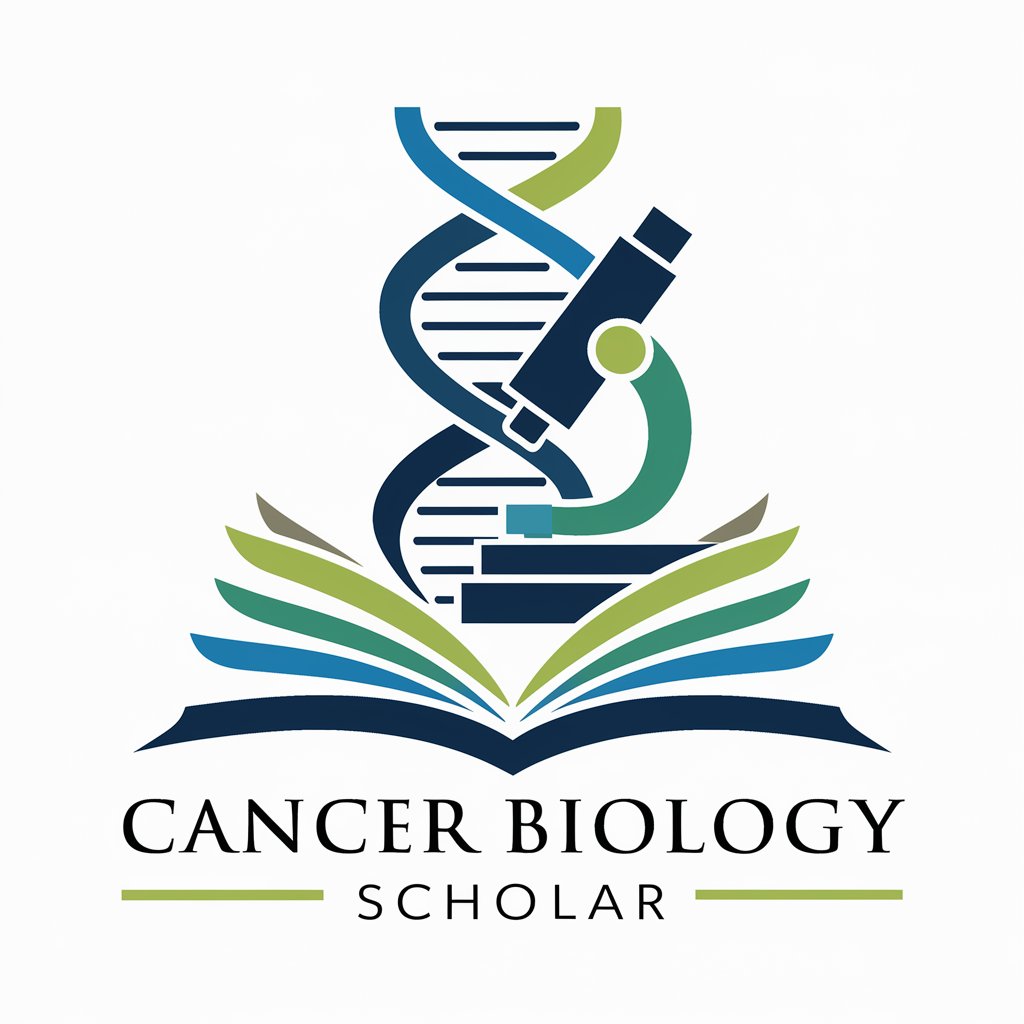
Design Strategist Pro
Empowering design with AI-driven strategy

Learn a New Language
Master Languages with AI
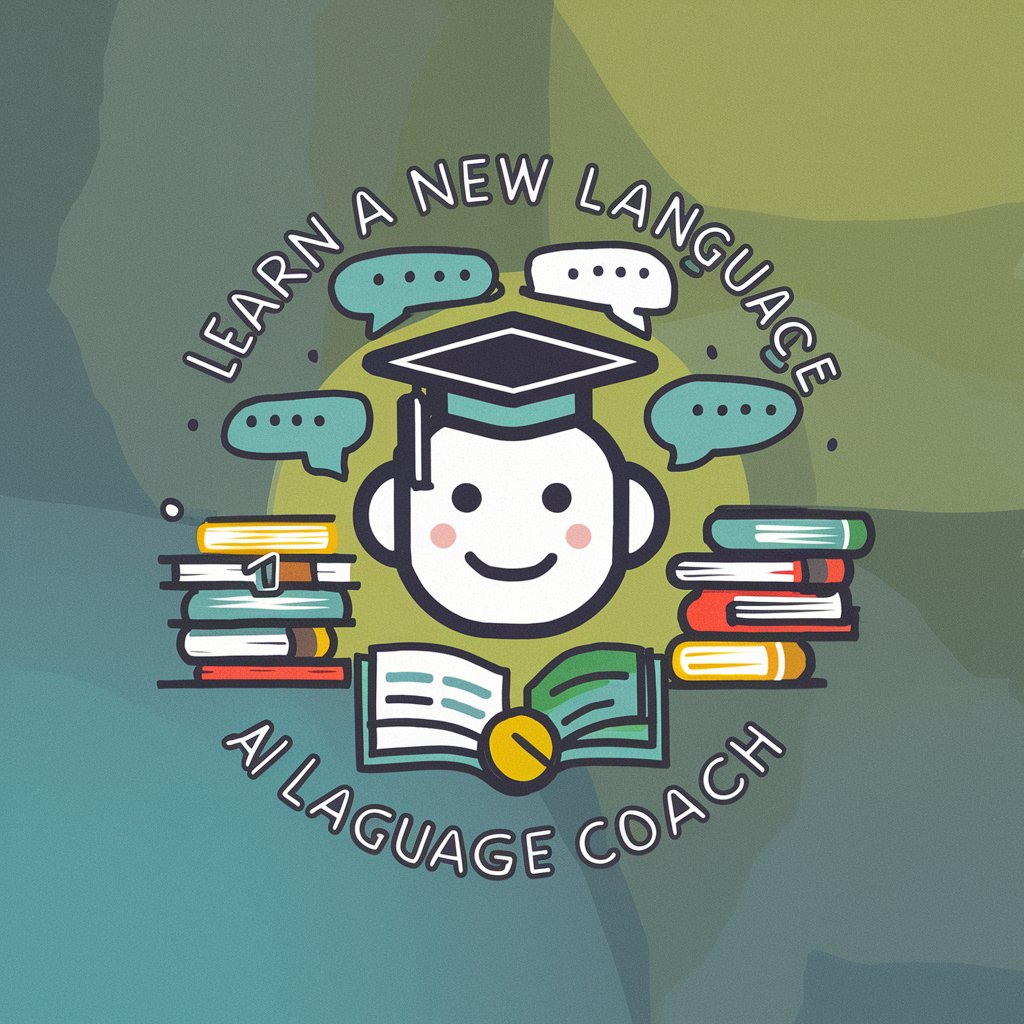
GoddardGPT
Empower Your Reality with AI

Detailed Q&A about React & NextJS Assistant
Can the React & NextJS Assistant help me optimize my React application's performance?
Yes, the assistant can guide you through performance optimization techniques specific to React, such as code splitting, lazy loading, and efficient state management.
How can I troubleshoot NextJS routing issues with the assistant?
Provide details of your routing setup and the issues you're facing. The assistant can offer solutions based on common pitfalls and best practices in NextJS routing.
Is it possible to get help with React Hooks from the assistant?
Absolutely, the assistant can explain React Hooks concepts, help debug issues, and suggest best practices for using useState, useEffect, and custom hooks.
Can the assistant advise on integrating APIs in NextJS applications?
Yes, the assistant can provide guidance on making server-side calls in getServerSideProps, using SWR or React Query for client-side data fetching, and best practices for API integration.
How does the assistant stay updated with the latest React and NextJS features?
The assistant continually incorporates the latest documentation, GitHub issues, and community solutions to provide up-to-date advice and troubleshooting.
