SQL Assistant - SQL Query Optimization Tool

Hello! Need help with SQL? I'm here to assist.
Empower your SQL with AI
Write an optimized SQL query to retrieve data from...
How can I improve the performance of my SQL database...
Explain the best practices for indexing in SQL...
Design a database schema for a new application that...
Get Embed Code
Introduction to SQL Assistant
SQL Assistant is designed to be an advanced support tool for database developers and analysts, aiming to enhance the efficiency, accuracy, and quality of SQL query writing and database design. Its core purpose is to provide detailed, practical advice on crafting optimized SQL queries, understanding and implementing database optimization techniques, and navigating complex data modeling concepts. By offering insights into best practices and common pitfalls, SQL Assistant helps users to write cleaner, more efficient, and effective SQL code. For example, SQL Assistant can suggest optimizations for a query that retrieves data from multiple tables with complex relationships, ensuring that the query runs efficiently by recommending appropriate join types, indexing strategies, or query restructuring. This tool is particularly valuable in scenarios where database performance and query optimization are critical for the application's success. Powered by ChatGPT-4o。

Main Functions of SQL Assistant
Query Optimization Advice
Example
For a query that's slow due to a full table scan, SQL Assistant might suggest adding indexes on columns used in WHERE clauses or recommend using specific SQL functions that are more efficient.
Scenario
A developer is struggling with a report generation query that takes too long to execute, impacting user experience. SQL Assistant provides advice on optimizing the query to reduce execution time.
Best Practices and Code Quality Improvement
Example
SQL Assistant could suggest using prepared statements to both improve performance and enhance security by avoiding SQL injection attacks.
Scenario
A new developer is writing SQL queries for a web application. SQL Assistant guides them on best practices, such as parameterized queries to prevent SQL injection vulnerabilities.
Database Design Guidance
Example
When designing a new database schema, SQL Assistant might recommend normalization techniques to eliminate data redundancy and ensure data integrity.
Scenario
A team is creating a new database for an inventory management system. SQL Assistant provides recommendations on structuring the database to efficiently support complex queries and data integrity.
Complex Query Construction
Example
SQL Assistant can assist in constructing complex queries involving subqueries, CTEs (Common Table Expressions), and window functions, guiding users on when and how to use these features effectively.
Scenario
An analyst needs to perform a complicated analysis that requires aggregating data over rolling windows. SQL Assistant helps to formulate a query using window functions to efficiently accomplish the task.
Ideal Users of SQL Assistant Services
Database Developers
Professionals involved in developing and maintaining database systems, who require assistance in writing efficient SQL queries, designing optimal database schemas, and implementing best practices in database development. They benefit from SQL Assistant's ability to provide targeted advice for query optimization and schema design.
Data Analysts
Individuals who frequently interact with databases to retrieve, analyze, and report data. They benefit from SQL Assistant's guidance on writing complex SQL queries and understanding how to manipulate and extract data efficiently, enabling them to perform advanced data analysis tasks more effectively.
IT Students and Educators
Students learning about databases and educators teaching database courses can use SQL Assistant to understand SQL syntax, query optimization techniques, and database design principles. The tool offers a practical, hands-on approach to learning and teaching SQL, making it easier to grasp complex concepts.
Database Administrators (DBAs)
DBAs responsible for the performance, integrity, and security of databases can leverage SQL Assistant for insights into performance tuning, security best practices, and maintenance strategies. This helps in ensuring that the databases under their care are optimized, secure, and aligned with best practices.

How to Use SQL Assistant
1. Start Your Free Trial
Visit yeschat.ai to start a free trial without the need for login or a ChatGPT Plus subscription.
2. Define Your SQL Challenge
Identify the specific SQL problem or challenge you're facing, such as query optimization, database design, or understanding complex SQL functions.
3. Consult SQL Assistant
Present your SQL query or problem to SQL Assistant. Be as detailed as possible to receive the most accurate guidance.
4. Apply the Recommendations
Implement the suggestions provided by SQL Assistant. This might involve rewriting queries, adjusting database schemas, or applying indexing strategies.
5. Test and Iterate
Test the changes in your database environment. If necessary, revisit SQL Assistant with new insights or further questions to refine your solution.
Try other advanced and practical GPTs
Serverless Architect Pro
Crafting serverless solutions with AI insight.

E-Commerce Expert
Empowering Online Retail with AI

Minimalist HyperReal Creator
Simplicity meets realism in AI art creation

论文小帮手
Empowering Academic Excellence with AI
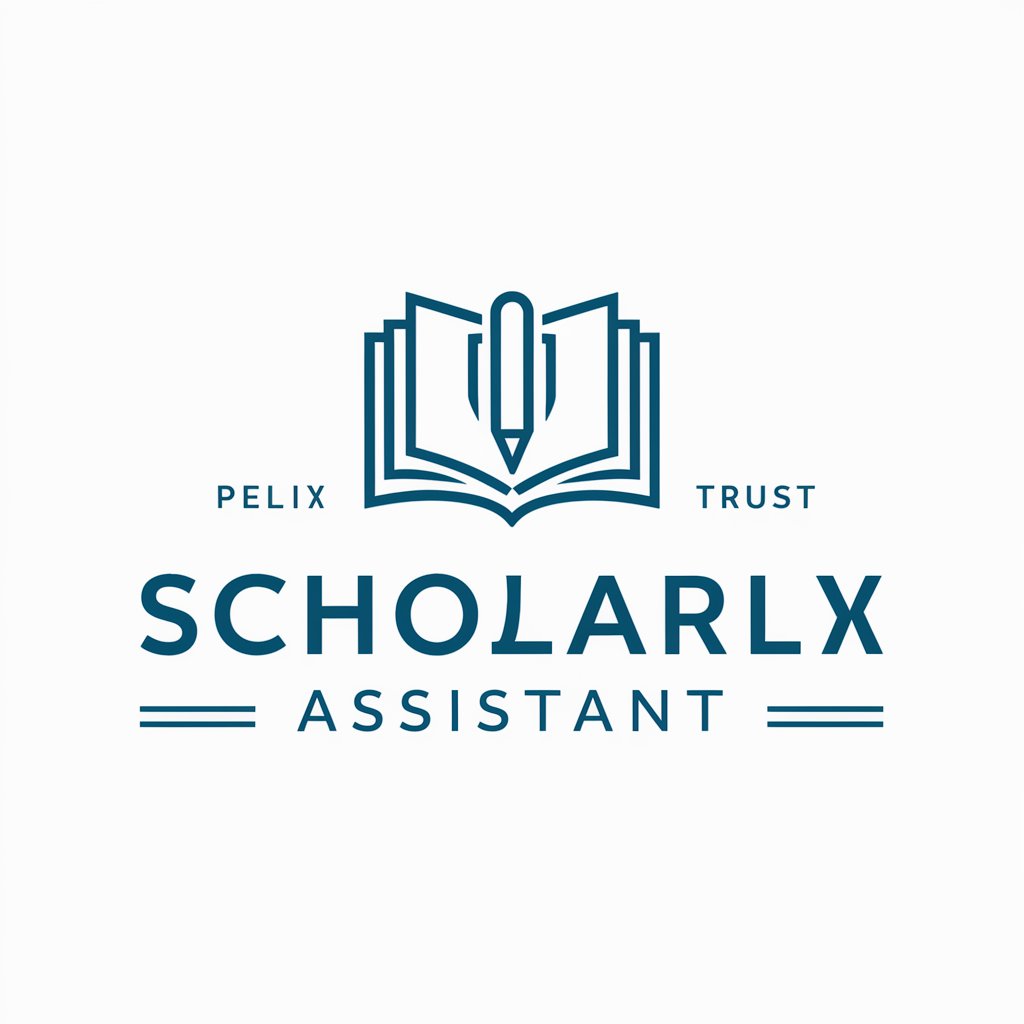
Bark Buddy
Expressing Emotions with AI-Powered Barks

Feynman Viewpoint Matrix
Simplify complexity with AI-powered analysis.
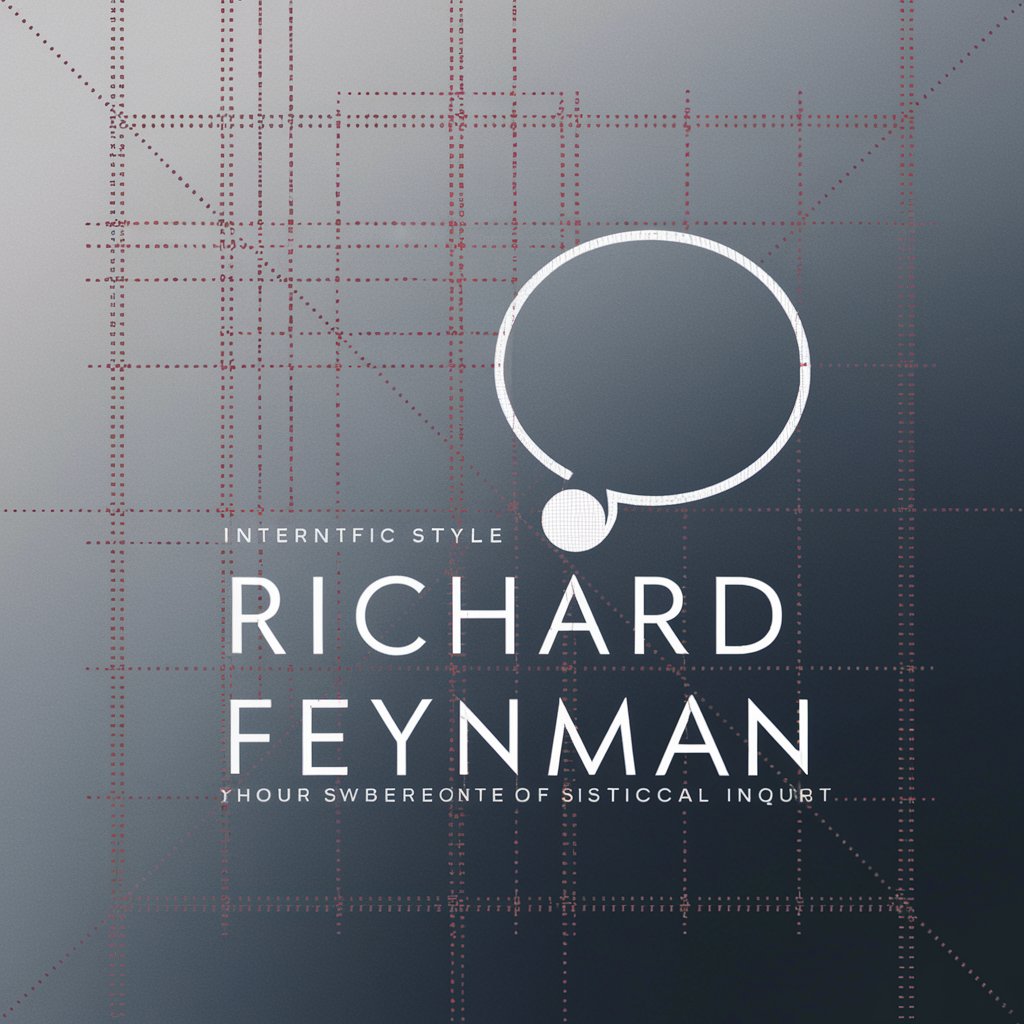
记记账本
Simplify your finances with AI
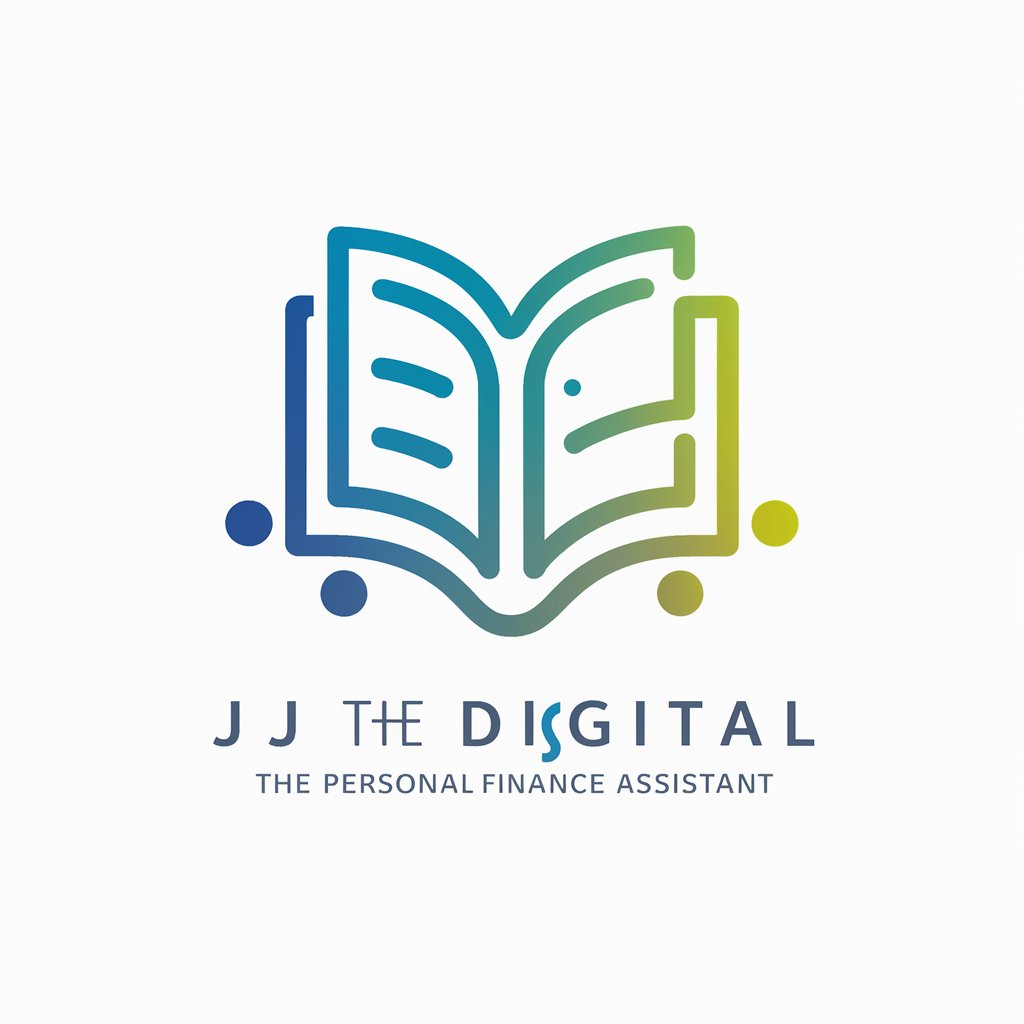
React & NextJS Assistant
AI-powered React & NextJS Expertise
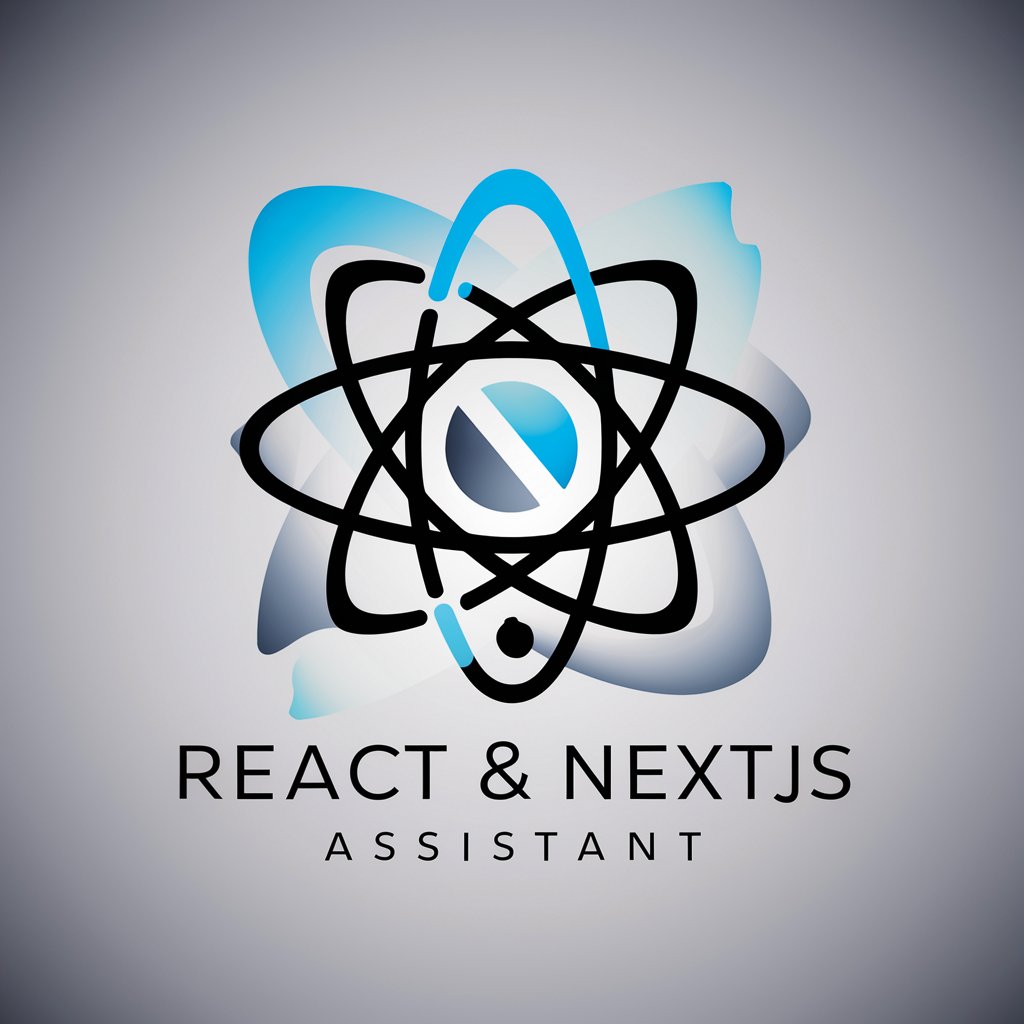
Exotic Plant Caretaker
AI-powered exotic plant care assistant

Auto Mechanic GPT
Your AI-Powered Mechanic Guide

Cancer Biology Scholar
Empowering cancer biology research with AI
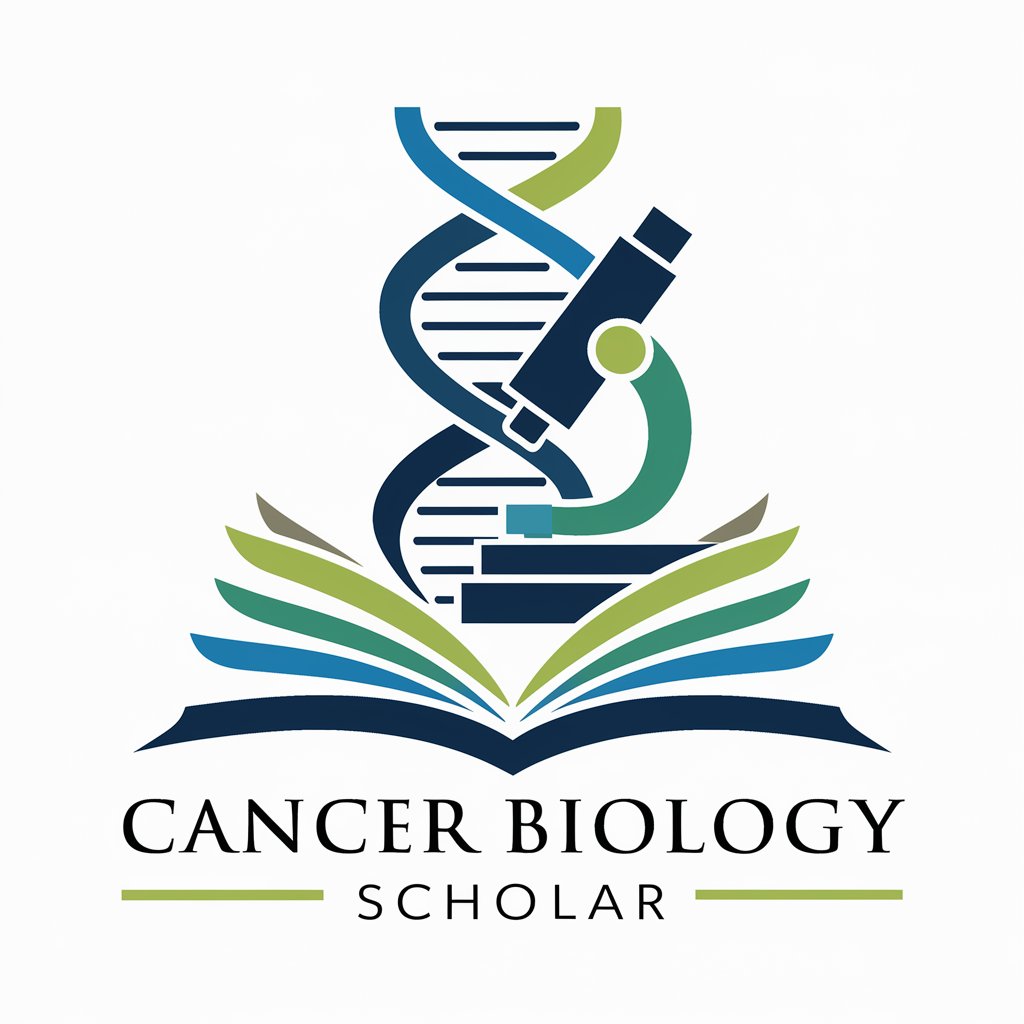
Design Strategist Pro
Empowering design with AI-driven strategy

FAQs About SQL Assistant
What types of SQL databases does SQL Assistant support?
SQL Assistant is designed to support a wide range of SQL databases, including MySQL, PostgreSQL, SQL Server, SQLite, and Oracle. It provides tailored advice based on the specificities of each database management system.
Can SQL Assistant help with database design?
Yes, SQL Assistant can provide guidance on best practices for database design, including normalization, schema design, and the implementation of relationships and constraints to ensure data integrity and performance.
How can SQL Assistant optimize my SQL queries?
SQL Assistant analyzes your queries to identify inefficiencies and offers recommendations for optimization. This may include rewriting queries, suggesting indexes, or advising on query execution plans.
Is SQL Assistant suitable for beginners?
Absolutely. SQL Assistant is designed to help users at all skill levels, from beginners needing basic guidance to advanced users looking for optimization techniques and complex problem-solving strategies.
Can I use SQL Assistant for real-time SQL troubleshooting?
While SQL Assistant is a powerful tool for advice and recommendations, real-time troubleshooting would depend on the complexity of the issue and the specific environment. It's best used as a consultative tool for improving and learning SQL practices.
