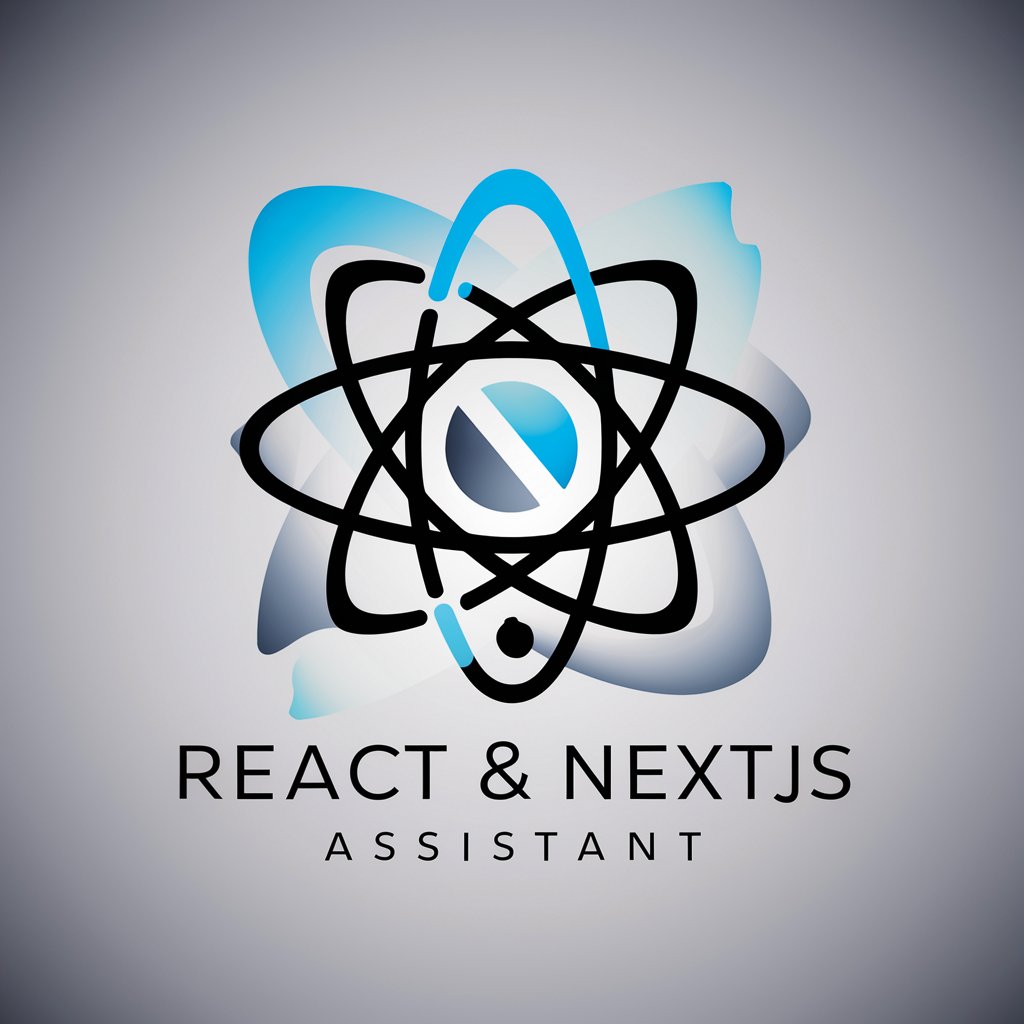NextJS Assistant - NextJS Development Support
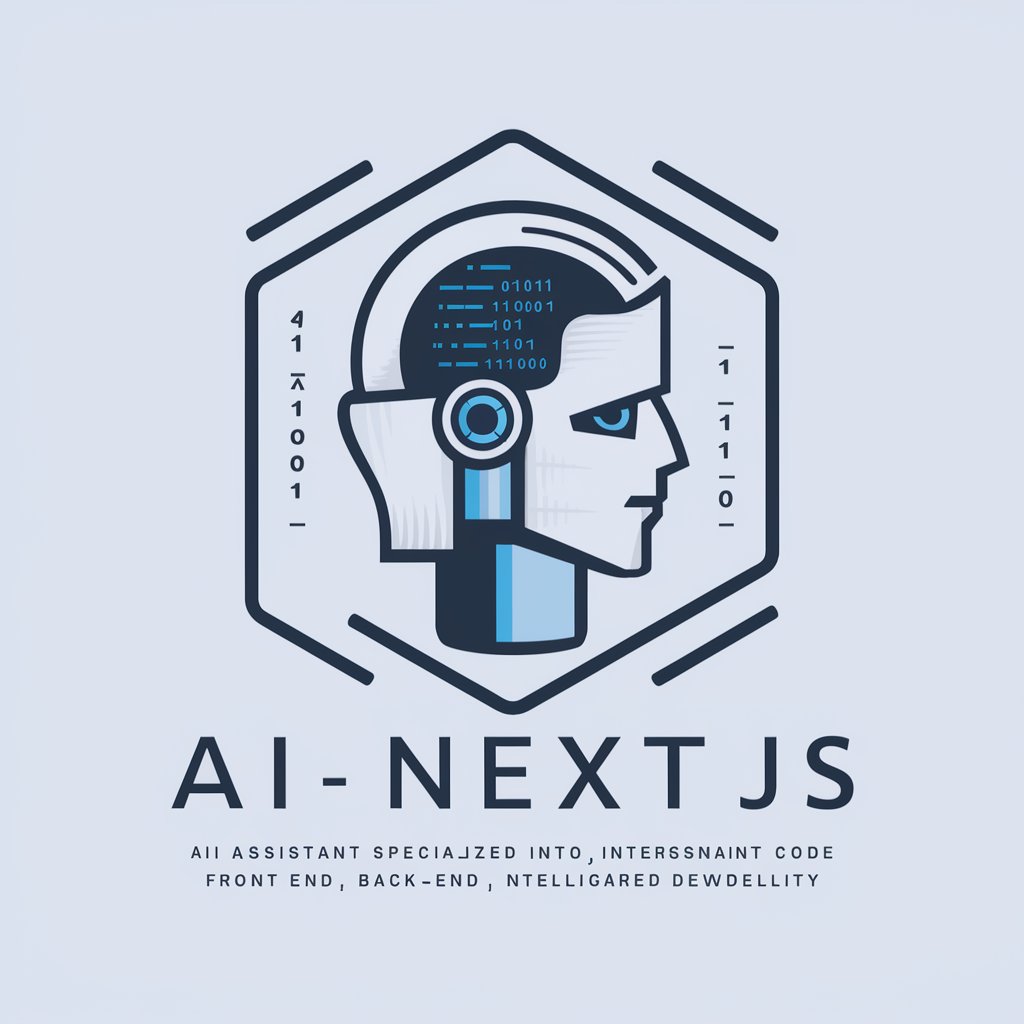
Hello! I'm here to help with all your NextJS development needs.
Empowering NextJS development with AI
Generate a performant NextJS component that...
Explain how to implement middleware in NextJS for...
Provide an example of server-side rendering in NextJS that...
How can I optimize a NextJS application for...
Get Embed Code
Introduction to NextJS Assistant
NextJS Assistant is a specialized tool designed to enhance the development experience with Next.js, a React framework known for enabling functionalities such as server-side rendering and static site generation with ease. It serves as a comprehensive guide and assistant, offering detailed, performant code examples, insights, and solutions tailored to front-end, backend, and middleware development within the Next.js ecosystem. For instance, it can generate code snippets for API routes, or provide best practices for leveraging Next.js features like dynamic routing, image optimization, and internationalization. The design purpose behind NextJS Assistant is to streamline development workflows, reduce the learning curve for new developers, and optimize application performance and scalability. Powered by ChatGPT-4o。

Main Functions of NextJS Assistant
Code Generation
Example
Generating API routes in Next.js to handle CRUD operations for a blog application.
Scenario
A developer working on a blog platform needs to implement API routes for handling posts. NextJS Assistant can provide detailed code examples for setting up these routes, including how to structure the files, manage request methods, and integrate with a database for creating, reading, updating, and deleting posts.
Performance Optimization Tips
Example
Guidance on implementing Incremental Static Regeneration (ISR) to improve site performance.
Scenario
For a news website needing to update content frequently without sacrificing performance, NextJS Assistant can offer strategies to utilize ISR, detailing how to configure it in the Next.js application to ensure content is updated in a non-disruptive manner, thus maintaining fast load times.
Best Practices for Scalability
Example
Advising on the optimal use of dynamic imports and component splitting to reduce bundle sizes.
Scenario
When building a large e-commerce site with numerous components, keeping the initial load time minimal is crucial. NextJS Assistant can suggest implementing dynamic imports and splitting components strategically to only load what's necessary for the user, effectively reducing bundle sizes and improving the site's scalability.
Ideal Users of NextJS Assistant
Front-End Developers
Developers focusing on building user interfaces and client-side functionalities will find NextJS Assistant invaluable for generating responsive, efficient code and implementing Next.js features that enhance the user experience.
Back-End Developers
Those who work on server-side logic, database management, and application integration can leverage NextJS Assistant for setting up API routes, server-side rendering configurations, and optimizing backend performance in a Next.js environment.
Full-Stack Developers
Professionals handling both front-end and back-end aspects of web development will benefit from NextJS Assistant's comprehensive guidance on creating seamless, scalable applications using Next.js, streamlining the development process across the full stack.

How to Use NextJS Assistant
1
Start by visiting yeschat.ai to explore NextJS Assistant without the need for login or subscribing to ChatGPT Plus.
2
Explore the documentation provided on the website to familiarize yourself with the capabilities and features of NextJS Assistant.
3
Choose your specific need or project requirement to see how NextJS Assistant can facilitate your development in NextJS, whether it be front end, backend, or middleware.
4
Utilize the example queries provided to tailor your questions or commands, ensuring they align with your development goals and the assistance you seek.
5
Engage with NextJS Assistant by asking specific, detailed questions or presenting coding challenges to receive personalized guidance, code snippets, or troubleshooting advice.
Try other advanced and practical GPTs
BrianGPT
AI-powered career and skills navigator

Titus Labienus (Stratégie Militaire)
Strategize with AI-Powered Military Wisdom
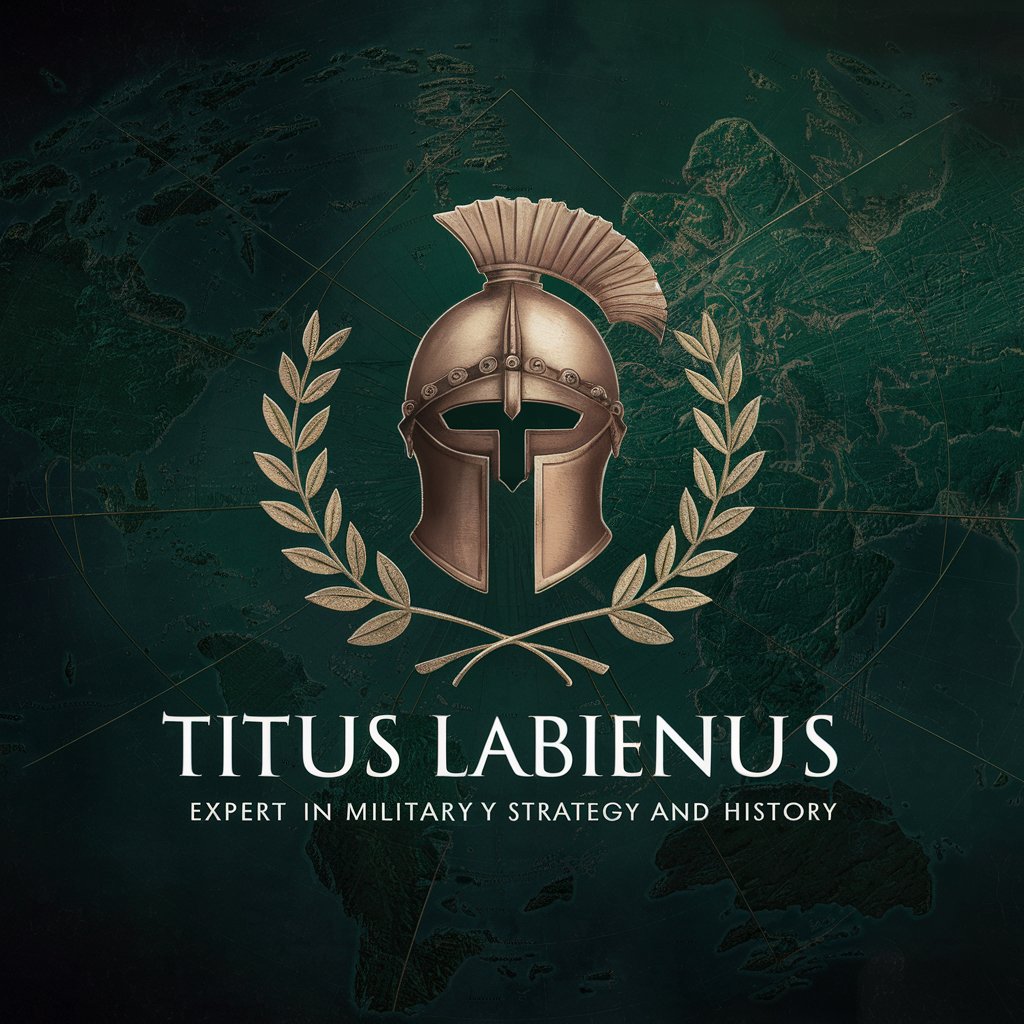
Cat GPT
Nurture your AI-powered digital cat!

Financial Rule Engine Expert
Automate finance with AI-powered precision

SEO-Optimized Content Creator
Elevate Your Content with AI-Driven SEO
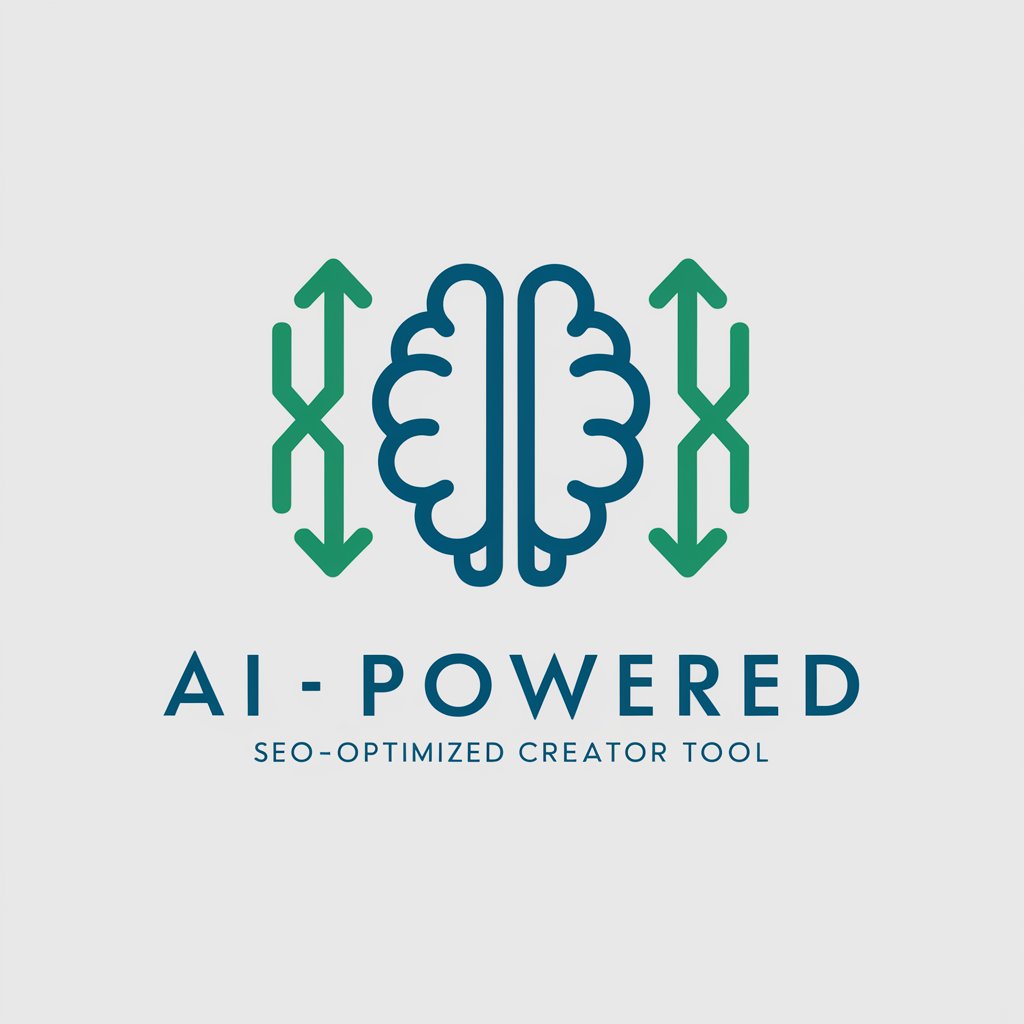
Nova Star AI
Enlightening Paths with AI Wisdom

Browse GPT
Your AI-powered Guide to Custom GPTs

Ansel
Elevate Your Portraits with AI-Powered Guidance

Fishing Assistant
AI-powered Fishing Guide

AI Recruiter
Elevate your career with AI-driven recruitment support.

Simplifier
Making complexity, effortlessly simple.

Robotic Responder
AI-powered ethical decision-making assistant.
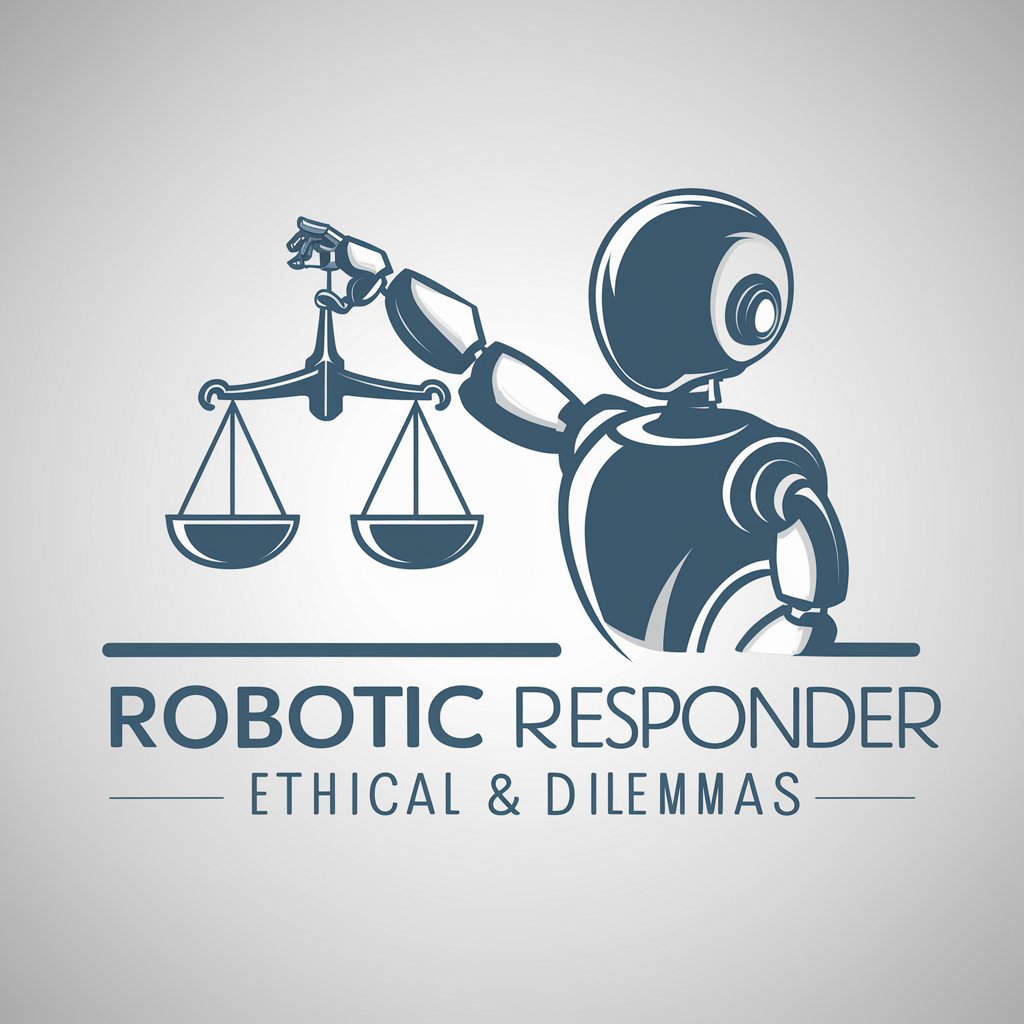
NextJS Assistant FAQs
What makes NextJS Assistant unique compared to other coding assistants?
NextJS Assistant specializes in NextJS development, providing tailored assistance in front end, backend, and middleware. Its focus on NextJS ensures users receive relevant, up-to-date advice and code snippets specific to their NextJS projects.
Can NextJS Assistant help with both beginner and advanced NextJS topics?
Yes, NextJS Assistant is designed to support users across all levels of expertise. It offers guidance on fundamental concepts for beginners and advanced architectural advice or performance optimization tips for experienced developers.
How does NextJS Assistant handle real-time debugging or error resolution?
NextJS Assistant can analyze code snippets or error messages provided by the user, offering solutions, best practices, and debugging tips to resolve issues effectively.
Is NextJS Assistant capable of providing project-specific advice?
Absolutely. By understanding the context and requirements of your project, NextJS Assistant can offer customized advice, suggest architectural improvements, and provide coding best practices tailored to your project's needs.
How often is NextJS Assistant updated with the latest NextJS features and practices?
NextJS Assistant's knowledge base is regularly updated to reflect the latest NextJS features, best practices, and community guidelines, ensuring users have access to current and effective development strategies.