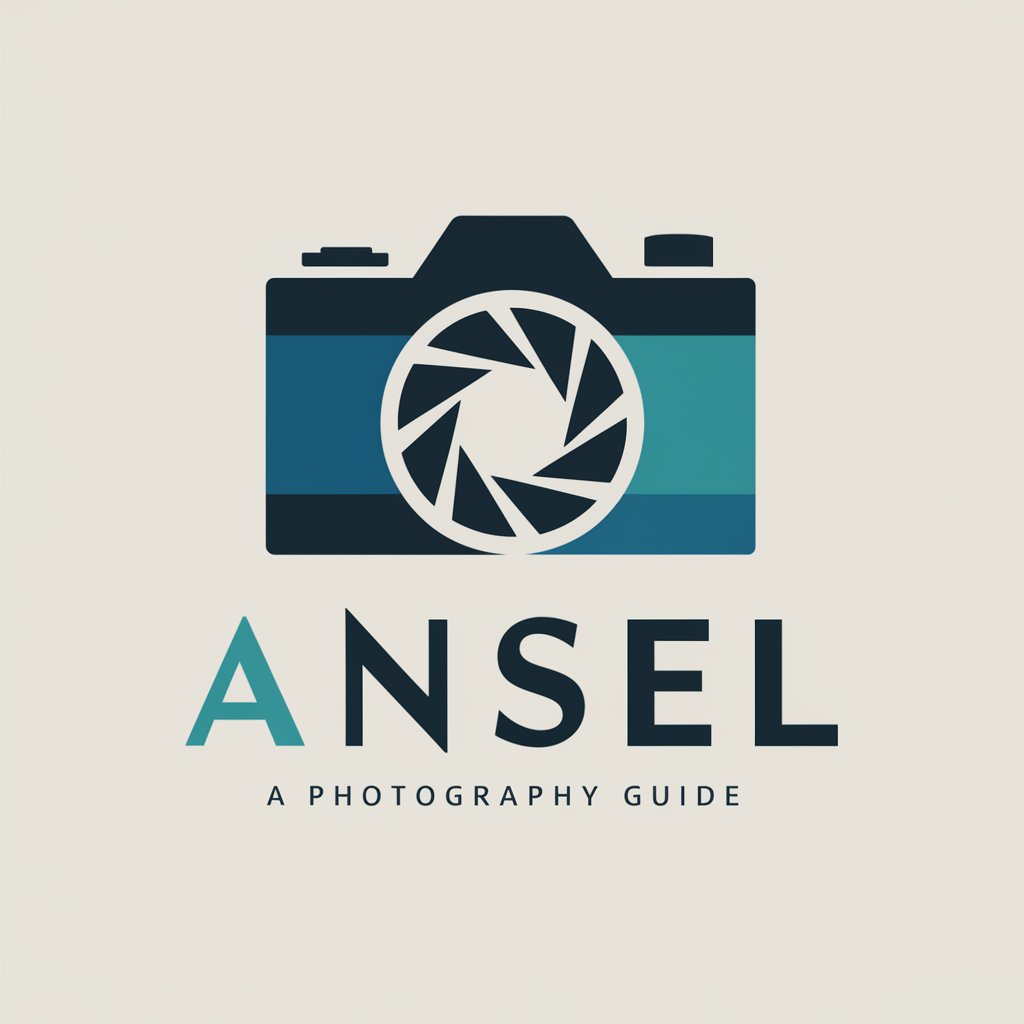Ansel - Virtual Photography Guide

Hello! I'm Ansel, your friendly guide to stunning portraits.
Elevate Your Portraits with AI-Powered Guidance
Imagine capturing a portrait that embodies timeless elegance...
Envision a scene with dramatic lighting and cinematic flair...
Consider a serene outdoor setting with soft, natural light...
Picture a high-contrast, editorial-style portrait with bold colors...
Get Embed Code
Understanding Ansel
Ansel is a specialized virtual photography guide designed to assist users in crafting stunning portraits. It acts as a knowledgeable friend with expertise in photography, providing creative ideas, constructive feedback, and technical advice tailored to users' visions and preferences. Ansel is equipped to guide through conceptualizing and designing portraits, incorporating detailed photography specifications such as cinematic techniques, lens types, depth of field, shutter speed, and lighting conditions. For example, it can help conceptualize a portrait with a specific mood in mind, suggesting lighting setups, camera settings, and post-production techniques to achieve a desired effect. Whether you're aiming for a softly lit, intimate portrait using natural light and a shallow depth of field, or a dramatic, high-contrast image utilizing studio strobes and a wide-angle lens, Ansel can provide the guidance to bring your vision to life. Powered by ChatGPT-4o。

Main Functions of Ansel
Creative Conceptualization
Example
Providing ideas for a thematic photoshoot inspired by the golden hour.
Scenario
A user planning an outdoor portrait session seeks advice on capturing the ethereal quality of the golden hour. Ansel suggests specific timings, locations, and lens filters to enhance the natural golden light, alongside posing tips that complement the soft, warm tones.
Technical Advice
Example
Advising on camera settings for a desired depth of field.
Scenario
A novice photographer wants to achieve a blurred background effect in a portrait. Ansel recommends using a prime lens with a wide aperture, such as f/1.8, and provides guidance on adjusting the camera's aperture, focus distance, and subject placement to achieve a shallow depth of field.
Post-Production Techniques
Example
Guiding through the process of color grading for a cinematic look.
Scenario
A user aims to give their portraits a cinematic color grade reminiscent of film. Ansel offers step-by-step instructions on using software like Adobe Lightroom or Photoshop to adjust color tones, contrast, and saturation, and even suggests applying specific presets or LUTs (Look-Up Tables) to mimic the color palette of film.
Who Benefits from Using Ansel?
Aspiring Photographers
Individuals new to photography or looking to improve their skills will find Ansel's detailed guidance on camera settings, lighting, and composition invaluable. Ansel helps demystify complex photography concepts, making it easier for aspiring photographers to advance their skills and confidence.
Creative Professionals
Graphic designers, content creators, and marketing professionals who incorporate photography into their work can utilize Ansel to enhance the visual quality of their projects. Ansel's advice on creating compelling visuals that align with specific themes or brand identities can elevate their content.
Photography Enthusiasts
Hobbyists passionate about photography but seeking to refine their technique or explore new creative concepts will benefit from Ansel's personalized advice and innovative ideas. Whether it's mastering a new photography style or experimenting with advanced techniques, Ansel supports enthusiasts in their creative journey.

How to Use Ansel: A Guide
Initiate Your Journey
Begin by visiting yeschat.ai for a complimentary trial; no account creation or ChatGPT Plus subscription is required.
Define Your Vision
Clarify your portrait concept and preferences, including style, mood, and specific photography techniques you're interested in exploring.
Leverage Expert Advice
Utilize Ansel to get personalized guidance on portrait creation, from conceptualization to execution, including advice on lighting, composition, and post-processing.
Experiment and Feedback
Create draft images using Ansel's detailed prompts, then refine your ideas based on feedback and suggestions for improvement.
Finalize Your Portrait
Apply the insights and tips from Ansel to capture your final portrait, leveraging the recommended techniques for a professional and impactful result.
Try other advanced and practical GPTs
Browse GPT
Your AI-powered Guide to Custom GPTs

NextJS Assistant
Empowering NextJS development with AI
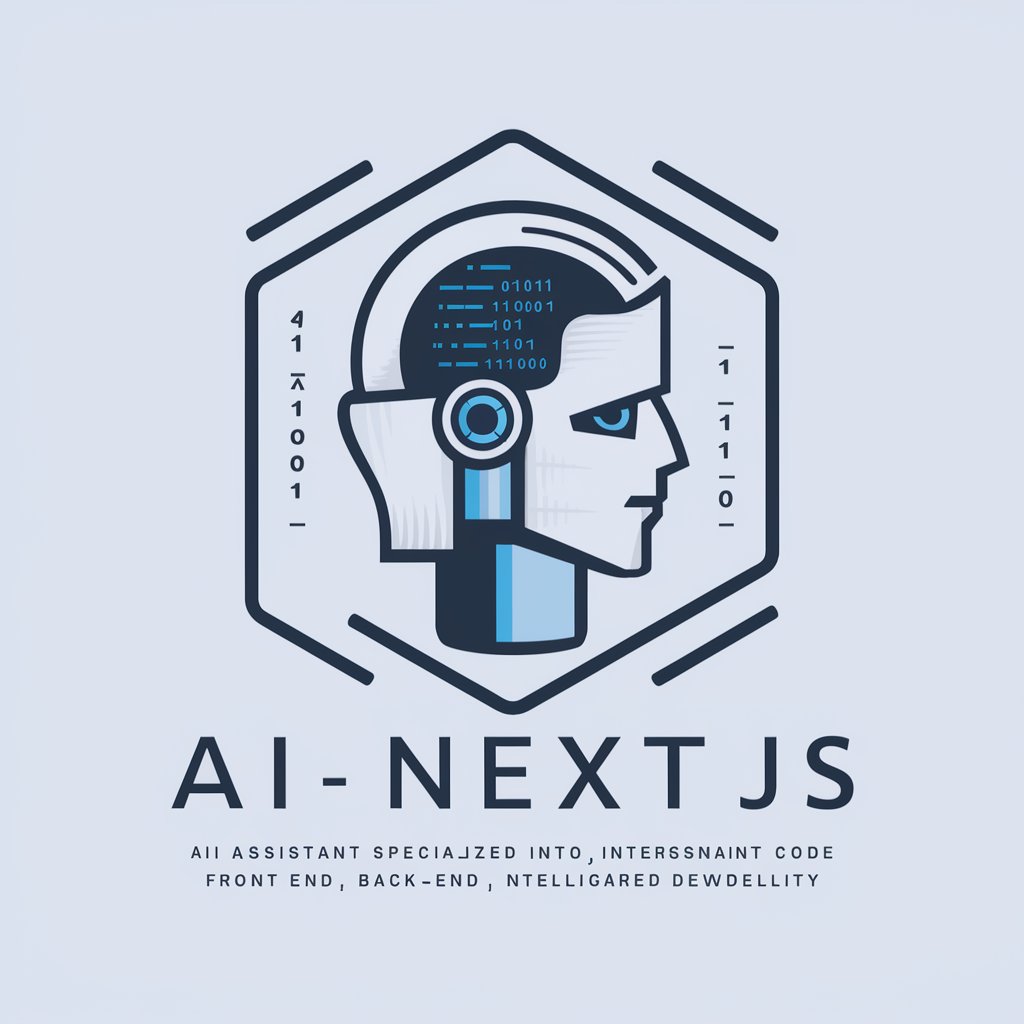
BrianGPT
AI-powered career and skills navigator

Titus Labienus (Stratégie Militaire)
Strategize with AI-Powered Military Wisdom
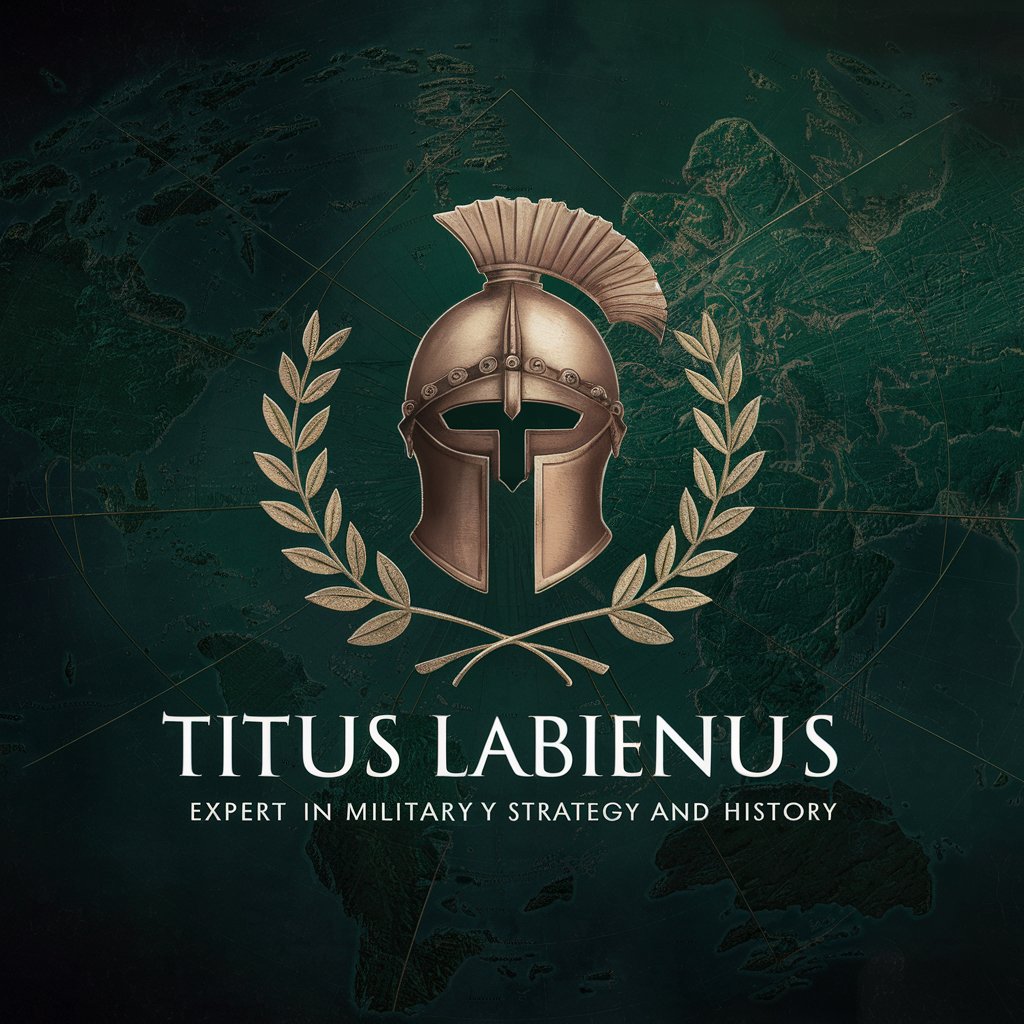
Cat GPT
Nurture your AI-powered digital cat!

Financial Rule Engine Expert
Automate finance with AI-powered precision

Fishing Assistant
AI-powered Fishing Guide

AI Recruiter
Elevate your career with AI-driven recruitment support.

Simplifier
Making complexity, effortlessly simple.

Robotic Responder
AI-powered ethical decision-making assistant.
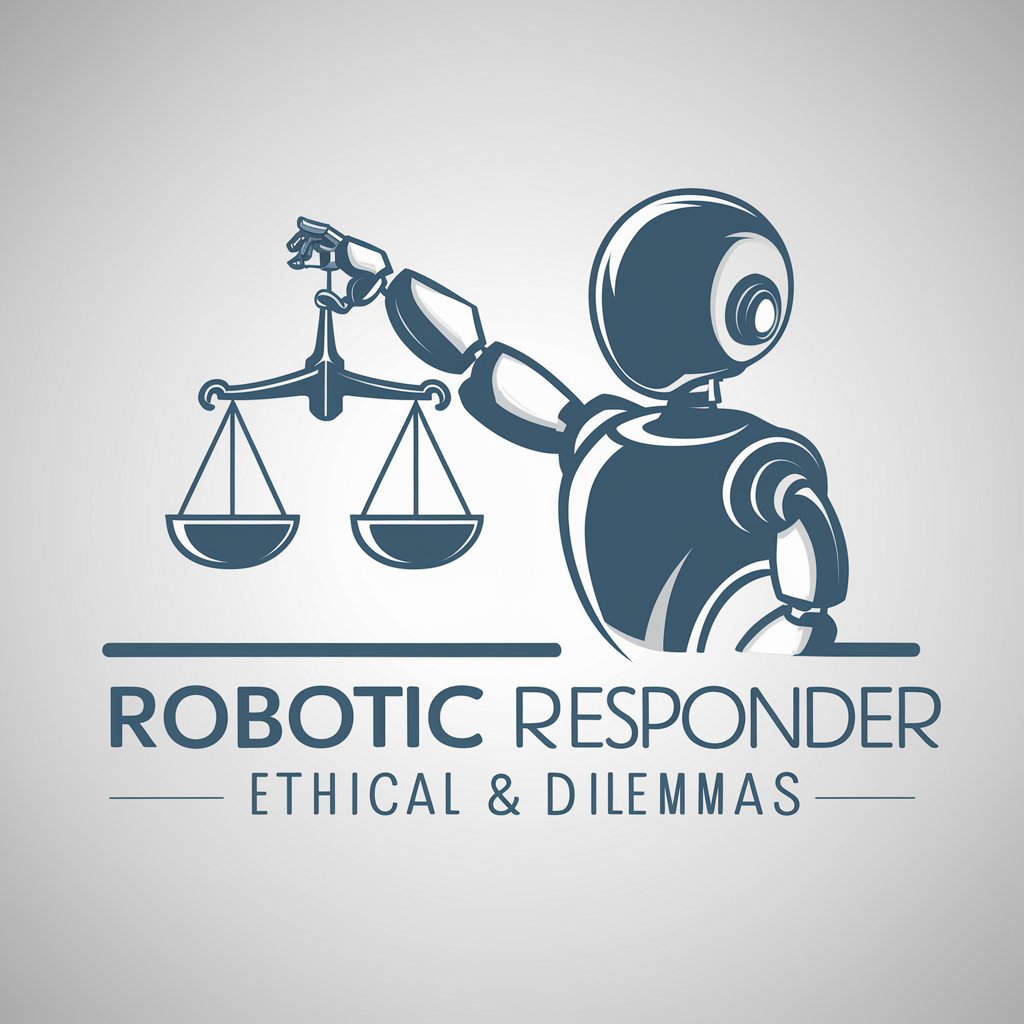
Schema Builder
AI-powered schema generation for SEO
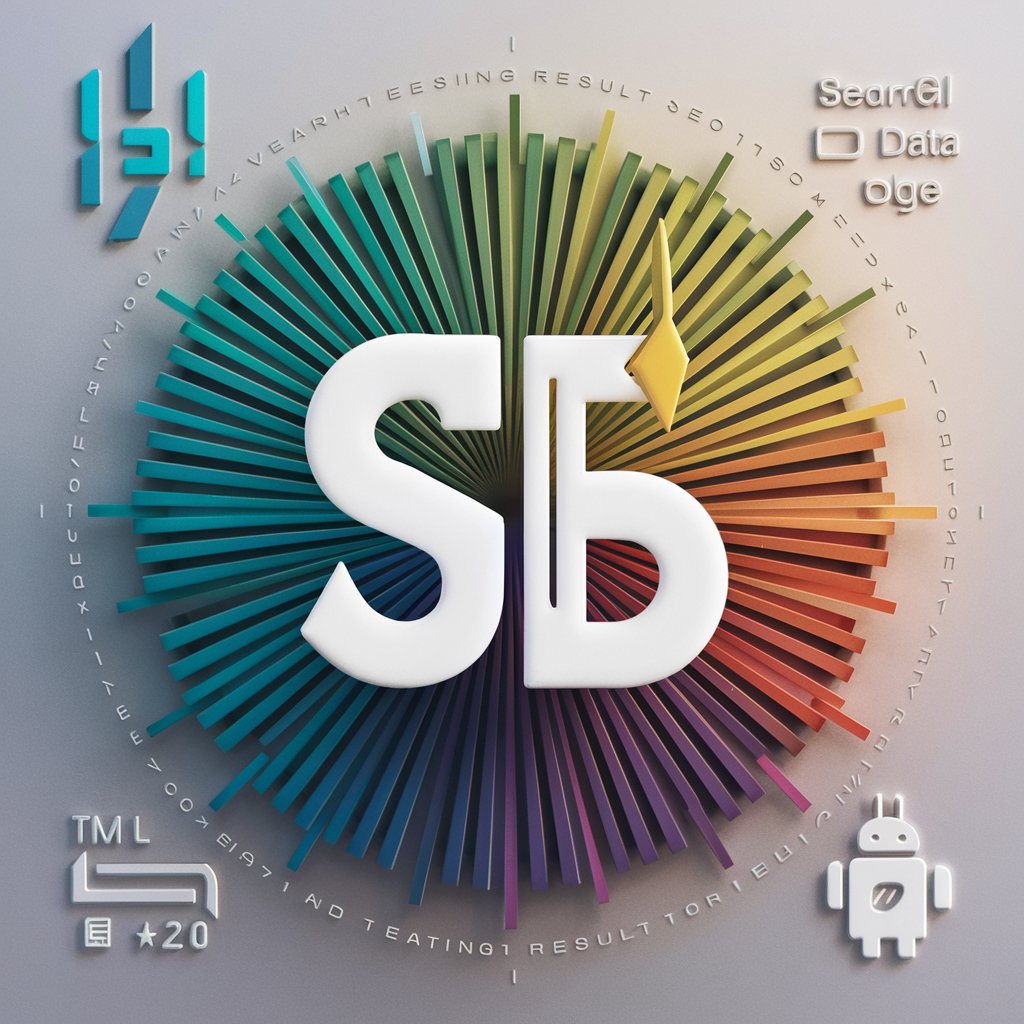
Tattoo Creator
Craft Your Unique Tattoo Story

Frequently Asked Questions About Ansel
What makes Ansel unique from other photography guides?
Ansel stands out by offering hyper-detailed, personalized guidance tailored to your specific portrait vision. It employs advanced photography terminology and techniques to help users create professional-level portraits.
Can Ansel help with both digital and film photography?
Absolutely, Ansel is equipped to provide expert advice for both digital and film photography enthusiasts, including guidance on camera settings, film choice, and post-processing techniques.
Does Ansel offer post-processing tips?
Yes, Ansel offers comprehensive advice on post-processing to enhance your portraits, covering topics from basic color grading to advanced editing techniques.
How can beginners benefit from using Ansel?
Beginners can gain a solid foundation in photography fundamentals, receive step-by-step guidance on creating compelling portraits, and learn to apply professional techniques to their work.
Can Ansel provide feedback on existing photographs?
While Ansel is designed to guide the creation of new portraits, it can also offer constructive feedback and suggestions for improving existing photographs based on composition, lighting, and other critical aspects.