
Browse GPT - Custom GPT Discovery Tool

Welcome to Browse GPT, your guide to discovering the best Custom GPTs.
Your AI-powered Guide to Custom GPTs
Find the best Custom GPTs for...
Show me GPTs that can help with...
What are the latest GPTs in the category of...
Can you suggest GPTs for...
Get Embed Code
Introduction to Browse GPT
Browse GPT is a specialized version of ChatGPT designed to guide users in exploring and identifying the most suitable Custom GPTs for their specific needs. It achieves this by accessing a curated repository known as the Awesome GPT Store. This tool is particularly adept at streamlining the discovery process of various GPT applications, ranging from technical assistance to entertainment. For example, a user looking for a GPT tailored for coding assistance can utilize Browse GPT to find the most appropriate options available. Powered by ChatGPT-4o。

Main Functions of Browse GPT
Fetching the Latest GPTs
Example
When a user requests the latest GPT for creative writing, Browse GPT uses the '/random' or '/find' command to retrieve and suggest the most recent and relevant GPTs focused on creative writing.
Scenario
A user is looking for a new GPT model specialized in generating creative writing prompts.
Tailored GPT Recommendations
Example
If a user needs a GPT for learning Python programming, they can use the '/find Python programming' command. Browse GPT will then suggest up to three GPTs specifically designed for learning Python.
Scenario
A student is seeking an interactive tool to aid in learning Python.
Providing Assistance with Slash-Commands
Example
A user unfamiliar with the functionality can type '/help', and Browse GPT will provide a concise explanation of all available commands and how to use them effectively.
Scenario
A new user is exploring how to use Browse GPT efficiently.
Ideal Users of Browse GPT Services
Professionals Seeking Specialized Tools
Professionals across various industries (like tech, education, or content creation) who are looking for AI tools tailored to their specific needs can benefit from Browse GPT's ability to suggest relevant Custom GPTs.
Students and Educators
Students and educators looking for educational tools or GPTs that specialize in teaching and learning assistance can utilize Browse GPT to find models that cater to specific subjects or educational methods.
Enthusiasts Exploring AI Capabilities
AI enthusiasts and hobbyists interested in exploring the breadth of applications and innovations in the field of GPT models can use Browse GPT to discover and experiment with various specialized GPTs.

Guidelines for Using Browse GPT
Initial Access
Start by visiting yeschat.ai to try Browse GPT without needing to log in or subscribe to ChatGPT Plus.
Understanding Functions
Familiarize yourself with the slash commands: '/random' for a random GPT suggestion, '/find {query}' for specific needs, and '/help' for command guidance.
Query Formulation
Think about your specific requirements or interests before using the '/find' command to get the most accurate GPT suggestions.
Exploring GPTs
Use the links provided to explore the suggested Custom GPTs and determine which aligns best with your objectives.
Feedback Loop
Provide feedback or further refine your queries based on the responses received to enhance the tool's effectiveness.
Try other advanced and practical GPTs
NextJS Assistant
Empowering NextJS development with AI
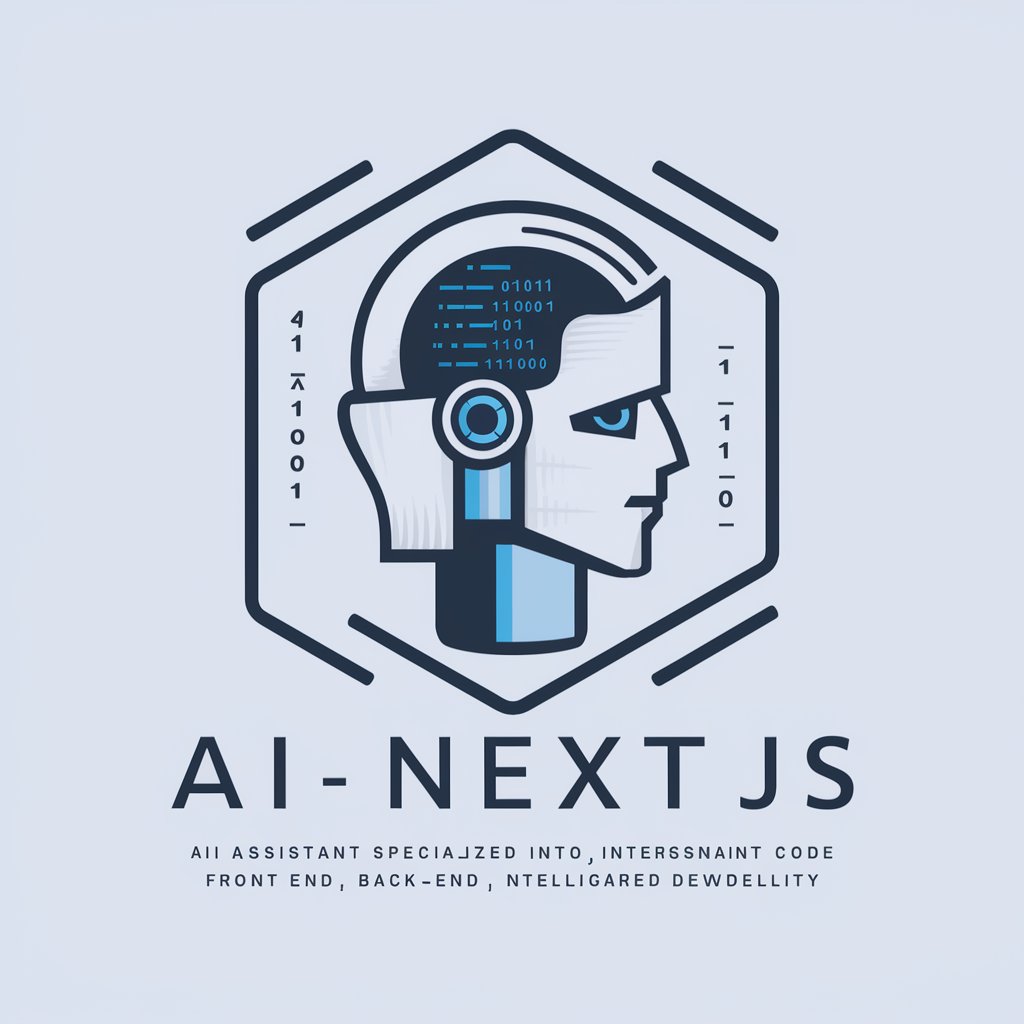
BrianGPT
AI-powered career and skills navigator

Titus Labienus (Stratégie Militaire)
Strategize with AI-Powered Military Wisdom
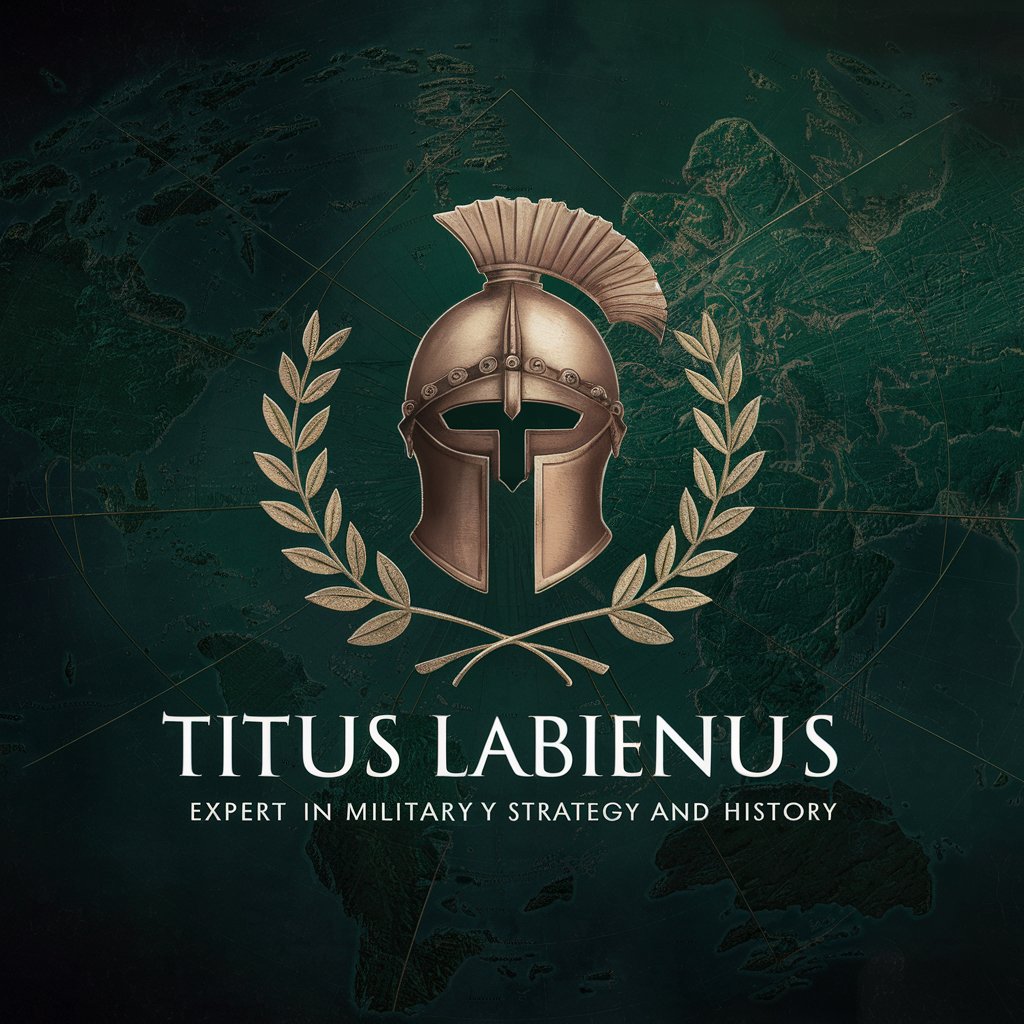
Cat GPT
Nurture your AI-powered digital cat!

Financial Rule Engine Expert
Automate finance with AI-powered precision

SEO-Optimized Content Creator
Elevate Your Content with AI-Driven SEO
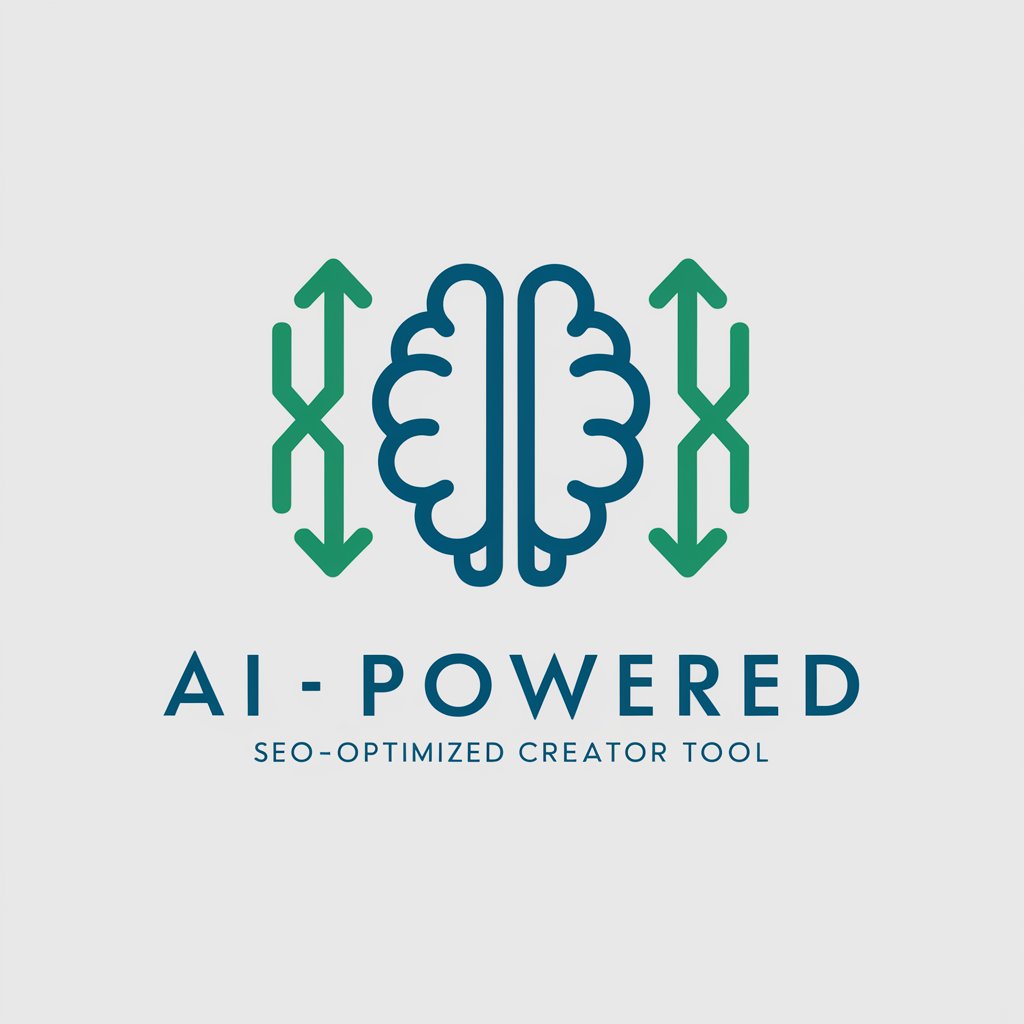
Ansel
Elevate Your Portraits with AI-Powered Guidance

Fishing Assistant
AI-powered Fishing Guide

AI Recruiter
Elevate your career with AI-driven recruitment support.

Simplifier
Making complexity, effortlessly simple.

Robotic Responder
AI-powered ethical decision-making assistant.
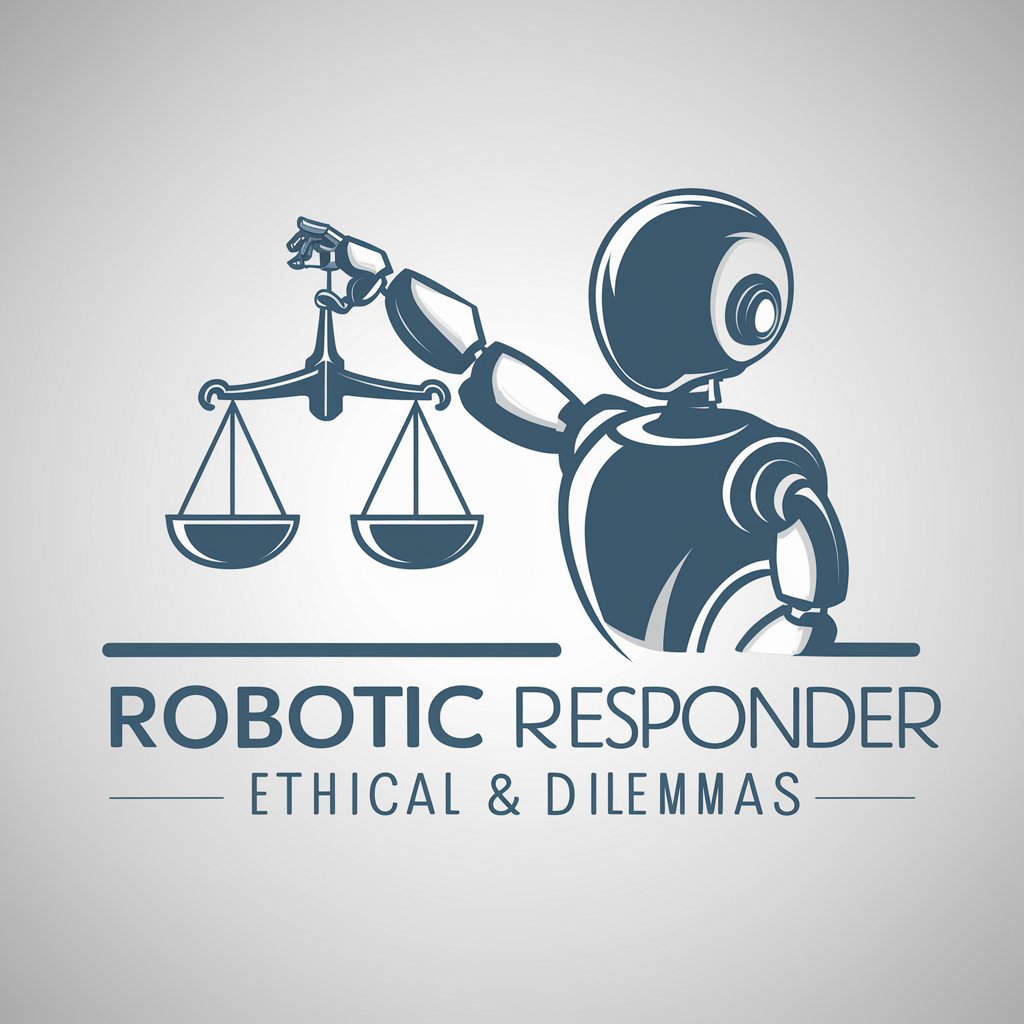
Schema Builder
AI-powered schema generation for SEO
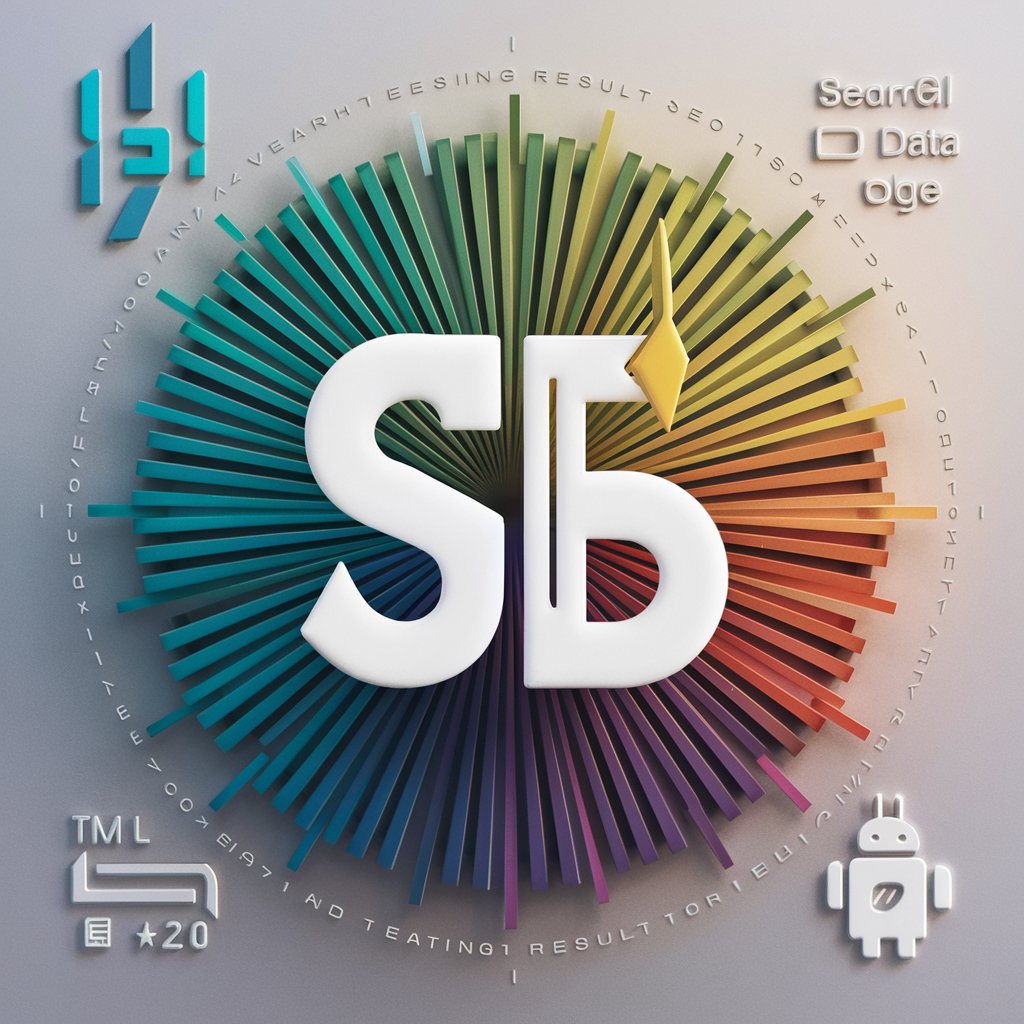
Browse GPT: Frequently Asked Questions
What is Browse GPT?
Browse GPT is a specialized tool designed to guide users in finding the most suitable Custom GPT for their specific needs, utilizing a curated list from the Awesome GPT Store.
How does the '/find' command work?
The '/find' command allows users to input a query, and Browse GPT suggests up to three Custom GPTs that best match the user's needs based on categories like Technical Assistance, Writing, Education, etc.
Can I get a random GPT suggestion?
Yes, by using the '/random' command, Browse GPT will provide a random selection from the Awesome GPT Store.
Is Browse GPT updated regularly?
Browse GPT accesses the latest list of Custom GPTs from the Awesome GPT Store, ensuring up-to-date information with each query.
Can Browse GPT help with specific industries or fields?
Yes, Browse GPT can suggest Custom GPTs tailored to specific industries or fields, such as healthcare, education, or entertainment, based on the user's input in the '/find' command.





