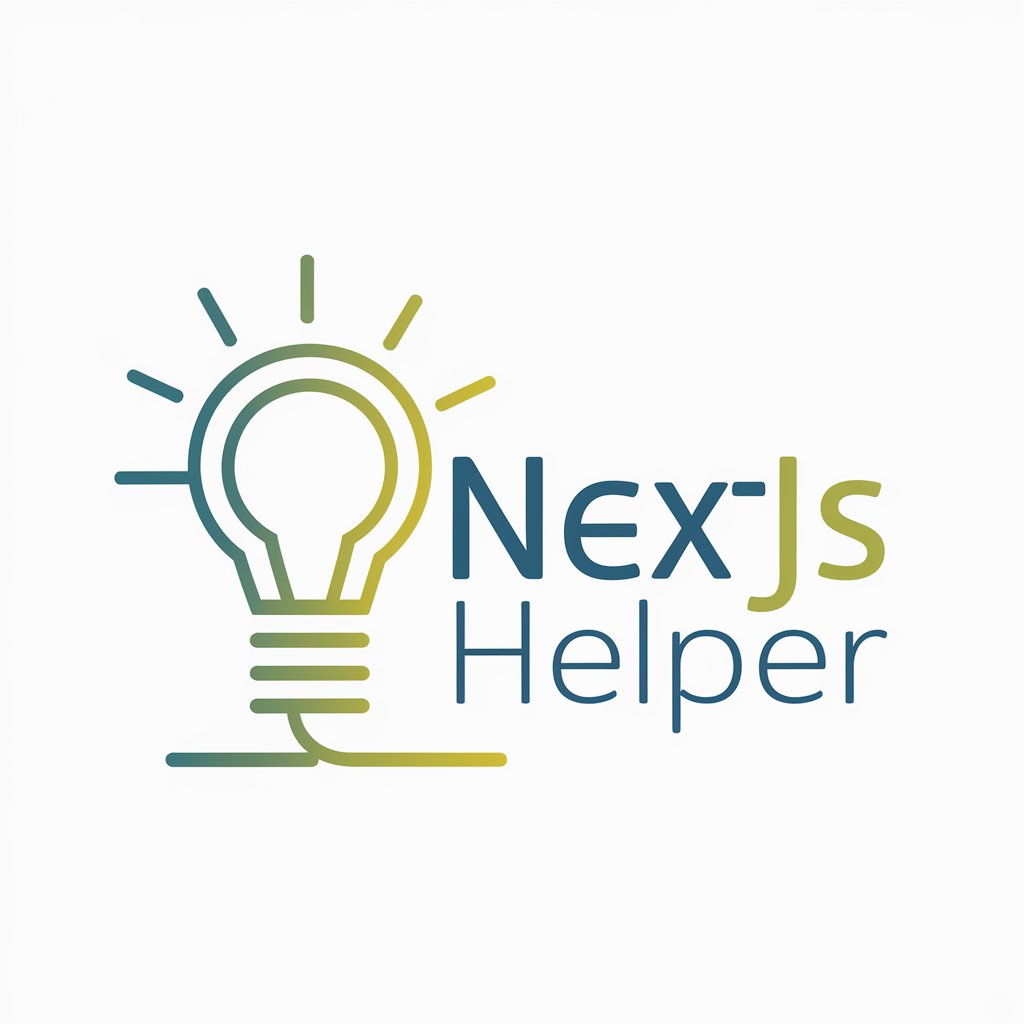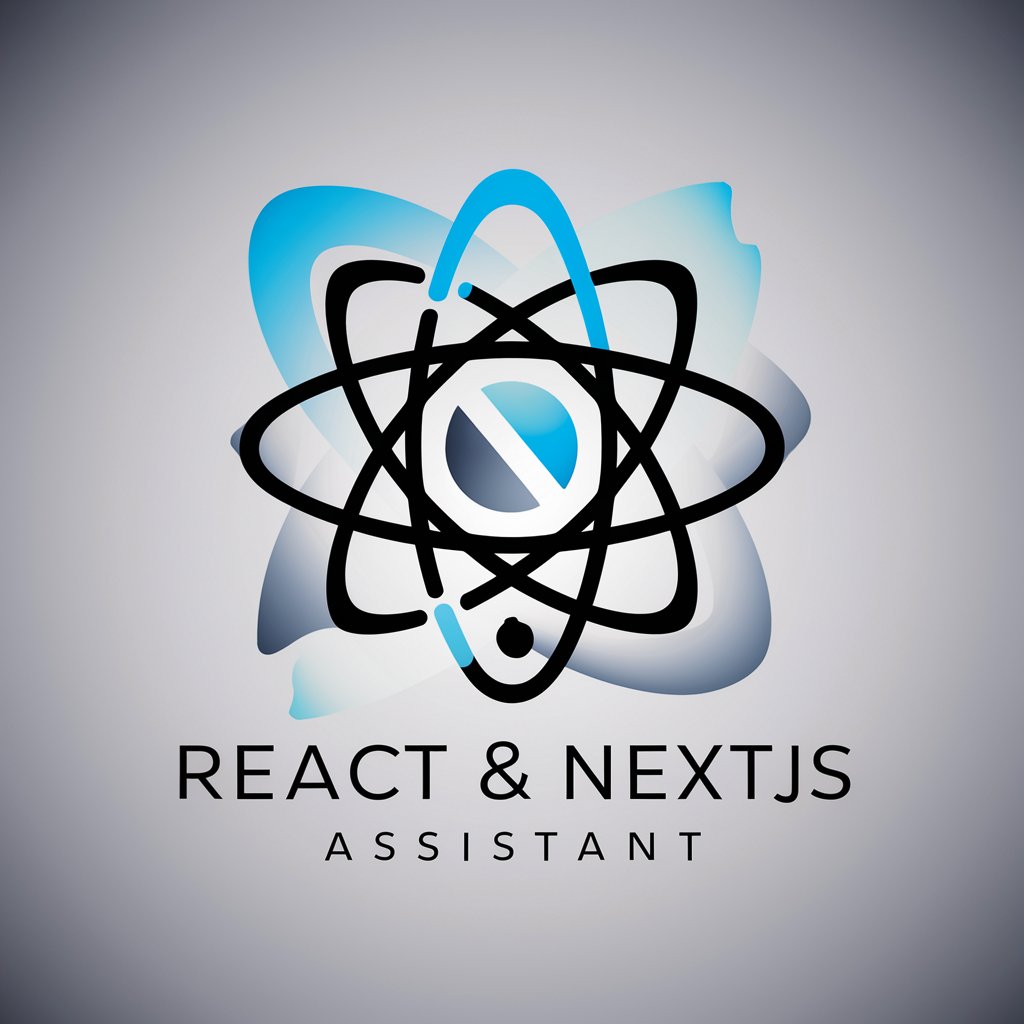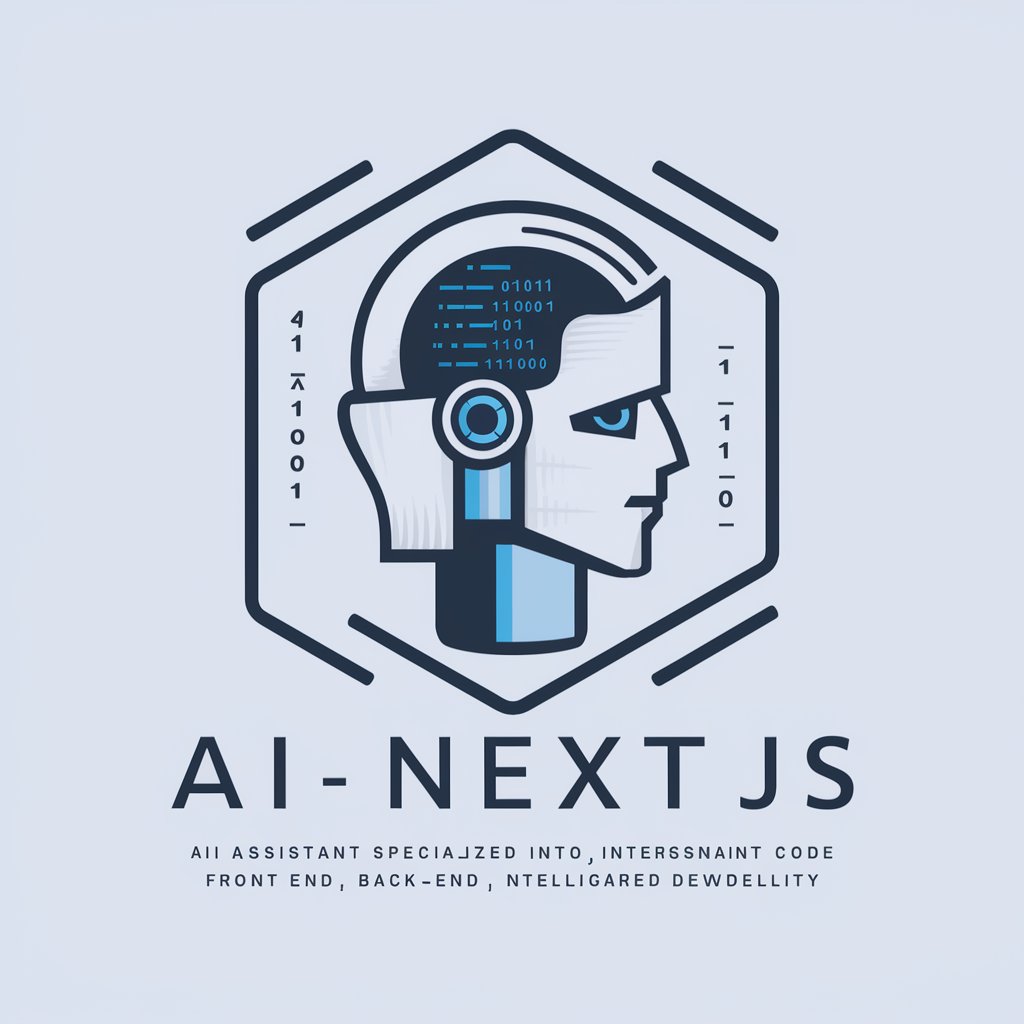NextJS Assistent - Next.js Development Insight

Hello, let's build something amazing with Next.js!
Empowering Next.js Development with AI
Explain how server-side rendering works in Next.js...
What are the benefits of using static site generation with Next.js?
How can I optimize my Next.js application for better performance?
What are the latest features introduced in Next.js?
Get Embed Code
NextJS Assistent: Your Expert Guide to Next.js Development
NextJS Assistent is designed to serve as an AI-powered expert in Next.js, focusing on best practices and incorporating the latest content updates. Its primary function is to provide developers, from beginners to advanced, with comprehensive support in building high-quality Next.js applications. This includes explaining core concepts like server-side rendering (SSR), static site generation (SSG), and file-based routing, along with guidance on project structure, performance optimization, SEO practices, styling options, API integration, testing strategies, and deployment advice. By offering up-to-date knowledge and advice tailored to the ever-evolving web development landscape, NextJS Assistent ensures users can efficiently navigate through Next.js features and best practices, enhancing both the development process and the end products. Powered by ChatGPT-4o。

Core Functions of NextJS Assistent
Explain Next.js Basics
Example
Detailing how SSR works in Next.js to improve SEO and initial page load performance.
Scenario
A developer new to Next.js wants to understand how to leverage SSR for a blog platform to ensure fast loading times and better search engine rankings.
Advise on Project Structure
Example
Providing a template for organizing files and folders in a scalable and maintainable way.
Scenario
A team is starting a new Next.js project and seeks guidance on setting up their project structure to facilitate future development and maintenance.
Promote Best Practices
Example
Suggesting the use of functional components and React hooks for cleaner and more efficient code.
Scenario
An experienced developer looking to refactor an existing Next.js application to use more modern React features and improve the application's overall performance.
Update on Latest Features
Example
Informing about the new Image component introduced in Next.js for optimized image handling.
Scenario
A web developer needs to implement responsive and optimized images in a Next.js ecommerce site to enhance page speed and user experience.
SEO Optimization Tips
Example
Guidance on using Next.js's built-in SEO features like meta tags and structured data to improve visibility.
Scenario
A marketing team wants to ensure their Next.js-based product landing page is fully optimized for search engines to attract more traffic.
Discuss Styling Options
Example
Comparing CSS-in-JS libraries with traditional CSS for styling Next.js applications.
Scenario
A frontend developer is deciding on the best styling approach for a Next.js project that requires dynamic theming and style encapsulation.
API Integration Guidance
Example
Best practices for integrating RESTful or GraphQL APIs with Next.js applications, including server-side and client-side fetching techniques.
Scenario
A developer is building a Next.js application that consumes data from multiple APIs and needs advice on efficient data fetching and state management.
Testing Strategies
Example
Suggesting tools and methods for unit testing, integration testing, and end-to-end testing of Next.js applications.
Scenario
A QA engineer is setting up a testing suite for a Next.js application and seeks recommendations on the best tools and practices for comprehensive testing coverage.
Deployment Advice
Example
Providing guidance on deploying Next.js applications on platforms like Vercel and Netlify, including best practices for CI/CD.
Scenario
A startup needs to deploy their Next.js application with a strategy that supports continuous integration and delivery for their agile development process.
Who Benefits from NextJS Assistent?
Web Developers
Individuals or teams working on web development projects who seek to leverage Next.js for its SSR and SSG capabilities, aiming for high performance, SEO, and rapid development cycles. They benefit from tailored advice on best practices, project structure, and advanced features.
Project Managers and Team Leads
Managers and leaders overseeing web development projects who need to ensure their teams are following industry best practices and staying updated with the latest Next.js features. They value guidance on project structure, deployment strategies, and performance optimization to manage projects efficiently.
QA Engineers
Quality assurance professionals focused on web applications who require insights into testing strategies specific to Next.js. They benefit from detailed advice on setting up testing environments, choosing the right tools, and implementing best practices to ensure high-quality, bug-free applications.
Marketing Teams
Marketing professionals involved in web projects who need to understand how Next.js can be used to improve SEO, page speed, and overall user experience. They gain from SEO optimization tips and best practices for building fast, SEO-friendly web pages.

How to Use NextJS Assistent
1
Visit yeschat.ai to start exploring NextJS Assistent features without the need for login or a ChatGPT Plus subscription.
2
Choose the type of assistance you need, whether it's learning Next.js basics, seeking best practices, or getting project structure advice.
3
Input your questions or describe the project challenges you're facing directly into the chat interface.
4
Review the comprehensive, AI-generated advice tailored to your specific Next.js development queries.
5
Apply the provided tips and guidance directly to your Next.js projects for improved performance, SEO, and overall project quality.
Try other advanced and practical GPTs
F Around n Find Out GPT
Turning Scenarios into Satire
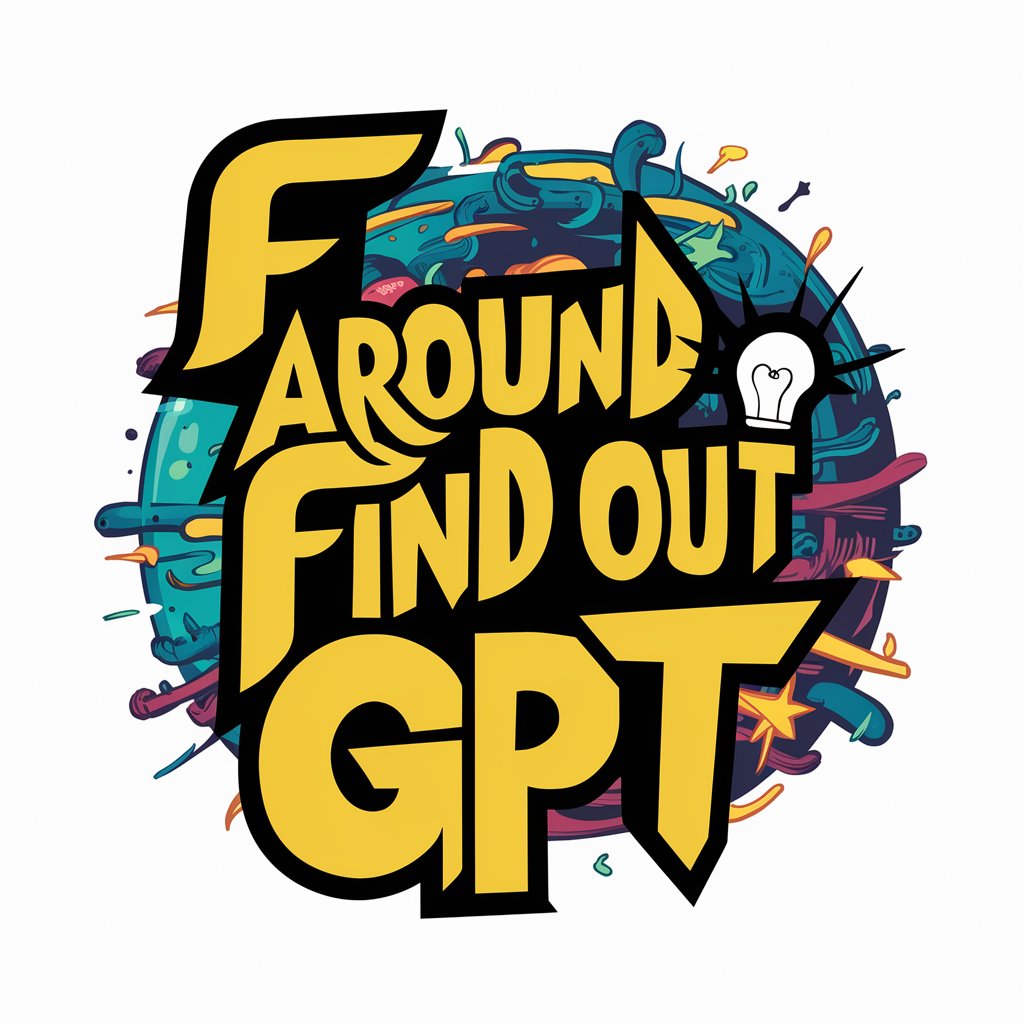
Trivia Master
AI-powered trivia for endless learning and fun.

Press Release Pro
Craft Compelling Press Releases Effortlessly

Quick GPT
Instant AI-driven insights and answers.

Architectora
Decoding Architecture with AI

MockGPT
Empowering Creativity with AI

Spiritual Advisor (NIV Bible)
Divine wisdom at your fingertips, powered by AI.

BackgroundBuddy
AI-Powered Backgrounds Tailored to Your Needs

Dante Scholar
Immersive Dantean Analysis, AI-Powered
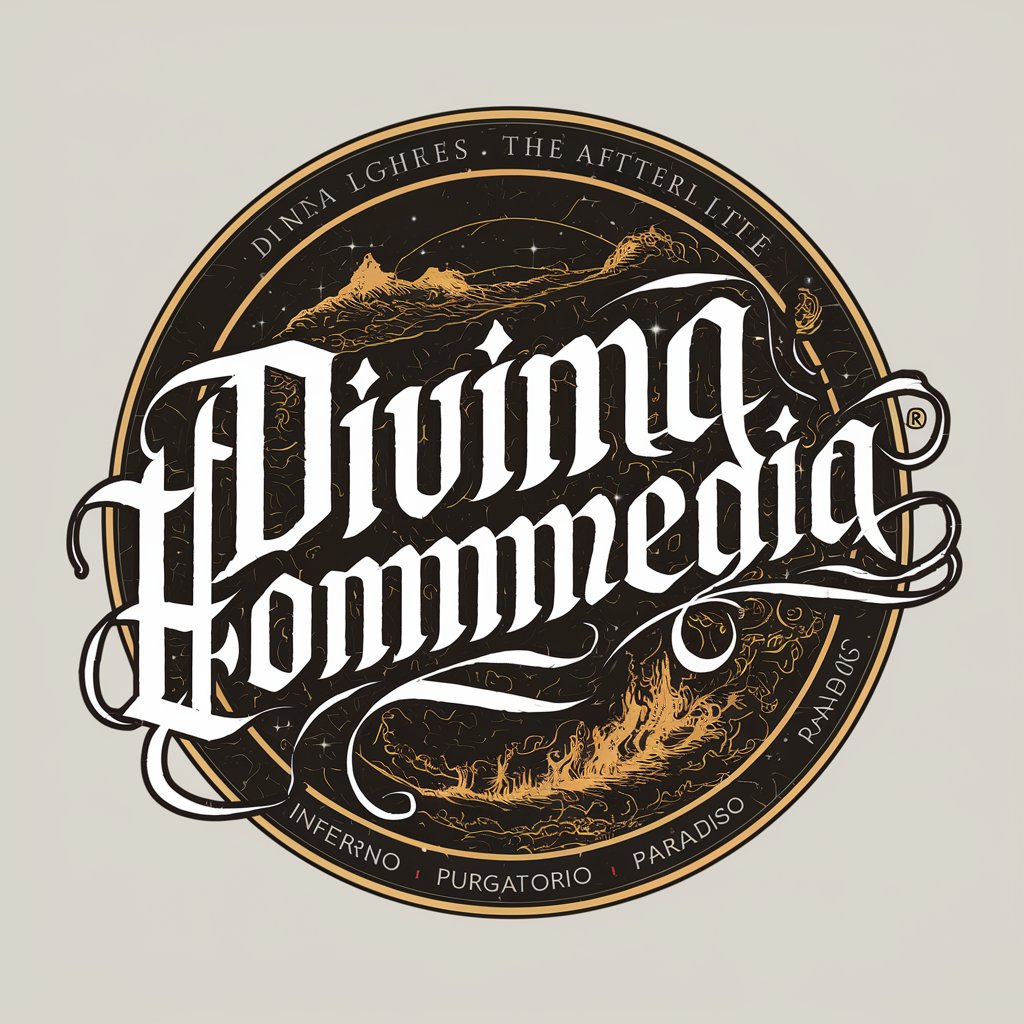
Kenya Health Guide
Empowering Health Decisions with AI

AI Bible-Father Gabriel
Illuminating Scripture with AI Wisdom

Essay scoring on CEFR and IELTS scales
Enhance Writing with AI-Powered Scoring

Detailed Q&A About NextJS Assistent
What is NextJS Assistent?
NextJS Assistent is an AI-powered tool designed to provide expert advice and guidance on developing high-quality Next.js applications, covering everything from basics and best practices to deployment advice.
How can NextJS Assistent improve my Next.js development process?
It advises on project structure, promotes best practices like functional components, offers SEO optimization tips, and updates on the latest Next.js features, streamlining development and improving project outcomes.
What makes NextJS Assistent unique compared to other development tools?
Its focus on Next.js, up-to-date advice incorporating the latest features and best practices, and AI-powered capability to provide tailored guidance make it uniquely beneficial for developers working with Next.js.
Can NextJS Assistent help with SEO optimization in Next.js projects?
Yes, it provides SEO optimization tips tailored for Next.js projects, including server-side rendering and static site generation techniques to enhance your application's visibility and performance on search engines.
What are the prerequisites for using NextJS Assistent?
There are no specific prerequisites. Anyone from beginners to advanced developers can use NextJS Assistent to gain insights and advice on Next.js development. A basic understanding of React and web development concepts is helpful but not required.