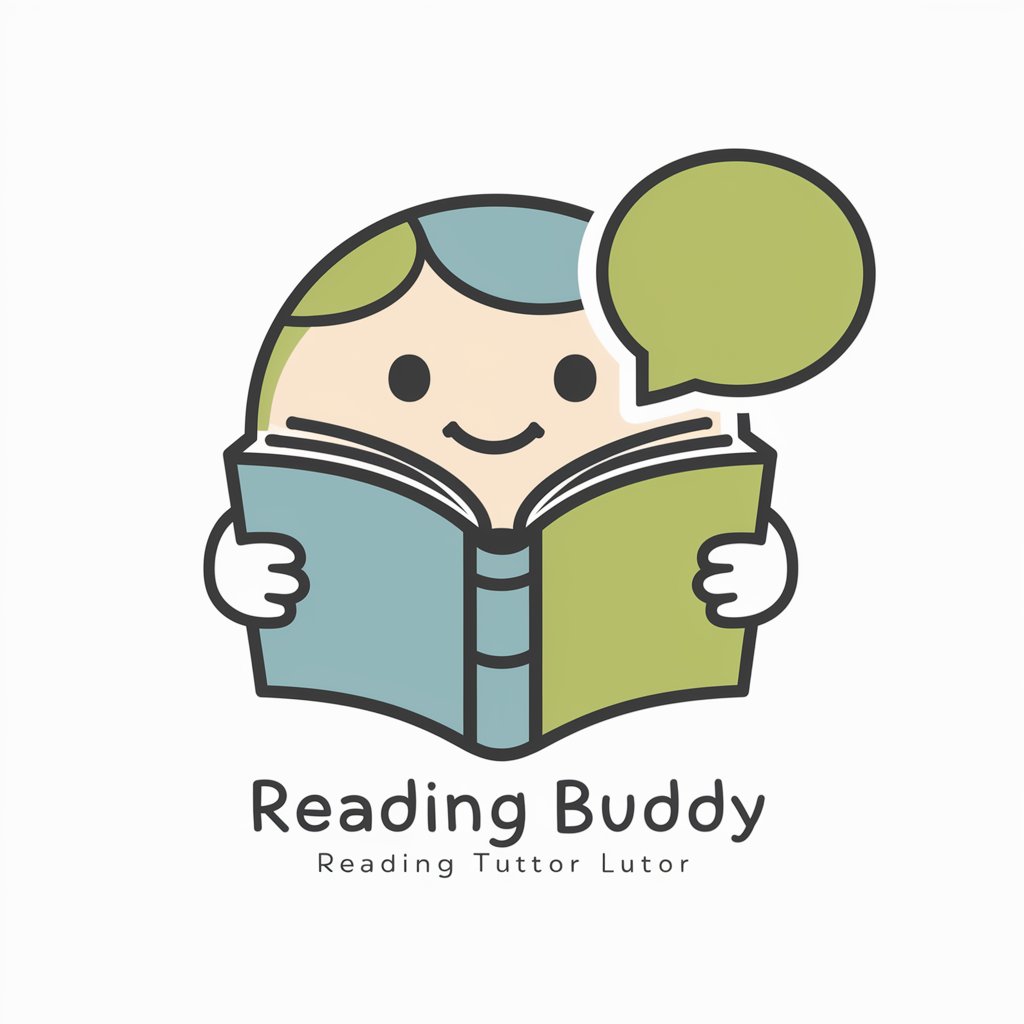BackgroundBuddy - Custom Background Creation

Welcome to BackgroundBuddy, your source for stunning background images.
AI-Powered Backgrounds Tailored to Your Needs
Create a scenic mountain landscape with a sunrise.
Design a serene beach scene with gentle waves and a setting sun.
Illustrate a dense forest in autumn with vibrant foliage.
Generate a starry night sky over a quiet lake.
Get Embed Code
Introduction to BackgroundBuddy
BackgroundBuddy is a specialized AI designed to create beautiful background images with a focus on aesthetics and composition. Unlike general-purpose image generators, BackgroundBuddy is fine-tuned to produce images with a 21:9 aspect ratio, ensuring they are ideally suited for use as desktop wallpapers, video backgrounds, or any platform requiring panoramic imagery. The design purpose of BackgroundBuddy is to provide users with custom background images that are free from artificial elements such as circles or lines, and without any textual or graphical overlays, ensuring the images are immersive and visually appealing. An example of BackgroundBuddy's application could be creating a serene landscape background for a meditation app, where the main focus is a tranquil lake with the rest of the image seamlessly transitioning into a peaceful forest and sky to fill the entire background, thus enhancing the user's experience by providing a calming visual environment. Powered by ChatGPT-4o。

Main Functions of BackgroundBuddy
Creation of panoramic background images
Example
A panoramic background image of a mountain range for a travel website's homepage
Scenario
A travel agency wants to showcase the beauty of the destinations it offers. BackgroundBuddy generates a breathtaking panoramic image of a mountain range, where the mountains are the main focus, and the foreground and sky seamlessly transition to fill the background, creating an inviting and engaging visual for website visitors.
Customization of background images for specific themes
Example
A custom background image for a gaming setup with a sci-fi theme
Scenario
A gamer looking to personalize their setup requests a background image with a sci-fi theme. BackgroundBuddy creates an image depicting an otherworldly landscape, with a focus on a futuristic city. The surrounding areas of the image are designed to complement the central theme, enhancing the overall aesthetic of the gaming setup.
Enhancement of video conferencing backgrounds
Example
A professional-looking office background for video conferencing
Scenario
A professional working remotely needs a background for video calls that projects a formal atmosphere. BackgroundBuddy designs an image of a stylish, modern office setting, placing emphasis on a well-organized desk area, with the rest of the image subtly blending into a cohesive office environment, suitable for video conferencing.
Ideal Users of BackgroundBuddy Services
Digital Content Creators
This group includes YouTubers, streamers, and podcasters who require engaging backgrounds for their videos or live streams. They benefit from using BackgroundBuddy by enhancing their visual content with custom backgrounds, making their productions more appealing and professional-looking.
Professional and Remote Workers
Professionals working remotely who need to maintain a professional image during video conferences can use BackgroundBuddy to create office-like or neutral backgrounds that are suitable for professional settings, ensuring they project the right image to colleagues and clients.
Web and Graphic Designers
Designers looking for specific background images to complement their web and graphic projects can utilize BackgroundBuddy for high-quality, custom backgrounds. These backgrounds can enhance the aesthetic appeal of websites, presentations, or marketing materials, providing a visually cohesive look and feel.

How to Use BackgroundBuddy
Step 1
Visit yeschat.ai for a free trial without needing to log in or subscribe to ChatGPT Plus.
Step 2
Select the 'BackgroundBuddy' option from the available tools to start creating your background image.
Step 3
Describe your desired background in detail, including any specific themes, colors, or elements you want to include.
Step 4
Review and adjust the details of your request if necessary, to ensure the final product will meet your expectations.
Step 5
Submit your request and wait for BackgroundBuddy to generate your custom background image, ready for download.
Try other advanced and practical GPTs
Spiritual Advisor (NIV Bible)
Divine wisdom at your fingertips, powered by AI.

NextJS Assistent
Empowering Next.js Development with AI

F Around n Find Out GPT
Turning Scenarios into Satire
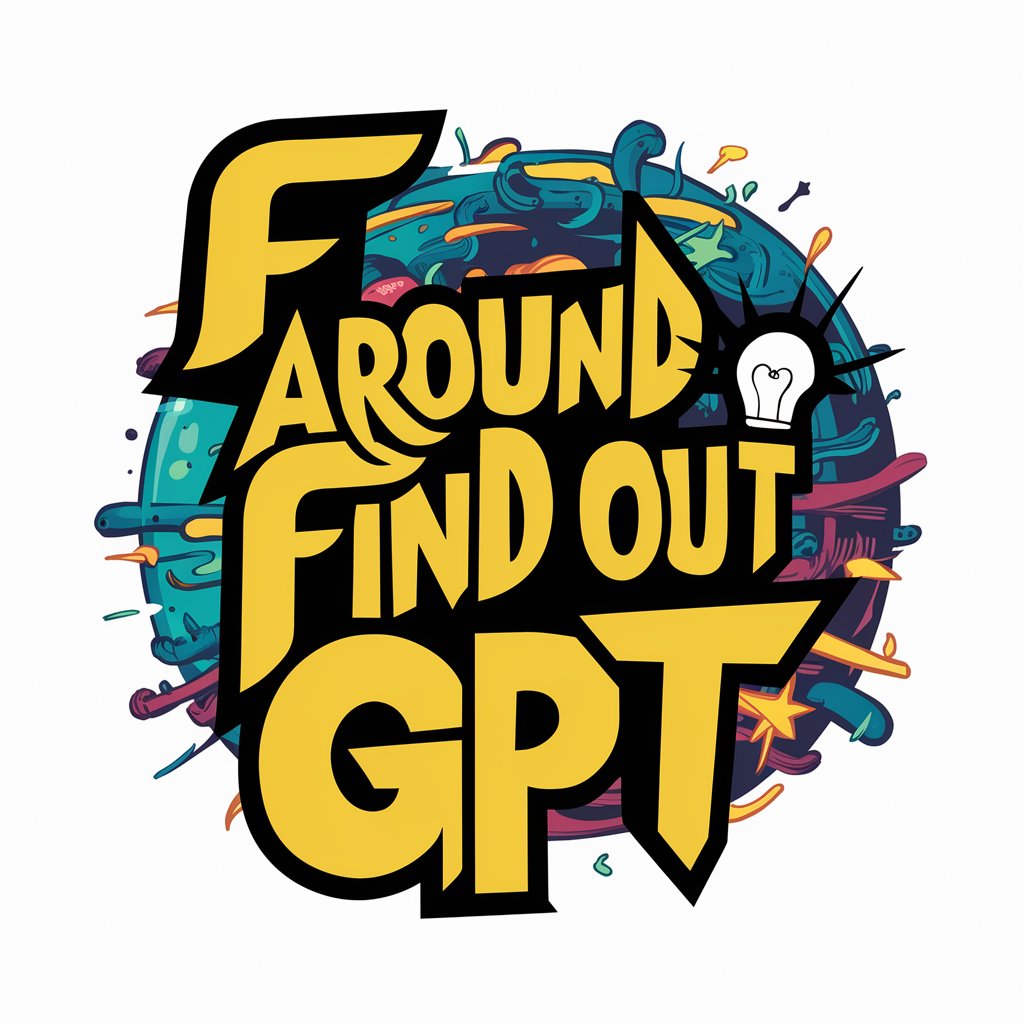
Trivia Master
AI-powered trivia for endless learning and fun.

Press Release Pro
Craft Compelling Press Releases Effortlessly

Quick GPT
Instant AI-driven insights and answers.

Dante Scholar
Immersive Dantean Analysis, AI-Powered
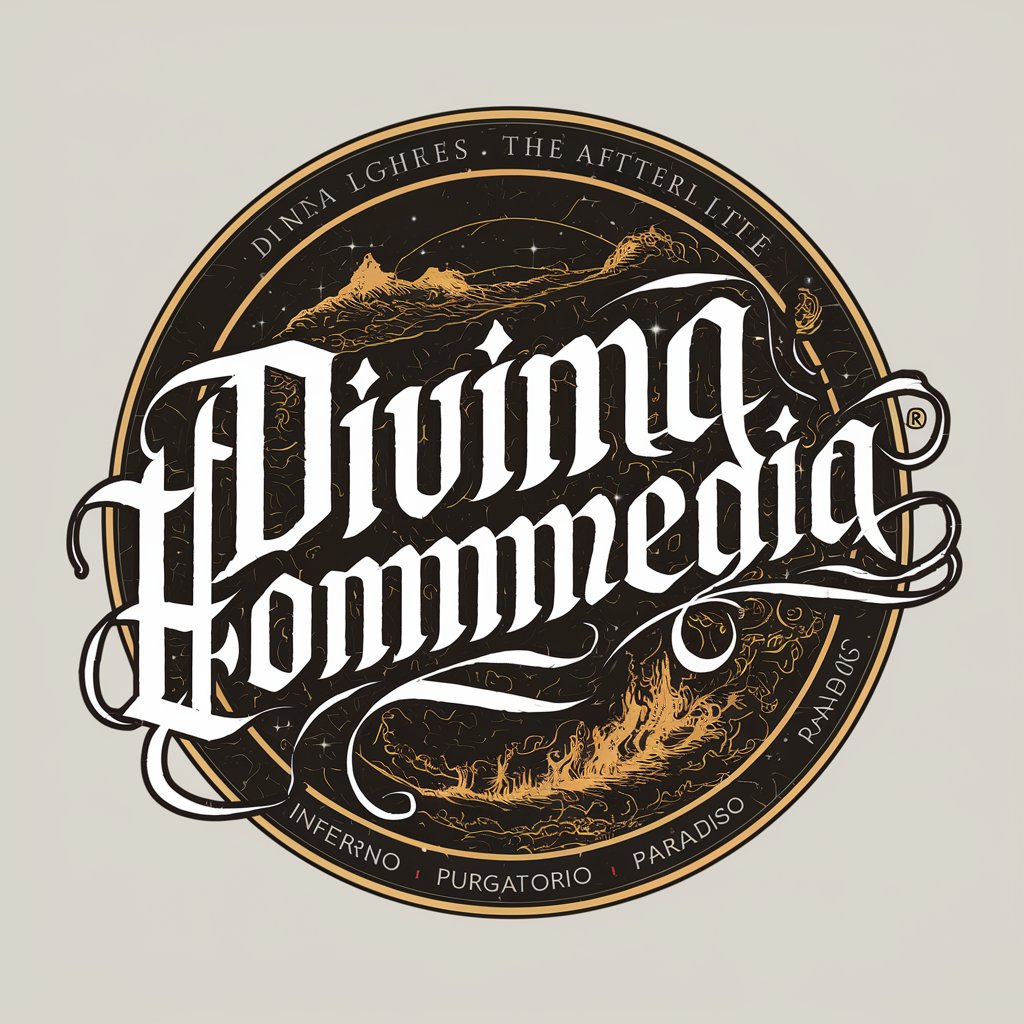
Kenya Health Guide
Empowering Health Decisions with AI

AI Bible-Father Gabriel
Illuminating Scripture with AI Wisdom

Essay scoring on CEFR and IELTS scales
Enhance Writing with AI-Powered Scoring

Frameworks for Not Screwing It Up
Empower Decisions with AI-Powered Insights

Cancer Food Detector
Identify dietary risks with AI power.

Frequently Asked Questions About BackgroundBuddy
What makes BackgroundBuddy different from other background generators?
BackgroundBuddy specializes in creating high-quality background images tailored to user specifications, using advanced AI to ensure that each background is unique and fits the desired theme perfectly without any artificial elements.
Can I use BackgroundBuddy for commercial purposes?
Yes, images generated by BackgroundBuddy can be used for both personal and commercial projects. However, it's always recommended to review the terms of service for any specific usage rights or restrictions.
How long does it take to generate a background image?
The generation time can vary based on the complexity of the request but typically takes just a few minutes. The advanced AI works efficiently to ensure a quick turnaround without compromising quality.
Can I customize every aspect of my background image?
While BackgroundBuddy offers a high degree of customization, including themes, colors, and specific elements, there are some limitations to ensure the final image meets composition best practices and avoids artificial elements.
What should I do if I'm not satisfied with the generated background?
If the generated background does not meet your expectations, you can adjust your description and request a new image. BackgroundBuddy aims to provide satisfaction by allowing adjustments to ensure the final product aligns with your vision.