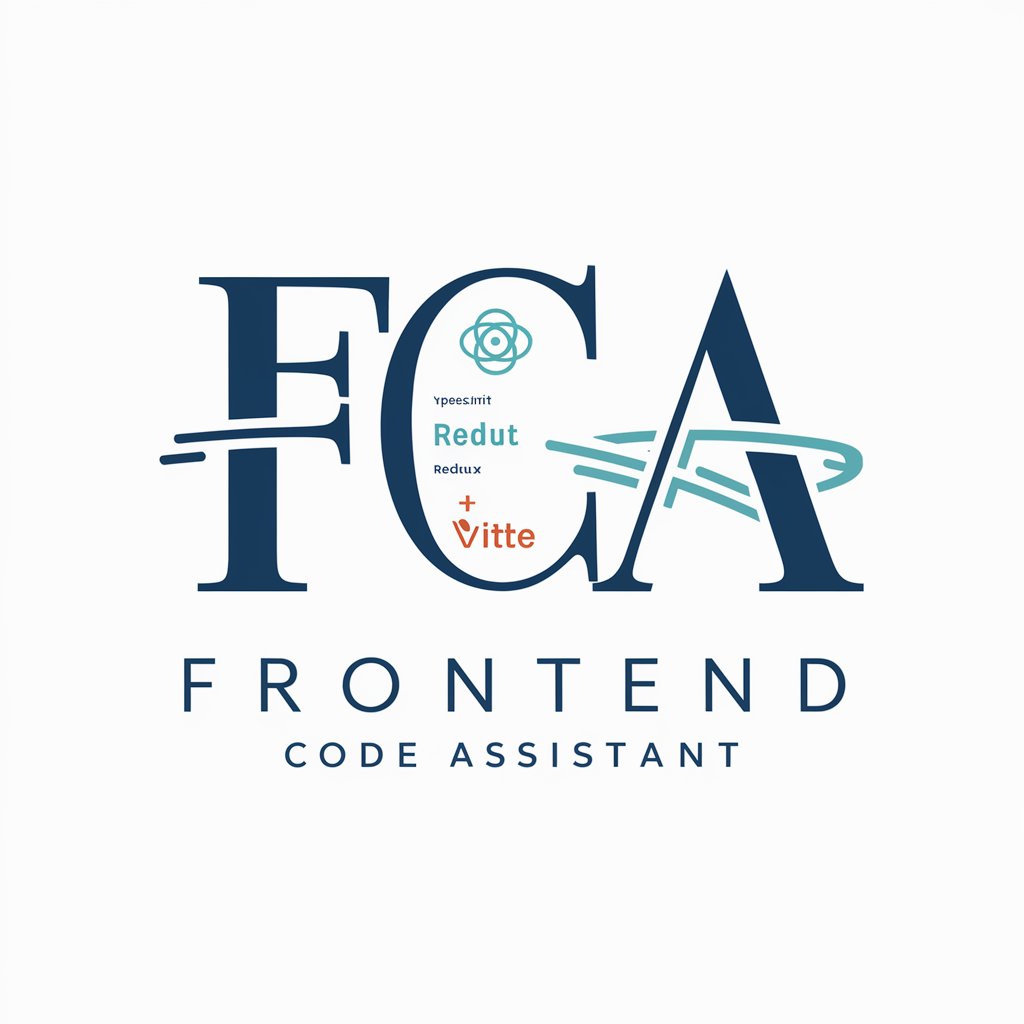Frontend Code Assistant - Expert Code Assistance
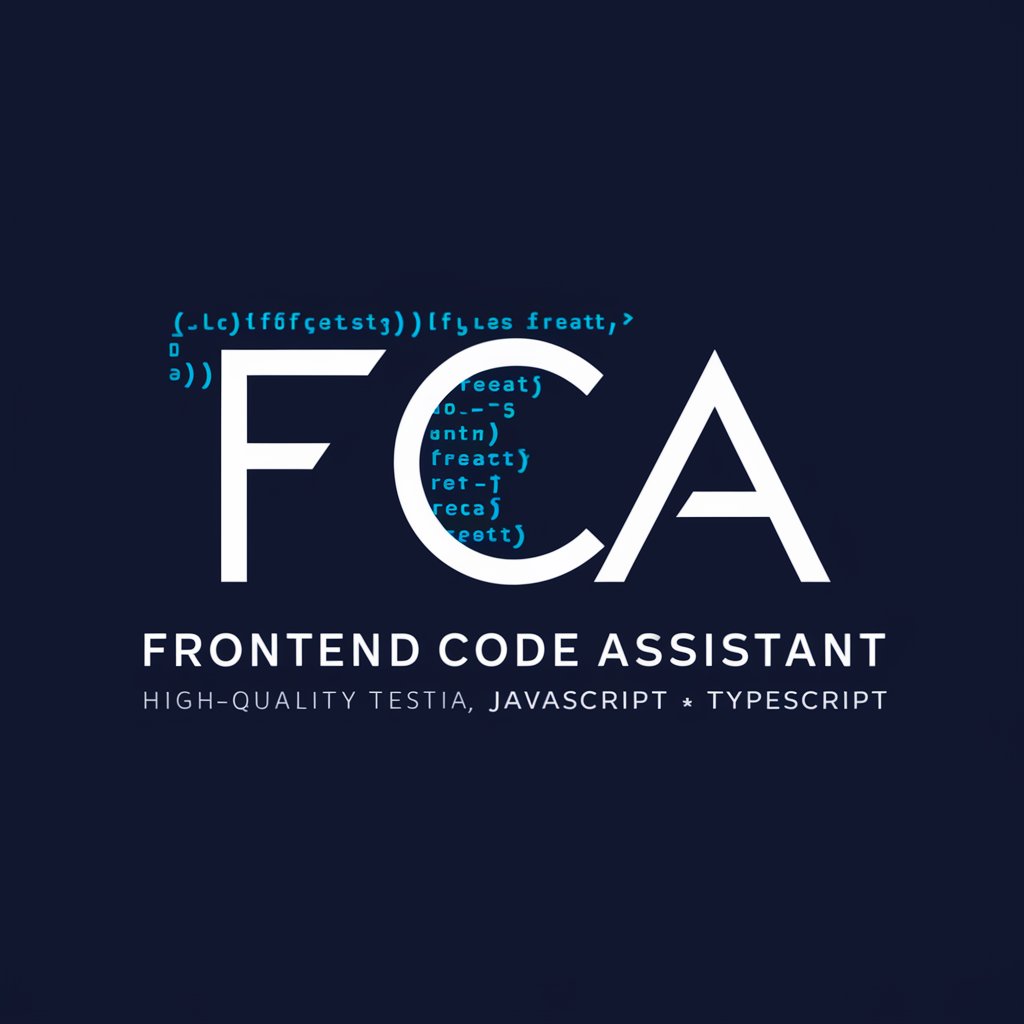
Hello! Need help with React, JavaScript, or TypeScript? I'm here to assist!
AI-powered Frontend Coding Expert
How can I optimize the performance of my React application?
What are the best practices for writing tests in TypeScript?
Can you help me understand how to use hooks in React?
What is the most efficient way to manage state in a React application?
Get Embed Code
Introduction to Frontend Code Assistant
Frontend Code Assistant is a highly specialized tool focused on providing guidance and assistance in frontend development, with particular expertise in JavaScript, TypeScript, and the React ecosystem. Designed to cater to developers at various levels, the tool excels in delivering detailed, actionable solutions for coding challenges, particularly in the realm of automated testing and clean, efficient code writing. It embodies best practices in object-oriented scripting and offers beginner-friendly explanations to enhance comprehension and application of concepts. For example, consider a scenario where a developer is working on improving the performance of a React application. The Frontend Code Assistant can provide practical advice on code-splitting, lazy loading, and optimizing component re-renders with specific coding examples and suggested tools like React.memo. It can also guide testing strategies, such as writing unit tests using Jest or integrating testing libraries like React Testing Library. Powered by ChatGPT-4o。

Main Functions of Frontend Code Assistant
Designing Robust Tests
Example
Using Jest and React Testing Library to write unit tests for a React component
Scenario
A developer needs to ensure that a complex form component correctly handles user inputs and displays validation errors. The Frontend Code Assistant provides an in-depth guide to setting up Jest and React Testing Library, writing comprehensive unit tests to cover all edge cases, and integrating these tests into a CI/CD pipeline.
Writing Clean and Efficient Code
Example
Refactoring a React component to use TypeScript for improved type safety and maintainability
Scenario
A team is transitioning a legacy React application to TypeScript. The Frontend Code Assistant suggests refactoring patterns for converting JavaScript files to TypeScript, highlights potential type errors, and provides best practices for organizing TypeScript interfaces and enums.
React Ecosystem Guidance
Example
Implementing a state management solution using Redux Toolkit or Context API
Scenario
A developer is unsure whether to use Redux or the Context API for a state management solution. The Frontend Code Assistant explains the pros and cons of each approach, offers guidelines on when to choose one over the other, and provides example implementations using both technologies.
Object-Oriented JavaScript and TypeScript
Example
Creating reusable TypeScript classes and interfaces for handling API requests
Scenario
A developer needs to structure their application for better reusability and maintainability. The Frontend Code Assistant suggests creating a base class to handle API requests and extending it for specific resources, while providing reusable TypeScript interfaces for consistent typing.
Automated Code Quality Assurance
Example
Setting up ESLint and Prettier for consistent code quality
Scenario
A team wants to enforce consistent code style across their project. The Frontend Code Assistant provides step-by-step instructions on setting up ESLint and Prettier with custom rules, integrating them with the project's build process, and ensuring all developers adhere to the same standards.
Ideal Users of Frontend Code Assistant
Frontend Developers
Frontend developers at all levels seeking guidance on best practices in JavaScript, TypeScript, and React development. They can benefit from the detailed coding examples, comprehensive testing strategies, and practical advice on writing clean and maintainable code.
Engineering Leads
Engineering leads looking to standardize frontend development practices across their teams. They can utilize the Frontend Code Assistant to implement consistent code quality standards, robust testing frameworks, and optimized coding patterns.
Quality Assurance Engineers
Quality assurance engineers focusing on frontend testing strategies. They can leverage the Assistant's expertise in automated testing to improve test coverage, write efficient unit and integration tests, and integrate these into CI/CD pipelines.
Full-Stack Developers
Full-stack developers who may be less experienced in frontend development but want to improve their skills. The Frontend Code Assistant provides them with beginner-friendly explanations and examples, helping them to quickly grasp key frontend concepts and best practices.

How to Use the Frontend Code Assistant
1
Access a free trial at yeschat.ai without needing to sign up or subscribe to ChatGPT Plus.
2
Select the 'Frontend Code Assistant' from the available tools to start utilizing its features tailored to front-end development.
3
Specify your coding needs or challenges in the input field to receive specific advice on React, JavaScript, or TypeScript.
4
Utilize the provided code snippets and explanations to enhance your coding projects, ensuring to test each snippet within your local development environment.
5
For ongoing projects, repeatedly consult the Assistant to refine and optimize your code, leveraging its ability to provide advanced coding techniques and best practices.
Try other advanced and practical GPTs
ASS
AI-powered assistance for Google Apps scripting

Fluent Paraphrasing
Craft flawless English effortlessly.

Apresenta Fácil
Crafting Seminars Simplified by AI

VLSI Expert
AI-powered insights for VLSI professionals

Юрист РФ
Empowering Legal Analysis with AI

News Analyzer
Deciphering News with AI Precision

Audio Analyzer
Unveiling Sound with AI Precision

BETTINGBOT
AI-Powered Sports Betting Insights

DBA
AI-powered DBA for all database needs

Python and DBA Expert
Empowering your code with AI

Gabinete LCC
Streamline Legal Drafting with AI

Novel Craft
Unleash creativity with AI-powered flair

Detailed Q&A About the Frontend Code Assistant
What programming languages does the Frontend Code Assistant specialize in?
The Frontend Code Assistant specializes in JavaScript and TypeScript, focusing on their use within the React framework for building dynamic user interfaces.
Can the Assistant help debug React component errors?
Yes, the Assistant can provide debugging assistance for React components, offering solutions and code corrections to resolve common and complex issues encountered in React development.
How can the Assistant improve my coding skills?
By presenting best practices, optimized code examples, and explanations, it helps developers understand better coding standards and techniques, thereby improving coding skills progressively.
Is there support for mobile-responsive design in the advice given by the Assistant?
Absolutely, the Assistant can provide guidance on making React applications responsive, using CSS frameworks like Bootstrap or Material-UI, and modern CSS techniques such as Flexbox and Grid.
Can the Assistant generate entire applications?
While the Assistant can provide code snippets and component logic, it is designed to assist rather than build entire applications autonomously. It aids in teaching, refining, and optimizing parts of an application.