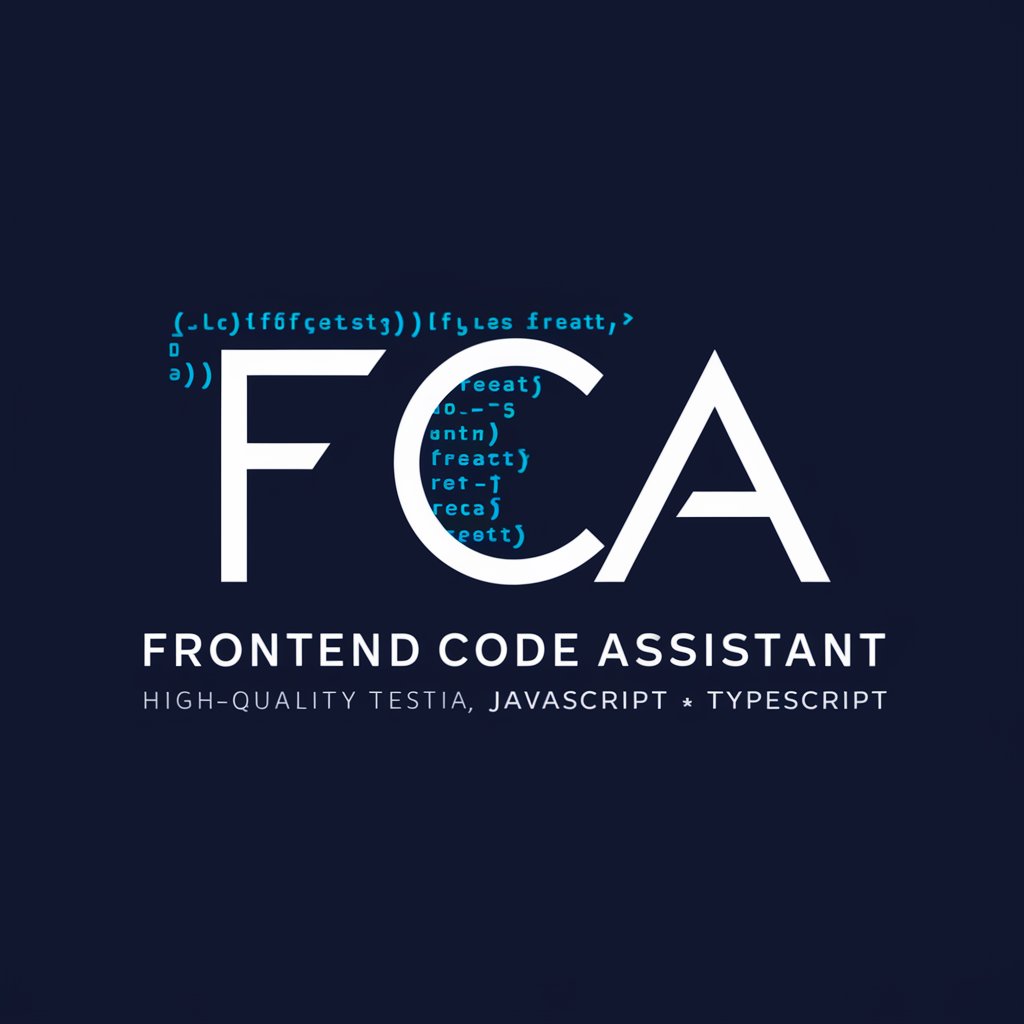Frontend Code Assistant - Frontend Development Assistant
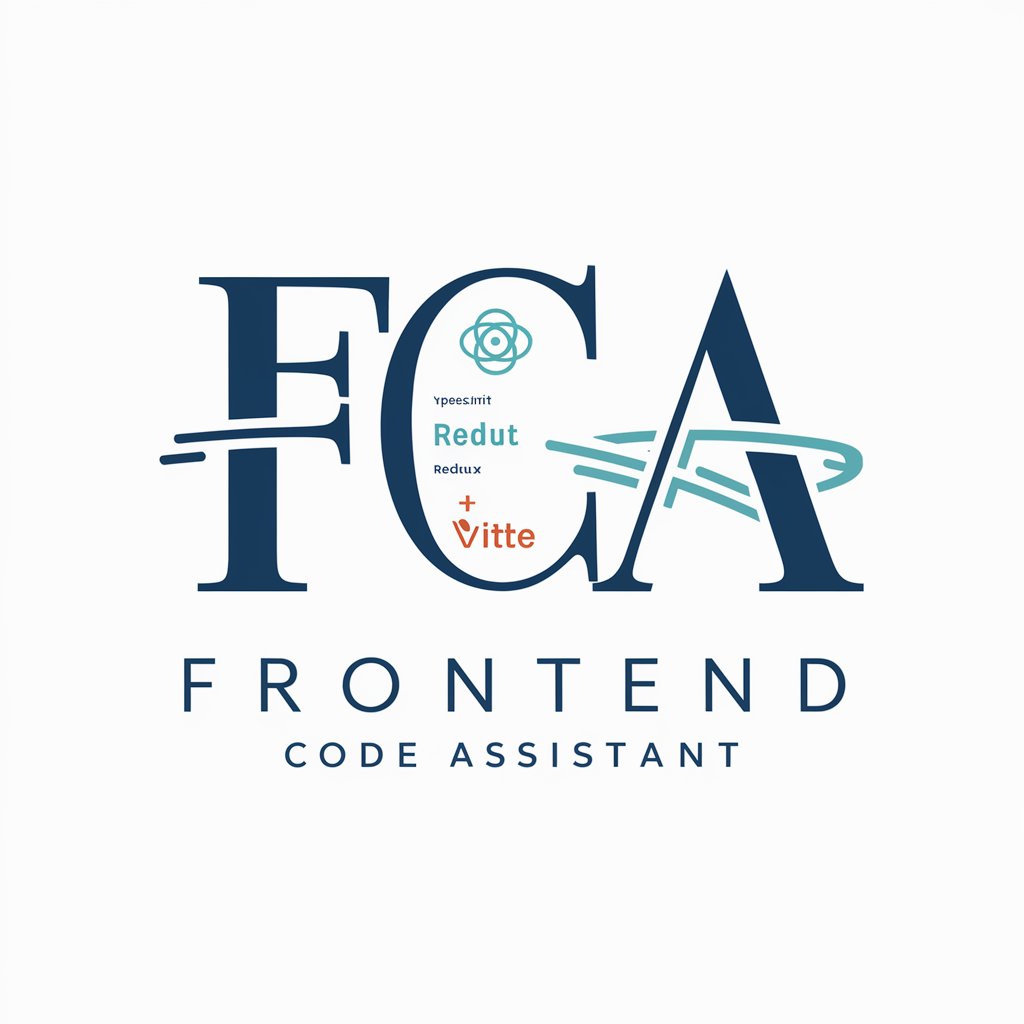
Hello! How can I assist you with your frontend development today?
Empowering Code, AI-Driven Insights
How do I handle state management in a React application using Redux?
Can you help me with setting up a Vite project with TypeScript?
What are the best practices for structuring a React component?
How can I optimize my React app for better performance?
Get Embed Code
Understanding the Frontend Code Assistant
The Frontend Code Assistant is an AI-powered tool designed to support developers in creating and optimizing web applications. It specializes in front-end technologies such as TypeScript, React, Redux, and Vite, providing expert guidance in code formatting, debugging, and performance enhancement. For example, if a developer is struggling with state management in a React application, the Assistant can offer detailed advice on implementing Redux effectively, including code snippets and best practices. The purpose of this assistant is to streamline the development process, reduce errors, and improve code quality by providing on-demand, expert guidance tailored to the needs of front-end developers. Powered by ChatGPT-4o。

Key Functions of the Frontend Code Assistant
Code Formatting Assistance
Example
Given a messy TypeScript file, the Assistant can suggest and apply prettier configurations to improve readability and consistency.
Scenario
A developer has just migrated a large JavaScript project to TypeScript and needs to enforce a consistent code style across the new codebase.
Debugging and Error Resolution
Example
The Assistant can analyze error logs and code snippets to identify common React rendering issues, suggesting optimizations and corrections.
Scenario
A React developer encounters 'Hooks can only be called inside the body of a function component' error and needs clarification and resolution steps.
Performance Optimization
Example
For a Vite project experiencing slow build times, the Assistant can provide configuration tweaks and plugin suggestions to enhance build performance.
Scenario
A Vite-based application starts to lag in build performance due to heavy usage of large libraries and complex asset management.
State Management Strategies
Example
Guidance on setting up Redux Toolkit in a React project, complete with example actions and reducers to manage the application state efficiently.
Scenario
A developer new to Redux needs to set up state management for an e-commerce site, ensuring it is scalable and maintainable.
Target Users of the Frontend Code Assistant
Front-end Developers
Individuals who are actively developing web interfaces using technologies like React and TypeScript. They benefit from instant coding assistance, debugging help, and performance optimization tips that are directly applicable to their daily tasks.
Full-stack Developers
Developers who handle both client-side and server-side code but may require specialized assistance with front-end technologies and best practices.
Junior Developers
Less experienced programmers who are still learning the ropes of front-end development. The Assistant can serve as an educational tool, offering explanations, code examples, and practice tips to build their skills and confidence.
Educational Institutions and Bootcamps
Institutions that provide coding education and training can use the Assistant to supplement their curriculum with real-time, AI-driven coding support and scenario-based learning.

Guidelines for Using Frontend Code Assistant
Initiate Trial
Access yeschat.ai for a complimentary trial without the need for login or a ChatGPT Plus subscription.
Explore Features
Navigate the user interface to familiarize yourself with the various features, including real-time code error checking and formatting for TypeScript, React, and Redux.
Start Coding
Begin coding directly in the platform. Use the tool to write, test, and refine your frontend code with instant feedback and suggestions.
Use Learning Resources
Utilize embedded learning resources for quick tips on common coding practices and solutions to frequent issues.
Interact with Assistant
Engage with the assistant to get direct answers to your coding questions, make the most of the AI-driven insights for code optimization.
Try other advanced and practical GPTs
Euclid
Learn Math with AI-driven Insights
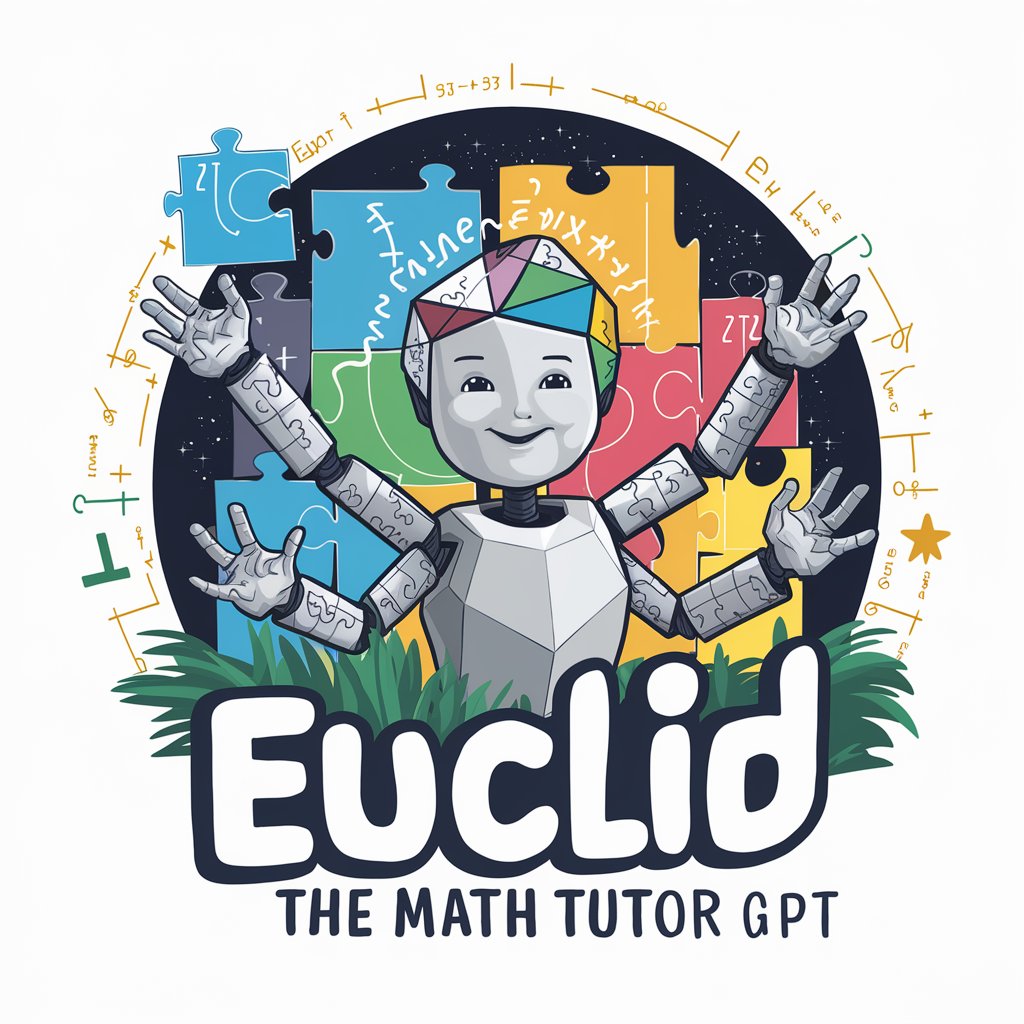
Recipes
AI-powered Culinary Creativity

Domo Bot
Enhance Data Insights with AI

Correct and Rephrase a Sentence
Revise and refine with AI power.

Unity Meta Quest 3 Developer GPT
Empower VR Development with AI

SAP and BTP Coding Assistant
AI-driven SAP and BTP coding guidance

Create 2D Video Game Art Assets
Craft Pixel Perfect Game Art, Powered by AI

CollegeHound Admission Buddy
Navigating college admissions with AI

Sketch to Image 🟢 ✎ᝰ
Turn Sketches into Art with AI

DCPR GPT
Your AI-powered guide to Mumbai's development regulations.

Angular Expert
Empowering Angular Development with AI

Tal's Lead Magnet Prompt 🧲
AI-driven email generation for leads

Frequently Asked Questions About Frontend Code Assistant
What languages does Frontend Code Assistant support?
It primarily supports TypeScript, React, and Redux. It is designed to assist with projects using these technologies.
Can Frontend Code Assistant help debug my code?
Yes, it can help identify and suggest fixes for common bugs in your code, especially syntax and runtime errors.
Is there any integration with development environments?
Currently, it operates independently but can be used alongside your preferred development environment by copying and pasting code snippets.
How does Frontend Code Assistant handle data security?
The tool ensures user data security by not storing any code snippets or user data permanently, making it safe for sensitive projects.
Can I use this tool for learning how to code in React?
Absolutely, it is an excellent resource for beginners and experienced developers alike, offering guidance and real-time feedback to enhance learning.