
Sketch to Image 🟢 ✎ᝰ - AI Image Transformation

I transform sketches into detailed images
Turn Sketches into Art with AI
Upload a sketch for transformation.
Transform my drawing into a specific style.
Tell me about different art styles.
Surprise me with a style for my drawing.
Get Embed Code
Overview of Sketch to Image 🟢 ✎ᝰ
Sketch to Image 🟢 ✎ᝰ is designed as a specialized AI tool that transforms user-provided sketches into detailed, realistic images. It leverages advanced image generation technology to interpret and enhance sketches, turning them into visually appealing artworks or designs. The core purpose of this tool is to bridge the gap between concept and visualization, providing users with a means to see their ideas materialized in high-quality visual formats. For instance, an artist might upload a rough pencil drawing of a landscape, and Sketch to Image will transform it into a photorealistic landscape scene, complete with natural lighting and textures. Powered by ChatGPT-4o。

Core Functions of Sketch to Image 🟢 ✎ᝰ
Transformation of Sketches
Example
A sketch of a fantasy creature
Scenario
An illustrator sketches a basic outline of a new character for a graphic novel. Using Sketch to Image, this outline is transformed into a detailed, colorized image that captures the unique attributes of the creature, such as scales or fur texture, providing a clearer idea of how the character should look in the final product.
Enhancement of Details
Example
Enhancing a sketch of a mechanical part
Scenario
An engineer sketches a new component for a machine. The sketch includes basic shapes and annotations. Sketch to Image can enhance this sketch to produce a detailed 3D model-like image, highlighting textures, material properties, and potential real-world application, aiding in visualization and presentations.
Realistic Rendering
Example
Rendering an architectural sketch
Scenario
An architect provides a simple facade drawing of a building. Through Sketch to Image, the drawing is converted into a realistic architectural rendering that shows lighting, textures, and how the building blends with its environment, useful for client presentations and further design development.
Ideal Users of Sketch to Image 🟢 ✎ᝰ
Creative Professionals
Artists, designers, and illustrators who frequently need to visualize concepts quickly and effectively. They benefit from seeing their preliminary sketches developed into fully realized images, which can help with client presentations, feedback sessions, and personal creative evaluations.
Educators and Students
Teachers and students in creative fields like graphic design, architecture, and industrial design. They use Sketch to Image to bring their educational sketches and project ideas to life, enhancing their learning experience and providing more depth to their coursework and portfolio pieces.

How to Use Sketch to Image 🟢 ✎ᝰ
1
Visit yeschat.ai to start a free trial instantly, without the need to log in or subscribe to ChatGPT Plus.
2
Upload your sketch directly through the interface provided on the platform. Ensure your sketch is clear and high resolution for optimal results.
3
Choose the specific style or theme you want your image to embody. You can select from a variety of predefined styles or describe your own.
4
Use the sliders and tools available to adjust color, contrast, and brightness to match your desired outcome before final processing.
5
Review the generated image and make any necessary adjustments. You can reprocess the image with different settings or refine your original sketch based on the initial results.
Try other advanced and practical GPTs
CollegeHound Admission Buddy
Navigating college admissions with AI

Create 2D Video Game Art Assets
Craft Pixel Perfect Game Art, Powered by AI

Frontend Code Assistant
Empowering Code, AI-Driven Insights
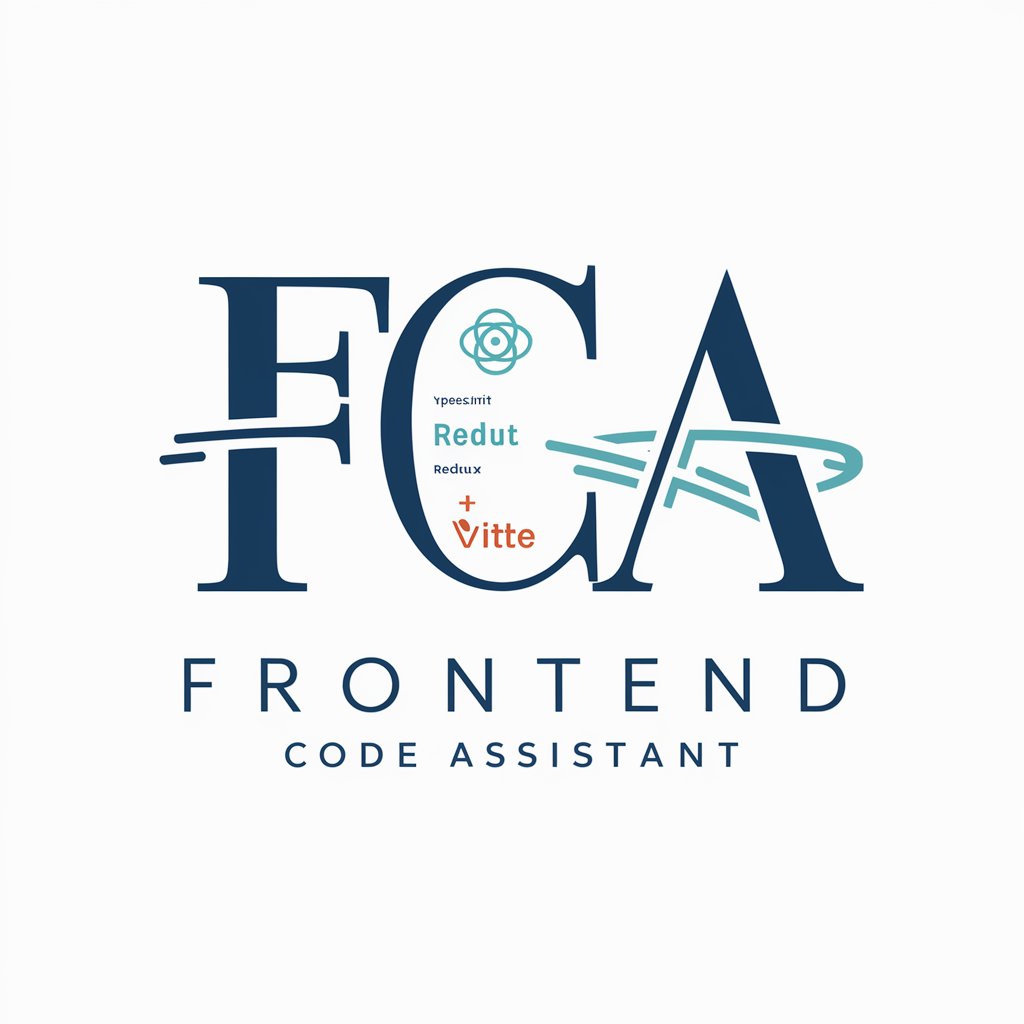
Euclid
Learn Math with AI-driven Insights
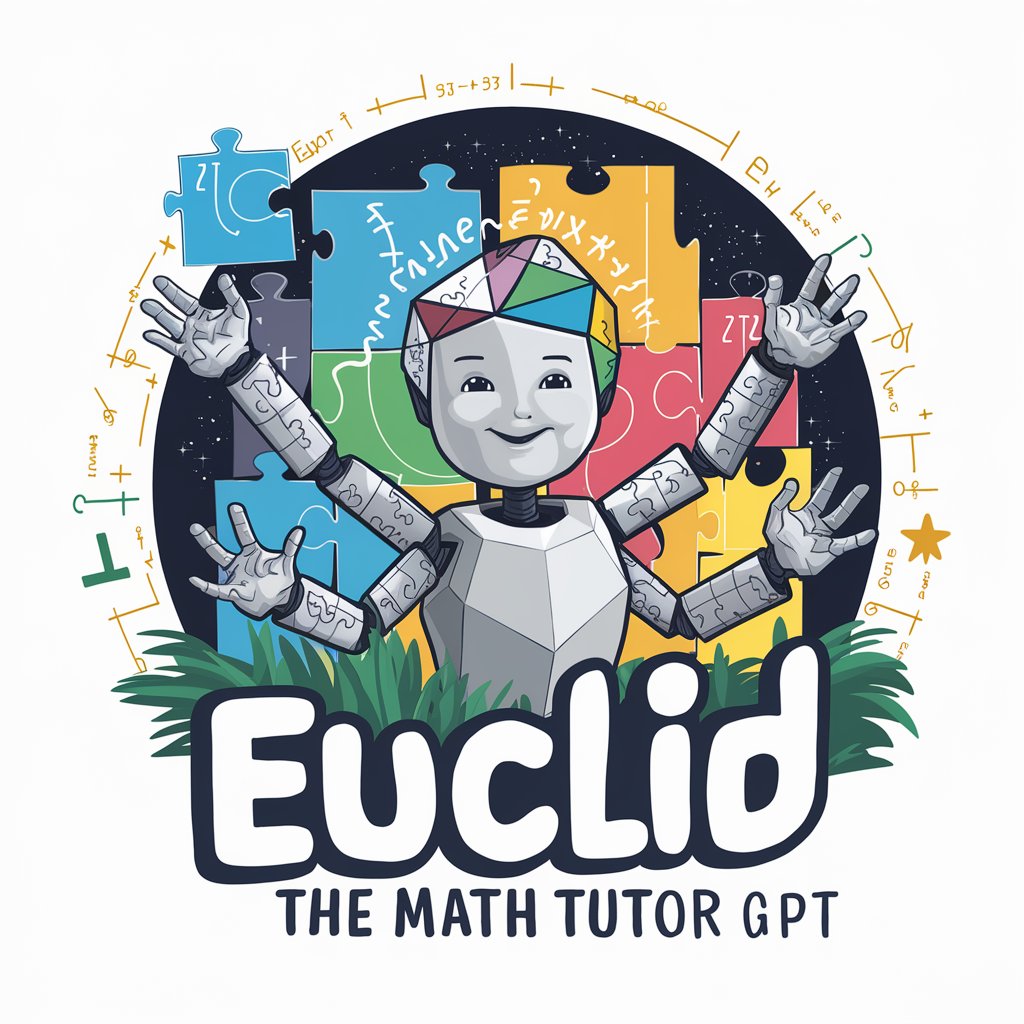
Recipes
AI-powered Culinary Creativity

Domo Bot
Enhance Data Insights with AI

DCPR GPT
Your AI-powered guide to Mumbai's development regulations.

Angular Expert
Empowering Angular Development with AI

Tal's Lead Magnet Prompt 🧲
AI-driven email generation for leads

Blog Post Simplifier
Enhance Readability with AI-Powered Simplification
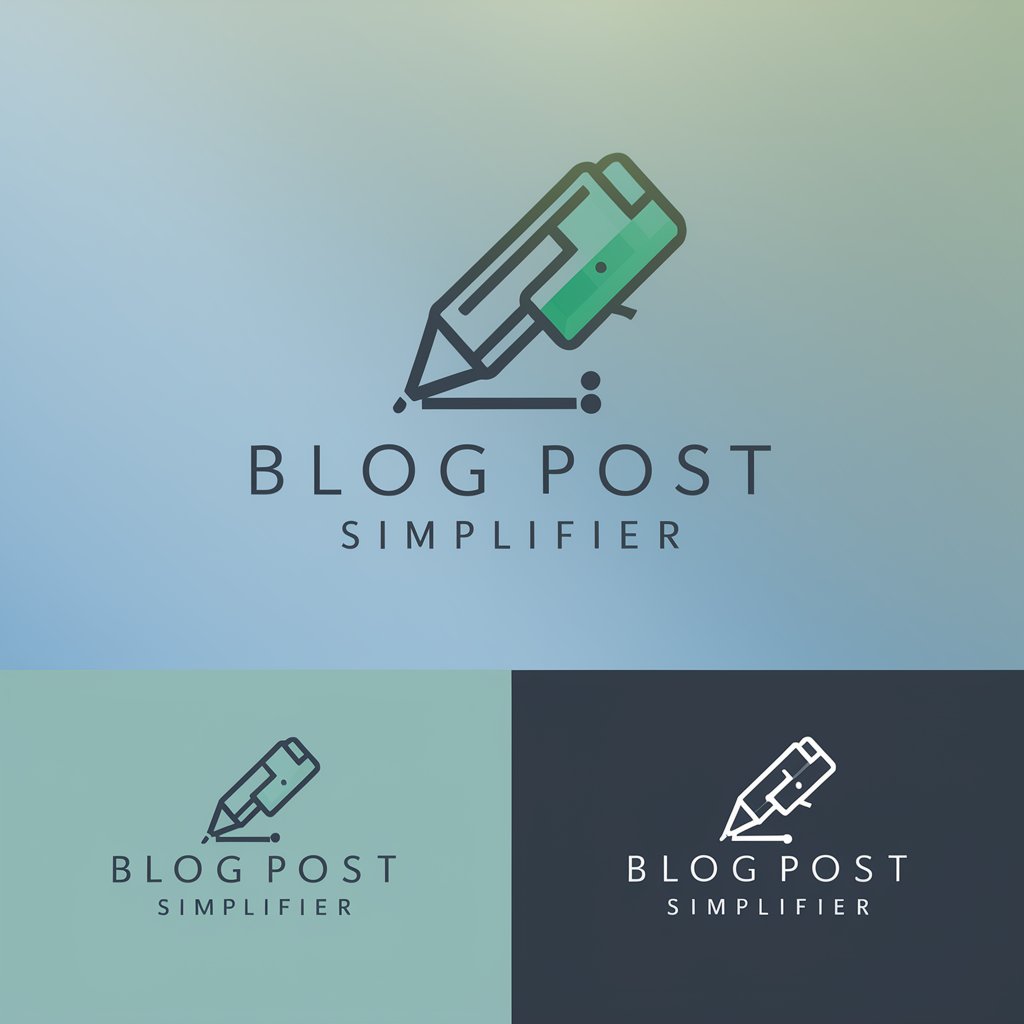
Fantasy RPG Simulator
Craft your epic, AI-powered quest

Language Tutor
Master Languages with AI

Detailed Q&A about Sketch to Image 🟢 ✎ᝰ
What file formats does Sketch to Image 🟢 ✎ᝰ support for uploading sketches?
Sketch to Image 🟢 ✎ᝰ supports a variety of image file formats including JPG, PNG, and BMP to ensure users can upload sketches without hassle.
Can I use Sketch to Image 🟢 ✎ᝰ for commercial purposes?
Yes, you can use the images generated by Sketch to Image 🟢 ✎ᝰ for commercial purposes, including advertisements, product designs, and marketing materials.
How does the AI ensure that the generated images accurately reflect my sketch?
The AI analyzes the structure, shapes, and proportions in your uploaded sketch and applies advanced image generation algorithms to ensure the output closely mirrors the original concept.
What should I do if the generated image does not meet my expectations?
If the output is not satisfactory, you can adjust the settings, refine your sketch, or utilize feedback tools within the platform to guide the AI in generating a more accurate representation.
Is there a limit to how many images I can generate from a single sketch?
No, there is no limit to the number of times you can reprocess a sketch with different settings or styles to explore various artistic interpretations.





