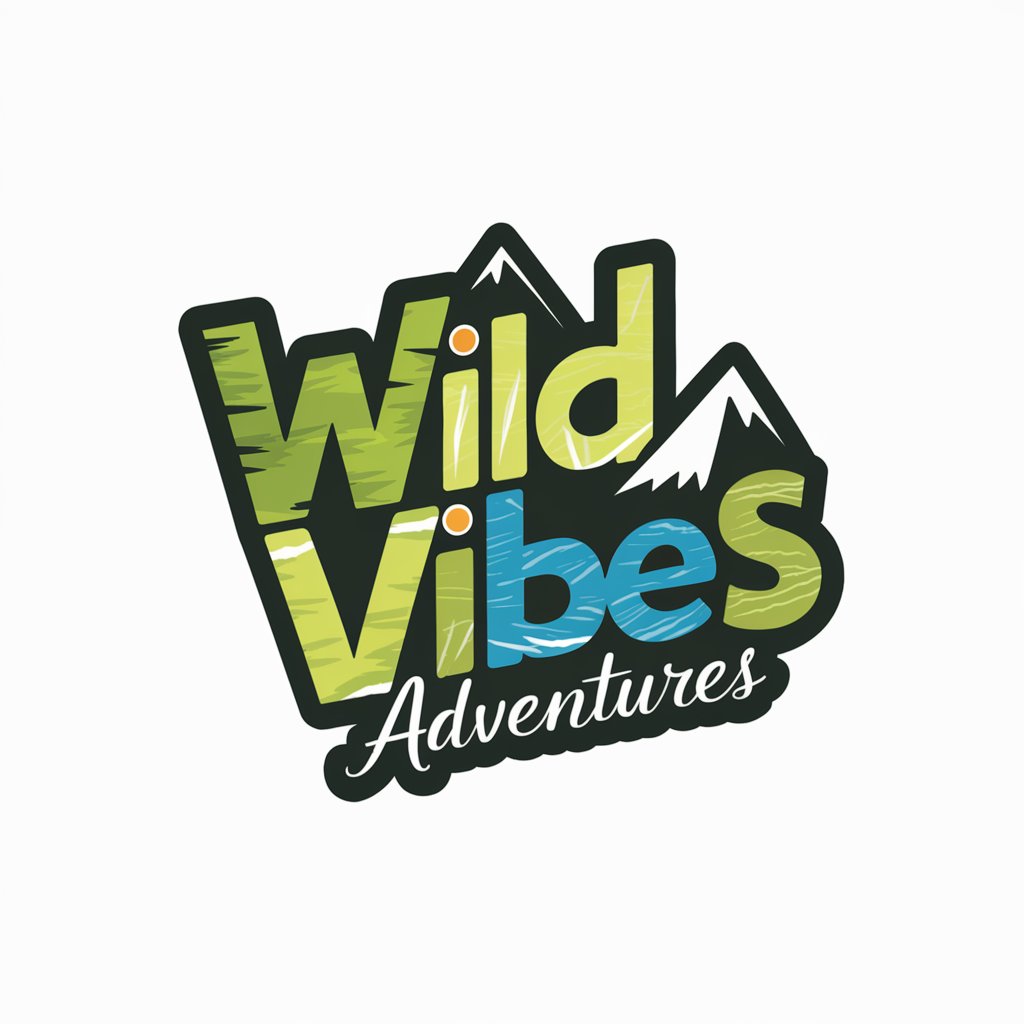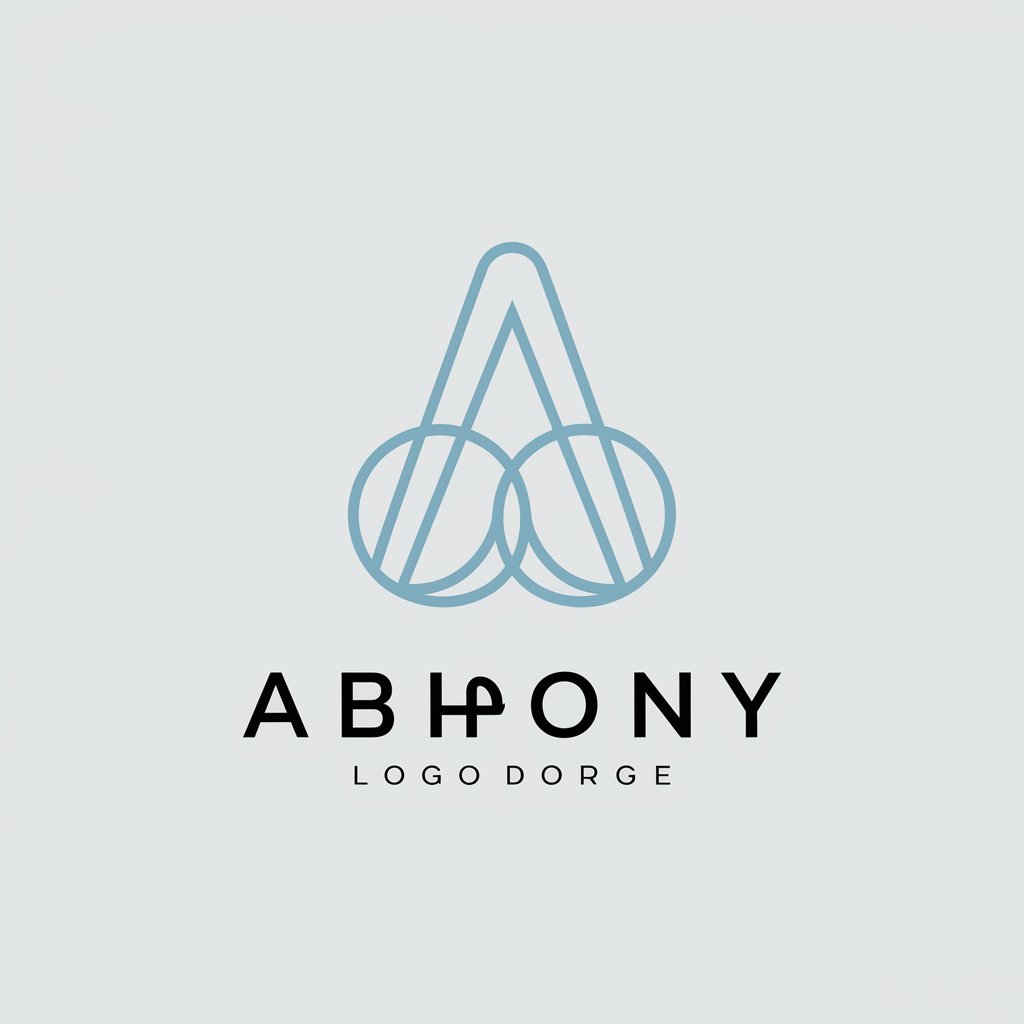Sketch to Logo - sketch to logo tool

AI-powered sketch to logo transformation
Create a logo based on my sketch
Brainstorm logo ideas for a my Gym
Give me close alternatives to my sketch
Make a minimalistic logo with a Parrot
Get Embed Code
Introduction to Sketch to Logo
Sketch to Logo is a service designed to help individuals and businesses transform raw logo sketches into professional, polished logo designs. It serves as a bridge between initial creative concepts and the final branding elements required in various industries. The core purpose is to streamline the design process by taking user-provided sketches, enhancing them with professional design techniques, and offering a variety of style options to suit different branding needs. For instance, a startup company may submit a hand-drawn sketch of their envisioned logo, and Sketch to Logo will convert it into a clean, vectorized design, ready for web or print use. Similarly, a personal project such as a blog might need a logo to reflect its theme, and the platform allows the user to choose from various styles like Minimalistic, Bold, or Abstract to create a fitting design. Powered by ChatGPT-4o。

Main Functions of Sketch to Logo
Sketch Transformation
Example
A user uploads a rough drawing of their logo, and the service refines it into a polished digital format, ready for use on websites, marketing materials, or business cards.
Scenario
A small business owner draws a simple icon on paper representing their brand but needs it turned into a professional logo. Sketch to Logo takes the sketch and turns it into a sleek, clean digital logo that maintains the original idea while enhancing its visual appeal.
Style Customization
Example
After submitting a sketch, the user selects a preferred style such as Minimalistic, Vintage, or Bold and Colorful. The final logo will reflect this chosen style, tailored to the user’s brand identity.
Scenario
An eco-friendly business wants a logo with a natural, organic feel. After uploading their initial sketch, they choose the 'Eco-Friendly or Natural' style option, resulting in a logo that includes earthy colors, soft lines, and a clean, environmentally conscious design.
Business Name Integration
Example
Users can opt to include their business name or slogan into the logo design. The service will ensure that the text is harmoniously integrated into the visual elements of the logo.
Scenario
A bakery owner uploads a cupcake sketch and wants to include the name 'Sweet Delights' in the logo. Sketch to Logo incorporates the name in a complementary font that fits the style of the visual, resulting in a cohesive brand logo.
Background Color Selection
Example
Users can specify a preferred background color, ensuring the logo fits perfectly with their overall brand color scheme.
Scenario
An app developer needs their logo to appear vibrant against a dark-themed website. After uploading their sketch, they select a bold orange background, which contrasts well with the logo design, making it pop against their website interface.
Format and Delivery
Example
Final logos are delivered in multiple formats such as PNG, JPEG, or SVG, allowing users to choose the best format for web, print, or other applications.
Scenario
A clothing brand needs its logo in SVG format for printing on various merchandise. Sketch to Logo delivers the final logo in high resolution, ready for scalable use across different mediums.
Ideal Users of Sketch to Logo
Small Business Owners
Small business owners who need to create a logo quickly and affordably without hiring a full-time designer. They benefit from Sketch to Logo by transforming initial ideas or sketches into professional-quality logos, aligning with their brand identity.
Startups and Entrepreneurs
Startups looking to establish their brand identity can use Sketch to Logo to rapidly iterate on logo designs. Entrepreneurs can explore multiple logo concepts by uploading sketches and selecting different design styles, ensuring their logo stands out in a competitive market.
Freelancers and Personal Projects
Freelancers or individuals working on personal projects, such as blogs, YouTube channels, or portfolios, can use Sketch to Logo to develop a professional look. They can turn rough logo concepts into clean, presentable designs that reflect their unique vision.
Nonprofit Organizations
Nonprofits often have tight budgets but still need effective branding. Sketch to Logo allows them to create logos that communicate their mission clearly, using styles like Eco-Friendly, Minimalistic, or Bold and Colorful to match their cause.
Design Agencies or Freelance Designers
Professional designers or agencies can use Sketch to Logo as a tool to quickly mock up concepts or refine client-provided sketches. This allows them to save time in the early stages of a project while still delivering a high-quality result.

How to Use Sketch to Logo
1
Visit yeschat.ai for a free trial without login, also no need for ChatGPT Plus.
2
Upload your sketch or initial logo concept. Ensure your file is clear and captures your idea accurately.
3
Choose a logo style from options like Minimalistic, Vintage, Corporate, etc., to define the overall look and feel of your logo.
4
Specify additional elements, such as a business name or slogan, and select your preferred background color.
5
Download your finalized logo in the preferred format (PNG, JPG, etc.), ready for branding, marketing, or personal use.
Try other advanced and practical GPTs
GptOracle | The SIEM System Administrator
Empowering Cybersecurity with AI

Osaka grandmother cooking
Bringing Grandma's Kitchen to AI

Carbon Intensity Assistant
Empowering green decisions with AI.

Random Book Generator
Discover Your Next Read with AI
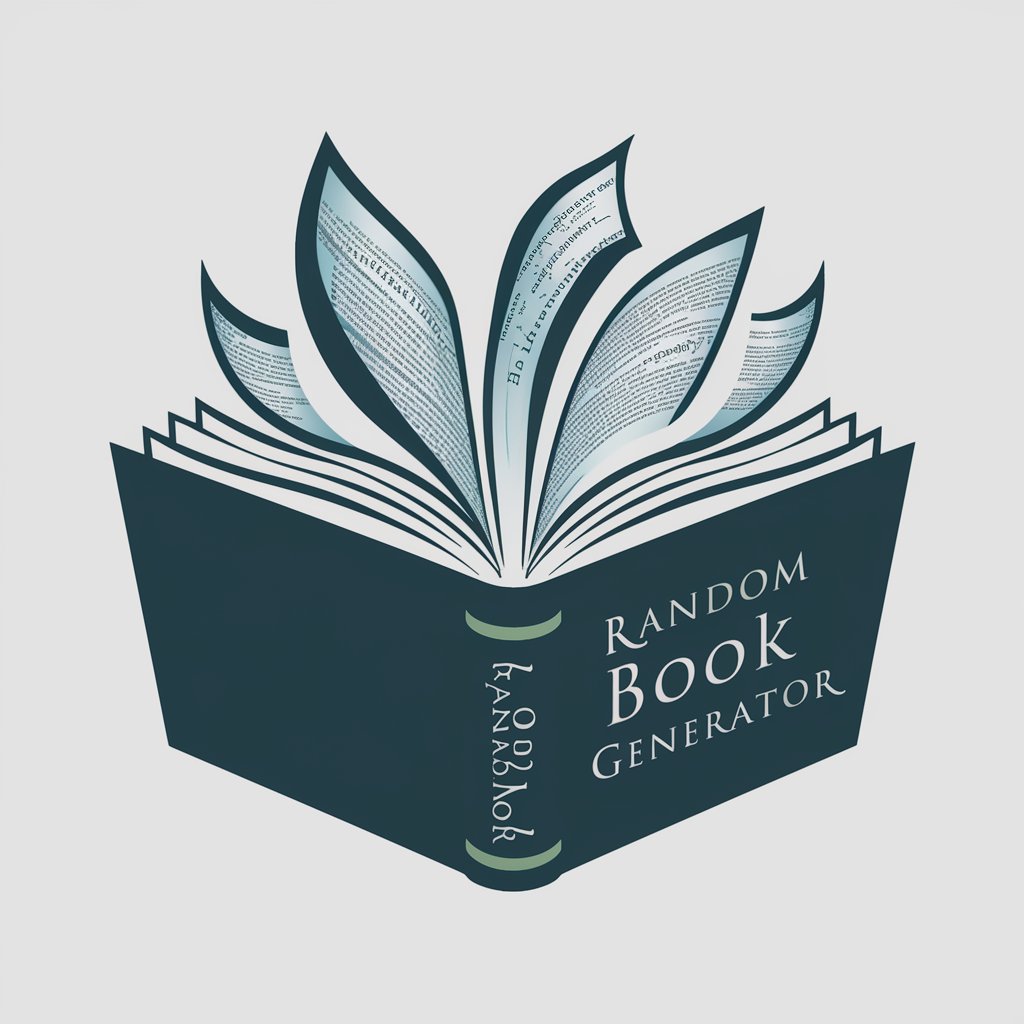
甘えるなおじさん(ダイエットのお供に)
Turn temptation into motivation with AI-powered diet support.

Cere
Empowering creativity and productivity with AI

Crypto Project Analyst
Unlocking Crypto Project Insights with AI

GptOracle | The Expert on Data Insight
Unlocking Insights with AI Power

Bilingual Buddy
Blend, Learn, and Converse with AI

Parenting Life
Empowering parents with AI-driven insights

folio
Empowering Your Investments with AI

Next JS
Elevate web development with AI

FAQs about Sketch to Logo
What file types can I upload for my sketch?
You can upload common image file types such as PNG, JPG, or GIF. Make sure the sketch is clear so the tool can easily process and transform it into a logo.
Can I modify my logo after it is generated?
Yes, once your logo is generated, you can tweak the design by choosing a different style or color scheme before downloading the final version.
Do I need any design experience to use this tool?
No design experience is required. The tool simplifies the process, turning any rough sketch into a professional-looking logo based on your preferences.
Is the tool free to use?
Yes, you can try the tool for free without needing to sign up or use a paid subscription like ChatGPT Plus.
Can I use the generated logos for commercial purposes?
Yes, once you have generated your logo, you are free to use it for both personal and commercial purposes, such as branding your business.