Logomaker - Sketch-to-Logo Transformation

Hi there! Ready to transform your sketch into a stunning logo?
Crafting Your Ideas into Iconic Logos
Transform this sketch into a minimalist logo for a tech company.
Create a vintage-style logo based on the provided drawing for a fashion brand.
Design a futuristic logo from this sketch for a new food startup.
Turn this sketch into a colorful and modern logo for a children's clothing line.
Get Embed Code
Introduction to Logomaker
Logomaker is a specialized AI tool designed to assist in the transformation of sketches into professional logos. It acts as a bridge between initial design concepts and final logo creations, facilitating a collaborative design process. Logomaker's design purpose is to provide an intuitive, user-friendly platform for translating abstract ideas and rough sketches into polished, market-ready logos. By analyzing user-uploaded sketches, the tool identifies the essence of the desired logo, including style preferences (e.g., minimalist, futuristic, vintage), sector-specific needs (e.g., technology, fashion, food), and other design elements such as color schemes and typography. Through an iterative process, Logomaker offers suggestions, generates logo variations, and refines designs based on user feedback, ultimately delivering a professional logo tailored to the user's specifications. For example, a user might upload a basic sketch of a leaf for a sustainable brand. Logomaker would then suggest various green-centric, nature-inspired logo designs, proposing specific color palettes and typefaces that align with the brand's eco-friendly ethos. Powered by ChatGPT-4o。

Main Functions of Logomaker
Sketch Analysis and Concept Understanding
Example
Analyzing a sketch of a mountain for an outdoor equipment brand to capture rugged, adventurous themes.
Scenario
A user uploads a sketch featuring a mountain. Logomaker analyzes this to suggest a logo that conveys strength and adventure, aligning with the brand's outdoor focus.
Style and Sector Recommendations
Example
Suggesting a minimalist, clean design for a tech startup's logo.
Scenario
For a tech startup, Logomaker recommends a minimalist style to convey innovation and simplicity, using geometric shapes or sleek lines to represent technology.
Color Scheme and Typography Suggestions
Example
Proposing a vibrant color palette and modern typeface for a new beverage brand.
Scenario
A beverage brand seeks a fresh, energetic logo. Logomaker proposes a vibrant color scheme and a modern, legible typeface to appeal to a youthful audience.
Iterative Design Refinement
Example
Refining a logo design based on feedback to better reflect a luxury fashion brand's elegance.
Scenario
After receiving initial logo concepts, a luxury fashion brand requests a more elegant design. Logomaker iteratively refines the logo, incorporating sleeker lines and a monochromatic color palette.
Final Logo Delivery in Various Formats
Example
Delivering the final logo for a bakery in formats suitable for web, print, and merchandise.
Scenario
Once the bakery is satisfied with the design, Logomaker provides the final logo in multiple formats, ensuring it can be used across the bakery's website, business cards, and packaging.
Ideal Users of Logomaker Services
Small Business Owners
Small business owners often lack the resources to hire professional designers. Logomaker offers an affordable, user-friendly solution for creating logos that embody their brand's values and aesthetics.
Startups
Startups aiming for a strong market entry need distinctive branding. Logomaker can help create a logo that captures the innovative spirit of the startup, facilitating brand recognition and customer engagement.
Freelancers and Independent Designers
Freelancers and designers can utilize Logomaker as a supplementary tool to expedite the initial stages of logo design, allowing them to focus on customization and personal touches for clients.
Marketing and Branding Agencies
Agencies can leverage Logomaker to streamline their workflow, using it to generate initial logo concepts quickly, which can then be refined and customized to meet client needs.

How to Use Logomaker
Start Your Journey
Begin by visiting yeschat.ai to access Logomaker for a free trial without the need for login or ChatGPT Plus.
Upload Your Sketch
Upload a clear image of your sketch. Ensure it depicts your vision for the logo, including any text, symbols, or elements you want included.
Specify Your Preferences
Provide details about your desired logo style (e.g., minimalist, vintage), color scheme, and any specific sector the logo is for (e.g., technology, food).
Review Generated Concepts
Examine the initial logo concepts generated by Logomaker. These concepts are based on your sketch and specified preferences.
Refine and Finalize
Provide feedback on the generated concepts to refine the designs. Logomaker will iterate based on your input until you're satisfied with the final logo.
Try other advanced and practical GPTs
URL Encoder
Simplify URL management with AI power
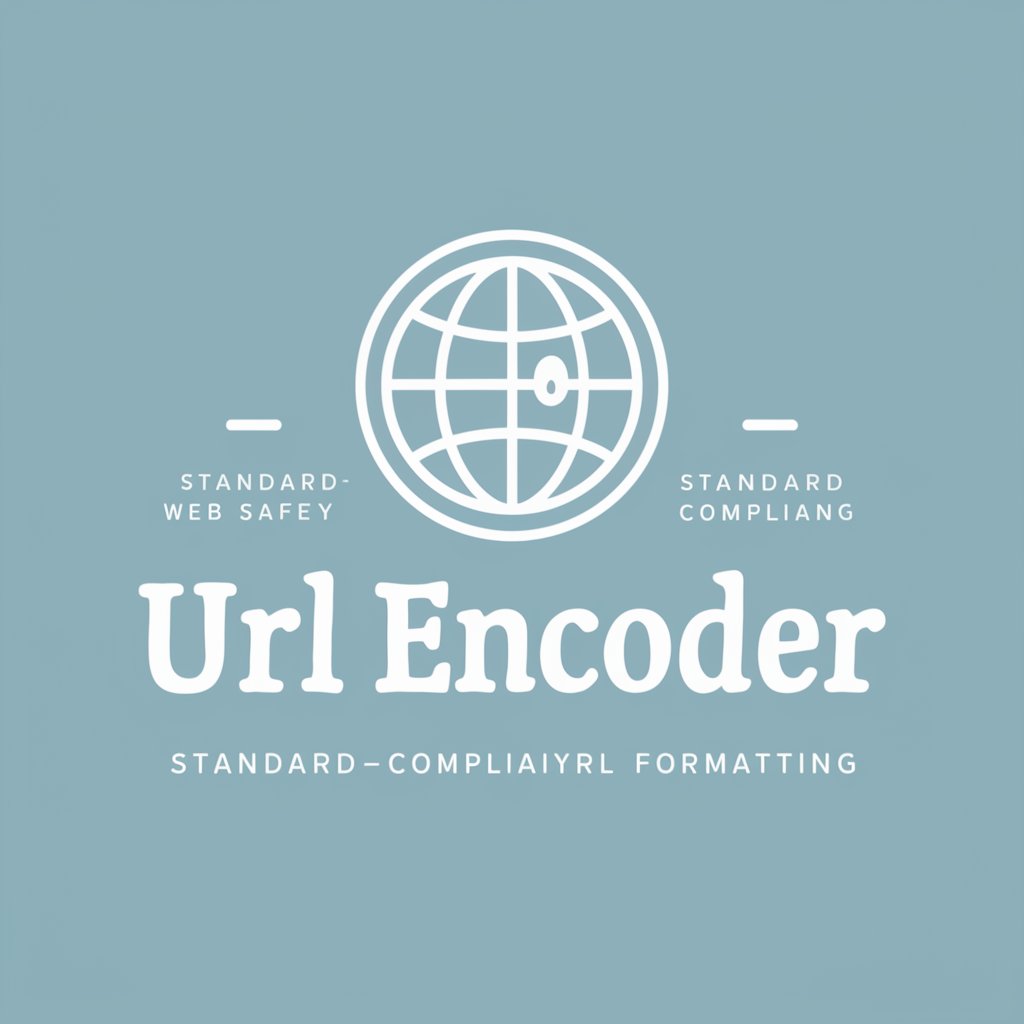
Visual Identifier
Discover the world through AI eyes.
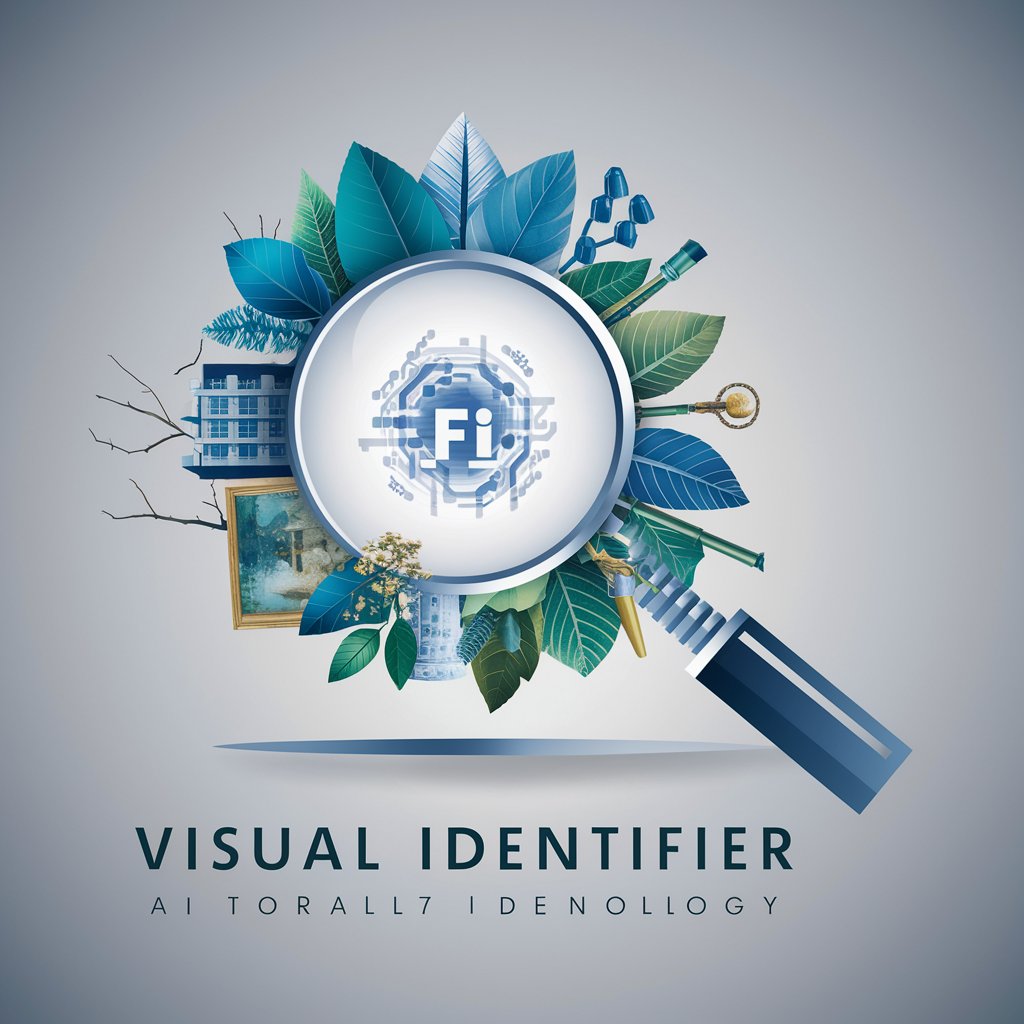
Desktop Publisher Pro
Empowering your designs with AI innovation.

Hockey Guide
AI-Powered Hockey Betting Advisor

Paris tour
Explore Paris with AI-powered Insights

Chat Canvas
Transform chats into visual stories with AI.

F
Your AI-powered Fitness Companion

Digest
Empowering Insight with AI Analysis

Plant GPT
Discover Plants, Powered by AI

Fittings Expert
Empowering projects with AI-driven fittings expertise.

Leonardo AI Prompt Maker
Unleashing Creativity with AI-Powered Imagery

EmergencAI
Navigate Crises with AI-Driven Insights

Frequently Asked Questions About Logomaker
What types of logos can Logomaker create?
Logomaker can create a wide range of logos, from minimalist and modern designs to vintage and detailed illustrations, tailored to various sectors like technology, fashion, and food.
How do I choose the right style for my logo?
Consider your brand's personality, target audience, and sector. Logomaker can suggest styles based on these factors, helping you decide on a style that best represents your brand.
Can Logomaker suggest color schemes for my logo?
Yes, Logomaker can suggest color schemes that complement your brand's personality and sector. You can also specify any preferred colors to be included in the design.
How many revisions can I make to my logo?
Logomaker allows for multiple revisions. You can provide feedback on each concept to refine the logo until it meets your satisfaction.
Is it possible to trademark the logos created with Logomaker?
Yes, logos created with Logomaker are unique to your brand and can be trademarked, provided they meet all legal requirements for trademark registration in your jurisdiction.
