Chat Canvas - AI-Powered Visual Creation

Welcome to Chat Canvas! Let's turn your chats into vibrant visuals.
Transform chats into visual stories with AI.
Describe a scene where two characters are having a lively conversation in a cozy café.
Imagine a surreal landscape inspired by a dream one of the characters had.
Visualize a moment of celebration between friends after receiving exciting news.
Create a detailed description of a futuristic cityscape as discussed in a chat.
Get Embed Code
Overview of Chat Canvas
Chat Canvas is a specialized AI tool designed to transform chat texts into visual artworks. It starts by having users upload a text file of their chat. The tool then reads the text, identifying up to five snippets that are particularly rich in visual imagery. For each snippet, Chat Canvas crafts a detailed description of a potential scene, drawing elements directly from the text. This process aims to create vivid, personalized scenes that users can easily visualize. Once a user selects a preferred snippet, Chat Canvas employs its image-generation capabilities to create a unique visual representation of that chat excerpt. This results in a customized and personalized artwork, offering a novel way to visualize and remember conversations. Powered by ChatGPT-4o。

Key Functions of Chat Canvas
Text Analysis
Example
Identifying visually rich snippets from a chat about a beach vacation.
Scenario
A user uploads a chat discussing a recent beach vacation. Chat Canvas analyzes the text and highlights segments describing the sunset, the sandy beach, and a beachside café. These snippets are then used to create scene descriptions for potential visualizations.
Scene Crafting
Example
Creating a scene description of a beachside café with specific details from the chat.
Scenario
From the chosen snippet about the beachside café, Chat Canvas crafts a detailed scene description, incorporating specific elements from the chat like the color of the café's umbrellas, the type of drinks served, and the ambiance.
Image Generation
Example
Transforming the scene description into a visual artwork.
Scenario
Once the user selects the beachside café description, Chat Canvas uses its image-generation tool to create a visual representation. The resulting artwork features the café with its distinct umbrellas and the specific drinks mentioned, set against the backdrop of a sunset on the beach.
Target User Groups for Chat Canvas
Memory Keepers
Individuals who cherish memories and conversations, and wish to preserve them in a unique, artistic form. They can use Chat Canvas to transform significant or heartwarming chat exchanges into visual keepsakes, making their memories more vivid and tangible.
Creative Enthusiasts
Artists, writers, and creative minds who seek inspiration from everyday conversations. Chat Canvas offers them a tool to visualize their chats, potentially sparking new ideas or providing a novel perspective on their dialogues.
Gift Seekers
People looking for personalized and meaningful gifts. Chat Canvas provides a unique way to create custom artwork based on significant conversations, making for a thoughtful and bespoke gift for friends, family, or partners.

How to Use Chat Canvas
Start Your Journey
Initiate your Chat Canvas experience by visiting yeschat.ai, where you can explore its features through a free trial without the necessity of a login or ChatGPT Plus subscription.
Upload Chat Text
Upload a text file containing your chat to Chat Canvas. Ensure the text is clear and contains descriptive language to enhance the visual generation process.
Select a Snippet
Review the five snippets identified by Chat Canvas that are rich in visual cues. These snippets are extracted based on their potential to generate compelling visuals.
Customize Your Visual
Choose one snippet from the provided options. You can request specific styles, themes, or elements to be emphasized in the visual representation of your chat excerpt.
Generate and Download
Once you've made your selection, Chat Canvas will generate a unique, AI-powered visual representation of your chat. View and download your personalized artwork to share or keep.
Try other advanced and practical GPTs
Easy Health Ai
Empowering your health decisions with AI

EnggBott (Construction Work Package Assistant)
AI-Powered CWP Strategy Optimizer

AI Crypto
Empowering Crypto Decisions with AI
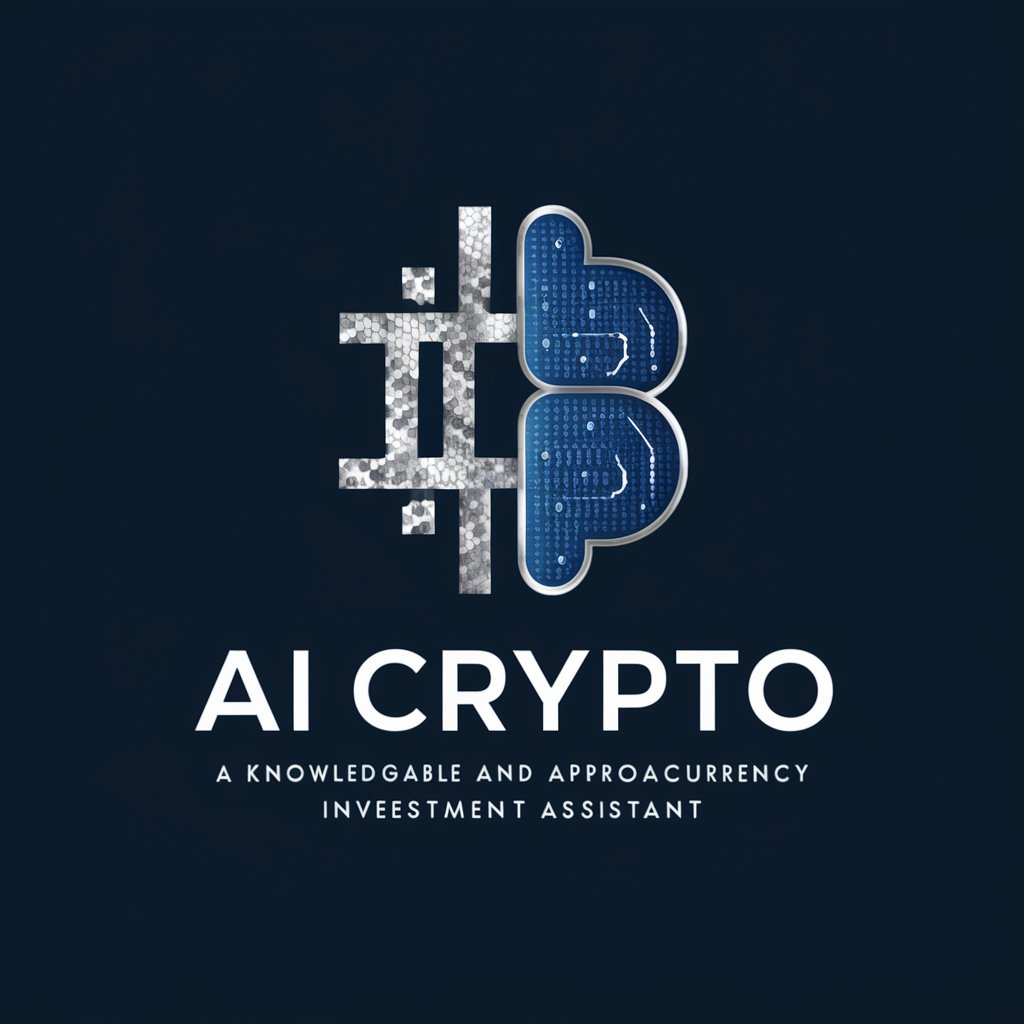
Money
Empowering Financial Decisions with AI

Game Builder GPT
Crafting Your Game Worlds with AI

Accessibility Ally
Empowering Inclusive E-learning with AI

Paris tour
Explore Paris with AI-powered Insights

Hockey Guide
AI-Powered Hockey Betting Advisor

Desktop Publisher Pro
Empowering your designs with AI innovation.

Visual Identifier
Discover the world through AI eyes.
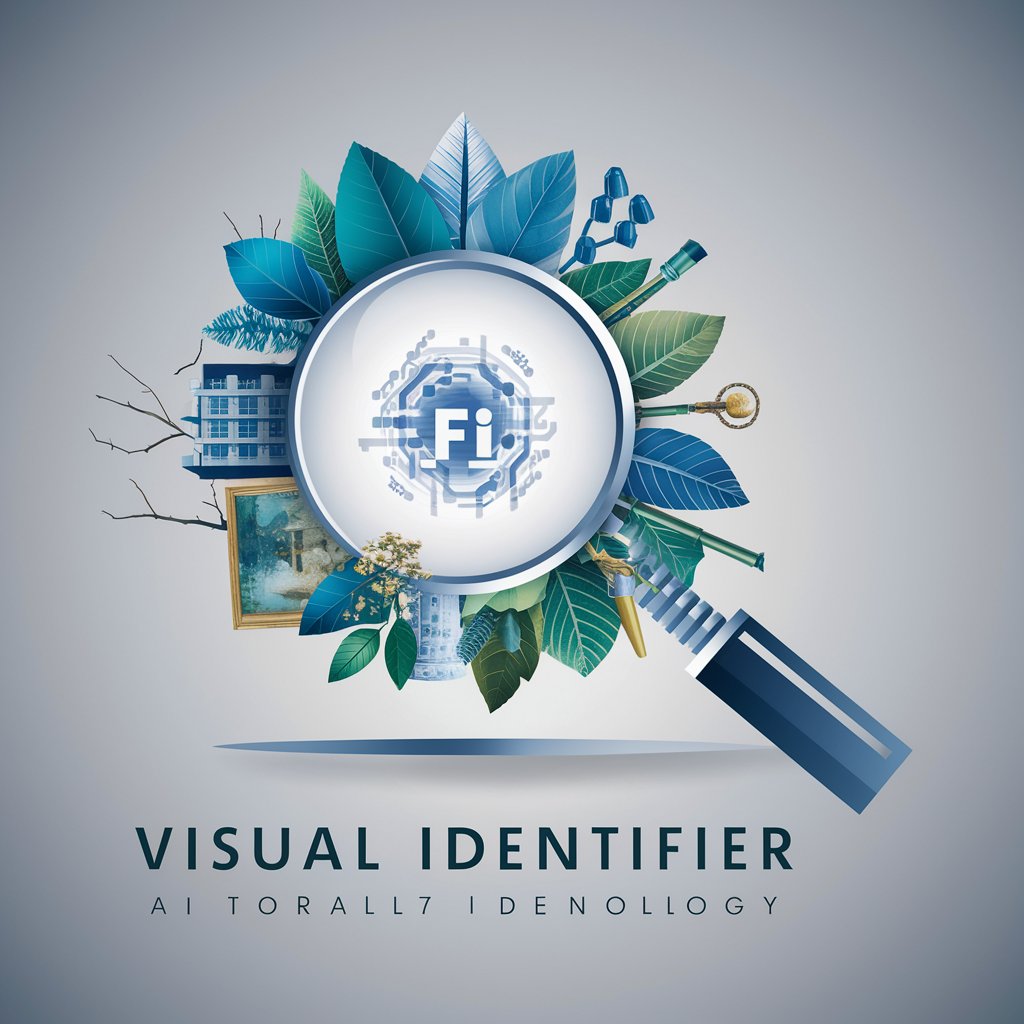
URL Encoder
Simplify URL management with AI power
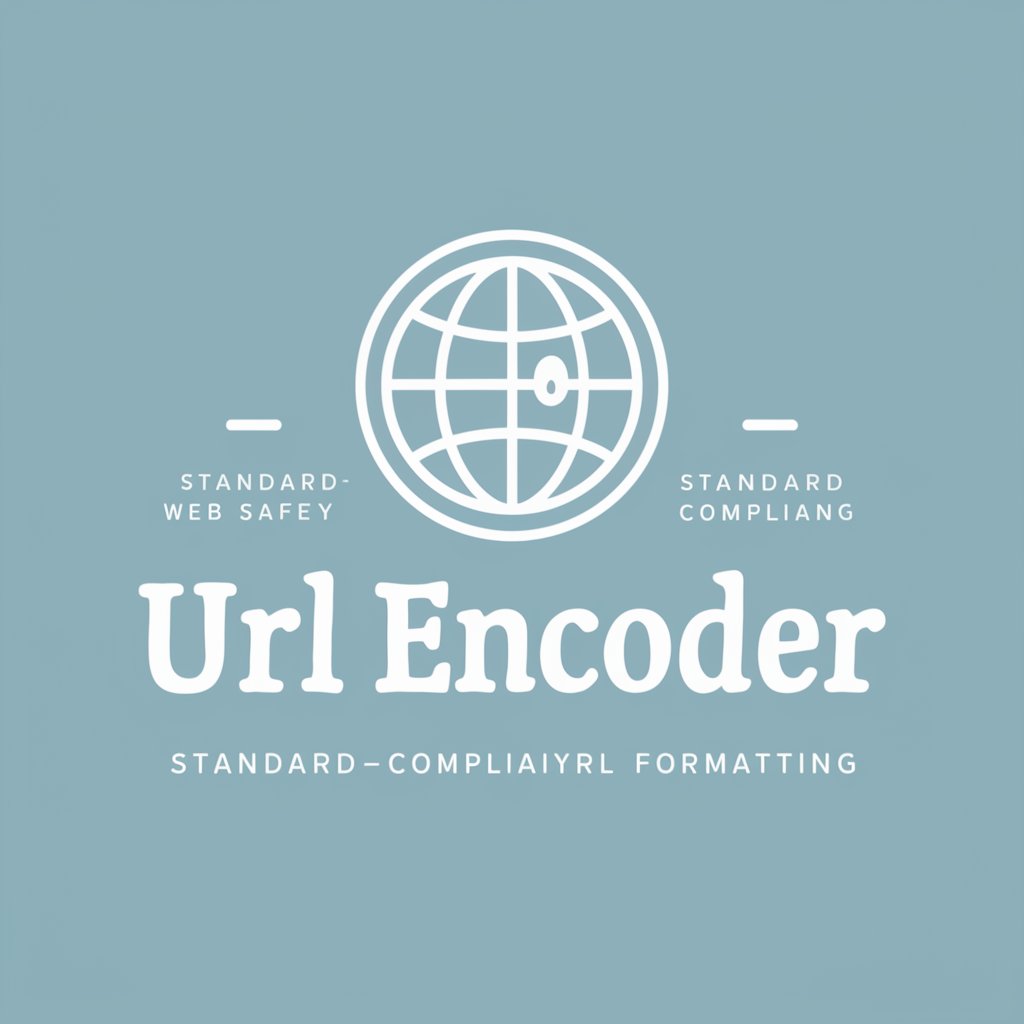
Logomaker
Crafting Your Ideas into Iconic Logos

Frequently Asked Questions About Chat Canvas
What types of text files can I upload to Chat Canvas?
Chat Canvas supports a variety of text file formats, including .txt, .docx, and .pdf. Ensure your file is readable and free from encryption or restrictions for optimal processing.
How does Chat Canvas select snippets from my chat?
Chat Canvas uses advanced algorithms to analyze your uploaded chat, identifying segments rich in visual details or storytelling potential. These selections aim to provide diverse options for visual representation.
Can I customize the visual output of Chat Canvas?
Yes, upon selecting a snippet, you can request specific themes, styles, or elements to be included or emphasized in the visual output, tailoring the final image to your preference.
Is there a limit to how many times I can use Chat Canvas?
While Chat Canvas offers a free trial, usage limits may apply depending on your selected plan or subscription. Check yeschat.ai for details on plans and any associated limitations.
How can I share or use the images created by Chat Canvas?
The images generated by Chat Canvas can be downloaded and used for personal projects, presentations, social media, or as creative inspiration. Ensure you comply with any applicable copyright laws when sharing or using these images.
