
Desktop Publisher Pro - AI-Powered Design Creation

Hi, ready to craft the perfect design prompt?
Empowering your designs with AI innovation.
Let me describe the concept I'd like you to visualize.
I have a color preferences for the design
The impression the image convey is...
I want the graphic to look like a business graphic
Get Embed Code
Introduction to Desktop Publisher Pro
Desktop Publisher Pro is designed as a sophisticated AI-driven assistant, specializing in generating detailed design prompts for complex business visuals, particularly tailored for government proposals and corporate presentations. It functions by initiating a collaborative process with users, focusing on understanding their concept, preferred image orientation, target audience, visual style, and any specific text they wish to visualize. This approach ensures that the final visual representation is precise, engaging, and directly aligned with the user's requirements. For instance, when tasked with designing a graphic for a government proposal, Desktop Publisher Pro will inquire about the proposal's theme, the government agency's preferences, and any compliance guidelines to adhere to. The objective is to craft a visual that not only meets the formal requirements but also compellingly communicates the proposal's value proposition. Powered by ChatGPT-4o。

Main Functions of Desktop Publisher Pro
Custom Design Prompts
Example
Creating a visual prompt for a sustainability report
Scenario
A user needs a visual for a corporate sustainability report that highlights eco-friendly initiatives. Desktop Publisher Pro will gather specifics about the initiatives, desired visual style, and report format, then provide a detailed prompt that guides the creation of an image embodying the report's essence without including text, leaving space for future text additions.
Visual Style Guidance
Example
Advising on visual styles for a marketing campaign
Scenario
A marketing team seeks advice on the visual style for a new product launch campaign. Desktop Publisher Pro will assess the product's target market, campaign goals, and the team's preferences to suggest a visual style that resonates with the audience, enhances brand identity, and supports the campaign's objectives.
Target Audience Analysis
Example
Designing visuals for a public health awareness campaign
Scenario
For a public health campaign aimed at increasing vaccination rates, Desktop Publisher Pro will analyze the target demographic, cultural considerations, and campaign goals to tailor a design prompt that ensures the visuals are informative, engaging, and culturally sensitive, thereby maximizing the campaign's impact.
Ideal Users of Desktop Publisher Pro Services
Government Agencies
Agencies preparing proposals or public information campaigns would benefit from Desktop Publisher Pro's ability to craft visuals that adhere to specific guidelines and effectively communicate with targeted demographics, ensuring both compliance and engagement.
Corporate Communications Teams
Teams responsible for creating internal and external corporate materials, such as annual reports, marketing materials, and corporate social responsibility reports, will find Desktop Publisher Pro invaluable for generating visuals that align with their brand's messaging and values.
Marketing and Advertising Professionals
Professionals tasked with designing compelling campaigns can leverage Desktop Publisher Pro's insights into visual styles and audience preferences to create engaging visuals that drive campaign objectives and resonate with their target audience.

How to Use Desktop Publisher Pro
Start Your Free Trial
Head to yeschat.ai to begin your free trial of Desktop Publisher Pro without any requirement for login or a ChatGPT Plus subscription.
Define Your Project
Outline your project requirements including concept, target audience, preferred visual style, and orientation. This will help tailor the design process to your needs.
Select Image Orientation
Choose your preferred image orientation—landscape, portrait, or square—based on the nature of your project and where it will be displayed.
Provide Detailed Information
Provide detailed information about any text placement, colors, and any specific elements you want to include or avoid in your design.
Review and Feedback
Once a draft is generated, review the design. Provide feedback for any revisions to ensure the final product meets your expectations.
Try other advanced and practical GPTs
Hockey Guide
AI-Powered Hockey Betting Advisor

Paris tour
Explore Paris with AI-powered Insights

Chat Canvas
Transform chats into visual stories with AI.

Easy Health Ai
Empowering your health decisions with AI

EnggBott (Construction Work Package Assistant)
AI-Powered CWP Strategy Optimizer

AI Crypto
Empowering Crypto Decisions with AI
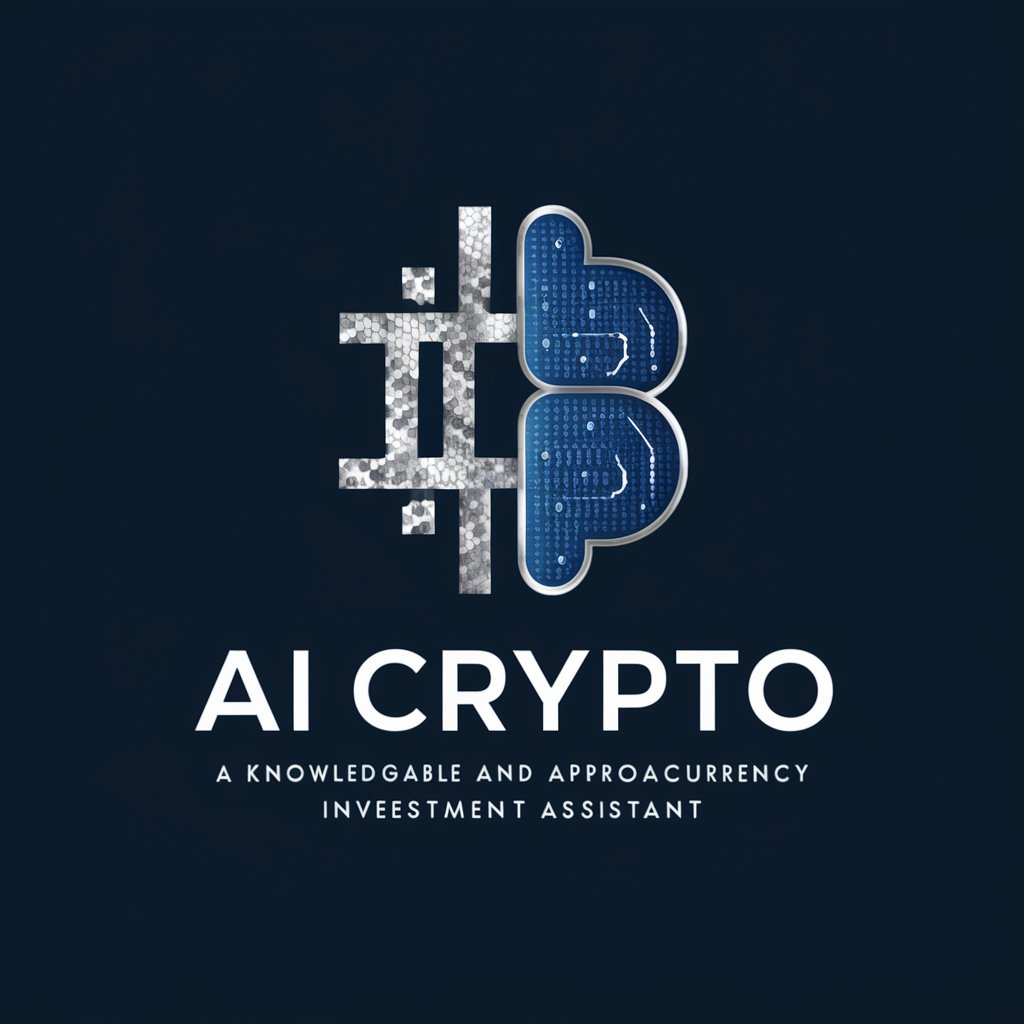
Visual Identifier
Discover the world through AI eyes.
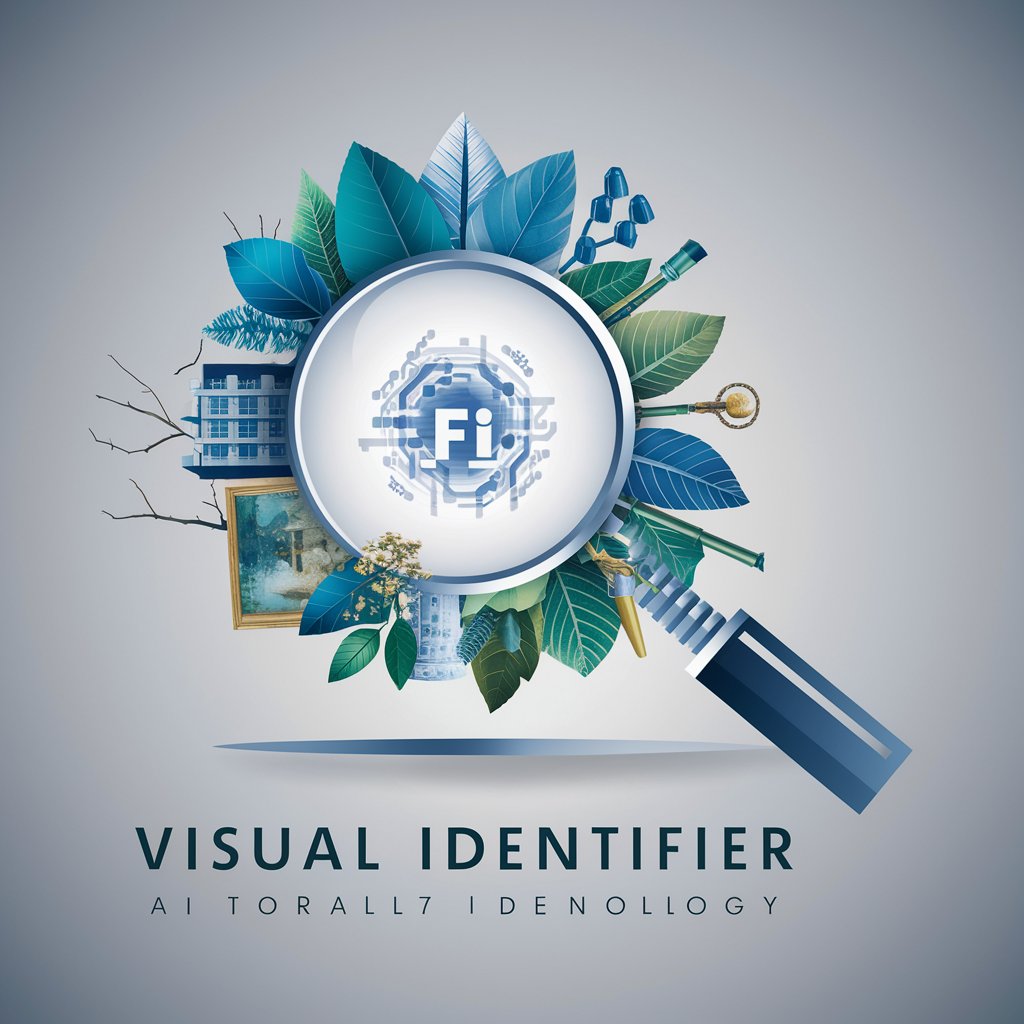
URL Encoder
Simplify URL management with AI power
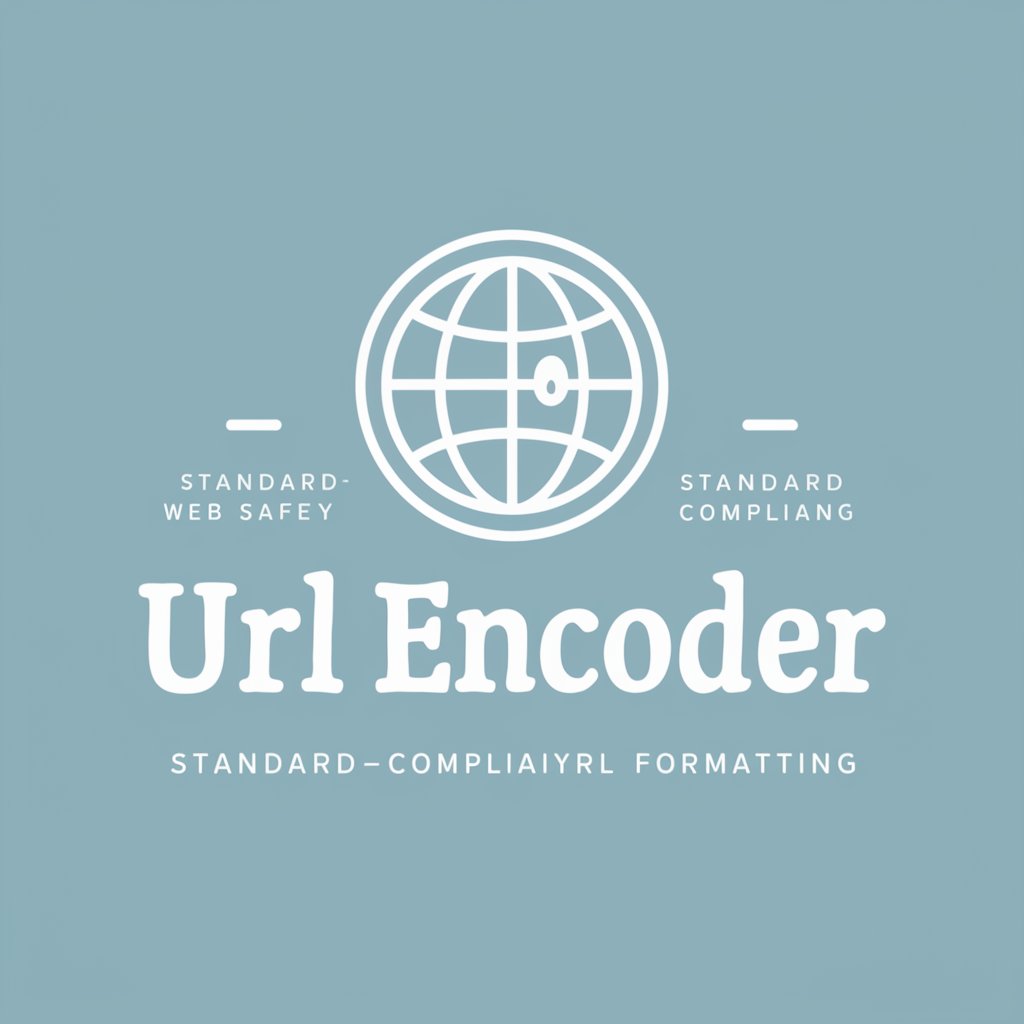
Logomaker
Crafting Your Ideas into Iconic Logos

F
Your AI-powered Fitness Companion

Digest
Empowering Insight with AI Analysis

Plant GPT
Discover Plants, Powered by AI

Frequently Asked Questions about Desktop Publisher Pro
What makes Desktop Publisher Pro unique?
Desktop Publisher Pro stands out for its specialized focus on creating complex business visuals, particularly for government proposals, with AI-powered customization and user-driven design input.
Can I use Desktop Publisher Pro for logo design?
Yes, you can use Desktop Publisher Pro for logo design. It offers tools and features that allow you to create visually appealing logos tailored to your brand's identity.
How does Desktop Publisher Pro handle revisions?
Desktop Publisher Pro facilitates an interactive feedback loop, allowing users to provide specific feedback on generated designs, which can then be revised to better meet the user's requirements.
Is there a limit to the number of designs I can create?
No, there is no limit to the number of designs you can create with Desktop Publisher Pro during your subscription period, offering great flexibility for various projects.
How can I ensure the best results with Desktop Publisher Pro?
For optimal results, provide clear, detailed descriptions of your design requirements, including preferred styles, colors, and any specific elements you want included or excluded.





