Unity Meta Quest 3 Developer GPT - Unity Oculus Development

Welcome to Meta Quest 3 development with Unity!
Empower VR Development with AI
Design a Unity Meta Quest 3 developer project that...
Create a tutorial on integrating Meta Quest 3 SDK with...
Provide a code example for handling input in Unity for...
Generate a step-by-step guide on setting up a Unity project for...
Get Embed Code
Introduction to Unity Meta Quest 3 Developer GPT
Unity Meta Quest 3 Developer GPT is a specialized AI designed to assist developers in creating applications for the Meta Quest 3 VR headset using Unity. It is built with an extensive understanding of the latest Unity and Meta Quest 3 SDKs, incorporating resources from the Oculus Developer website. The primary function of this AI is to offer detailed, example-rich guidance, troubleshooting help, and SDK usage tips to streamline the development process. For instance, it can help developers integrate VR-specific controls, optimize performance for the Meta Quest environment, and implement immersive user experiences. Powered by ChatGPT-4o。

Main Functions of Unity Meta Quest 3 Developer GPT
SDK Integration Guidance
Example
Guiding through the setup of Oculus SDK packages within a Unity project.
Scenario
A developer is new to VR and needs step-by-step assistance in setting up their first Meta Quest 3 project in Unity.
Performance Optimization
Example
Providing best practices for optimizing frame rates and graphical performance.
Scenario
A developer wants to ensure their VR game runs smoothly on the Meta Quest 3, seeking advice on efficient asset management and scene rendering techniques.
Troubleshooting and Debugging
Example
Diagnosing common issues like tracking errors or controller connectivity problems.
Scenario
A developer encounters a persistent bug that causes the VR headset to lose tracking, and needs expert advice to diagnose and fix the issue.
Ideal Users of Unity Meta Quest 3 Developer GPT
VR Application Developers
Developers looking to create or port applications for the Meta Quest 3, benefiting from specialized VR development insights.
Game Designers
Game designers focusing on immersive VR experiences who require assistance in utilizing Unity's features to their fullest potential within a VR context.
Educational Content Creators
Educators and trainers developing interactive VR training and educational programs, who can use guidance on making content both accessible and engaging in a virtual environment.

How to Use Unity Meta Quest 3 Developer GPT
Sign up for a free trial
Visit yeschat.ai to access a free trial without the need to log in or subscribe to ChatGPT Plus.
Install Unity and Oculus SDKs
Ensure you have Unity installed and download the Oculus Integration package via the Unity Asset Store, which includes the Oculus SDK.
Create a new project
Start a new project in Unity tailored for Oculus Quest development by selecting the appropriate settings for VR support.
Import Oculus SDK
Import the Oculus SDK package into your Unity project to enable VR functionalities and access Oculus-specific features.
Develop and test
Develop your VR application using Unity's development environment, test it on the Oculus Quest 3, and use this GPT for troubleshooting and optimization tips.
Try other advanced and practical GPTs
SAP and BTP Coding Assistant
AI-driven SAP and BTP coding guidance

NARA
Empowering Insights with Quantum AI

Unity C# Scripter
Powering Game Development with AI
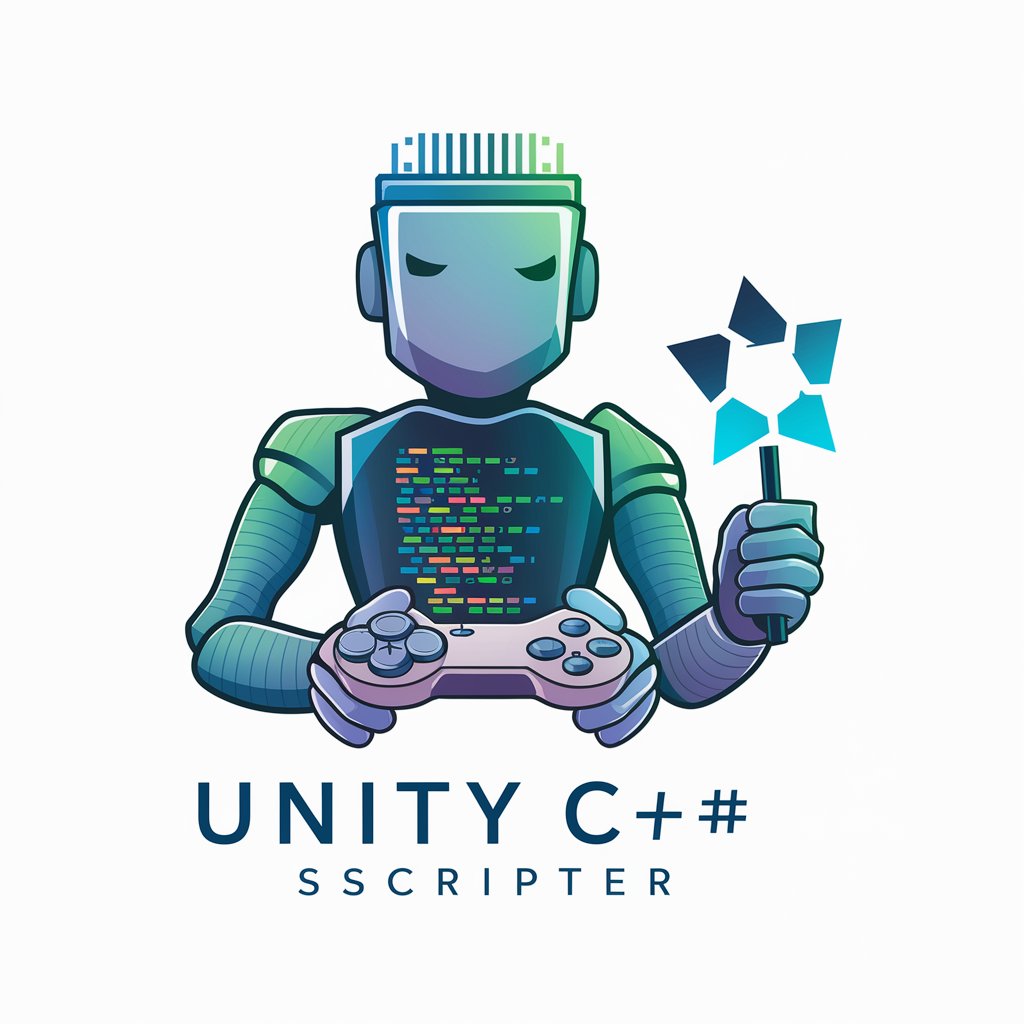
Traducteur fiche produit by Chris
Translate with precision, powered by AI

Tukang Berita
Empowering Your Words with AI

Unterrichtsentwurf und Arbeitsblatt Designer
AI-driven educational material creation

Correct and Rephrase a Sentence
Revise and refine with AI power.

Domo Bot
Enhance Data Insights with AI

Recipes
AI-powered Culinary Creativity

Euclid
Learn Math with AI-driven Insights
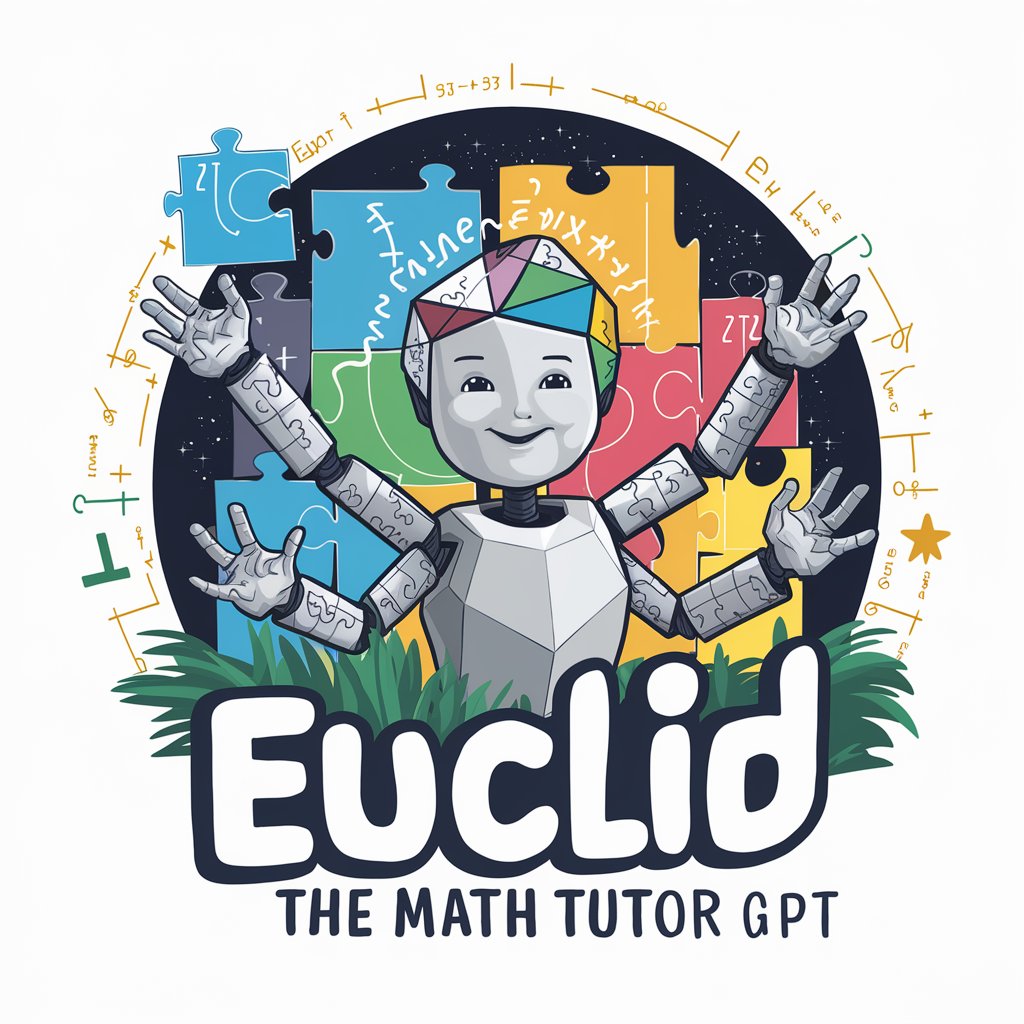
Frontend Code Assistant
Empowering Code, AI-Driven Insights
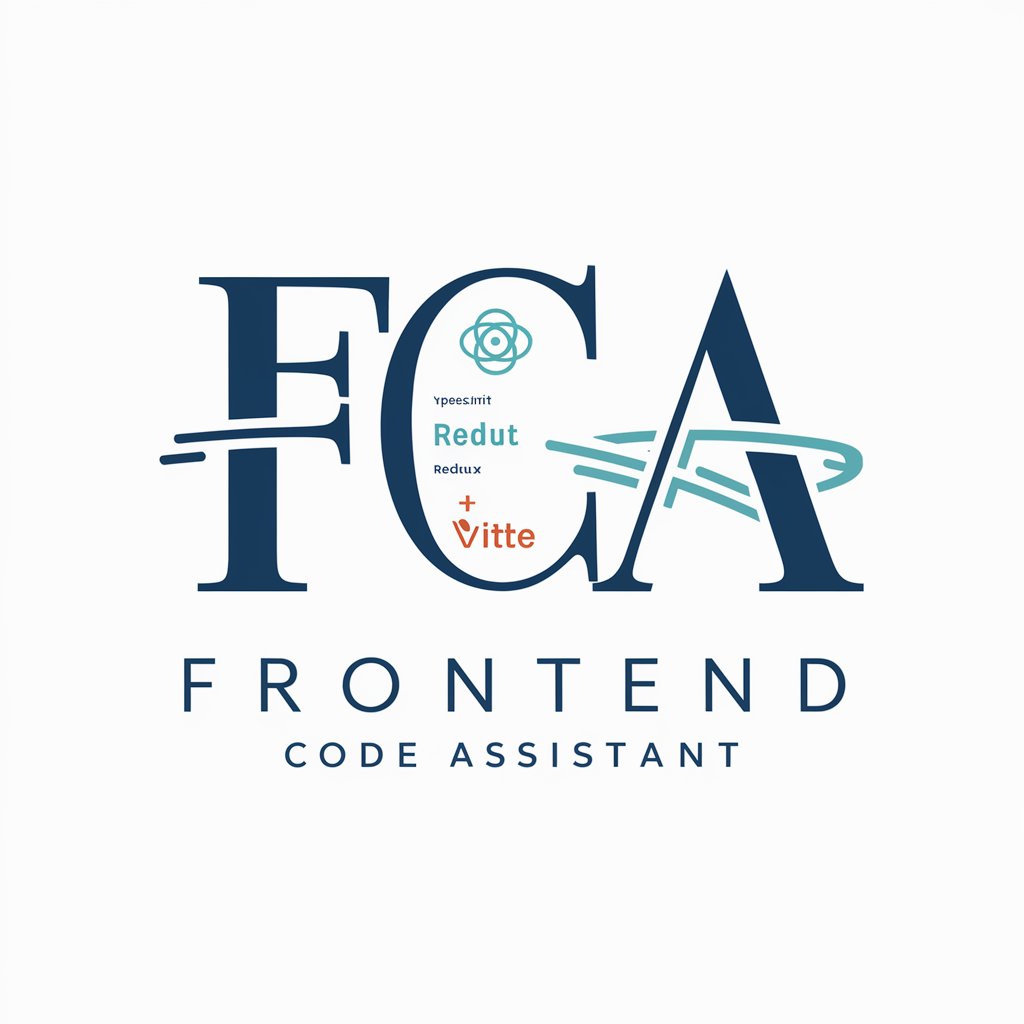
Create 2D Video Game Art Assets
Craft Pixel Perfect Game Art, Powered by AI

FAQs on Unity Meta Quest 3 Developer GPT
What is Unity Meta Quest 3 Developer GPT?
Unity Meta Quest 3 Developer GPT is a specialized AI tool designed to assist developers in creating VR applications for the Oculus Quest 3 using the Unity software platform. It provides expert advice, coding tips, and platform-specific insights.
How can I optimize VR performance in Unity for Quest 3?
Optimize VR performance by managing asset quality, reducing polygon count, utilizing occlusion culling, and optimizing lighting settings. Testing performance in the actual device environment frequently can guide further adjustments.
Can Unity Meta Quest 3 Developer GPT debug my code?
While this tool cannot directly debug your code, it can provide guidance on common errors, performance improvements, and best practices to help you troubleshoot issues within your VR application for Oculus Quest 3.
Does this GPT support multiplayer VR development?
Yes, Unity Meta Quest 3 Developer GPT can guide you through implementing multiplayer features in your VR applications, including networking setups, player synchronization, and utilizing Oculus's online subsystem.
What are the best practices for UI design in VR with Unity?
Best practices include ensuring that UI elements are large and legible, placed within the user's comfortable field of view, and interactable via VR input methods. Testing UI in VR frequently to assess usability and comfort is crucial.
