Unity GPT - Unity Engine Tutoring

Welcome to Unity GPT, your ultimate Unity Engine tutor!
Empowering Game Development with AI
How do I create a script to move a character in Unity?
Can you explain the Unity animation system?
What are the best practices for optimizing performance in Unity games?
How do I use Unity's physics engine for realistic simulations?
Get Embed Code
Unity GPT: A Comprehensive Guide
Unity GPT is designed to serve as an extensive resource and tutor for individuals learning or working with the Unity Engine, a powerful and widely used game development platform. Its primary aim is to demystify the complexities of game development, providing clear, concise, and detailed guidance across various aspects of Unity. This includes, but is not limited to, navigating the Unity Editor, scripting in C#, creating animations, optimizing game performance, and implementing AI within games. For example, a beginner struggling with the basics of C# scripting can receive step-by-step instructions on writing their first script, while an advanced user can delve into complex topics like shader programming or optimizing game physics. Powered by ChatGPT-4o。

Core Functions of Unity GPT
Scripting Assistance
Example
Guidance on writing and debugging C# scripts for game mechanics, UI interactions, and more.
Scenario
A developer is creating a character controller and needs to understand how to implement smooth movement and jumping physics.
Unity Editor Navigation
Example
Tutorials on using the Unity Editor interface, including scene setup, asset management, and the inspector window.
Scenario
A new user is overwhelmed by the Unity interface and needs help setting up their first game scene.
Game Optimization Tips
Example
Best practices for optimizing game performance across various platforms, focusing on rendering, scripting, and asset management.
Scenario
A developer is facing performance issues in their game on lower-end devices and seeks advice on optimization techniques.
Animation and Physics
Example
Assistance with creating smooth animations using Unity’s Animator and understanding physics interactions.
Scenario
A game designer wants to create realistic character animations and needs to understand how to use Unity’s animation state machines.
Who Benefits from Unity GPT?
Beginner Game Developers
Individuals who are new to game development or the Unity Engine will find Unity GPT invaluable for understanding basic concepts, navigating the Unity Editor, and learning C# scripting from scratch.
Intermediate to Advanced Developers
Those with some experience in Unity or game development who wish to deepen their knowledge, explore new features, or tackle complex challenges such as optimization, AI implementation, or multiplayer game creation.
Educators and Tutors
Instructors looking for resources to support their teaching or to provide students with additional learning materials on specific aspects of Unity game development.

How to Use Unity GPT
Start with YesChat
Visit yeschat.ai for a complimentary trial, accessible immediately without the need for logging in or subscribing to ChatGPT Plus.
Identify Your Needs
Clearly define what you aim to learn or accomplish with Unity GPT, whether it's understanding Unity's editor, scripting, animation, or any other specific aspect.
Prepare Questions
Compile a list of questions or topics you need assistance with. The more specific your queries, the more precise Unity GPT's guidance will be.
Engage with Unity GPT
Submit your questions or describe the issue you're facing. Use detailed descriptions to get the most accurate and useful responses.
Apply Knowledge
Implement the solutions and advice provided by Unity GPT in your Unity projects. Practice is key to mastering Unity's capabilities.
Try other advanced and practical GPTs
Unity ++
Optimize Unity with AI-powered insights.

Unity Guru
AI-driven guidance for Unity developers

Unity Mentor (Unity Assistant)
AI-powered assistant for Unity developers.

Unity Guide
Elevate Your Unity Projects with AI
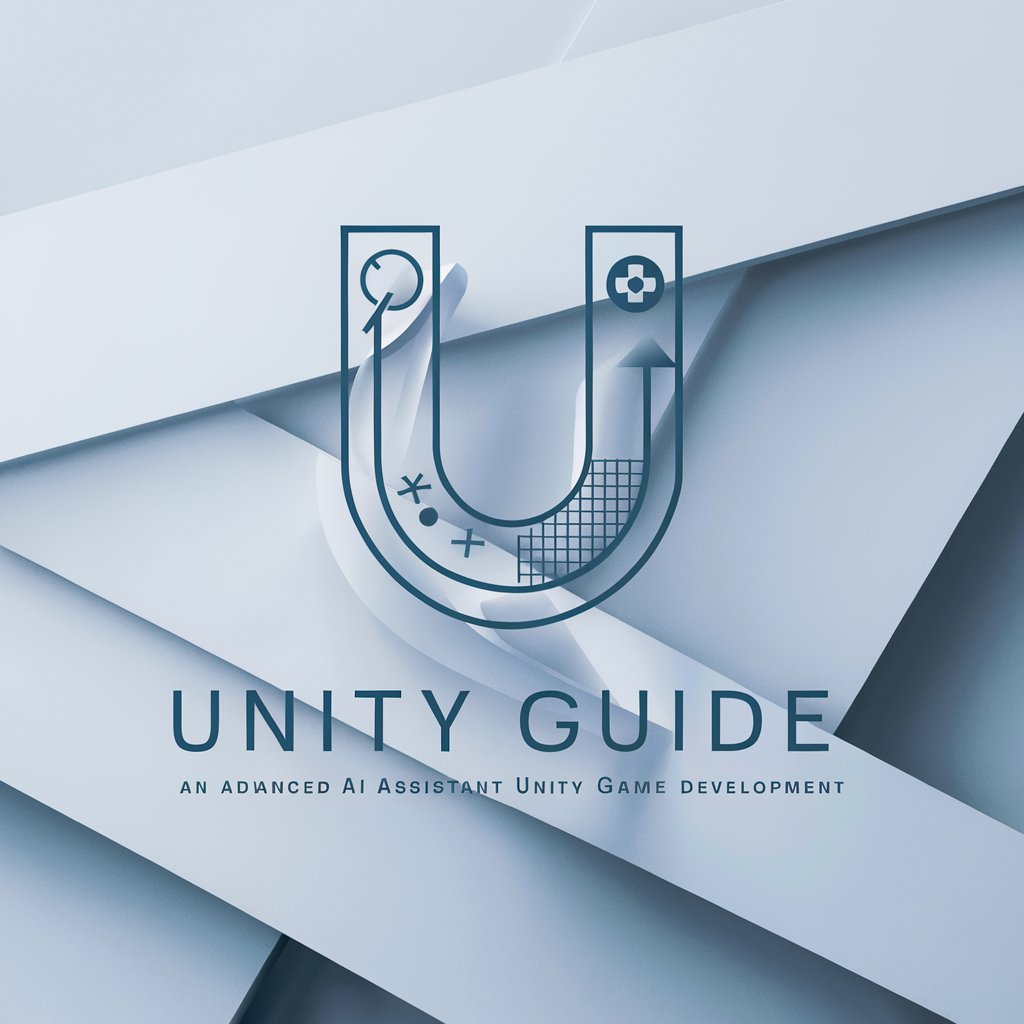
Unity Sage
Empowering Unity Developers with AI

Retool Helper
AI-powered assistance for Retool developers

SAN LORENZO
Empowering Ceramic Discovery with AI

IZUMO san
Your AI-Powered Companion for Music and Emotions

Summarizer-san
Transforming Content into Clarity

Stable Audio AI Generator
Craft Your Sound with AI

Car Buying Advisor
Empowering car buying with AI

PartyTabulator
Split bills effortlessly with AI precision

Unity GPT Q&A
What is Unity GPT?
Unity GPT is an AI-powered tutoring tool designed to provide in-depth guidance and support for learners and developers working with the Unity Engine. It offers detailed explanations, step-by-step tutorials, and insights into various aspects of game development and design in Unity.
How can Unity GPT assist with scripting in Unity?
Unity GPT can explain scripting concepts, provide examples of C# code for Unity, and help debug common issues. It can guide you through creating scripts for game mechanics, user interface elements, and more, ensuring you apply best practices.
Can Unity GPT help with animation in Unity?
Absolutely. Unity GPT can walk you through the process of creating and implementing animations within Unity. From setting up animation clips and controllers to understanding the Animator component and scripting animations, it offers comprehensive assistance.
Is Unity GPT suitable for beginners?
Yes, Unity GPT is designed to cater to learners at all levels, including beginners. It breaks down complex topics into manageable segments, making it easier to understand and apply Unity's features effectively.
How does Unity GPT adapt to my skill level?
Unity GPT adjusts its explanations and the depth of information based on the questions you ask. It provides basic, step-by-step guidance for newcomers and delves into technical details for more advanced users, ensuring a tailored learning experience.
