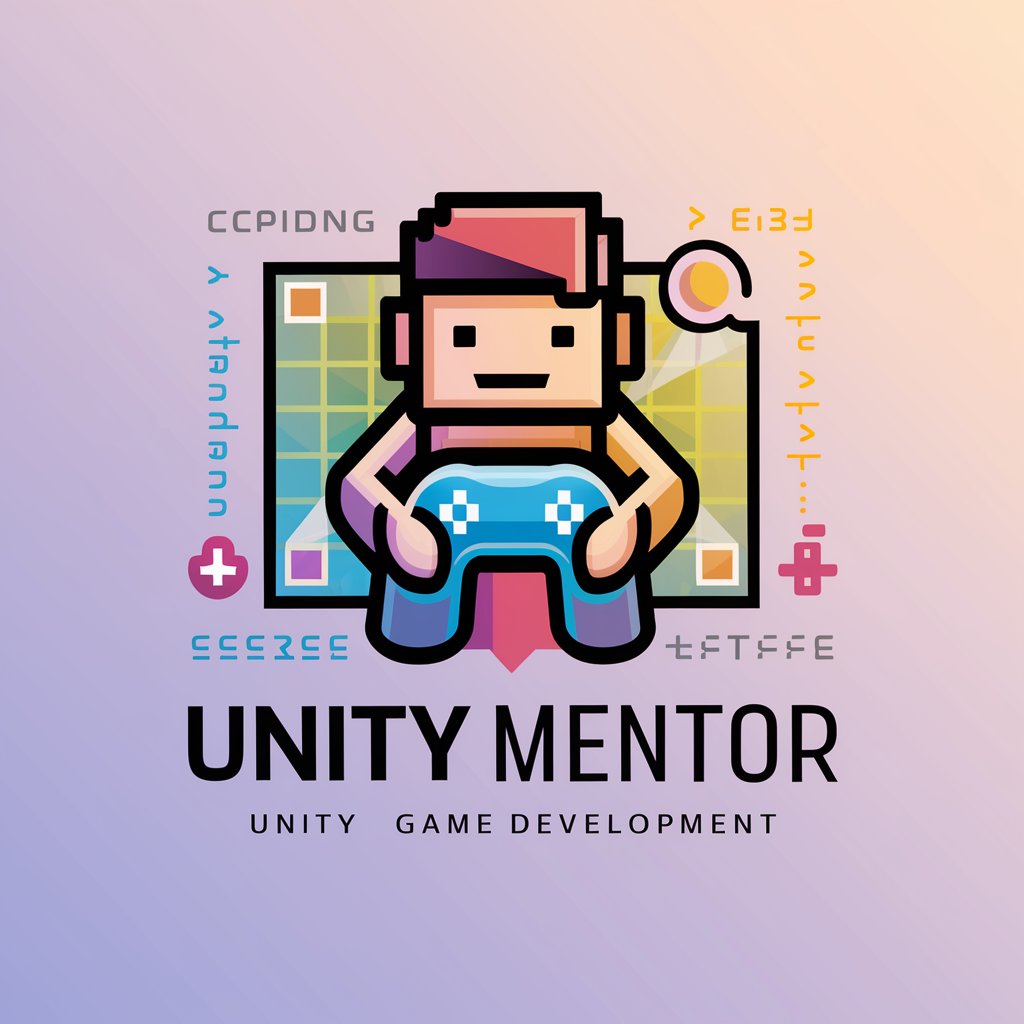Unity Mentor (Unity Assistant) - AI Unity development assistant

AI-powered assistant for Unity developers.
Can you explain scripting basics in Unity?
Can you suggest some Unity tutorials?
What are the latest features in Unity?
How to create realistic materials in Unity?
Get Embed Code
Detailed Introduction to Unity Mentor (Unity Assistant)
Unity Mentor (Unity Assistant) is a specialized assistant designed to offer real-time support and guidance for developers working within the Unity game engine. It functions as a knowledge-based assistant that helps with technical problem-solving, creative suggestions, and optimization advice for Unity projects. This assistant is tailored to provide developers with quick access to detailed solutions on a wide range of Unity-related topics, from scripting and asset management to performance optimization and visual effects. In practice, Unity Mentor helps you troubleshoot common bugs, understand complex concepts, and refine game design ideas. For instance, if you are having trouble with a particular shader setup or particle system effect, the assistant will walk you through the required steps to implement or fix the issue. Whether you are a beginner learning the fundamentals or a seasoned developer working on an advanced project, Unity Mentor can adapt to the specific needs of your development process. Powered by ChatGPT-4o。

Key Functions of Unity Mentor (Unity Assistant)
Technical Troubleshooting
Example
A developer encounters a problem where certain game objects are not rendering properly after an update in Unity. Unity Mentor provides a step-by-step guide on checking the scene setup, camera culling masks, and material settings to ensure the objects render correctly.
Scenario
A common scenario involves debugging issues where lights are not affecting certain objects as expected. Unity Mentor would suggest checking layers, light modes, and shadow settings, ensuring a systematic approach to resolving rendering issues.
Scripting Assistance
Example
A developer is struggling to implement custom player controls using C# scripts in Unity. Unity Mentor can provide the required script examples and explanations for movement, jumping, and interaction mechanics, allowing the developer to integrate the solution directly.
Scenario
When creating a new 2D platformer game, the developer needs help writing a script for double-jumping mechanics. Unity Mentor explains how to set up the script, providing comments and optimization tips for better performance.
Optimization and Performance
Example
A developer is building a mobile game but is experiencing performance drops during gameplay. Unity Mentor offers suggestions like reducing polygon counts, optimizing materials, and using appropriate LOD (Level of Detail) techniques.
Scenario
A developer needs to optimize a scene that contains high-poly assets for mobile platforms. Unity Mentor would guide them through steps like baking lighting, simplifying shaders, and reducing texture resolutions to improve FPS without sacrificing visual quality.
Creative Game Design Suggestions
Example
A developer is looking for ways to enhance the visual appeal of their game’s environment. Unity Mentor offers ideas such as using post-processing effects, adjusting lighting conditions, or creating more immersive fog and atmospheric effects.
Scenario
In a scenario where a developer is creating a horror game, Unity Mentor could suggest using dynamic lighting with subtle flickers, volumetric fog, and audio cues to enhance the tension and atmosphere of the game.
Learning Resources and Tutorials
Example
A beginner developer is learning Unity and needs tutorials on creating procedural terrain generation. Unity Mentor provides links to relevant tutorials, as well as a breakdown of key concepts like Perlin noise and terrain mesh generation.
Scenario
For a developer new to Unity, working on procedural content generation, Unity Mentor could guide them to key learning materials on noise functions and provide practical examples of how to implement random terrain generation.
Ideal Users of Unity Mentor (Unity Assistant)
Beginner Game Developers
Beginners who are learning Unity will benefit from Unity Mentor’s ability to provide detailed explanations, examples, and beginner-friendly tutorials. Whether they're tackling scripting challenges or struggling with scene setup, Unity Mentor offers real-time assistance to accelerate the learning curve.
Intermediate Developers
Developers with some experience in Unity who are working on more complex projects. This group benefits from specific problem-solving guidance, such as optimizing game performance, scripting advanced mechanics, and implementing creative visual effects.
Experienced Developers and Technical Artists
Senior developers and technical artists working on large projects or with specialized technical needs, such as shader development, advanced lighting, or custom tools, can use Unity Mentor for troubleshooting edge cases and refining highly specific implementations.
Indie Game Developers
Indie developers often wear multiple hats and need quick solutions to a variety of problems. Unity Mentor assists them by offering fast, practical advice on everything from asset management to gameplay mechanics, helping to streamline solo or small-team workflows.
Educators and Students
Educators teaching Unity or students learning game development will find Unity Mentor a valuable tool for providing structured learning resources and practical examples. It offers step-by-step guidance to support teaching or self-study environments.

How to Use Unity Mentor (Unity Assistant)
Step 1
Visit yeschat.ai for a free trial without login, no need for ChatGPT Plus or account creation.
Step 2
Familiarize yourself with the interface and explore the available categories, such as Unity development, scripting, optimization, and creative suggestions.
Step 3
Ask detailed questions about your Unity project or game development challenge. For example, you can request help with coding in C#, setting up a particle system, or fixing performance issues.
Step 4
Use the AI’s personalized responses to troubleshoot common problems, improve design elements, or learn new Unity techniques through targeted explanations.
Step 5
Take advantage of advanced tips for optimizing game performance, learning new features in Unity, or solving specific technical problems, ensuring to save important steps for future reference.
Try other advanced and practical GPTs
Unity Guide
Elevate Your Unity Projects with AI
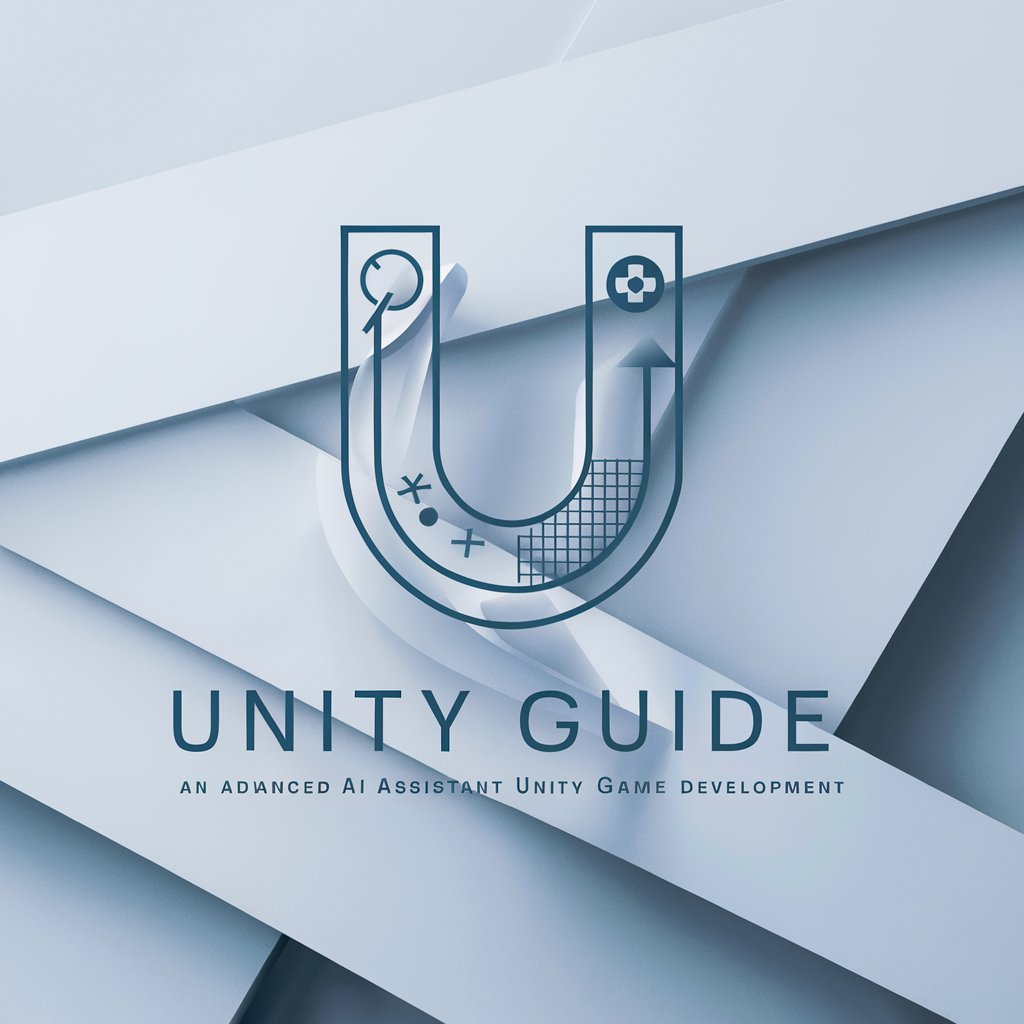
Unity Sage
Empowering Unity Developers with AI

Retool Helper
AI-powered assistance for Retool developers

Virtual Handyman
Empowering Your Home Projects with AI

Handyman Joe
Your AI-Powered Handyman Guide

Handyman Tony
AI-powered DIY home repair advisor

Unity Guru
AI-driven guidance for Unity developers

Unity ++
Optimize Unity with AI-powered insights.

Unity GPT
Empowering Game Development with AI

SAN LORENZO
Empowering Ceramic Discovery with AI

IZUMO san
Your AI-Powered Companion for Music and Emotions

Summarizer-san
Transforming Content into Clarity

Unity Mentor (Unity Assistant) - Common Q&A
What kind of Unity development topics can Unity Mentor assist with?
Unity Mentor can help with a wide range of Unity-related topics, including scripting (C#), level design, particle systems, lighting, materials, performance optimization, and troubleshooting common bugs. It also provides creative suggestions for game design and helps solve technical issues.
Can Unity Mentor help with both beginner and advanced Unity questions?
Yes, Unity Mentor is equipped to handle queries for all skill levels. It provides beginner-friendly explanations for fundamental topics, such as setting up a project or working with Unity’s UI system, as well as more advanced guidance on optimization techniques, shader programming, and advanced game mechanics.
What makes Unity Mentor (Unity Assistant) different from standard tutorials or documentation?
Unlike static tutorials or documentation, Unity Mentor offers dynamic, real-time responses tailored to your specific questions. You can receive personalized advice, troubleshoot issues on the spot, and get detailed explanations based on your project’s unique needs.
How can Unity Mentor assist in optimizing game performance?
Unity Mentor provides targeted recommendations for performance optimization, such as reducing draw calls, optimizing shaders, managing lighting and shadows, and effectively using occlusion culling. It helps ensure your game runs smoothly across different platforms.
Does Unity Mentor offer creative suggestions for game design?
Yes, Unity Mentor can suggest innovative ideas for game mechanics, level design, visual effects, and more. It can also assist with visual storytelling, balancing gameplay elements, and implementing unique player interactions.