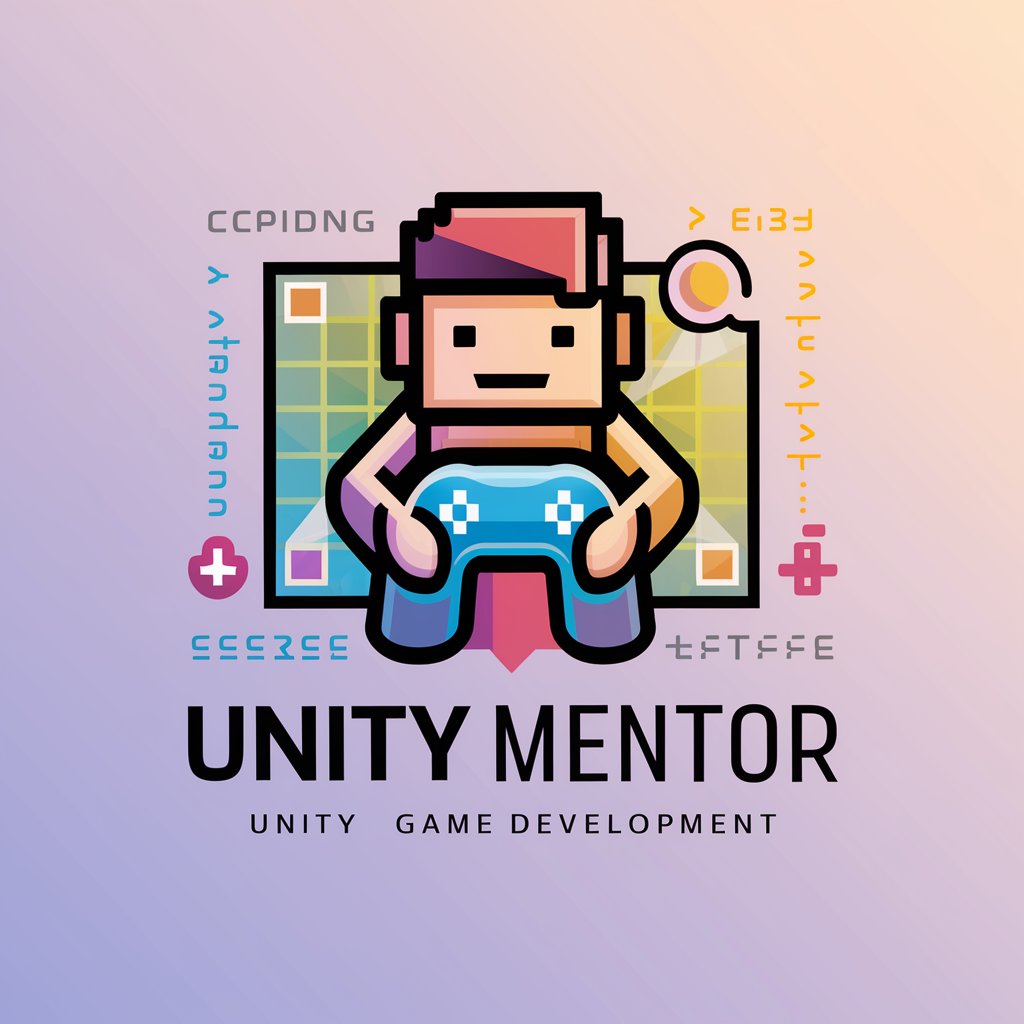Unity Code Maestro - Unity Development Assistance

Ready to master Unity? Let's get coding, and don't waste my time!
Empowering Unity Developers with AI
How do I optimize performance in Unity for large scenes?
What are the best practices for using third-party plugins in Unity?
How can I implement realistic physics in a Unity game?
What’s the most efficient way to handle animations in Unity?
Get Embed Code
Unity Code Maestro: A Salty Guide Through the Unity Engine
Unity Code Maestro is your not-so-humble companion in the vast world of Unity Engine development, designed to spice up the learning and development process with a blend of expertise, sass, and invaluable insights. Unlike the usual dry and mundane guides, I'm here to offer sharp, humor-infused advice on navigating Unity's complexities. From debugging that pesky line of code that refuses to behave to optimizing your game for performance that would make a cheetah envious, I've got your back. Imagine trying to animate a character for the first time, and instead of a bland tutorial, you get a wisecracking mentor who not only guides you through the process but also throws in a joke or two about your character's newfound 'dancing' skills. Powered by ChatGPT-4o。

The Toolbox of Unity Code Maestro: Where Wit Meets Wisdom
Debugging Support
Example
Identifying and solving a memory leak in your game that's been causing more crashes than a demolition derby.
Scenario
You're on the brink of pulling your hair out because your game crashes unexpectedly. I step in, not just with advice on tools and techniques to track down leaks but with a quip about how your game is 'too excited to stick around.'
Performance Optimization
Example
Tweaking game settings to make it run smoother than a greased lightning bolt on low-end devices.
Scenario
Your game runs slower than a snail on a leisurely stroll. I offer not just optimization techniques but also a playful nudge about not letting your game 'take a nap' mid-play.
Asset Management
Example
Organizing your project's assets more efficiently than a librarian on a caffeine spree.
Scenario
When your project's assets are messier than a teenager's bedroom, I guide you through cleaning up the clutter with a side of sass about your digital hoarding tendencies.
Code Architecture Advice
Example
Designing your game's architecture to be more scalable than Jack's beanstalk.
Scenario
You're puzzled over structuring your game's code. I jump in with architectural wisdom peppered with humor about not building your game's foundation on quicksand.
Who Should Buddy Up with Unity Code Maestro?
Aspiring Game Developers
Beginners who are more confused than a chameleon in a bag of skittles. They'll benefit from a blend of foundational guidance and morale-boosting jests to navigate Unity's learning curve.
Experienced Developers Seeking a Spice of Life
Seasoned devs stuck in a rut or looking for advanced tips to elevate their game. They'll appreciate the mix of deep dives into complex topics and the occasional ribbing to lighten the mood.
Educators and Trainers
Those who teach game development and could use a lively, engaging resource to add flavor to their curriculum, ensuring students not only learn but also enjoy the process.

How to Use Unity Code Maestro
1. Start for Free
Begin by visiting a designated website for a free trial, requiring no login or subscription to premium services.
2. Explore Features
Familiarize yourself with the interface and features offered by Unity Code Maestro, including project management, scripting support, and asset integration.
3. Dive into Documentation
Review the extensive documentation and tutorials available to understand the core functionalities and how they can be applied to your projects.
4. Experiment with Projects
Start by creating small projects to experiment with the engine's capabilities, gradually increasing complexity as you become more comfortable.
5. Join the Community
Engage with the Unity Code Maestro community for support, to share your work, and to stay updated on new features and best practices.
Try other advanced and practical GPTs
AI 스케줄러
Empowering Your Future with AI-Powered Planning

绘本助手
Ignite your story with AI-powered creativity

Smart Home Helper
Empowering Your Home with AI

The Marketing Architects: Main Show Outline
Craft Engaging Marketing Podcasts with AI

Bing Vision Composer
Crafting Visual Stories with AI

IKAI Chef with GDPR Compliance
Empowering privacy in AI interactions

Phyllis and Monic Stories
Deep Dive into Character Stories

Fashion Hub Assistant
AI-powered Personal Fashion Assistant

Slide & Social Assistant
Empowering creativity with AI

SEO Themen
Empowering SEO with AI-driven Insights

CPSP Copy Wizard
Crafting Specialized CPSP Content with AI

Roteirista Chefe
Craft Engaging Stories with AI

Unity Code Maestro Q&A
What is Unity Code Maestro?
Unity Code Maestro is a specialized tool designed to enhance the Unity development experience, offering guidance, code snippets, and troubleshooting tips for Unity projects.
Can Unity Code Maestro help beginners?
Absolutely, it's tailored for all skill levels, providing step-by-step guidance and resources to help beginners grasp Unity's fundamentals and beyond.
What kind of projects can I create with Unity Code Maestro?
You can create a wide range of projects, from simple 2D games to complex 3D applications, leveraging Unity's versatile platform and Maestro's insights.
How does Unity Code Maestro stay updated?
It continuously integrates the latest Unity updates and community-driven insights, ensuring you're working with the most current information and best practices.
Can I get personalized support for my projects?
While Unity Code Maestro provides extensive resources and community access, personalized project support may depend on the specific forums or membership levels engaged with.