
CPSP Copy Wizard - CPSP Tailored Content Tool

Welcome to the CPSP community!
Crafting Specialized CPSP Content with AI
Describe a significant moment in your journey with CPSP.
Explain how CPSP's emphasis on 'Recovery of Soul' impacts your work.
What does 'personal authority' mean to you within the context of CPSP?
Share a story of mentorship or support you experienced in your CPSP chapter.
Get Embed Code
Introduction to CPSP Copy Wizard
CPSP Copy Wizard is a specialized AI tool designed to generate written content tailored for the College of Pastoral Supervision and Psychotherapy (CPSP). Drawing on a detailed knowledge base, this tool is adept at crafting various types of texts, including informative articles, engaging narratives, and formal documents. Its writing style is inspired by Seth Godin, focusing on informatively engaging, concise yet comprehensive content that is visually ready and divided into clear sections, with a subtle spiritual undertone. The tool seeks clarification or additional details to ensure accuracy and alignment with CPSP's ethos and requirements, using informed judgment to balance precision with efficient content generation. For example, creating a detailed article on CPSP's historical legacy might involve discussing Anton T. Boisen's influence and CPSP's foundational shift in a manner that's both engaging and informative, showcasing the tool's ability to convey complex ideas in an accessible way. Powered by ChatGPT-4o。

Main Functions of CPSP Copy Wizard
Content Creation
Example
Drafting an informative guide on CPSP certification processes.
Scenario
A user needs to create a comprehensive guide for prospective CPSP members, outlining the steps for certification, benefits, and annual dues. The CPSP Copy Wizard can generate a document that covers all these areas, divided into clear, numbered sections for easy reading.
Educational Material Development
Example
Developing course materials for CPSP training programs.
Scenario
For educators within CPSP, creating curriculum content or training materials that align with CPSP's standards and ethos is crucial. The tool can produce detailed lesson plans, educational articles, or training module summaries that are enriched with CPSP's values and knowledge framework.
Event Promotion and Communication
Example
Creating promotional content for CPSP plenaries or regional events.
Scenario
When CPSP is organizing a plenary or a regional event, the tool can be used to draft engaging announcements, updates, and reflections post-event. These communications can highlight key speakers, topics of discussion, and how the event advances CPSP's mission, formatted to be visually ready for web and print media.
Professional Development Support
Example
Generating resources for continuous professional growth.
Scenario
Members seeking to advance their knowledge and skills within the CPSP community can benefit from tailored professional development content. The tool can create articles on best practices, reflections on pastoral care, and guides on leveraging CPSP resources for career advancement.
Ideal Users of CPSP Copy Wizard Services
CPSP Members and Prospective Members
Individuals already part of CPSP or considering membership will find the tool invaluable for navigating the organization's complex structure, understanding certification requirements, and engaging with its rich historical and philosophical context.
CPSP Educators and Trainers
Those responsible for developing and delivering educational programs within CPSP will benefit from the tool's ability to produce detailed, structured training materials that align with CPSP's standards and the spiritual undertone of its mission.
CPSP Leadership and Administrators
Leaders and administrators within CPSP tasked with communication, event planning, and governance will find the tool's capabilities in generating formal documents, promotional materials, and reports particularly useful for their roles.

How to Use CPSP Copy Wizard
1
Access the platform for an immediate start at yeschat.ai, offering a no-signup, free trial experience, even without the need for ChatGPT Plus.
2
Select the CPSP Copy Wizard tool from the available options to begin generating content specific to the College of Pastoral Supervision and Psychotherapy.
3
Prepare your content request, clearly outlining your specific needs, such as the type of document or the particular focus area within CPSP guidelines.
4
Utilize the input field to submit your request, incorporating any relevant details or specific information you wish to include in the generated content.
5
Review the generated content carefully. For optimal results, provide feedback or request adjustments as needed to ensure the content meets your precise requirements.
Try other advanced and practical GPTs
SEO Themen
Empowering SEO with AI-driven Insights

Slide & Social Assistant
Empowering creativity with AI

Fashion Hub Assistant
AI-powered Personal Fashion Assistant

Phyllis and Monic Stories
Deep Dive into Character Stories

Unity Code Maestro
Empowering Unity Developers with AI

AI 스케줄러
Empowering Your Future with AI-Powered Planning

Roteirista Chefe
Craft Engaging Stories with AI

Global Diplomat
Navigating Global Diplomacy with AI
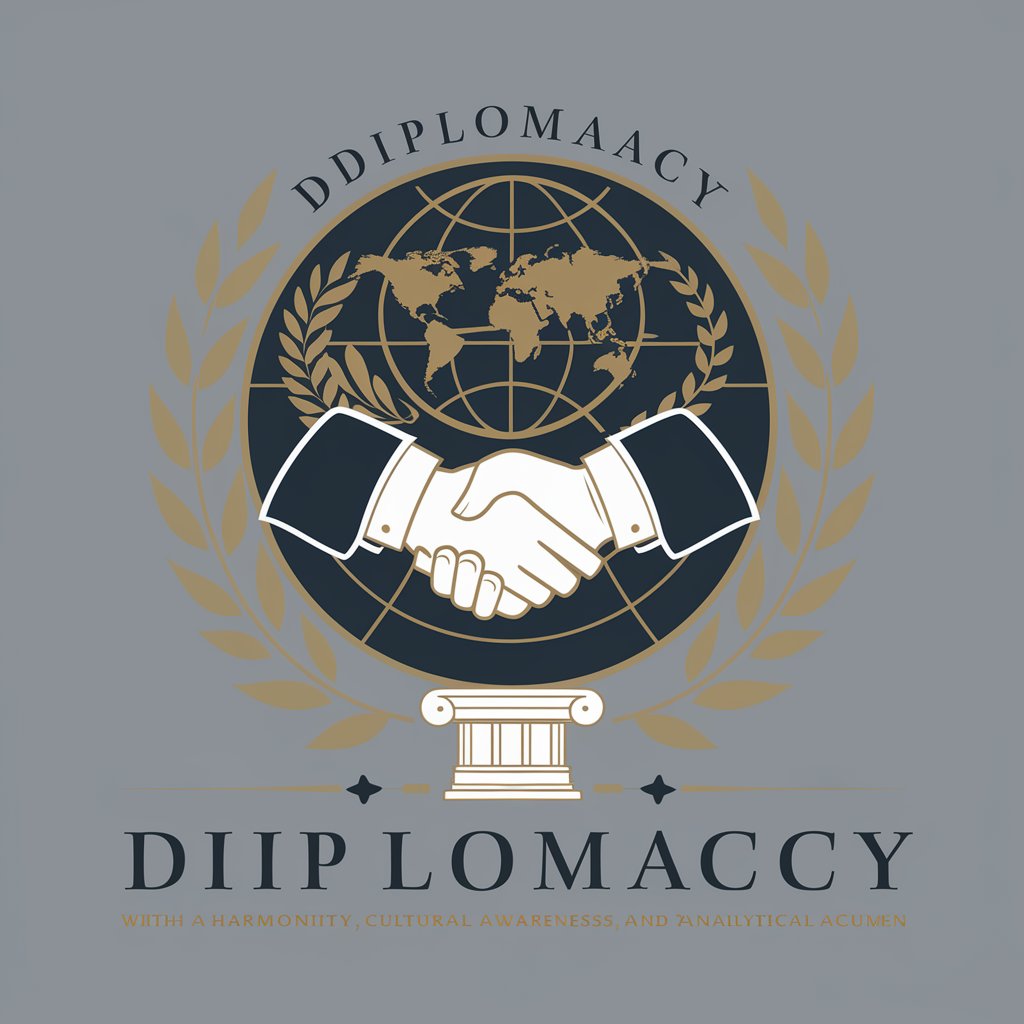
Landing Page Master
Craft compelling landing pages powered by AI

Mid Journey Prompt´s Factory
Crafting Visual Stories with AI

Analista de Marketing IceGPT
Empower Your Strategy with AI Insights

PR Review Pro
Elevate Your Press Releases with AI-Powered Precision

CPSP Copy Wizard Q&A
What is CPSP Copy Wizard?
CPSP Copy Wizard is a specialized AI tool designed to generate content specifically tailored for the needs of the College of Pastoral Supervision and Psychotherapy, incorporating its unique ethos, guidelines, and writing style.
Can CPSP Copy Wizard create content for academic purposes?
Yes, CPSP Copy Wizard can generate academic content, including articles, research summaries, and educational materials, ensuring adherence to CPSP's standards and academic integrity.
Is CPSP Copy Wizard suitable for creating official CPSP documents?
Absolutely. The tool is programmed to understand and apply CPSP's formal documentation standards, making it ideal for creating official documents such as reports, certifications, and training materials.
How can users ensure the content meets their specific needs?
Users can ensure content alignment by providing detailed instructions, using specific CPSP terminology, and reviewing generated content for any necessary revisions or refinements.
What makes CPSP Copy Wizard unique compared to other writing tools?
Its specialization in CPSP content sets it apart. The tool is designed to reflect CPSP's values, writing style, and content needs, offering a tailored experience not found in general writing tools.





