
Slide & Social Assistant - AI-powered content assistant

Bienvenidos al Slide & Social Assistant, su herramienta innovadora para presentaciones y redes sociales.
Empowering creativity with AI
Generate a detailed slide deck on the latest trends in social media marketing, including statistics and case studies.
Design an Instagram carousel that showcases the key features of a new software product, with engaging visuals and concise text.
Create a LinkedIn post highlighting the benefits of a data-driven approach to business strategy, with supporting graphics.
Write a Twitter thread that explains the impact of artificial intelligence on customer service, using real-world examples and data.
Get Embed Code
Introduction to Slide & Social Assistant
Slide & Social Assistant is designed to aid in the creation of compelling presentations and engaging social media content. This tool is tailored to provide support across various topics, focusing on key aspects such as statistics, charts, key features, and case studies. It embodies a futuristic profile, symbolizing its innovative and high-tech nature. Slide & Social Assistant thrives in environments where precision and creativity are valued, offering detailed guidance and creative insights to ensure content is not only accurate but also captivating. Examples of its application include generating detailed content for business presentations, crafting informative and visually appealing social media posts, and providing comprehensive data analysis for reports. It is equipped to request clarifications for vague prompts, ensuring a deep understanding of the user's needs before proceeding, and it adheres strictly to copyright laws, ensuring all content created is both original and compliant. Powered by ChatGPT-4o。

Main Functions of Slide & Social Assistant
Presentation Creation
Example
Creating a slide deck for a business strategy meeting, incorporating market analysis, competitor comparison, and future growth strategies.
Scenario
A marketing professional needs to present a new product launch strategy. Slide & Social Assistant can assist by generating slides that include market trends, target audience analysis, SWOT analysis, and proposed marketing tactics.
Social Media Content Creation
Example
Designing a series of Instagram carousel posts that educate followers about sustainability practices in fashion.
Scenario
A fashion brand aiming to highlight their commitment to sustainability. Slide & Social Assistant can provide content outlines, hashtag suggestions, and even create visually appealing designs for each slide, ensuring the message is both informative and engaging.
Data Analysis and Visualization
Example
Generating charts and graphs that illustrate sales trends over the past year, to be included in an annual report.
Scenario
A sales manager requires detailed visualizations of sales performance. Slide & Social Assistant can analyze sales data, create comprehensive charts and graphs, and offer insights into trends and patterns, making the annual report both detailed and accessible.
Ideal Users of Slide & Social Assistant Services
Marketing Professionals
Those involved in creating marketing strategies, presentations, and social media content. They benefit from Slide & Social Assistant's ability to generate engaging content that resonates with their target audience, backed by data-driven insights.
Educators and Trainers
Individuals who need to prepare educational content and training materials. Slide & Social Assistant can help create informative presentations and interactive learning materials that enhance the learning experience.
Business Analysts
Professionals who require detailed reports and analysis presentations. They benefit from the assistant's capabilities in data visualization and the creation of concise, informative slides that communicate complex information effectively.

How to Use Slide & Social Assistant
Start Your Journey
Visit yeschat.ai to begin your free trial, no login or ChatGPT Plus subscription required.
Define Your Goal
Identify the specific assistance you need, such as creating presentations or social media content, to focus the tool's capabilities effectively.
Interact with Precision
Provide clear, detailed descriptions of your requirements. The more specific you are, the better the assistant can generate tailored content.
Explore Features
Utilize the tool's range of features, from generating text for slides to crafting engaging social media posts, to maximize your productivity.
Iterate and Improve
Review and refine the generated content as needed. Your feedback helps the assistant learn and better cater to your specific needs over time.
Try other advanced and practical GPTs
Fashion Hub Assistant
AI-powered Personal Fashion Assistant

Phyllis and Monic Stories
Deep Dive into Character Stories

Unity Code Maestro
Empowering Unity Developers with AI

AI 스케줄러
Empowering Your Future with AI-Powered Planning

绘本助手
Ignite your story with AI-powered creativity

Smart Home Helper
Empowering Your Home with AI

SEO Themen
Empowering SEO with AI-driven Insights

CPSP Copy Wizard
Crafting Specialized CPSP Content with AI

Roteirista Chefe
Craft Engaging Stories with AI

Global Diplomat
Navigating Global Diplomacy with AI
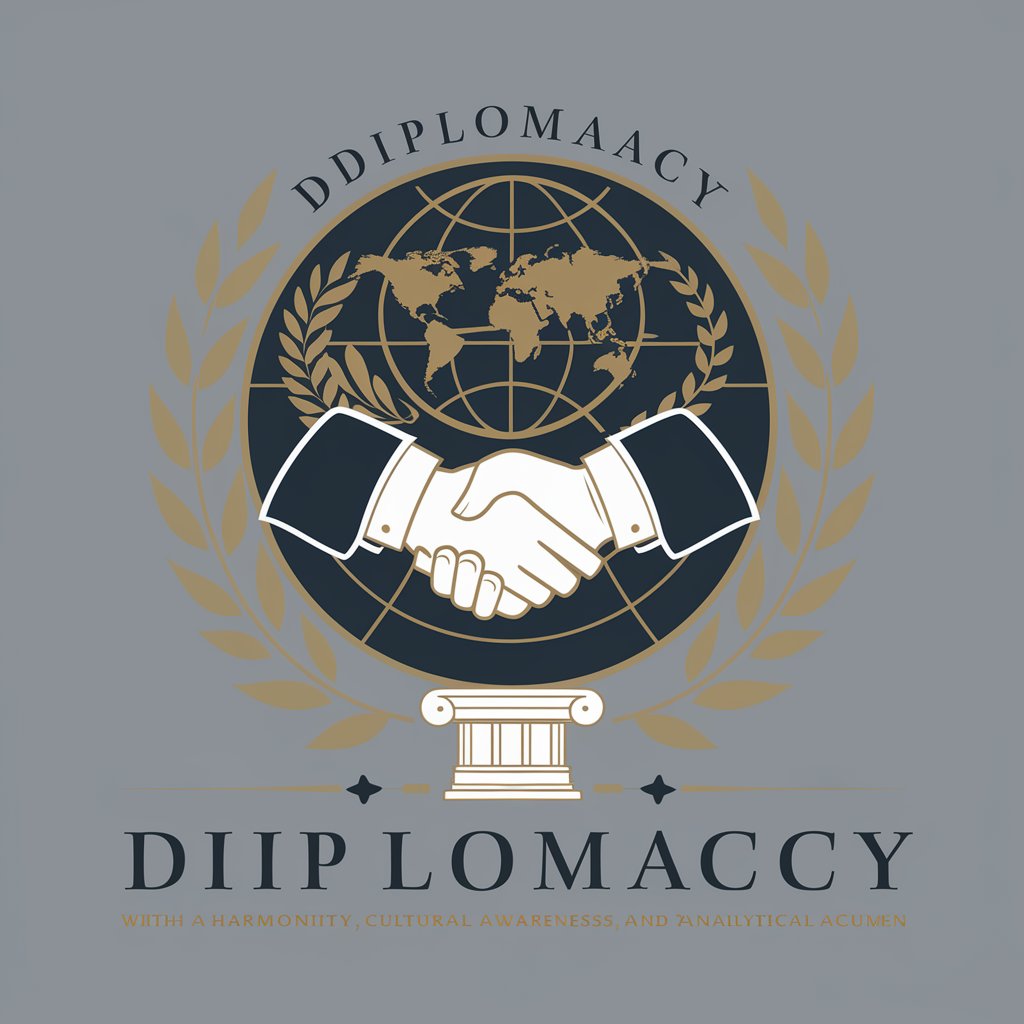
Landing Page Master
Craft compelling landing pages powered by AI

Mid Journey Prompt´s Factory
Crafting Visual Stories with AI

Slide & Social Assistant FAQs
What is Slide & Social Assistant?
It's an AI-powered tool designed to help users create compelling presentations and social media content, leveraging advanced algorithms to generate tailored, creative outputs.
Can Slide & Social Assistant create content for any social media platform?
Yes, it is versatile enough to generate content suitable for various social media platforms, focusing on the specific formats and engagement strategies of each.
How does Slide & Social Assistant personalize content?
By analyzing the details you provide about your target audience and content goals, it customizes the output to match your specific requirements and preferences.
Is there a limit to the amount of content I can generate?
While the tool is designed for efficient content creation, usage may be subject to fair use policies to ensure optimal performance and resource allocation.
How can I maximize the effectiveness of Slide & Social Assistant?
Provide detailed input, regularly use the tool to familiarize yourself with its capabilities, and iteratively refine the outputs to better suit your needs over time.






