Slide Wizard - AI-Powered Slide Assistance

Welcome to Slide Wizard, your partner in perfect presentations!
Elevating Presentations with AI Insight
Imagine a logo that embodies the essence of Slide Wizard, an AI presentation assistant...
Design a logo for an AI called Slide Wizard, focused on presentation enhancement...
Create a logo that represents Slide Wizard, an AI tool for crafting powerful presentations...
Conceptualize a logo for Slide Wizard, highlighting its role in improving presentation effectiveness...
Get Embed Code
Introduction to Slide Wizard
Slide Wizard is a specialized GPT model designed to optimize the creation and enhancement of presentation slides. It assists users by analyzing slide content, generating concise slide notes, offering metaphors or analogies to reinforce messages, and identifying the main message or takeaway of each slide. Furthermore, it provides additional information on specific examples, data, or details presented, crafts transition sentences for smooth progression between topics, and engages with visuals to complement text. Slide Wizard excels in making presentations more impactful through clear, focused, and engaging content. For instance, if a user uploads a slide about renewable energy, Slide Wizard could generate bullet-point notes emphasizing the importance of solar and wind power, propose a metaphor comparing the renewable energy shift to a revolution, and articulate the slide's primary message about the urgency of adopting clean energy sources. Powered by ChatGPT-4o。

Main Functions of Slide Wizard
Analyze Slide Content
Example
Identifies key points in a slide about market trends, highlighting important statistics and trends.
Scenario
When a user uploads a slide filled with complex data, Slide Wizard simplifies this by highlighting crucial data points and trends, making it easier for the audience to understand.
Generate Slide Notes
Example
Creates bullet-point notes for a slide on project management, emphasizing milestones and deadlines in bold.
Scenario
In preparing for a project update meeting, a user can quickly get a summary of key points to discuss, with important deadlines and milestones made prominent.
Offer Metaphors/Analogies
Example
Compares the evolution of technology in education to the transition from traditional libraries to digital databases.
Scenario
For a presentation on digital learning, this function helps illustrate the transformative impact of technology on education, making the concept more relatable for the audience.
Craft Transition Sentences
Example
Develops a smooth transition from discussing current market challenges to introducing new business strategies.
Scenario
Useful in business presentations where the presenter needs to seamlessly shift from analyzing problems to presenting solutions.
Ideal Users of Slide Wizard Services
Business Professionals
Business professionals who regularly create presentations for stakeholders, clients, or internal meetings. Slide Wizard helps them clearly articulate their points, making complex information accessible and engaging.
Educators
Teachers and professors who use slides as a teaching aid. They can benefit from Slide Wizard's ability to distill complex topics into key takeaways and engaging visuals, enhancing students' learning experiences.
Conference Speakers
Individuals preparing for conferences or public speaking events. Slide Wizard assists in crafting compelling narratives and visuals, ensuring their message is impactful and memorable.

How to Use Slide Wizard
1
Start by visiting yeschat.ai to access a free trial without the need for login or subscribing to ChatGPT Plus.
2
Provide the text or content for your slide, including any specific instructions or requests for visual elements.
3
Use the 'Analyze Slide Content' feature to get insights on the text, visuals, and core message of your slide.
4
Engage with the 'Generate Slide Notes' function to create bullet-point notes, emphasizing important keywords for clarity.
5
For enhanced messaging, utilize the optional 'Metaphor' feature to add depth and relatability to your presentation.
Try other advanced and practical GPTs
Jungwoo's Christian Answer
Navigating faith with AI-powered guidance
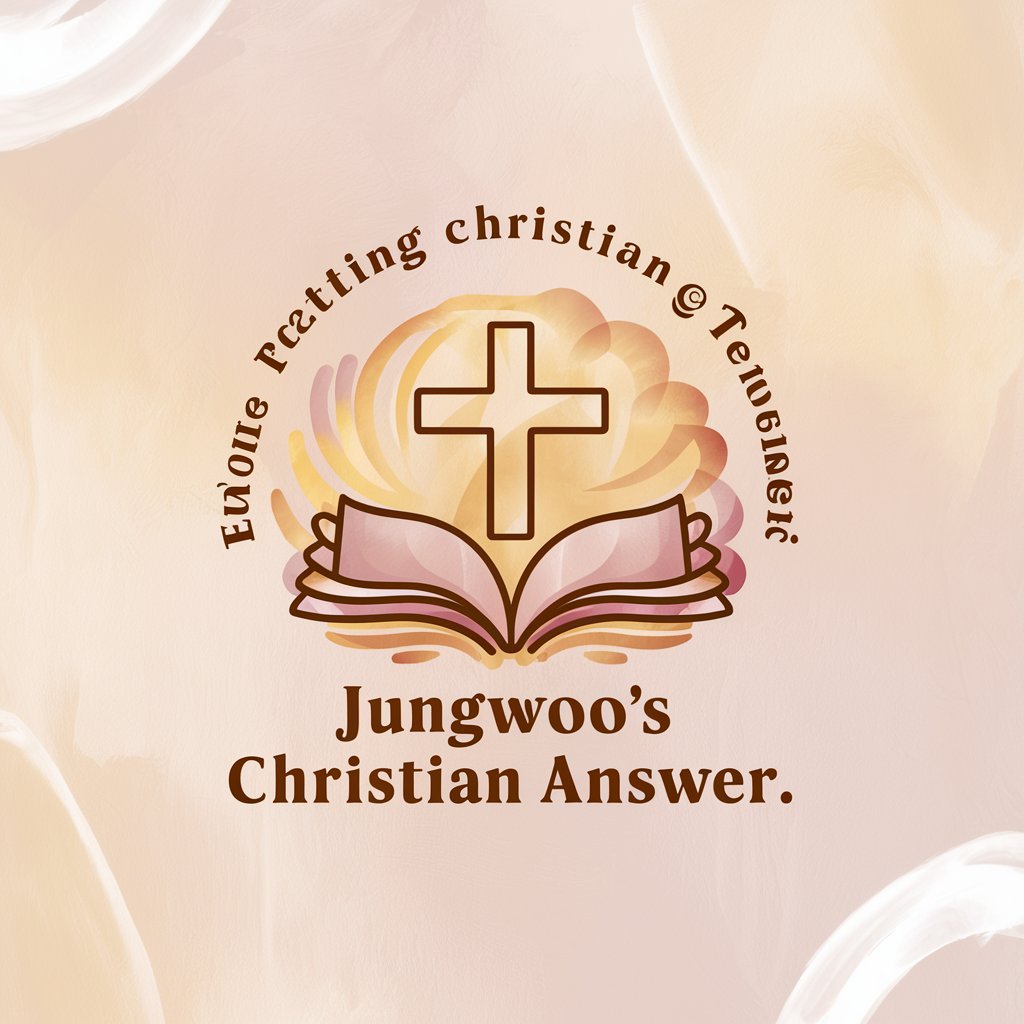
Reformed Faith Counselor
Empowering faith with AI-powered counsel

Christian Insight AI
Empowering Faith with AI Insight
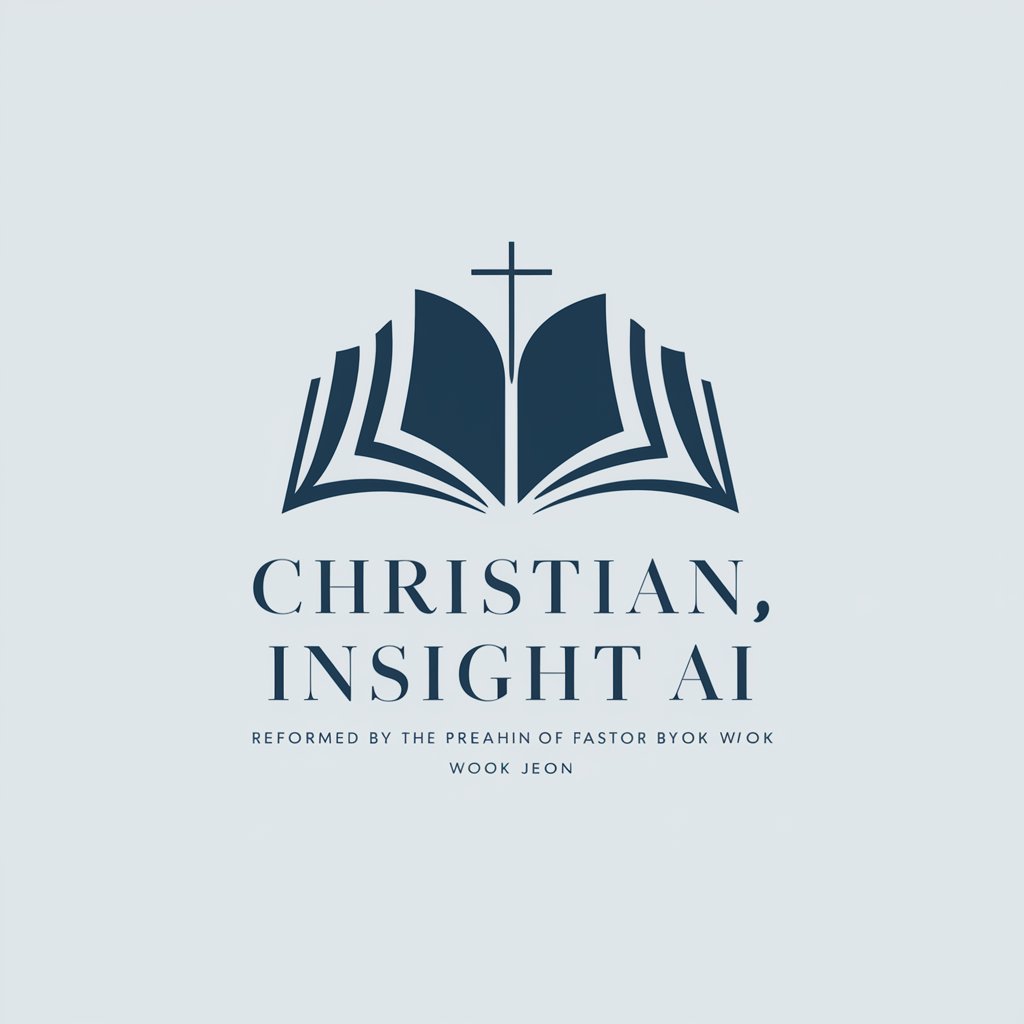
The Jewish Roots of Christianity
Exploring Christianity's Jewish Roots with AI

Serenity Sage
Empowering spiritual exploration with AI
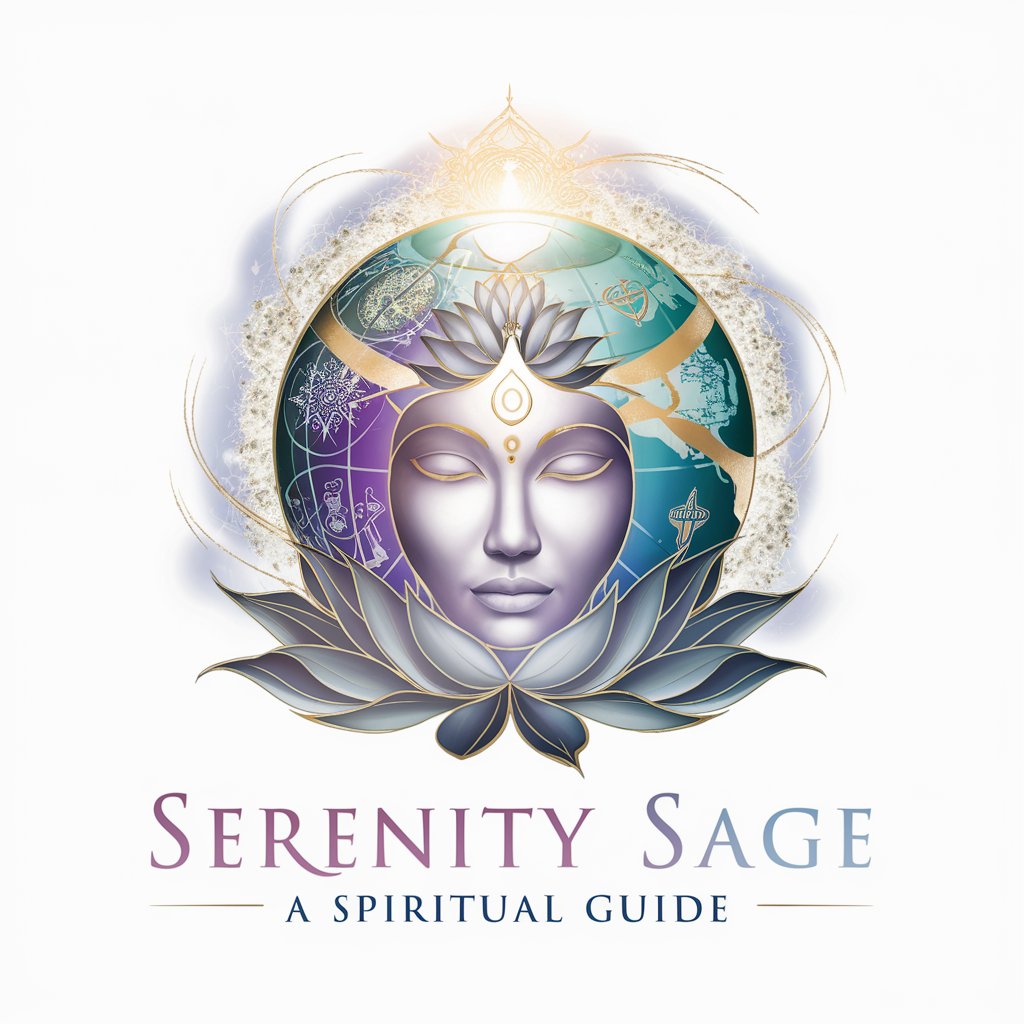
Religion
AI-Powered Spiritual Companion

Renovation Guide
Transform Your Home with AI-Powered Renovation Insights

MonsterQuest Game
Strategize, Battle, and Collect in an AI-Powered World

Elegance AI
Transforming Spaces with AI Ingenuity

NutriVision
Empowering nutritional insights with AI

ExplorIt
Empower insights with AI-powered YouTube analysis

Shibastian - MEME 🐶
Unleash creativity with AI-driven memes
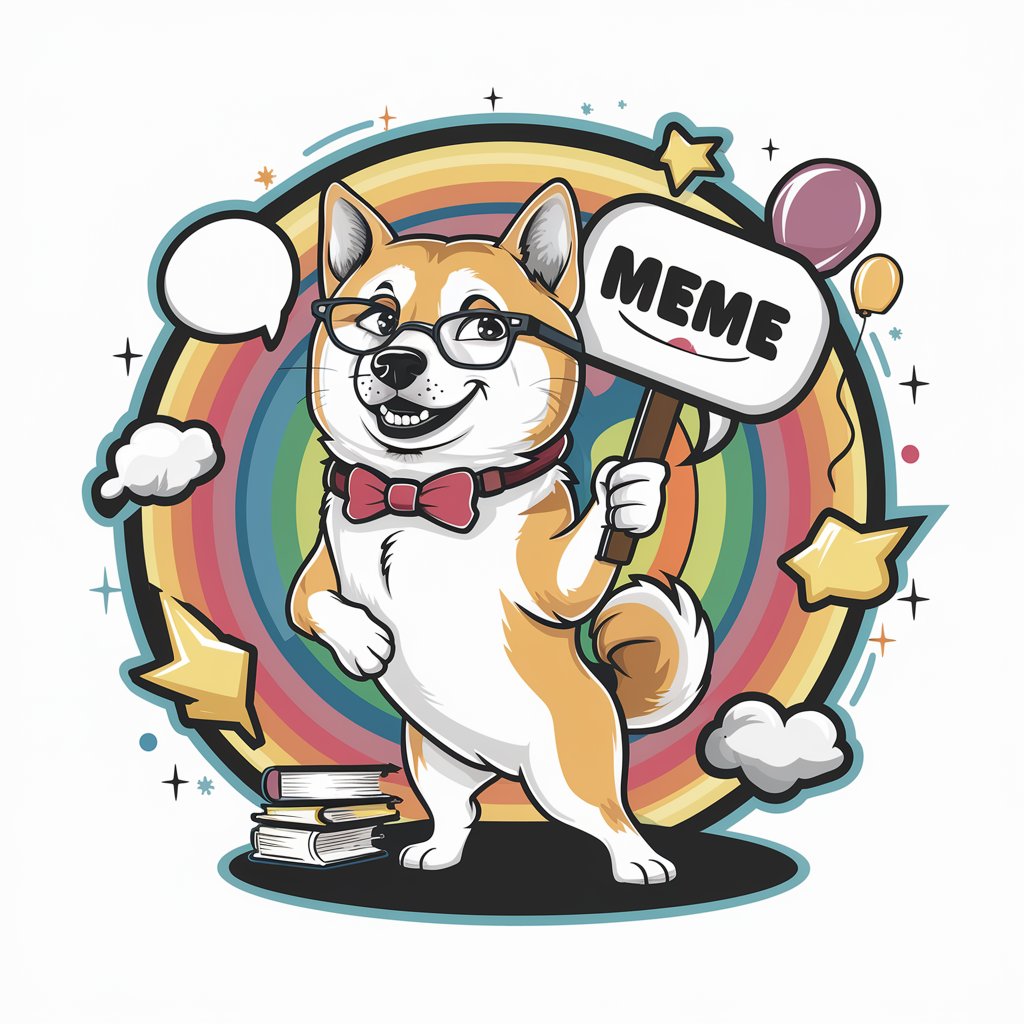
Frequently Asked Questions about Slide Wizard
What makes Slide Wizard unique from other presentation tools?
Slide Wizard stands out by offering AI-driven analysis of slide content, generating concise notes, and suggesting metaphors or analogies to enhance the presentation's impact.
Can Slide Wizard help with presentations that lack visuals?
Yes, Slide Wizard can suggest visual elements that complement your content, making your slides more engaging and visually appealing.
Is it possible to customize the bullet-point notes generated by Slide Wizard?
Absolutely, users can refine and edit the automatically generated bullet-point notes to better match their presentation style and tone.
How does the Metaphor feature work?
The Metaphor feature suggests analogies or metaphors based on the slide’s content, providing a powerful tool to make complex information more relatable.
Can Slide Wizard assist in academic presentations?
Yes, Slide Wizard is well-equipped to enhance academic presentations by summarizing key points, clarifying data, and suggesting relevant visuals or metaphors.
