Slide Wizard - AI-Powered Presentation Creation

Welcome to Slide Wizard, your expert in crafting professional presentations.
Crafting Professional Presentations, Powered by AI
Design a slide that highlights...
Create a presentation outline for...
Generate content for a PowerPoint slide about...
Develop a detailed presentation on...
Get Embed Code
Understanding Slide Wizard
Slide Wizard is a specialized tool designed to assist in the creation of PowerPoint presentations. It excels in transforming user-provided outlines into professionally structured slides, focusing on both design aesthetics and content clarity. The core purpose of Slide Wizard is to simplify the process of creating compelling presentations, eliminating common challenges like layout design, font selection, color scheme harmonization, and effective content placement. For example, if an educator needs to prepare a lecture presentation, Slide Wizard can convert their lecture notes into a series of engaging, well-organized slides, enhancing the learning experience for students. Powered by ChatGPT-4o。

Functions of Slide Wizard
Automated Slide Creation
Example
Converting a business report into a slide deck for a meeting
Scenario
A business professional provides a detailed report. Slide Wizard analyzes the report, selects key points, and organizes them into a coherent sequence of slides, each highlighting crucial information with appropriate visuals and bullet points.
Custom Design Templates
Example
Creating a unique slide deck for a brand launch
Scenario
For a company unveiling a new product, Slide Wizard can tailor a presentation template that aligns with the company's branding. It incorporates brand colors, logos, and fonts, ensuring the presentation not only conveys the message but also resonates with the brand identity.
Interactive Elements Integration
Example
Enhancing an educational presentation with interactive quizzes
Scenario
An educator wants to make a lecture more engaging. Slide Wizard can embed interactive elements like quizzes or polls directly into the presentation, making it interactive and more effective for student participation and learning.
Target User Groups for Slide Wizard
Business Professionals
Business professionals often need to present complex data and reports in a concise, visually appealing manner. Slide Wizard assists them in creating presentations that are both informative and professional, saving time and enhancing communication effectiveness.
Educators and Trainers
Educators and trainers require presentations that are engaging and educational. Slide Wizard aids in structuring educational content, incorporating interactive elements, and designing slides that enhance the learning experience for students or trainees.
Marketing and Sales Teams
These teams frequently rely on presentations to pitch products or ideas. Slide Wizard helps in creating persuasive and visually striking presentations that align with marketing strategies and effectively communicate sales pitches.

Guide to Using Slide Wizard
1
Visit yeschat.ai for a free trial without login, also no need for ChatGPT Plus.
2
Select the 'Slide Wizard' tool from the available options to start creating your PowerPoint presentation.
3
Provide a clear and detailed outline of your presentation content, including specific instructions for design and layout.
4
Review and refine the generated slides, adding personal touches or specific requirements as needed.
5
Download the final PowerPoint presentation in .pptx format, ready for use in your meetings, conferences, or educational sessions.
Try other advanced and practical GPTs
Steve Jobs
Empowering Innovation with AI Wisdom

留学大师
Navigating Your Study Abroad Journey with AI

PAPIT - Your Slides Assistant
Crafting Presentations, Powered by AI

Waifuoid
Bringing AI Conversations to Life

Tautology Bot
Discover humor in redundancy
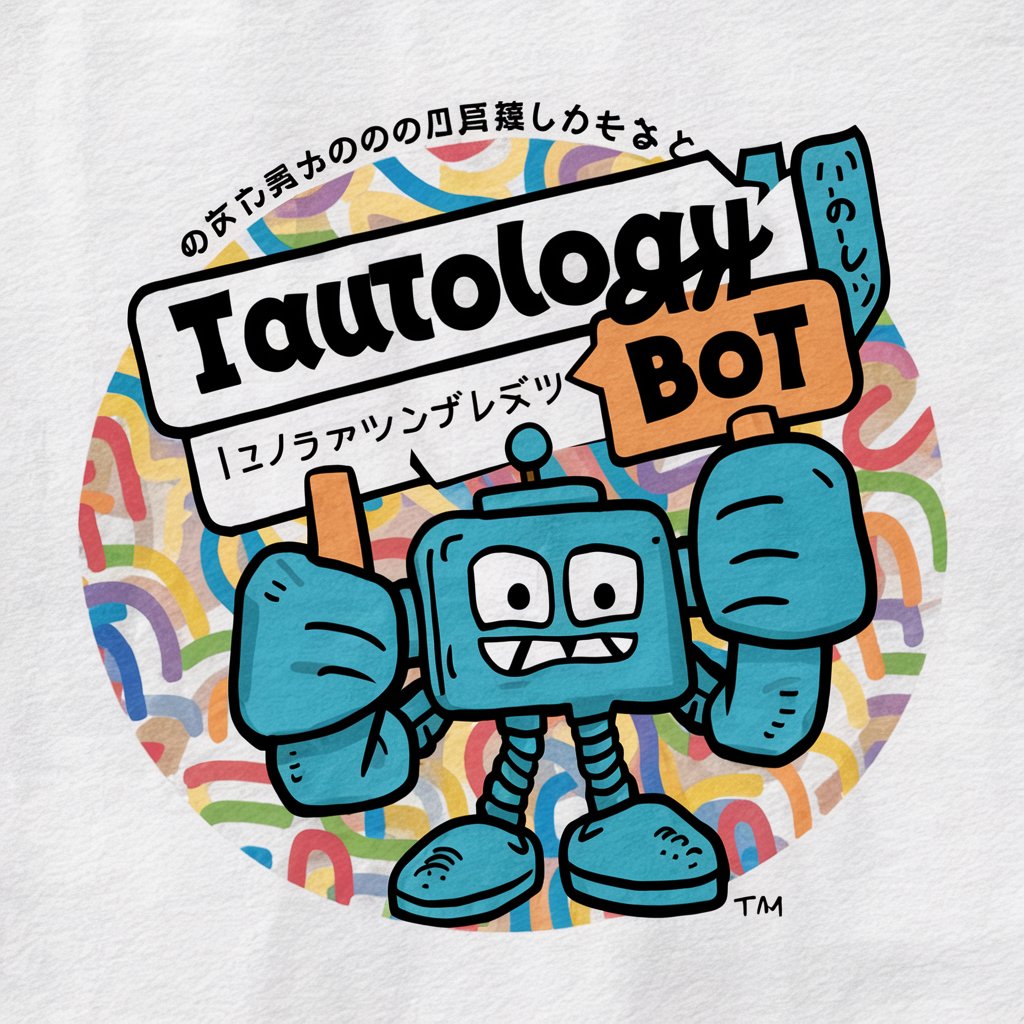
YouTube制作アシスタント

Rust GPT
Empowering Rust Development with AI

i18n Locale JSON Translator GPT
Transcend Language Barriers with AI
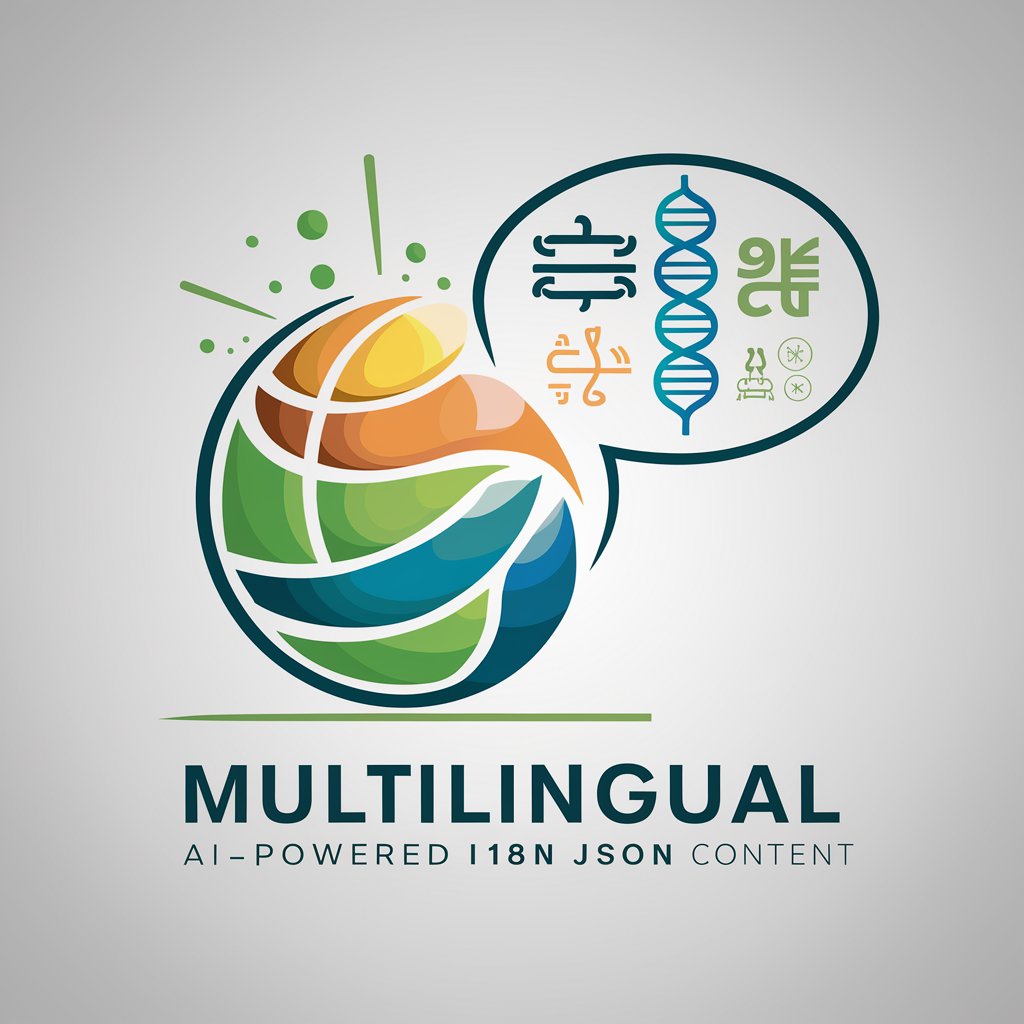
X Optimizer GPT
Elevating Engagement with AI-Driven Insights

Medical English News Teacher
Demystifying Medical News with AI

VTuberの敏腕マネージャー AI
Empowering VTubers with AI-Driven Strategies

Code Whisperer
Empowering Coders with AI-driven Insights

Frequently Asked Questions about Slide Wizard
Can Slide Wizard customize presentations according to specific branding guidelines?
Yes, Slide Wizard can tailor presentations to adhere to specific branding guidelines, including color schemes, logos, and fonts.
Is it possible to edit or modify the PowerPoint files after downloading them?
Absolutely, the downloaded PowerPoint files are fully editable, allowing for further customizations or adjustments as needed.
Does Slide Wizard support multimedia content like videos or animations in the presentations?
Slide Wizard is capable of incorporating multimedia elements such as videos, animations, and audio clips into the presentations for enhanced engagement.
How does Slide Wizard ensure the accuracy of the content in the presentations?
Slide Wizard relies on the user-provided content outline for accuracy, and users are encouraged to review and refine the generated slides for precision.
Can Slide Wizard create presentations in languages other than English?
Slide Wizard supports multiple languages, allowing users to create presentations in various languages based on the provided content.
