
PAPIT - Your Slides Assistant - AI-Powered Slide Creation

Welcome to PAPIT, your slides assistant!
Crafting Presentations, Powered by AI
Generate a PowerPoint presentation about
Create slides for a detailed overview of
Develop a comprehensive PPT on
Design a presentation covering the topic of
Get Embed Code
Introduction to PAPIT - Your Slides Assistant
PAPIT - Your Slides Assistant is a specialized AI tool designed to generate complete PowerPoint presentations. It excels in creating detailed content for each slide, based on user prompts. Unlike standard presentation tools that often require users to conduct their own research and fill in content, PAPIT automates this process by integrating internet research directly into the content generation. This ensures that each slide is not only visually appealing but also rich in information. For instance, in a presentation about climate change, PAPIT would not only design the layout and visuals but also incorporate the latest data and research findings into the slides. Powered by ChatGPT-4o。

Main Functions of PAPIT - Your Slides Assistant
Automated Research-Integrated Content Creation
Example
Creating a detailed presentation on 'Renewable Energy Sources'. PAPIT would perform an online search to gather current data and trends, and integrate this information into the slides, including charts and graphs.
Scenario
Useful in academic or professional settings where up-to-date, research-based information is crucial.
Diverse Content Formatting
Example
Developing a marketing presentation. PAPIT would use different content formats like images, text, charts, and videos to convey information about market trends, consumer behavior, and product details effectively.
Scenario
Ideal for marketing professionals who need to present complex data in an engaging and easily digestible format.
Multilingual Content Generation
Example
Generating a presentation in Spanish about 'Historical Landmarks in Europe'. PAPIT would provide detailed descriptions and historical context in Spanish, making the content accessible to a Spanish-speaking audience.
Scenario
Beneficial for educators or international professionals who require content in languages other than English.
Ideal User Groups for PAPIT - Your Slides Assistant
Academics and Students
For those involved in education, PAPIT is a valuable tool for creating informative and detailed presentations on various academic topics, aiding in teaching and learning.
Business Professionals
Business professionals can leverage PAPIT for creating comprehensive market analyses, business plans, or training materials, saving time and ensuring accuracy.
Content Creators
Bloggers, YouTubers, or social media influencers can use PAPIT to create visually appealing presentations for their content, enhancing audience engagement.

Using PAPIT - Your Slides Assistant
1
Visit yeschat.ai for a free trial without login, also no need for ChatGPT Plus.
2
Define the presentation's purpose and target audience. For instance, if creating a presentation for a business proposal, identify key points such as product features, target market, and sales strategy.
3
Use specific prompts to generate slide content. Include the number of slides, time constraints, and key points. For example, request a 10-slide presentation on a 'Smart Pen' with slides detailing its features, market analysis, and sales strategy.
4
Refine the output by specifying constraints like slide titles, word limits for each slide's text, and formatting preferences. This customization ensures that the slides meet specific presentation requirements.
5
Execute the generated VBA code or Google Apps Script in PowerPoint or Google Slides respectively, if applicable. This step automates the creation of slides based on the provided content and format specifications.
Try other advanced and practical GPTs
Waifuoid
Bringing AI Conversations to Life

Tautology Bot
Discover humor in redundancy
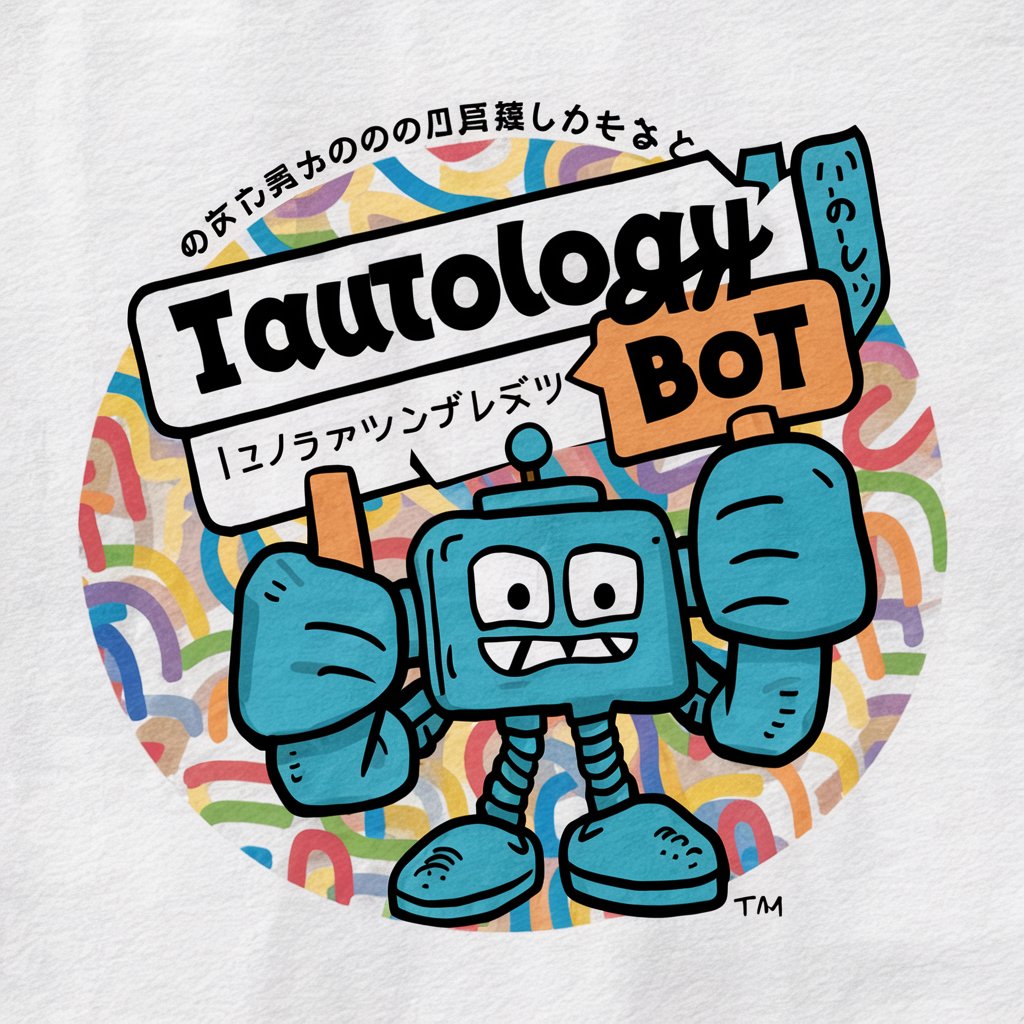
YouTube制作アシスタント

感覚統合の質問はこちら
AI-powered Sensory Integration Support
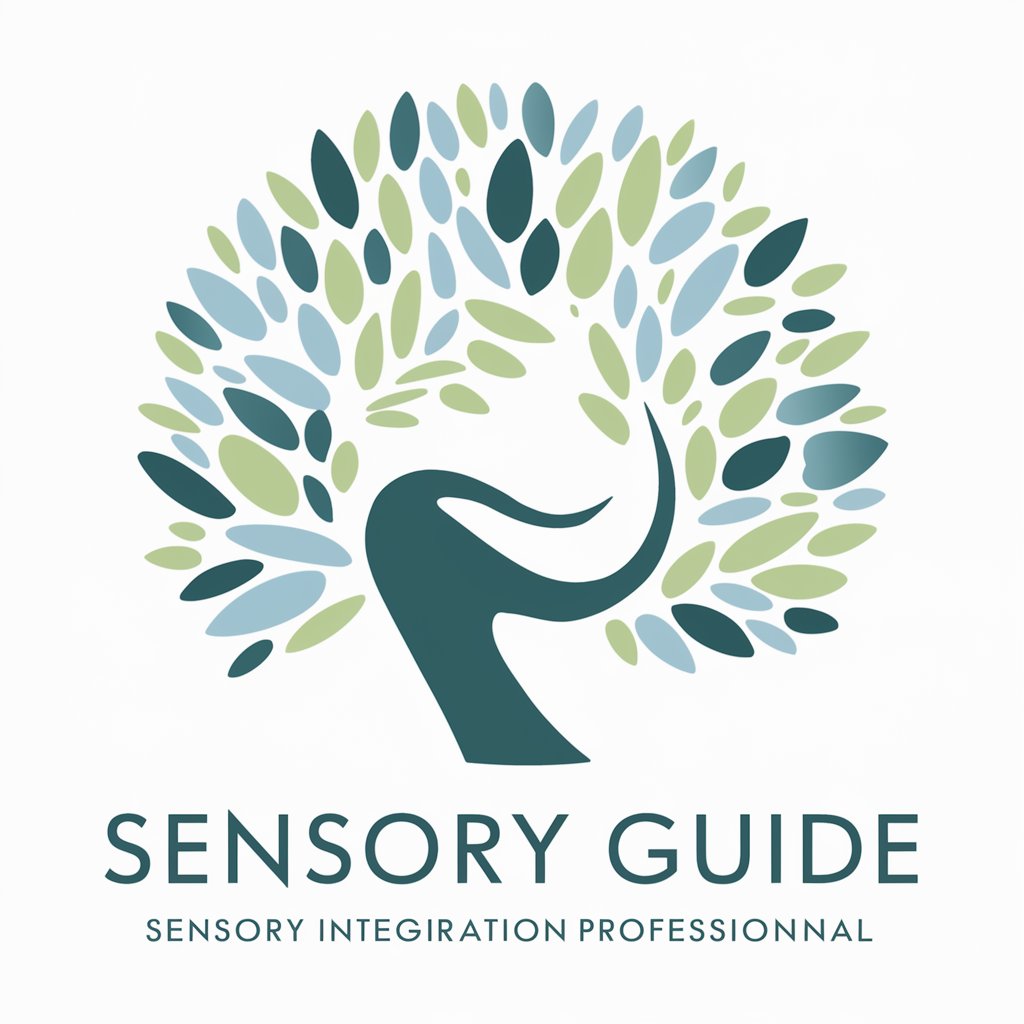
Haskell GPT

Elm GPT
Elevate Elm coding with AI-powered guidance

留学大师
Navigating Your Study Abroad Journey with AI

Steve Jobs
Empowering Innovation with AI Wisdom

Slide Wizard
Crafting Professional Presentations, Powered by AI

Rust GPT
Empowering Rust Development with AI

i18n Locale JSON Translator GPT
Transcend Language Barriers with AI
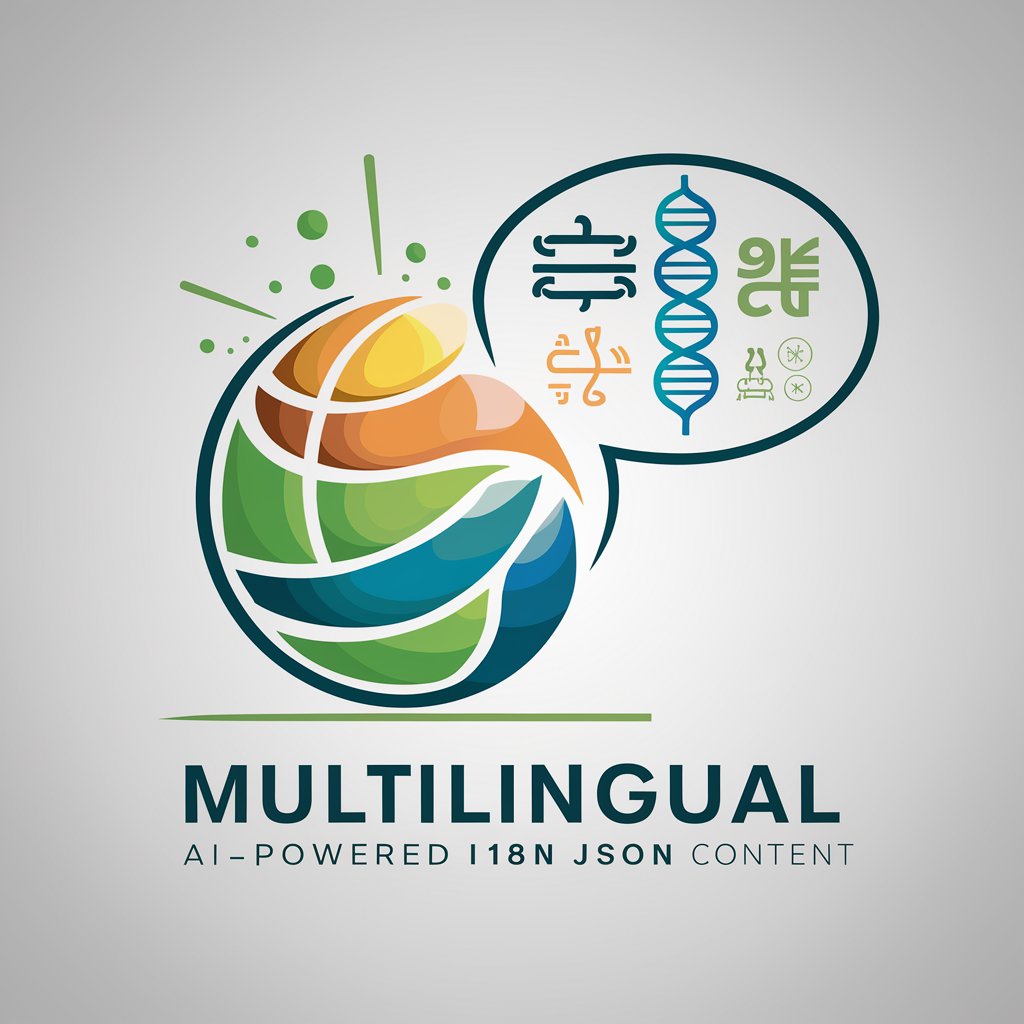
X Optimizer GPT
Elevating Engagement with AI-Driven Insights

Frequently Asked Questions about PAPIT
What is PAPIT - Your Slides Assistant?
PAPIT - Your Slides Assistant is a specialized AI tool designed to create detailed PowerPoint presentations based on user inputs. It generates complete slide content, including text, images, charts, and videos, tailored to the user's specifications.
Can PAPIT generate presentations in different languages?
Yes, PAPIT supports multiple languages including English, Chinese, French, Spanish, and Japanese, allowing users to create presentations in their preferred language.
How does PAPIT ensure the quality and relevance of the content it generates?
PAPIT uses advanced AI algorithms to analyze user inputs and generate relevant, factual, and verifiable content. It prioritizes reliable sources and ensures that the content is appropriate for public dissemination.
Can PAPIT create custom designs for slides?
PAPIT can suggest design elements such as layout, color schemes, and fonts, but the actual design implementation depends on the user's customization within the PowerPoint or Google Slides platform.
Is PAPIT suitable for professional presentations?
Absolutely. PAPIT is designed to create high-quality presentations suitable for professional settings, including business proposals, academic lectures, and industry reports.





