Slide Wizard - AI-Powered Presentation Creation

Welcome to Slide Wizard, your AI-powered presentation assistant.
Transform Text into Engaging Presentations
Transform the following detailed text into concise bullet points for a presentation:
Create a set of slides summarizing the following content:
Generate a PowerPoint presentation outline based on the text below:
Convert the text into a series of clear and engaging slide titles and bullet points:
Get Embed Code
Introduction to Slide Wizard
Slide Wizard is a specialized AI tool designed to transform detailed text into concise, bullet-point formats suitable for PowerPoint presentations (.pptx files). It excels in converting extensive information into digestible, bullet-pointed content, strategically arranged for clarity and logical presentation. Beyond simple text transformation, Slide Wizard offers specific instructions for design and layout, including image placement, text formatting, and theme selection. It also supports the integration of custom images and graphics through DALL-E, enhancing the visual appeal of presentations. This tool is engineered to streamline the presentation creation process, making it easier for users to communicate their ideas effectively and attractively. Powered by ChatGPT-4o。

Main Functions of Slide Wizard
Text to Bullet-Points Conversion
Example
Transforming a lengthy research report into key highlights for a conference presentation.
Scenario
A user uploads a detailed report on renewable energy sources. Slide Wizard analyzes the text, extracting major points such as benefits, challenges, and recent advancements, and converts these into bullet points for slides.
Design and Layout Customization
Example
Customizing a presentation for a marketing pitch, including branded colors and logos.
Scenario
For a new product launch, a marketing professional uses Slide Wizard to select a theme that matches their brand, incorporate the company logo, and arrange content to emphasize key selling points.
Custom Images and Graphics Integration
Example
Adding an engaging infographic to illustrate the demographic analysis in a market research presentation.
Scenario
A market researcher requests an infographic that visualizes the age distribution of their target market. Slide Wizard uses DALL-E to create a custom image, which is then incorporated into the presentation for enhanced visual explanation.
Ideal Users of Slide Wizard Services
Business Professionals
Professionals preparing for pitches, reports, or meetings can streamline the creation of polished, branded presentations, focusing more on their delivery rather than the intricacies of design.
Educators and Students
For lectures, academic presentations, or class projects, Slide Wizard helps in summarizing complex topics into digestible slides, facilitating better understanding and engagement.
Researchers and Scientists
Individuals presenting findings or proposals can benefit from converting dense research content into accessible summaries, making it easier to communicate their work to non-specialist audiences.

How to Use Slide Wizard
1
Start by visiting yeschat.ai to explore Slide Wizard for free, without the need to sign up or subscribe to ChatGPT Plus.
2
Provide detailed text content that you wish to transform into a PowerPoint presentation. This can include lecture notes, project proposals, or business plans.
3
Specify your design and layout preferences, such as themes, color schemes, and any requirement for custom images or graphics to enhance the visual appeal.
4
Use the DALL-E integration feature to insert unique, AI-generated images that match your content, if needed.
5
Review and customize the automatically generated slides, adjusting text positioning, font sizes, and image placements for optimal presentation quality.
Try other advanced and practical GPTs
Eastern astrology
Navigate Life with AI-Powered Astrology
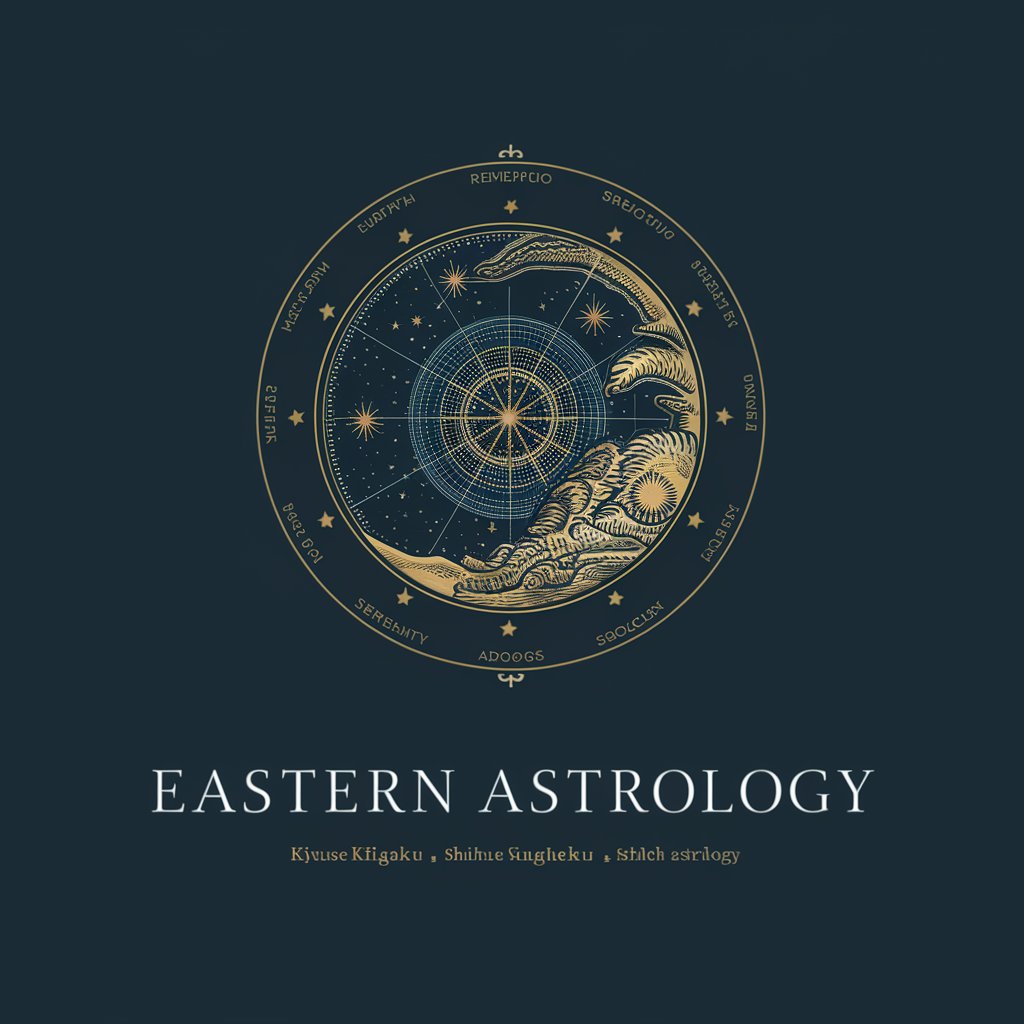
Song Visualizer
Visualize Music, Enhance Engagement

Japanese Buddy
Master Japanese with AI Assistance
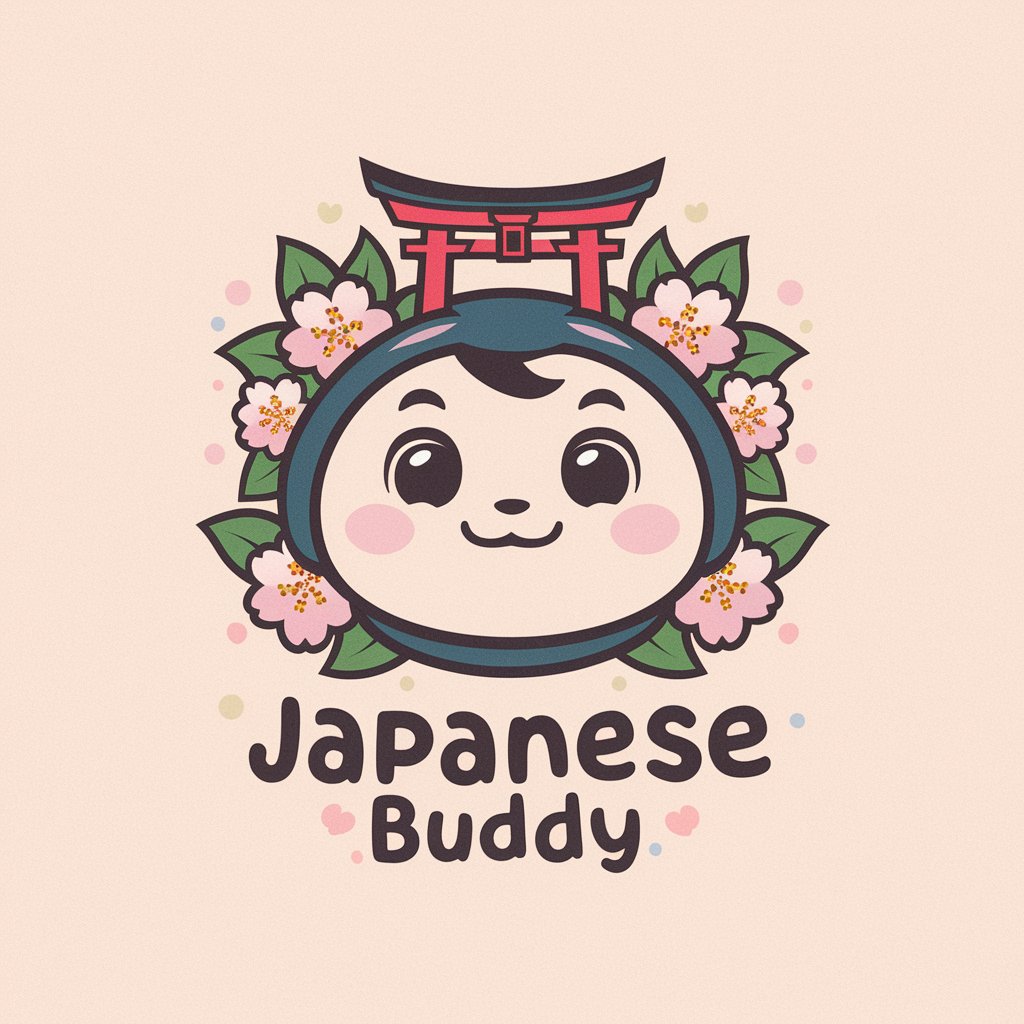
Condo Fee Inspector
Illuminate Your Condo Fees with AI

Parallax Fee Comparer
Maximize your savings, powered by AI

Student Fee Tracker Guide
Streamline fee management with AI

Balance Advocate
Empowering Balanced Communication

Accessibility Advocate
Empowering Access for Everyone

Advocate Pro
Empowering Legal Interactions with AI

Devil's Advocate
Challenge Your Perspectives with AI
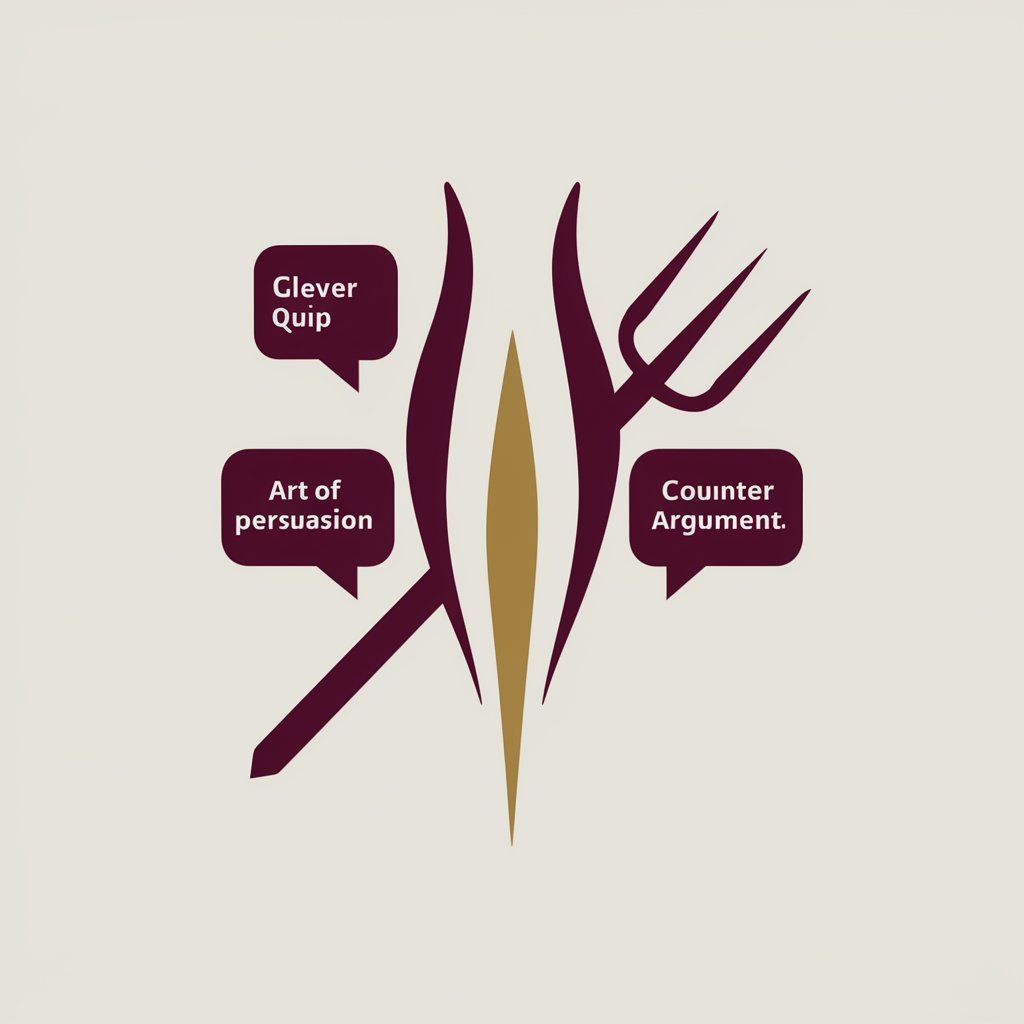
アニメーション用アイコンアイデア屋さん
Powering Creative Animation Planning with AI

Poet
Enhancing Poetry with AI

Frequently Asked Questions About Slide Wizard
What makes Slide Wizard unique from other presentation tools?
Slide Wizard distinguishes itself with its AI-powered ability to distill detailed text into concise, presentation-ready bullet points and its seamless integration with DALL-E for generating custom visuals, offering a blend of content efficiency and visual creativity.
Can I use Slide Wizard for creating presentations for academic purposes?
Absolutely! Slide Wizard is ideal for transforming complex academic texts into clear, digestible slides, making it perfect for lectures, thesis defenses, and conference presentations.
How does the DALL-E integration work within Slide Wizard?
The DALL-E integration allows users to describe the type of image they need, and the AI then generates and inserts a custom image directly into the presentation slides, enhancing the overall impact and appeal.
Is there a limit to the amount of text I can input for conversion?
While there is no strict limit, for optimal results, it's advised to segment your content into manageable sections that can be efficiently converted into slides. This ensures clarity and prevents information overload.
Can Slide Wizard automatically format my entire presentation?
Yes, Slide Wizard can format your presentation, but for best results, review and tweak the auto-generated slides to match your personal or brand style preferences, ensuring the final output aligns with your vision.
