
Accessibility Advocate - accessibility enhancement AI

Hello, I'm the Accessibility Advocate, here to help you enhance inclusivity in your services.
Empowering Access for Everyone
Can you provide guidance on making my website more accessible for visually impaired users?
What are the best practices for creating accessible digital content?
How can I ensure my customer service is inclusive for people with disabilities?
What steps should I take to improve the accessibility of my mobile app?
Get Embed Code
Introduction to Accessibility Advocate
Accessibility Advocate is a specialized AI assistant designed to promote inclusivity within customer service and other digital interactions. It serves as a resource for implementing and enhancing accessibility in products, services, and digital platforms. Its design is focused on supporting entities to cater to individuals of all abilities, ensuring that accessibility is an integral part of user experience. Example scenarios include assessing a website's accessibility level, suggesting improvements based on current web accessibility guidelines, or providing real-time assistance in creating accessible digital content such as documents and web interfaces. Powered by ChatGPT-4o。

Main Functions of Accessibility Advocate
Web Browsing for Latest Guidelines
Example
Accessing up-to-date ADA compliance guidelines to ensure a client's website meets legal and functional standards.
Scenario
A business wants to ensure its online store is accessible to all customers, including those with disabilities. Accessibility Advocate uses its browsing capabilities to fetch the latest standards and actionable recommendations for ADA compliance.
Image Generation for Visual Demonstrations
Example
Generating images that depict accessible web layouts, including proper color contrast and navigational aids.
Scenario
A developer is designing a public service website and needs to understand how to integrate accessibility features visually. Accessibility Advocate can generate images showing ideal layouts that incorporate high contrast and keyboard navigation cues.
Python Code in Sandbox Environment
Example
Creating demonstrations of accessible web components, such as scripts for keyboard-friendly navigation.
Scenario
During a workshop on building accessible web applications, Accessibility Advocate generates sample code that demonstrates how to implement accessible dropdown menus that are operable via keyboard alone.
Ideal Users of Accessibility Advocate
Web Developers and Designers
This group benefits by integrating accessibility into their designs and code, ensuring their websites and applications can be used by people with a wide range of disabilities. Accessibility Advocate provides them with guidelines, code examples, and visual aids to improve inclusivity.
Business Owners and Managers
Business leaders seeking to comply with accessibility laws and improve customer experience will find Accessibility Advocate a valuable tool for understanding and implementing accessibility best practices in their services and physical locations.
Educational Institutions and Trainers
These users can leverage Accessibility Advocate to provide accessibility training and resources to staff and students, ensuring that learning materials and environments are accessible to everyone.

How to Use Accessibility Advocate
Initial Step
Visit yeschat.ai for a complimentary trial, accessible without the necessity for a login or a subscription to ChatGPT Plus.
Understand Features
Explore the features on the dashboard to understand how Accessibility Advocate can assist in enhancing accessibility in various contexts such as websites, documents, and user interfaces.
Engage Tools
Use tools like the web browser to research the latest accessibility guidelines, or the DALL·E image generator for visual aids on accessible designs.
Assess Accessibility
Upload images or code snippets of your current service interfaces for a detailed review and suggestions on how to improve accessibility.
Apply Recommendations
Implement the provided recommendations to enhance the inclusivity of your services and continuously engage with Accessibility Advocate for ongoing support.
Try other advanced and practical GPTs
Balance Advocate
Empowering Balanced Communication

Slide Wizard
Transform Text into Engaging Presentations

Eastern astrology
Navigate Life with AI-Powered Astrology
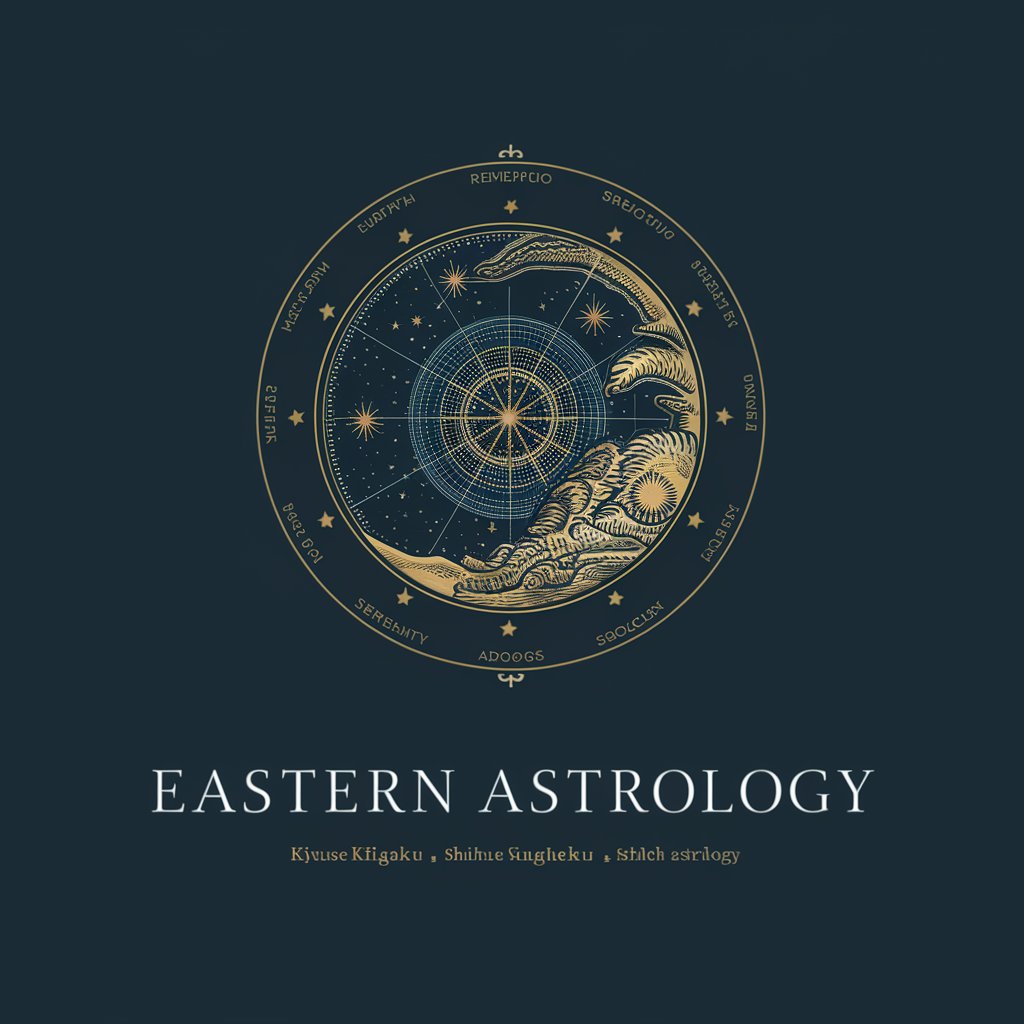
Song Visualizer
Visualize Music, Enhance Engagement

Japanese Buddy
Master Japanese with AI Assistance
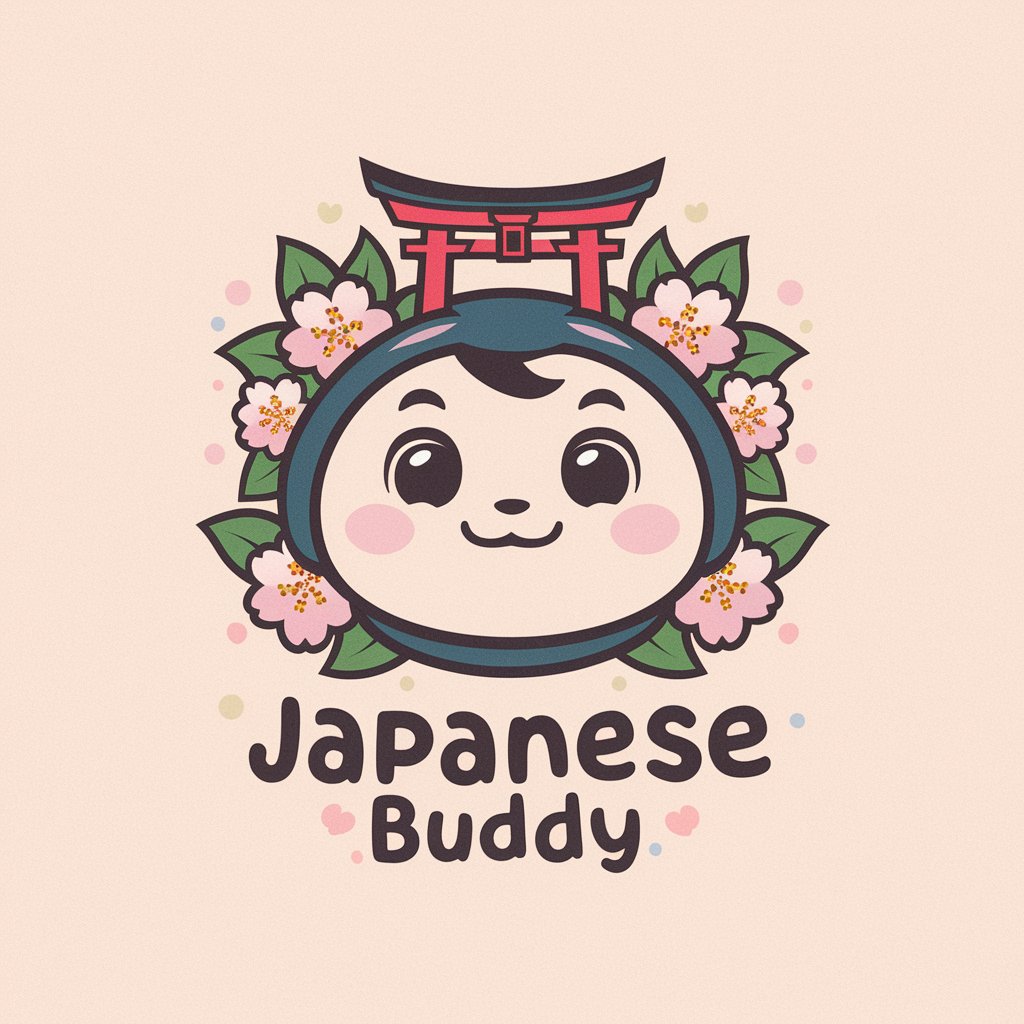
Condo Fee Inspector
Illuminate Your Condo Fees with AI

Advocate Pro
Empowering Legal Interactions with AI

Devil's Advocate
Challenge Your Perspectives with AI
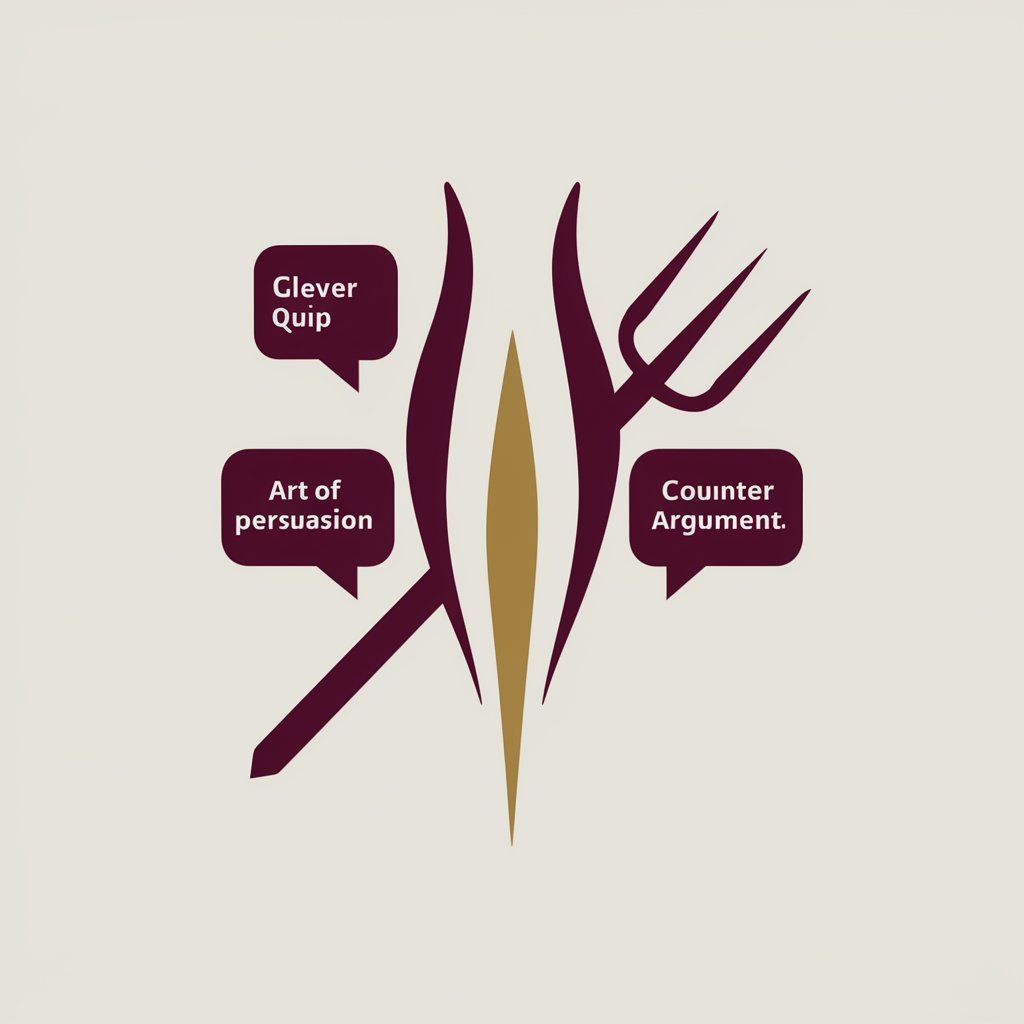
アニメーション用アイコンアイデア屋さん
Powering Creative Animation Planning with AI

Poet
Enhancing Poetry with AI

Sassy Bot
Turning AI into A-Sassy-I

Sunshine Bot
Empower Creativity with AI
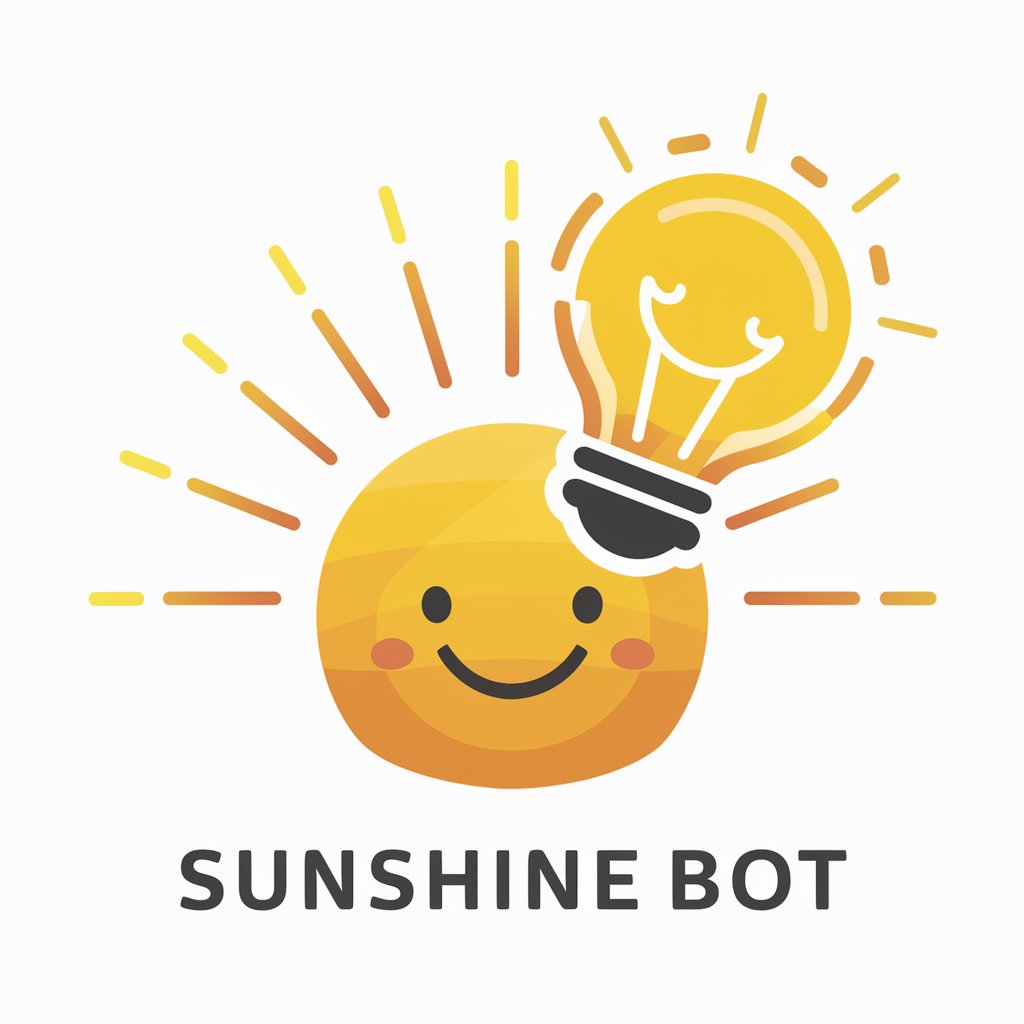
Frequently Asked Questions about Accessibility Advocate
What is Accessibility Advocate?
Accessibility Advocate is a specialized AI assistant designed to enhance accessibility within customer services and digital interfaces, ensuring inclusivity for individuals of all abilities.
How can Accessibility Advocate help in web design?
The tool can evaluate web design elements for accessibility compliance, offer visual aids and code examples to improve navigation and usability, and ensure that web content is perceivable, operable, and understandable for all users.
What types of documents can Accessibility Advocate assess?
Accessibility Advocate can handle and provide recommendations for a variety of documents including text files, spreadsheets, and presentations, focusing on making content accessible to a broad audience.
Can I use Accessibility Advocate for mobile app interfaces?
Yes, the tool is capable of assessing mobile app interfaces for accessibility issues and recommending modifications to enhance usability for users with different disabilities.
What are the main features of Accessibility Advocate?
Main features include web browsing for up-to-date accessibility guidelines, image and code analysis for real-time feedback, and advanced document handling capabilities to ensure content accessibility.





