
Accessibility Advisor - Web Accessibility Tool

Welcome! I'm here to help with your web accessibility needs.
Powering Inclusive Digital Experiences with AI
How can I make my website accessible to users with visual impairments?
What are the key features of WCAG 2.1 AAA compliance?
Can you audit my website for accessibility issues?
What are some best practices for accessible web design?
Get Embed Code
Overview of Accessibility Advisor
Accessibility Advisor is designed as a specialized consultant for web accessibility, focusing primarily on guiding users to adhere to the Web Content Accessibility Guidelines (WCAG) 2.1 AAA standards. The core purpose is to assist in making websites more inclusive and accessible to all users, including those with disabilities. This involves providing advice on best practices in web design and development to ensure websites are navigable and understandable for people with a range of disabilities, such as visual, auditory, physical, speech, cognitive, language, learning, and neurological disabilities. For example, if a user is developing a website that includes multimedia content, Accessibility Advisor would offer specific guidance on how to implement captions, audio descriptions, and sign language interpretations to make the content accessible to users with hearing or visual impairments. Powered by ChatGPT-4o。

Key Functions of Accessibility Advisor
Website Accessibility Auditing
Example
Evaluating a website's compliance with WCAG 2.1 AAA standards, such as checking color contrast, keyboard navigability, and screen reader compatibility.
Scenario
A user has developed an e-commerce website and needs to ensure it is accessible to all customers, including those using assistive technologies.
Providing Customized Accessibility Recommendations
Example
Offering specific suggestions for alt text on images, appropriate semantic HTML use, and accessible navigation design.
Scenario
A blogger wants to make their site more inclusive for visually impaired users and seeks advice on optimizing their site's content and layout.
Explaining Technical Concepts in Web Accessibility
Example
Clarifying complex aspects of WCAG standards and how they apply to various web components, like ARIA (Accessible Rich Internet Applications) roles.
Scenario
A web developer new to accessibility wants to understand how to implement ARIA landmarks to improve website navigation for screen reader users.
Target User Groups for Accessibility Advisor
Web Developers and Designers
Professionals and amateurs creating or updating websites, who need to ensure their sites are accessible to all users, regardless of ability. They benefit from Accessibility Advisor by receiving guidance on incorporating accessible design principles and coding practices.
Business Owners and Organizations
Entities that operate websites for commerce, information dissemination, or services and need to comply with accessibility standards to reach a wider audience and potentially adhere to legal requirements. Accessibility Advisor assists them in understanding and implementing necessary accessibility features.
Educational Institutions and Non-profits
Schools, universities, and non-profit organizations that require their online content to be accessible to students, staff, and the public, including those with disabilities. They can use Accessibility Advisor to learn how to make their websites and online resources more inclusive.

Guidelines for Using Accessibility Advisor
Initial Access
Visit yeschat.ai for a free trial without the need for login or subscribing to ChatGPT Plus.
Understand Accessibility Needs
Familiarize yourself with the basics of web accessibility and the specific needs of your target audience, including WCAG 2.1 AAA standards.
Audit Your Website
Submit your website's URL to Accessibility Advisor for a comprehensive audit, focusing on identifying areas that do not meet WCAG 2.1 AAA standards.
Analyze Feedback
Carefully review the audit results provided by Accessibility Advisor, paying special attention to the detailed advice on improving accessibility.
Implement Changes
Use the feedback to make the necessary changes to your website, ensuring all content is accessible to a wide range of users, including those with disabilities.
Try other advanced and practical GPTs
Lingo Buddy
Elevate Your English with AI Assistance

Angel's Automatic Notebook
Mystical Insights at Your Fingertips

文心一言
Empowering Communication with AI Precision

通义千问

The Product Manager - by Qualli
AI-Powered Mobile Survey Mastery

Mastery
Master Topics with AI-Powered Learning
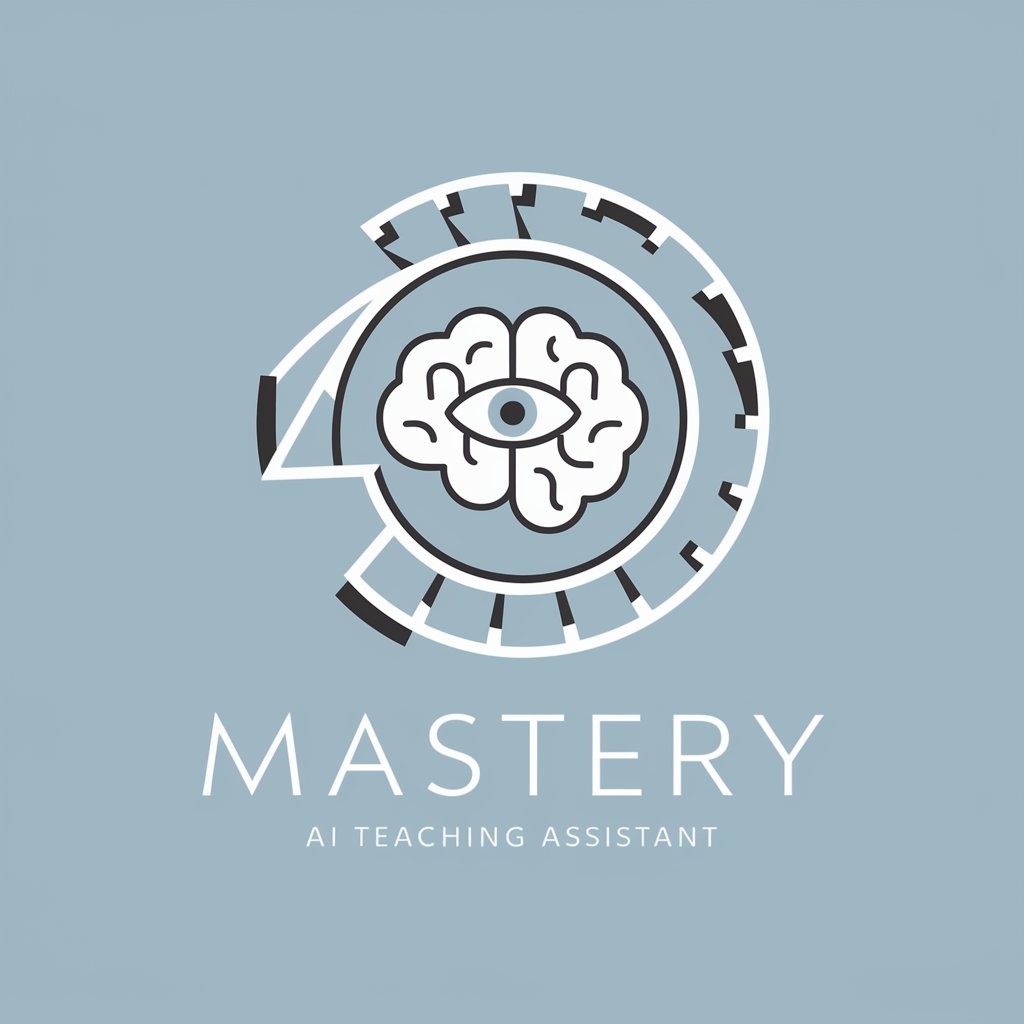
もりしんbot
Your AI-Powered Conversation Partner

Inkspire
Innovate Your Ink with AI

Dish Roaster
Dish Roaster: AI-Powered Culinary Roasts

Universo eXeLearning
Empowering Education with AI-Enhanced Learning

Hero's Journey Guide
Navigating Life's Journey with Mythical Wisdom
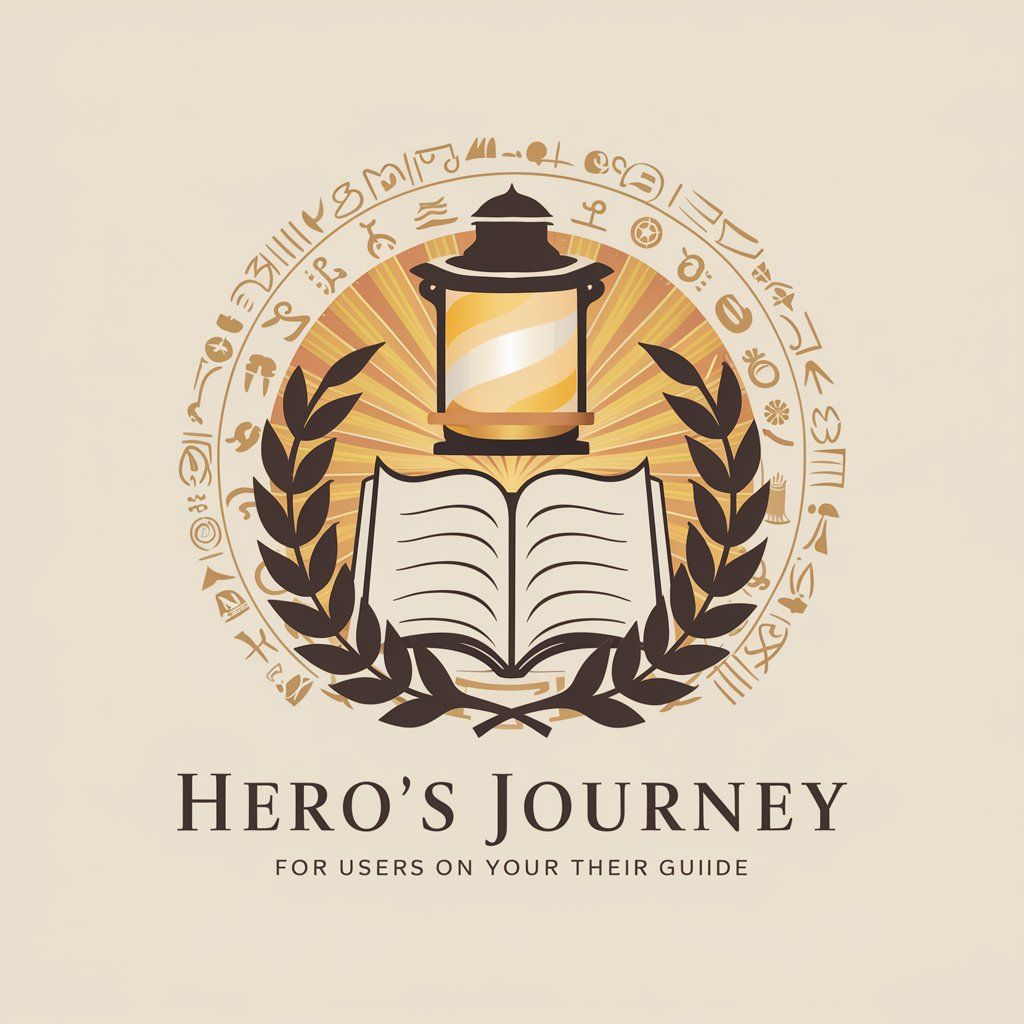
西方文艺理论资料库
Unlocking the Mysteries of Western Art and Literature

Frequently Asked Questions About Accessibility Advisor
What is Accessibility Advisor?
Accessibility Advisor is a specialized tool designed to help website owners and developers enhance the accessibility of their websites, ensuring compliance with WCAG 2.1 AAA standards.
How does Accessibility Advisor help in improving website accessibility?
Accessibility Advisor performs thorough audits of websites, identifying areas that fall short of WCAG 2.1 AAA standards and providing specific, actionable recommendations for improvement.
Can Accessibility Advisor be used by individuals without technical expertise?
Yes, Accessibility Advisor is designed to be user-friendly, providing clear and understandable advice that can be implemented by individuals with varying levels of technical expertise.
Does Accessibility Advisor cover all aspects of web accessibility?
Accessibility Advisor focuses on a broad range of accessibility issues, including visual, auditory, physical, speech, cognitive, language, learning, and neurological disabilities, aligning with WCAG 2.1 AAA standards.
How often should I use Accessibility Advisor for my website?
Regular audits are recommended, especially after significant updates or changes to your website, to ensure ongoing compliance with accessibility standards.





