
Inkspire - Tattoo Design and Visualization

Welcome to Inkspire, your creative tattoo design companion.
Innovate Your Ink with AI
Design a floral tattoo for the forearm with intricate details and shading.
Create a minimalist geometric tattoo for the ankle in black ink.
Visualize a fantasy-themed sleeve tattoo featuring mythical creatures.
Sketch a small, meaningful tattoo for the wrist inspired by nature.
Get Embed Code
Overview of Inkspire
Inkspire is a specialized GPT designed to serve as a Tattoo Designer, bridging the gap between imagination and visual representation for tattoo enthusiasts. It uniquely combines AI-driven creativity with the art of tattoo design, allowing users to explore and visualize potential tattoo ideas. Whether a user has a vague concept or a well-defined vision, Inkspire transforms these ideas into detailed, tangible designs. It helps users visualize how a tattoo might look on different parts of the body, considering factors like size, placement, and style. For instance, a user thinking about a floral sleeve tattoo can see a conceptual design, tailored to the arm's anatomy, before deciding to ink it permanently. Powered by ChatGPT-4o。

Key Functions of Inkspire
Custom Tattoo Design Visualization
Example
A user wants a dragon-themed tattoo on their back. Inkspire can create a design that fits the contours of the back, incorporating elements like scales, fire, or mythical ambiance.
Scenario
The user provides details like the dragon's style, size, and desired placement. Inkspire then generates a visual representation, aiding the user in visualizing the final look.
Adaptation to Different Body Parts
Example
A client desires a quote tattoo on the forearm. Inkspire can suggest various fonts, sizes, and orientations to suit the forearm's shape.
Scenario
The user shares the quote and any stylistic preferences. Inkspire presents different layouts and font styles, showing how each option would look on the forearm.
Creative Collaboration
Example
Someone with a love for nature wants a tattoo but is unsure about the specifics. Inkspire can generate multiple nature-themed designs, like landscapes, animals, or botanicals.
Scenario
After discussing themes, preferences, and placement, Inkspire provides several design options, each tailored to the user's tastes and chosen body part.
Target User Groups for Inkspire
Tattoo Enthusiasts
Individuals passionate about tattoos, whether first-timers or seasoned ink lovers, will find Inkspire invaluable for visualizing and refining their tattoo ideas.
Tattoo Artists
Professional tattoo artists can use Inkspire as a collaborative tool to understand their clients' visions better and to provide a visual aid during the design process.
Creative Individuals Seeking Personal Expression
Those seeking unique ways to express their personality or commemorate significant life events through tattoos will find Inkspire's personalized design process especially helpful.

How to Use Inkspire
1
Start by visiting yeschat.ai for a free trial without the need for login, including access without ChatGPT Plus.
2
Specify your tattoo design preferences such as theme, size, and desired body part placement.
3
Describe any specific elements or styles you want to include in your tattoo design.
4
Review the generated tattoo design and provide feedback for any modifications or adjustments.
5
Utilize the DALL-E feature to visualize the tattoo design and see how it might look on the chosen body part.
Try other advanced and practical GPTs
もりしんbot
Your AI-Powered Conversation Partner

Accessibility Advisor
Powering Inclusive Digital Experiences with AI

Lingo Buddy
Elevate Your English with AI Assistance

Angel's Automatic Notebook
Mystical Insights at Your Fingertips

文心一言
Empowering Communication with AI Precision

通义千问

Dish Roaster
Dish Roaster: AI-Powered Culinary Roasts

Universo eXeLearning
Empowering Education with AI-Enhanced Learning

Hero's Journey Guide
Navigating Life's Journey with Mythical Wisdom
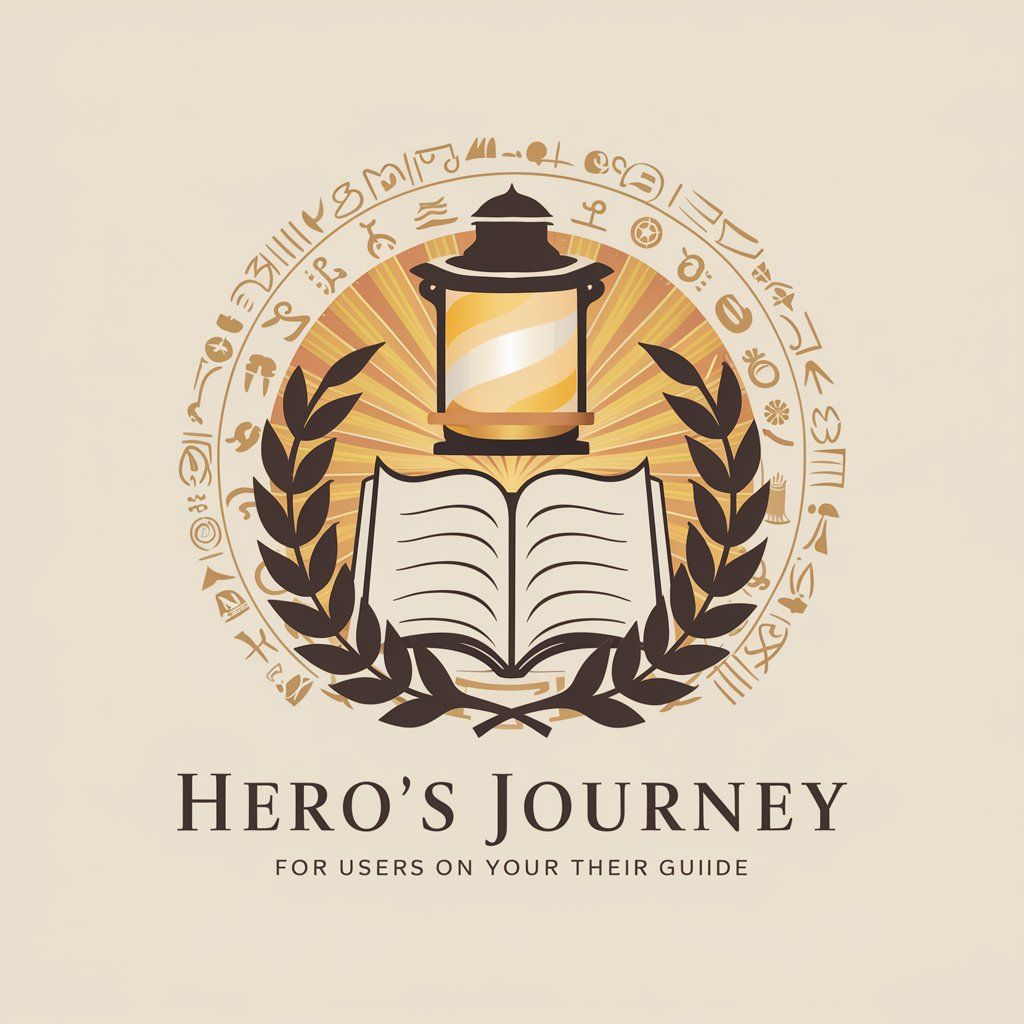
西方文艺理论资料库
Unlocking the Mysteries of Western Art and Literature

PESAGPT
Unlock insights into your finances with AI.

Search Intent Optimization Tool
AI-Powered Precision in Search Intent Matching

Frequently Asked Questions about Inkspire
What types of tattoo designs can Inkspire create?
Inkspire can create a wide range of tattoo designs, including traditional, tribal, abstract, and custom themes based on user preferences.
Can Inkspire suggest placement for tattoos?
Yes, Inkspire can suggest optimal placements for tattoos based on the design and user's body preferences.
Is it possible to modify a design after it's generated?
Absolutely, Inkspire allows for modifications and adjustments to the design based on user feedback.
How does Inkspire ensure cultural sensitivity in designs?
Inkspire is programmed to avoid creating offensive or culturally insensitive designs, focusing on respecting cultural symbols and practices.
Can Inkspire help in visualizing how a tattoo will look on the body?
Yes, Inkspire uses DALL-E capability to visualize how the tattoo design will look on different body parts, enhancing decision-making for placement.





