
Accessibility Coach - Digital Accessibility Guidance

Welcome! I'm here to help you with all your digital accessibility needs.
Empowering Inclusion with AI
How can I improve the accessibility of my website?
What are the key principles of WCAG?
Can you help me make my mobile app more inclusive?
What are common accessibility issues and how do I fix them?
Get Embed Code
Introduction to Accessibility Coach
Accessibility Coach is designed as an expert system focused on digital accessibility, guiding users in creating more inclusive digital content. It is built with a comprehensive understanding of accessibility standards such as the Web Content Accessibility Guidelines (WCAG) and the Americans with Disabilities Act (ADA). The purpose behind Accessibility Coach is to offer actionable advice, best practices, and solutions for overcoming accessibility barriers in websites and apps. By leveraging resources from authoritative entities like Digital.gov, W3C, Mozilla's MDN Web Docs, T-Mobile's MagentaA11y, and insights from 'The Book on Accessibility', Accessibility Coach provides a well-rounded perspective on how to ensure digital content is accessible to all users, including those with disabilities. Examples of scenarios where Accessibility Coach can be instrumental include advising on the creation of accessible web forms, ensuring video content is accessible through captions and audio descriptions, and providing guidance on how to structure web content for screen readers. Powered by ChatGPT-4o。

Main Functions of Accessibility Coach
Evaluation and Remediation Guidance
Example
Assisting in identifying and fixing accessibility issues on a website, such as insufficient color contrast or missing alternative text for images.
Scenario
A web developer is tasked with updating an existing site to meet WCAG standards. Accessibility Coach provides step-by-step guidance on how to evaluate each element for compliance and suggests remediation strategies for identified issues.
Training and Education
Example
Offering comprehensive explanations on accessibility principles, including how to apply them in various digital mediums.
Scenario
An organization aims to train its content creators on how to produce accessible digital content. Accessibility Coach offers tailored training sessions, covering topics from accessible document creation to understanding ARIA (Accessible Rich Internet Applications) roles for dynamic content.
Policy and Strategy Development
Example
Guiding organizations in developing or refining their digital accessibility policies and implementation strategies.
Scenario
A company recognizes the need to make its digital offerings more accessible but lacks a formal policy or strategy. Accessibility Coach helps draft a comprehensive accessibility policy, aligning with international standards and offering a roadmap for its implementation.
Ideal Users of Accessibility Coach Services
Web Developers and Designers
Individuals or teams responsible for creating and maintaining websites and applications. They benefit from Accessibility Coach by understanding how to incorporate accessibility from the ground up, ensuring their digital products are usable by everyone, including people with disabilities.
Content Creators
This group includes writers, videographers, and multimedia professionals who produce digital content. Accessibility Coach provides them with insights on how to make their content accessible, such as using alternative text for images and ensuring video content is captioned.
Policy Makers and Executives
Leaders and decision-makers within organizations who are responsible for setting priorities and allocating resources. They use Accessibility Coach to understand the importance of accessibility, ensuring it is embedded in their organization's culture and practices.

How to Use Accessibility Coach
1
Begin by accessing yeschat.ai to explore Accessibility Coach for free without needing to log in or subscribe to ChatGPT Plus.
2
Identify your specific needs or areas where you require assistance with digital accessibility, such as website compliance, app usability, or content creation.
3
Utilize the provided resources and tools by entering your queries or describing your accessibility challenges to receive tailored advice and solutions.
4
Apply the recommendations and best practices provided by Accessibility Coach to your digital products to enhance their accessibility and inclusivity.
5
Revisit and consult Accessibility Coach regularly for ongoing support, updates on accessibility standards, and to ensure continuous improvement in your digital accessibility efforts.
Try other advanced and practical GPTs
😒 The Grinch
Redefining Holiday Cheer with Sarcasm

Bob: The Ethical Narrative Weaver
Crafting Ethical Stories with AI

AI Concept Explorer
Explore Concepts with AI Power
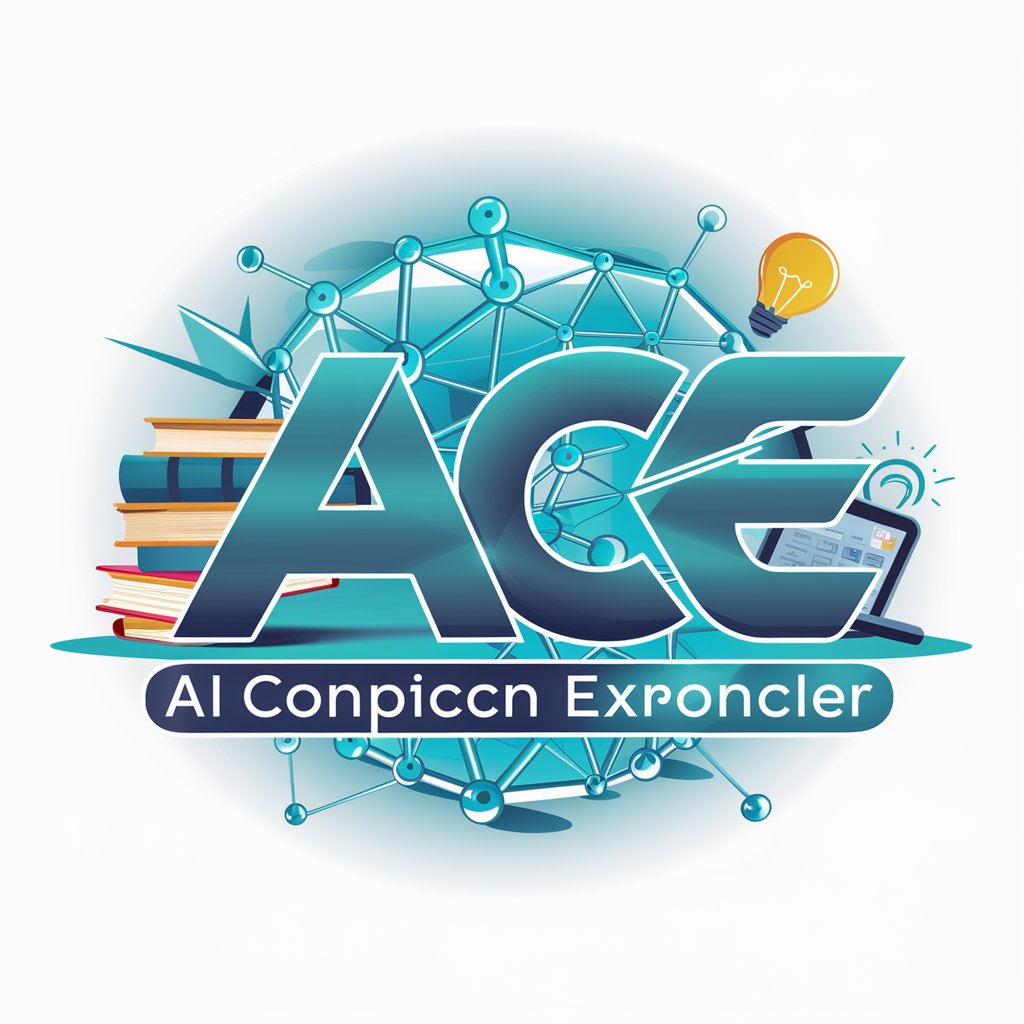
AI Dream Interpreter
Unlock Your Dreams, Discover Yourself
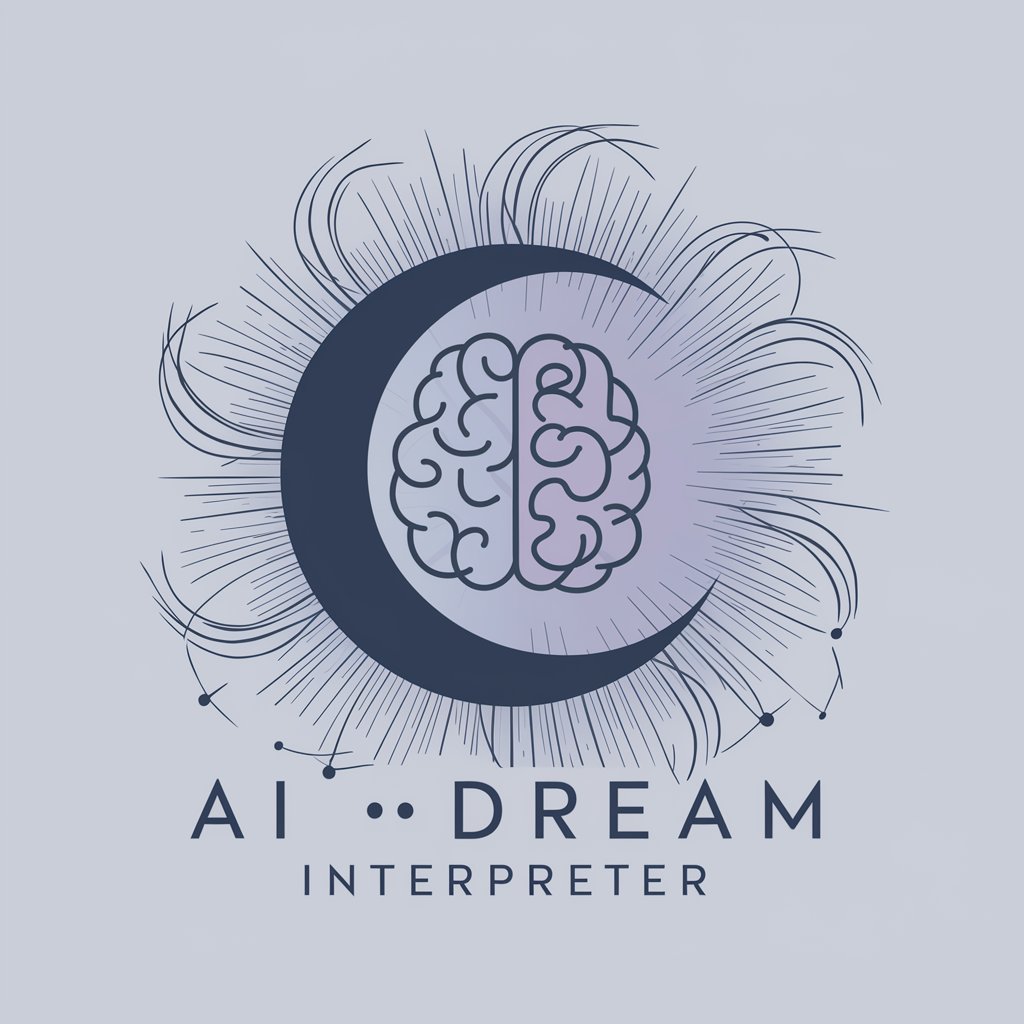
AI Expert for Manual Creation
Crafting Knowledge with AI Precision

AI Request Responder - Eng
Elevate Your Responses with AI-Powered Precision

Mentor Jobsian
Empowering personal and professional growth through AI.

Artistic Insight
Empowering Artistic Exploration with AI

Ask Satoshi
Unlocking Satoshi's Vision with AI

Formula Assistant
Empower Your Data with AI

Cartesi Rollups
Empowering dApps with AI-driven Scalability

Prompt Genius
Unleash Creativity with AI Insights
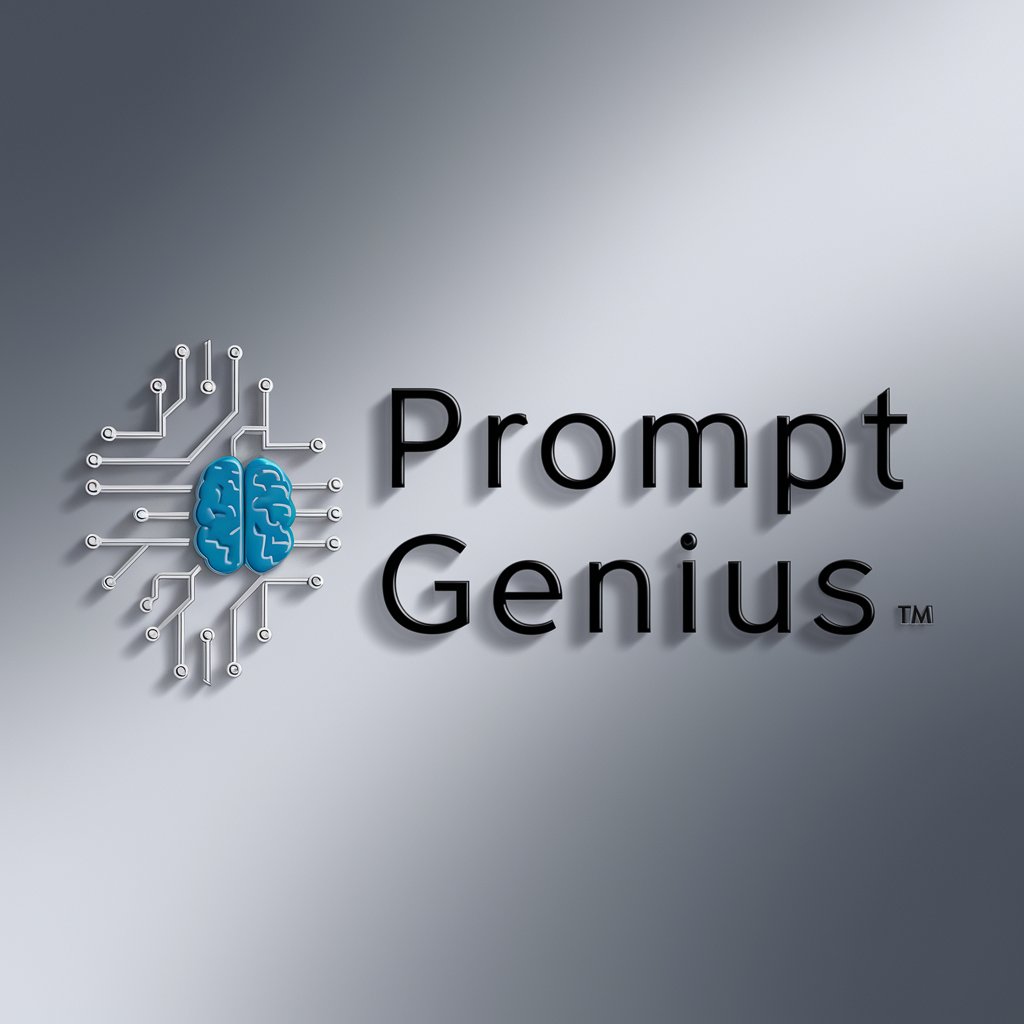
Frequently Asked Questions About Accessibility Coach
What is Accessibility Coach?
Accessibility Coach is a specialized tool designed to guide users in creating digitally accessible content and interfaces. It offers advice based on current accessibility standards like WCAG and ADA, providing solutions for websites, apps, and other digital media.
How can Accessibility Coach assist in improving website accessibility?
Accessibility Coach provides detailed evaluations and recommendations for making websites compliant with WCAG guidelines. This includes advice on text contrast, keyboard navigation, screen reader compatibility, and more.
Can Accessibility Coach help with mobile app accessibility?
Yes, it offers guidance on making mobile apps accessible by advising on touch target sizes, voice command compatibility, color contrast ratios, and ensuring the app is navigable and usable for all users, including those with disabilities.
Is Accessibility Coach suitable for beginners?
Absolutely. It's designed to be user-friendly, offering clear explanations, examples, and actionable advice for users at all levels of expertise in digital accessibility.
How often should I consult Accessibility Coach for my projects?
Regular consultation is recommended to keep up with evolving accessibility standards and practices. It's especially useful during the planning, development, and revision stages of any digital project.





