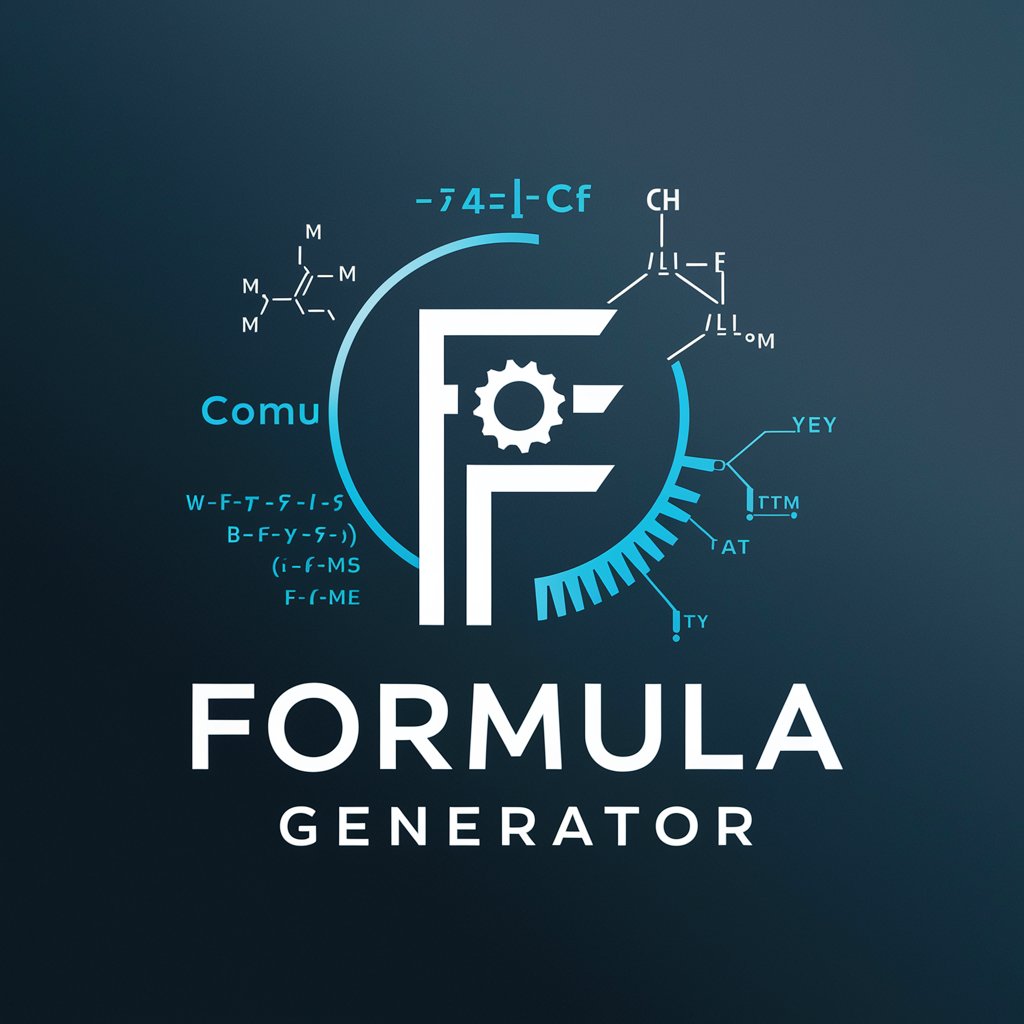Formula Assistant - Airtable Formula Aid

Hi there! Ready to craft some Airtable formulas?
Empower Your Data with AI
How do I create a formula to...
Can you help me with an Airtable formula that...
What is the best way to write a formula for...
I need a formula in Airtable to calculate...
Get Embed Code
Introduction to Formula Assistant
Formula Assistant is a specialized tool designed to assist users in creating, understanding, and implementing Airtable formulas effectively, with a particular emphasis on integration within Softr.io applications. It serves as a bridge between Airtable's database functionality and Softr.io's web application platform, enabling users to leverage Airtable's powerful data manipulation features directly within their Softr applications. This tool is particularly adept at providing concise, clear Airtable formulas, tailored advice for formula creation, and troubleshooting formula-related issues. For example, if a user is looking to calculate the age from a date of birth field in Airtable, Formula Assistant can provide the exact formula needed, explain how it works, and ensure that it's compatible with Softr.io's data display features. Powered by ChatGPT-4o。

Main Functions of Formula Assistant
Formula Creation
Example
IF({Status} = 'Complete', 'Done', 'In Progress')
Scenario
A user wants to display a project's status in their Softr.io app. Formula Assistant suggests an Airtable formula that categorizes project status based on completion, making it easy to visualize progress directly within the app.
Formula Troubleshooting
Example
DATETIME_FORMAT({Date}, 'MM/DD/YYYY')
Scenario
A user encounters an error when trying to format dates in Airtable for display in a Softr.io application. Formula Assistant provides a step-by-step guide to correctly use the DATETIME_FORMAT function, ensuring the dates are displayed correctly in the app.
Integration Guidance
Example
Using Airtable's Rollup field to aggregate data for display in Softr.io
Scenario
A user needs to aggregate sales data from multiple records in Airtable for a summary report in Softr.io. Formula Assistant explains how to set up a Rollup field in Airtable and ensures the aggregated data is displayed correctly in Softr.io.
Ideal Users of Formula Assistant Services
Airtable Beginners
Individuals new to Airtable who need assistance crafting formulas for their databases. These users benefit from the Formula Assistant's guidance on formula basics, examples for common use cases, and tips for avoiding common pitfalls.
Softr.io Application Builders
Users building web applications on Softr.io who wish to integrate Airtable data seamlessly. They gain from specific advice on how to ensure their Airtable formulas work effectively within the constraints and capabilities of Softr.io, enhancing the app's functionality and user experience.
Data Managers and Analysts
Professionals responsible for managing and analyzing data within organizations. They utilize Formula Assistant to create complex formulas for data manipulation, reporting, and insights, ensuring their Airtable bases are optimized for analysis and reporting in Softr.io applications.

How to Use Formula Assistant
Initiate Your Trial
Start by visiting yeschat.ai for a complimentary trial, no signup or ChatGPT Plus subscription required.
Identify Your Needs
Determine the specific Airtable formulas or Softr.io application needs you have, such as data manipulation, calculations, or conditional logic.
Prepare Your Data
Ensure your Airtable base is structured appropriately for the formulas you intend to use, with all necessary fields and data types in place.
Engage with Formula Assistant
Use clear, specific questions when interacting with Formula Assistant to get the most accurate and helpful formulas for your needs.
Implement and Test
Copy the provided formulas into your Airtable base or Softr.io application, and test them thoroughly to ensure they work as expected.
Try other advanced and practical GPTs
Ask Satoshi
Unlocking Satoshi's Vision with AI

Artistic Insight
Empowering Artistic Exploration with AI

Mentor Jobsian
Empowering personal and professional growth through AI.

Accessibility Coach
Empowering Inclusion with AI

😒 The Grinch
Redefining Holiday Cheer with Sarcasm

Bob: The Ethical Narrative Weaver
Crafting Ethical Stories with AI

Cartesi Rollups
Empowering dApps with AI-driven Scalability

Prompt Genius
Unleash Creativity with AI Insights
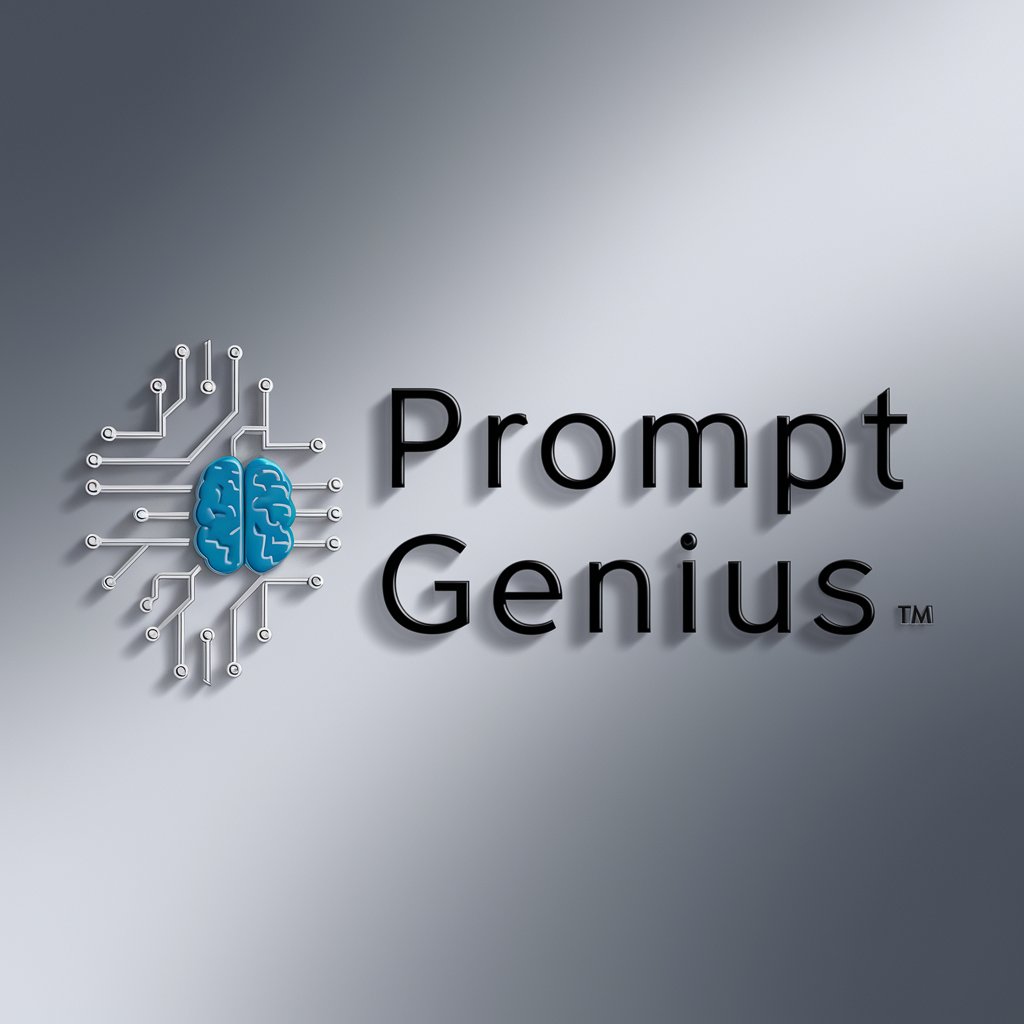
Ai Thought Leader (Writing Persona)
Empowering ethical AI decisions with expert insights

Cryptid File AI 🐾
Unveiling the unseen, AI-powered folklore exploration
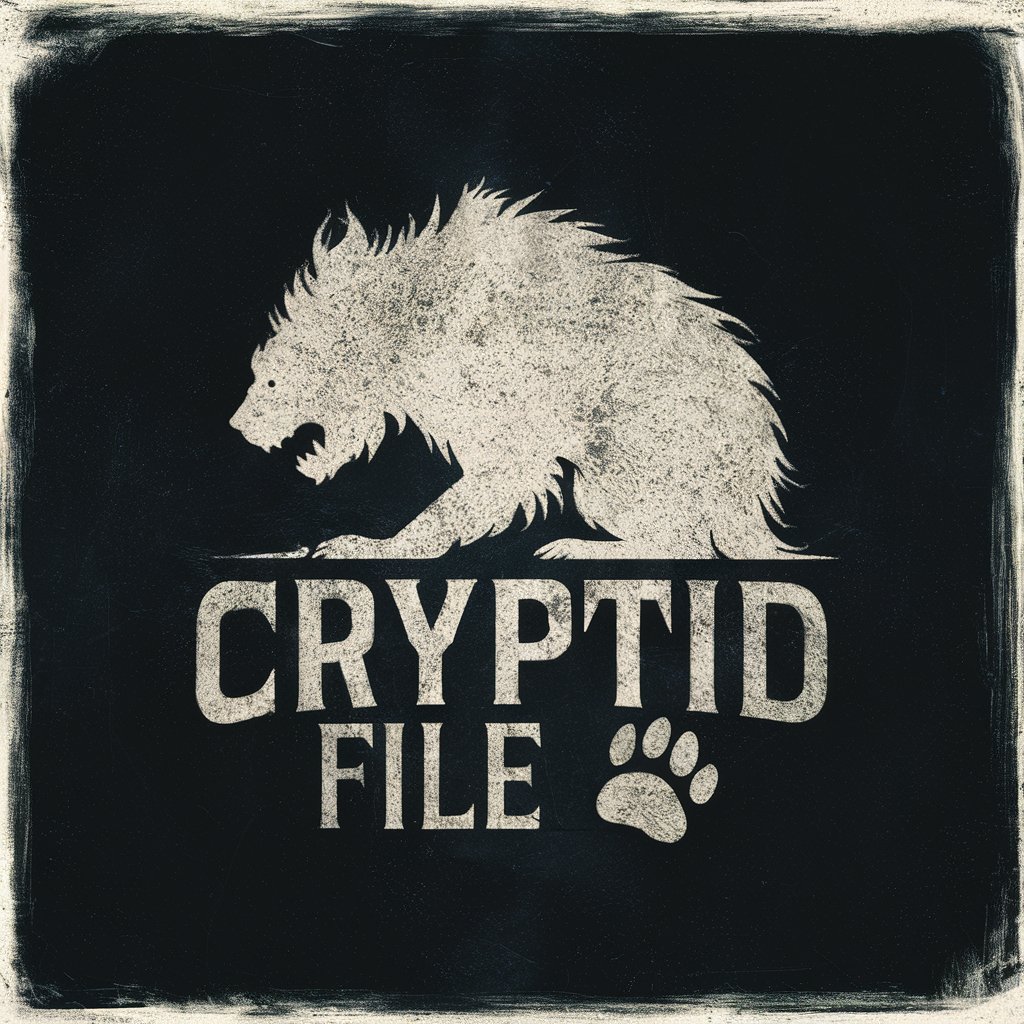
Create Targeted Social Media Ads
Optimize your ads with AI power.
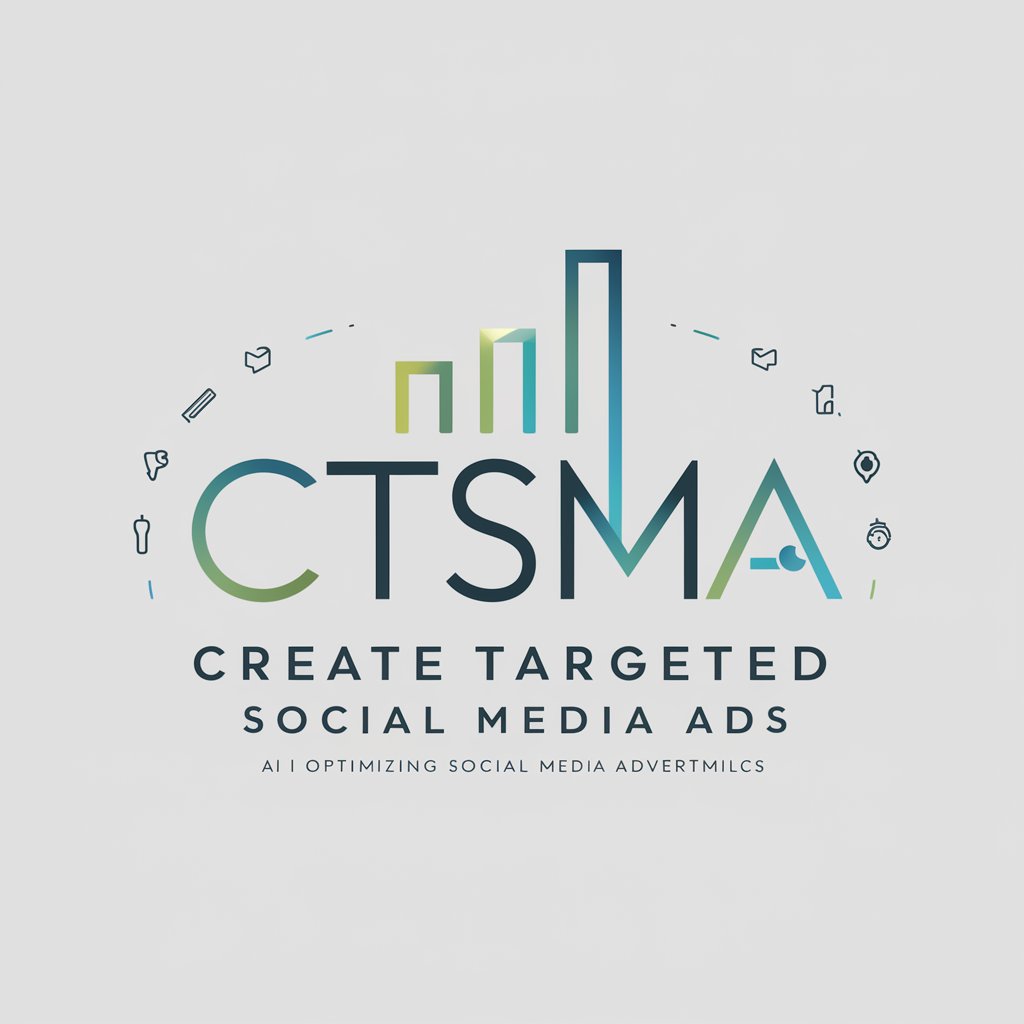
Knowledge Architect
Structure Knowledge, Empower Ideas

Formula Assistant Q&A
What is Formula Assistant?
Formula Assistant is a tool designed to help users create and troubleshoot Airtable formulas and integrate them within Softr.io applications, leveraging AI to provide tailored assistance.
Can Formula Assistant help with complex conditional formulas?
Yes, Formula Assistant can assist in creating complex conditional formulas for Airtable, offering guidance on using functions like IF, SWITCH, and logical operators to meet your specific needs.
How does Formula Assistant support Softr.io users?
Formula Assistant provides solutions that are compatible with Softr.io's functionalities, helping users to implement dynamic data manipulation and display within their Softr applications.
What should I do if a formula doesn't work as expected?
Verify the formula syntax and ensure all field names are correct. If issues persist, provide detailed information about the problem to Formula Assistant for further assistance.
Can Formula Assistant suggest optimizations for existing formulas?
Yes, by analyzing your current formulas and their intended outcomes, Formula Assistant can suggest optimizations to improve efficiency, readability, or functionality.