Excel Formula Assistant - Excel formula crafting aid

Elevate Excel with AI-powered assistance
How can I create a dynamic chart in Excel?
What's the best formula for analyzing sales data?
Can you help me automate a monthly report in Excel?
I need a formula to calculate growth percentage, any suggestions?
Get Embed Code
Excel Formula Assistant: An Overview
Excel Formula Assistant is designed to provide custom Excel formula solutions and guidance, enhancing user productivity in data analysis and management tasks. It serves as a virtual consultant, offering tailored, efficient, and concise Excel formulas for a variety of user-defined tasks, including calculations, chart creation, and data analysis. By suggesting Excel best practices in formula creation and general use, it ensures users not only receive immediate solutions but also learn to optimize their Excel usage. For example, if a user needs to summarize sales data to identify top-selling products, Excel Formula Assistant can generate a custom formula to automatically calculate and rank sales figures, along with providing an explanation for the formula logic and suggestions on data visualization. Powered by ChatGPT-4o。

Key Functions and Real-world Applications
Custom Formula Creation
Example
Creating a formula to calculate weighted averages for a student grade book.
Scenario
A teacher wants to calculate final grades based on various weighted assessments. Excel Formula Assistant could provide a formula like =SUMPRODUCT(C2:C10,D2:D10)/SUM(D2:D10), where C2:C10 contains the grades and D2:D10 contains the weights.
Data Analysis Guidance
Example
Guiding a business analyst on using pivot tables to summarize sales data.
Scenario
The analyst needs to quickly visualize sales trends over time across different regions. Excel Formula Assistant can explain step-by-step how to set up a pivot table, select relevant data columns for analysis, and apply filters for insightful sales trend visualization.
Chart Creation Assistance
Example
Assisting in creating a dynamic sales dashboard for quarterly sales review.
Scenario
A sales manager requires a visual representation of sales performance. Excel Formula Assistant could guide through selecting the right chart types and setting up dynamic ranges, ensuring the dashboard updates automatically with new data entries.
Best Practices for Formula Use
Example
Advising on efficient formula structures to prevent calculation errors and improve performance.
Scenario
A user frequently encounters errors due to complex nested IF statements. Excel Formula Assistant might suggest using the IFS or SWITCH function for clarity and efficiency, reducing errors and calculation time.
Excel Worksheet Demonstration
Example
Providing a sample worksheet in Markdown format to illustrate a project budget tracking setup.
Scenario
A project manager is looking for an efficient way to track project expenses against the budget. Excel Formula Assistant can generate a sample worksheet, showing how to structure the data for easy tracking and reporting.
Target User Groups for Excel Formula Assistant
Business Analysts
Professionals who frequently engage in data analysis, reporting, and visualization. They benefit from custom formula solutions, data analysis guidance, and chart creation assistance to streamline their work and uncover insights more efficiently.
Educators
Teachers and educational administrators who need to manage grades, attendance, and other educational data. They can utilize tailored formulas for grading and data management, along with receiving guidance on visualizing educational achievements and trends.
Financial Professionals
Accountants, financial analysts, and managers who work with financial forecasting, budgeting, and reporting. Excel Formula Assistant offers them complex formula solutions for financial analysis and best practices for accurate financial management.
Project Managers
Individuals overseeing projects who require tools for budget tracking, milestone planning, and resource allocation. They benefit from custom worksheet demonstrations and formula guidance to maintain project timelines and budgets efficiently.
Research Scientists
Researchers and scientists needing to analyze large datasets, perform statistical analysis, and visualize research findings. Excel Formula Assistant aids in generating complex formulas for data analysis and advising on best practices for data integrity and presentation.

Using Excel Formula Assistant: A Step-by-Step Guide
1
Begin with a free trial by visiting yeschat.ai. No login or ChatGPT Plus subscription is required.
2
Identify your specific Excel challenge or requirement, whether it's formula creation, data analysis, chart generation, or another task.
3
Provide a clear and detailed description of your data layout and the desired outcome. The more specific you are, the better the assistance you'll receive.
4
Use the suggestions and formulas provided by Excel Formula Assistant, integrating them into your Excel worksheet.
5
Experiment with alternative methods and solutions offered to optimize your Excel tasks and improve your proficiency.
Try other advanced and practical GPTs
Goliath Article Analyzer and Rewriter
Revolutionizing Content with AI-Powered Rewriting

Global Trekker Guide
Explore the World Your Way, Powered by AI
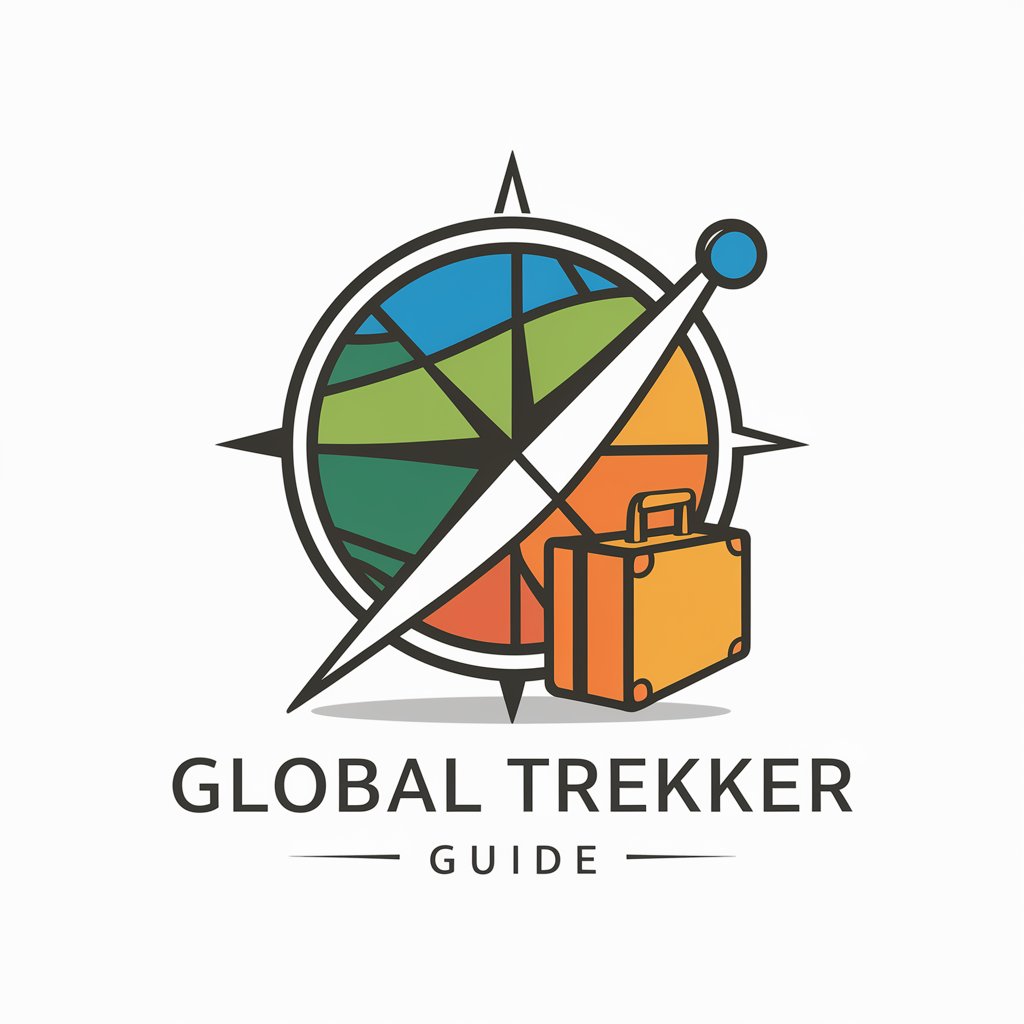
L+
Empower Your Language Learning with AI

Image to Website Code
Turn designs into code effortlessly.

AstroAI
Exploring the cosmos with AI power

Your Ultimate Idol Maker
Bring your anime idol to life with AI

WebSearch Assistant
Empowering your search with AI

Saas SEO Guide Free AI Tool
AI-Powered SEO Solutions for SaaS

Resume
Empower Your Job Search with AI

Code Namer
Naming, Simplified by AI

Mac GPT
Empower creativity with AI-powered solutions.

PulseAI
Advanced AI for Text, Code, and Data.

Frequently Asked Questions About Excel Formula Assistant
Can Excel Formula Assistant help with complex data analysis?
Yes, Excel Formula Assistant can guide you through complex data analysis tasks by suggesting formulas, pivot tables, and visualization techniques tailored to your specific data sets.
Is it possible to generate dynamic formulas for automatically updating data?
Absolutely. The Assistant can provide you with dynamic formulas such as those using INDIRECT, OFFSET, and named ranges to ensure your data updates automatically as new information is added.
How can I use Excel Formula Assistant to improve my chart creation process?
The Assistant can recommend chart types based on your data's nature and intended message, along with tips for enhancing readability and visual appeal.
Can Excel Formula Assistant offer advice on best practices for Excel usage?
Indeed, it can share best practices for structuring your data, optimizing formula efficiency, and maintaining worksheet clarity, helping you to become more proficient in Excel.
What if I'm an Excel beginner?
Excel Formula Assistant is designed to support users at all skill levels. For beginners, it provides step-by-step instructions and explanations for each formula, making it easier to learn and apply new Excel functions.
