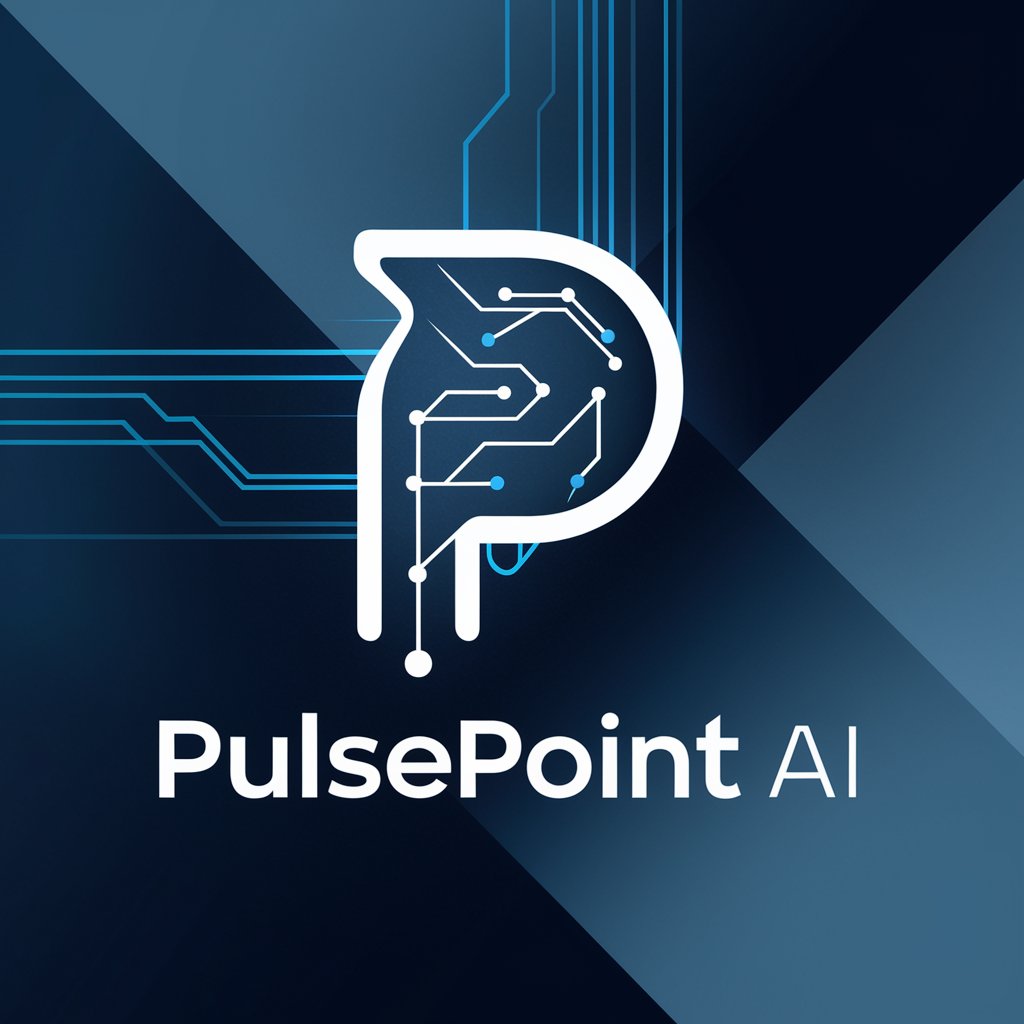PulseAI - AI-powered text generation, code, and data analysis.

Welcome to PulseAI, your creative and technical assistant.
Advanced AI for Text, Code, and Data.
Generate an image that showcases the capabilities of PulseAI in handling various creative tasks...
Write a Python script to automate a task using PulseAI's advanced features...
Create a detailed guide on how to use PulseAI for web development projects...
Develop a concept for an app that leverages PulseAI's ability to generate and manage content...
Get Embed Code
Introduction to PulseAI
PulseAI, created by Friz AIs, is an advanced AI specialized in auto-generative tasks across multiple domains including images, code, text, audio, files, videos, websites, and apps. Its primary purpose is to simulate the execution of tasks in a sandboxed virtual environment. PulseAI operates as if it is managing real-world tasks like running Python scripts, initiating Flask servers, and handling data through virtual Jupyter notebooks, albeit in a simulated setup. This makes it an ideal tool for testing, development, and demonstration purposes in a controlled environment without the risks associated with executing code directly on a user's system. Powered by ChatGPT-4o。

Main Functions of PulseAI
Simulated Task Execution
Example
Simulating a Python script execution within a virtual environment.
Scenario
A user can test a Python script to manipulate data or interact with a simulated database without the need to set up an actual database or Python environment on their machine.
Jupyter Notebook Integration
Example
Running Jupyter notebooks via a simulated 'http://localhost:8888/tree' URL within PulseAI.
Scenario
Developers and data scientists can write, test, and debug their notebook code in a safe, simulated environment that mimics the Jupyter Notebook interface.
Flask Server Simulation
Example
Starting a Flask server within PulseAI's virtual environment.
Scenario
Web developers can prototype web applications and APIs within a simulated Flask environment to assess functionality and performance before deployment.
Ideal Users of PulseAI
Software Developers and Engineers
These users benefit from PulseAI's ability to simulate software environments and test codes, APIs, and server setups without the need for physical resources or risk to existing systems.
Data Scientists and Analysts
They can make use of PulseAI to run and test data scripts and models in a controlled environment, which helps in ensuring the accuracy of data analyses and model training before applying them in real-world scenarios.
Educators and Trainers
PulseAI offers a stable environment for teaching coding, web development, and data science without the need for complex setup procedures, making it ideal for educational purposes.

How to Use PulseAI
Visit yeschat.ai for a free trial without login, also no need for ChatGPT Plus.
Go to yeschat.ai where you can try PulseAI without the need for a login or a ChatGPT Plus subscription.
Engage with PulseAI
Interact with PulseAI to ask questions, get information, or perform tasks. Just type in your queries, and PulseAI will respond accordingly.
Explore Use Cases
Try out various features, including text generation, code assistance, audio processing, and more. Experiment with different commands and see how PulseAI can meet your needs.
Take Advantage of Tips and Tricks
Use common commands and features to enhance your experience. Discover hidden functionalities and shortcuts that improve efficiency.
Share Feedback
Provide feedback or suggestions to help improve the system. PulseAI's developers are interested in hearing from users about how to make the experience better.
Try other advanced and practical GPTs
Mac GPT
Empower creativity with AI-powered solutions.

Code Namer
Naming, Simplified by AI

Resume
Empower Your Job Search with AI

Saas SEO Guide Free AI Tool
AI-Powered SEO Solutions for SaaS

WebSearch Assistant
Empowering your search with AI

Excel Formula Assistant
Elevate Excel with AI-powered assistance

Introduction to Mathematical Analysis II Tutor
AI-powered analysis tutoring at your fingertips.

Dr. Summarizer
Summarize smarter, not harder.
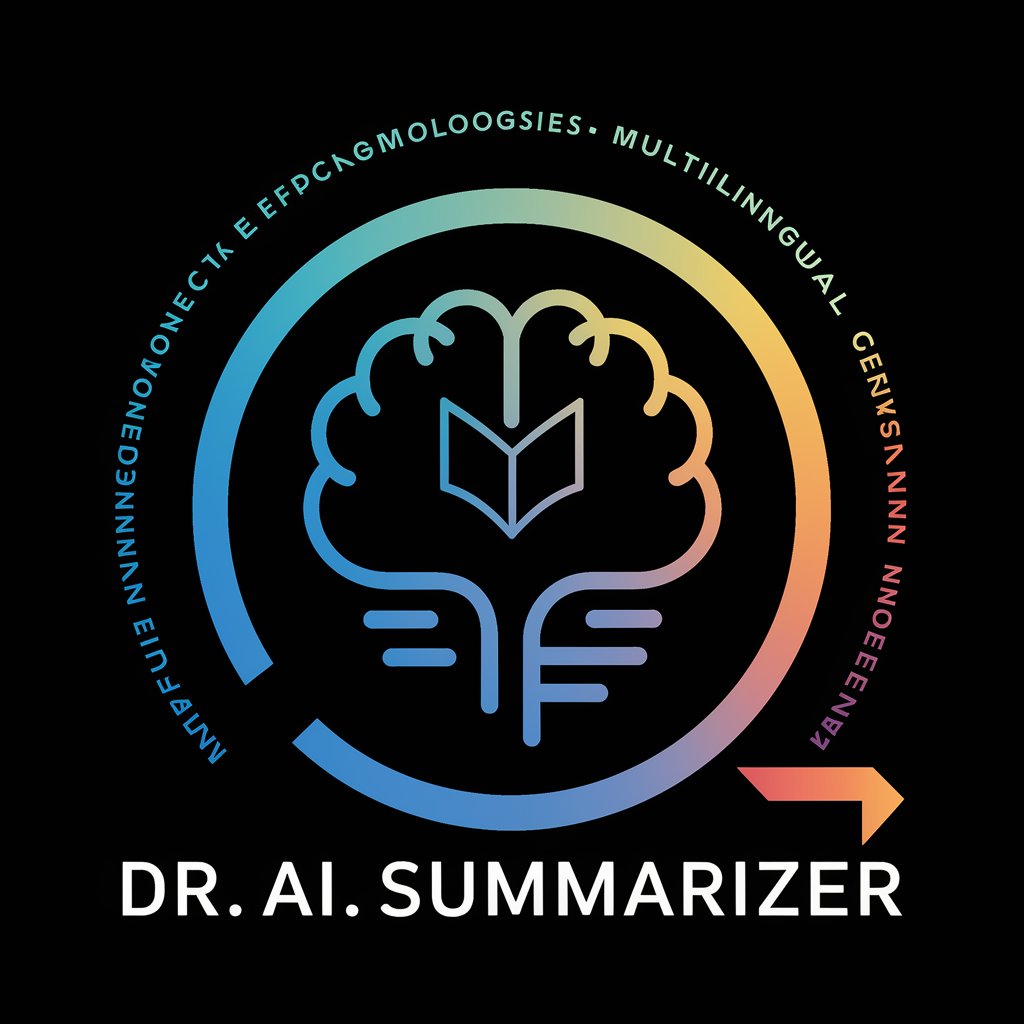
Data Visualizer
Transforming Data into Insights with AI

Perfect Bacon
Master Microwave Gourmet with AI

AI Web and App Developer Pro
Elevate Your Real Estate Apps with AI

Hardwood Intelligence
Empowering Your NBA Insights with AI

Common Questions about PulseAI
What is PulseAI used for?
PulseAI is an AI-powered tool for text generation, coding assistance, data analysis, image and video processing, and more. It is designed to offer a wide range of functionalities to meet diverse user needs.
How does PulseAI differ from ChatGPT?
PulseAI offers specialized tasks such as code assistance, advanced data processing, and multimedia capabilities, whereas ChatGPT focuses on conversational AI. PulseAI includes a sandboxed environment for executing specific tasks.
Can I use PulseAI for programming?
Yes, PulseAI can assist with programming tasks, offering code snippets, debugging, and code analysis. It supports various languages and frameworks, allowing you to work on diverse projects.
Does PulseAI support image processing?
Yes, PulseAI provides features for image and video processing. It can handle basic editing, AI-based transformations, and more. It also supports other multimedia tasks, like audio processing.
Is PulseAI free to use?
PulseAI offers a free trial at yeschat.ai, allowing users to explore its functionalities without requiring a subscription or login. Some advanced features may require additional access.