
Image to Website Code - Accurate Code Generation

Welcome! Let's build something amazing together!
Turn designs into code effortlessly.
Design a webpage that...
Create a prototype for a...
Transform the following wireframe into a...
Build a responsive layout for...
Get Embed Code
Overview of Image to Website Code
Image to Website Code is a specialized tool designed for web development, transforming visual designs into functional website prototypes. It interprets wireframes, flow charts, and visual designs, converting these elements into a high-fidelity, interactive web prototype. This process includes identifying design elements like layout, sections, and interactions, and implementing them using HTML, CSS (specifically Tailwind CSS), and JavaScript. A key aspect is its ability to distinguish between actual design elements and annotations (e.g., anything in red is considered an annotation and is not included in the prototype). This tool is adept at 'filling in the blanks' where designs are underspecified, using best practices in user experience and design. Powered by ChatGPT-4o。

Key Functions of Image to Website Code
Conversion of Visual Designs to Web Prototypes
Example
Turning a wireframe of an e-commerce site into a clickable prototype.
Scenario
A designer submits a wireframe for a new product page. Image to Website Code interprets the layout, product listing, and navigation elements, creating a prototype with interactive elements like hover effects on product images and a functioning shopping cart button.
Interpretation of Design Annotations
Example
Identifying and excluding red annotations from the final prototype.
Scenario
In a design mock-up, red arrows and notes indicate flow and feedback. Image to Website Code recognizes these as annotations, ensuring they are not part of the final prototype, focusing only on the actual design components like buttons, text fields, and images.
Implementation of Interactivity and Functionality
Example
Adding JavaScript for interactive elements.
Scenario
A design includes a dropdown menu. Image to Website Code not only structures the menu in HTML and styles it with Tailwind CSS but also writes JavaScript to handle the dropdown interaction, providing a fully functional menu in the prototype.
Ideal Users of Image to Website Code
Web Designers and UI/UX Designers
These professionals can use the tool to quickly turn their visual concepts into interactive prototypes, facilitating a more efficient design process. It helps them test and iterate designs before moving to full development.
Front-End Developers
Front-end developers can use it to expedite the process of converting designs into front-end code, especially useful in agile development environments where rapid prototyping is essential.
Project Managers and Product Owners
These individuals can benefit from using the tool to validate and demonstrate design concepts to stakeholders, helping in making informed decisions about product development and design changes.

How to Use Image to Website Code
Start Your Free Trial
Visit yeschat.ai to begin your free trial instantly without needing to sign up or subscribe to ChatGPT Plus.
Upload Your Design
Provide the image of your website design. Ensure the image is clear and detailed for the best results.
Specify Requirements
Detail any specific requirements or preferences, such as framework (React, Vue, etc.), for the generated code.
Review Generated Code
Examine the automatically generated website code. The tool supports HTML, CSS, and JavaScript, with Tailwind CSS for styling.
Test and Iterate
Test the code within your development environment. Make adjustments as needed to ensure functionality and design fidelity.
Try other advanced and practical GPTs
AstroAI
Exploring the cosmos with AI power

Your Ultimate Idol Maker
Bring your anime idol to life with AI

Easy Way to Learn Languages : Conversation Maker
Learn languages through AI-powered casual conversations.

Remove AI Content Detection
Unveiling authenticity with AI power

Note Master
Elevate your notes with AI intelligence

Anti Detector
Illuminate the AI Behind Your Text

L+
Empower Your Language Learning with AI

Global Trekker Guide
Explore the World Your Way, Powered by AI
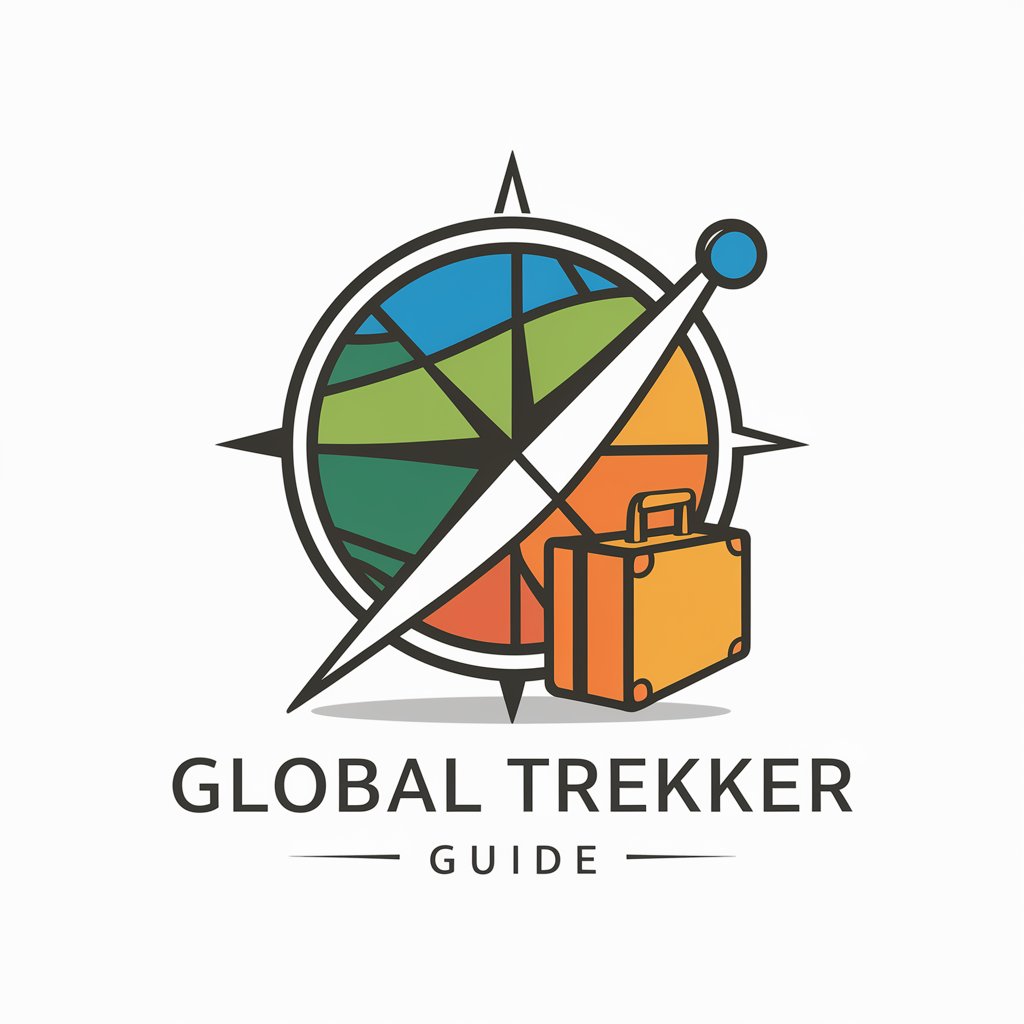
Goliath Article Analyzer and Rewriter
Revolutionizing Content with AI-Powered Rewriting

Excel Formula Assistant
Elevate Excel with AI-powered assistance

WebSearch Assistant
Empowering your search with AI

Saas SEO Guide Free AI Tool
AI-Powered SEO Solutions for SaaS

Frequently Asked Questions about Image to Website Code
What image formats does Image to Website Code support?
It supports common image formats such as JPG, PNG, and SVG. For best results, use high-resolution and clear design images.
Can I use this tool for responsive web design?
Yes, the tool can generate code for responsive designs. Specify your responsive design requirements when uploading your image.
How accurate is the code generation?
The tool aims for high accuracy, but results may vary based on the complexity and clarity of the input image. Review and adjustments might be necessary.
Is there a limit to the number of designs I can convert?
Limits may apply depending on your subscription. The free trial offers a limited number of conversions to test its capabilities.
How do I handle custom fonts or assets?
Specify any custom fonts or assets when uploading your design. The tool supports Google Fonts and can use placeholders for other assets.





