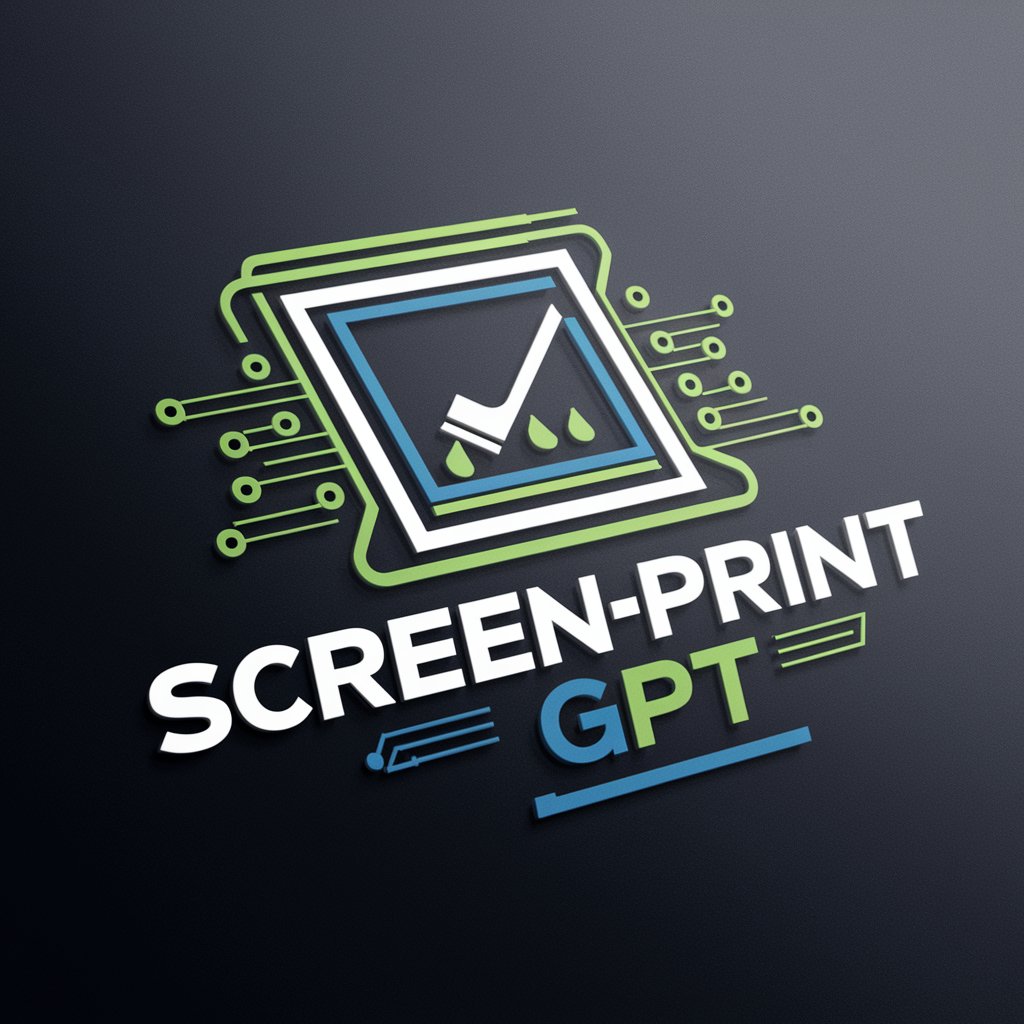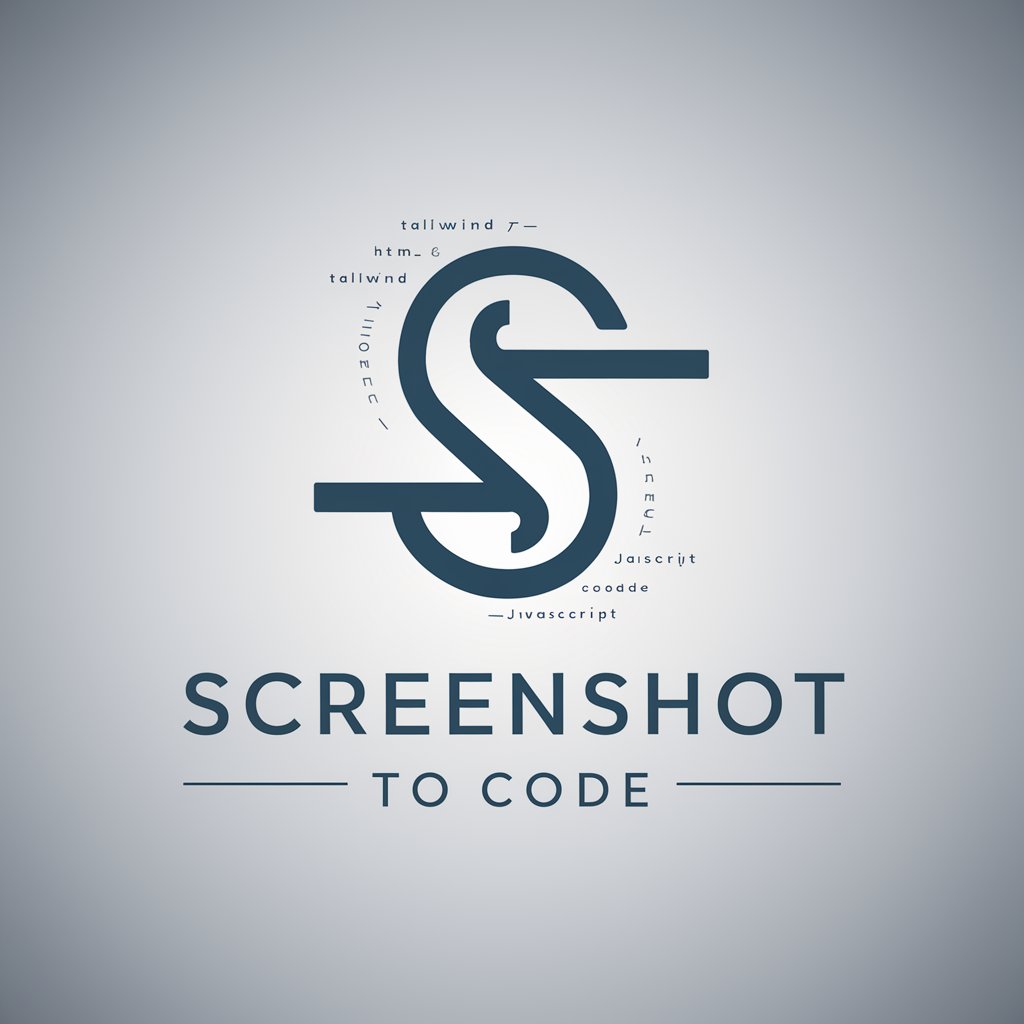Screenshot To Code GPT - Webpage Code Generation

Welcome to Screenshot To Code GPT!
Transform designs into code effortlessly.
Generate code for a webpage that looks exactly like this:
Match the design of this screenshot using HTML and Tailwind CSS:
Create a single-page app from this reference image using JavaScript and Tailwind:
Replicate this screenshot exactly using HTML and Tailwind CSS:
Get Embed Code
Overview of Screenshot To Code GPT
Screenshot To Code GPT is a specialized AI tool designed for web development tasks, particularly for converting visual web page designs into functional code. It operates by analyzing screenshots of a desired web page layout and then generates the corresponding HTML, CSS, and JavaScript code using Tailwind CSS, a popular utility-first CSS framework. This process is highly detailed, focusing on exact replication of design elements such as color schemes, fonts, margins, padding, and layout structure. The GPT is equipped to handle a variety of web components, including navigation bars, content sections, footers, and interactive elements. It ensures that the resulting code is a precise match to the provided screenshot, thus bridging the gap between visual design and web development. Powered by ChatGPT-4o。

Key Functions of Screenshot To Code GPT
Web Page Reconstruction
Example
Converting a screenshot of a blog page into a fully functional blog site using Tailwind CSS.
Scenario
A web designer provides a screenshot of a custom-designed blog page. Screenshot To Code GPT analyzes this image and generates the exact HTML and Tailwind CSS code, replicating the design.
Interactive Element Integration
Example
Creating functional forms, buttons, and navigation links based on a screenshot.
Scenario
An e-commerce site layout is screenshot and provided. The GPT generates code that includes interactive elements like product listings, cart buttons, and a search bar, all styled as per the screenshot.
Visual Design Replication
Example
Matching exact color schemes, fonts, and layouts from a screenshot.
Scenario
A company's branding page screenshot is provided, and the GPT replicates the exact colors, fonts, and layout in code, ensuring brand consistency.
Target User Groups for Screenshot To Code GPT
Web Designers
Professionals who create visual designs for websites but may lack in-depth coding skills. They can use this tool to convert their designs into functional web pages quickly.
Front-End Developers
Developers who focus on the client-side of web applications and are looking for efficient ways to transform visual designs into code, especially when working under tight deadlines.
Educators and Students
In educational settings, this tool can be used to teach the principles of web design and development, offering a practical way to see how design choices translate into code.
Small Business Owners
Business owners who need a quick and cost-effective solution for creating websites based on specific design ideas or templates.

Guidelines for Using Screenshot To Code GPT
Step 1
Visit yeschat.ai for a trial without needing to log in, and access is not exclusive to ChatGPT Plus subscribers.
Step 2
Upload a screenshot of the webpage you want to replicate. Ensure the image is clear and the details are visible for accurate code generation.
Step 3
Review the generated HTML and Tailwind CSS code, ensuring it matches the layout, styling, and content of your screenshot.
Step 4
Make adjustments if necessary. You can modify the generated code or re-upload the screenshot with annotations for more specific requirements.
Step 5
Test the code in your local environment or an online HTML/CSS editor to ensure it functions correctly and matches the intended design.
Try other advanced and practical GPTs
FashionGPT
Elevate Your Style with AI

MediWise AI
Empowering Healthcare with AI Insights
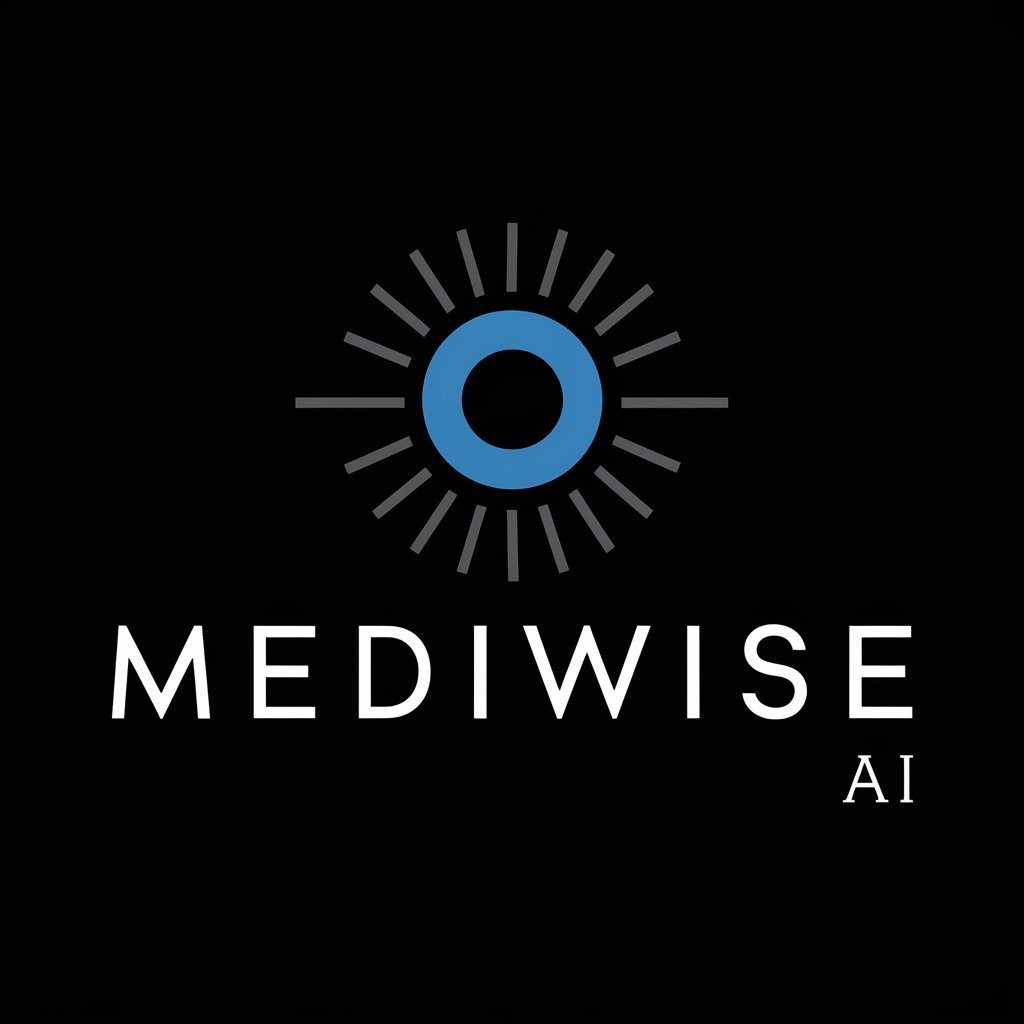
Alex Hormozi
Mastering Irresistible Offers

NALP
Strategize with AI-Powered Precision

PaperMatey
Decipher Papers with AI Precision
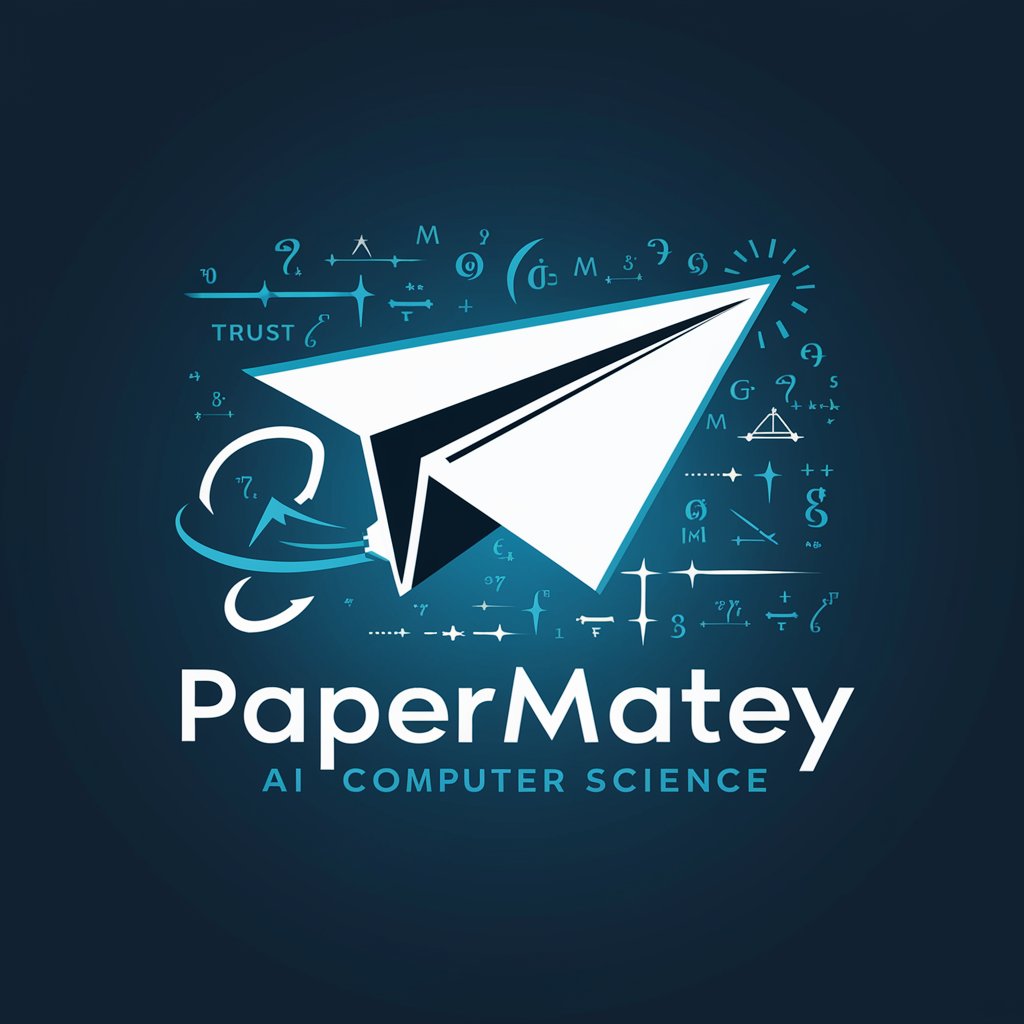
ChatPOD
Unravel Podcast Mysteries with AI

Toly Mail
Elevate Your Email Game with AI

MediReview Assistant
Streamlining Medical Literature Analysis

GPT for You
Revolutionizing Business Solutions with a Twist of Humor

Jules the Tic Tac Toe f... Master!
AI-powered Pulp Fiction-themed Tic-Tac-Toe
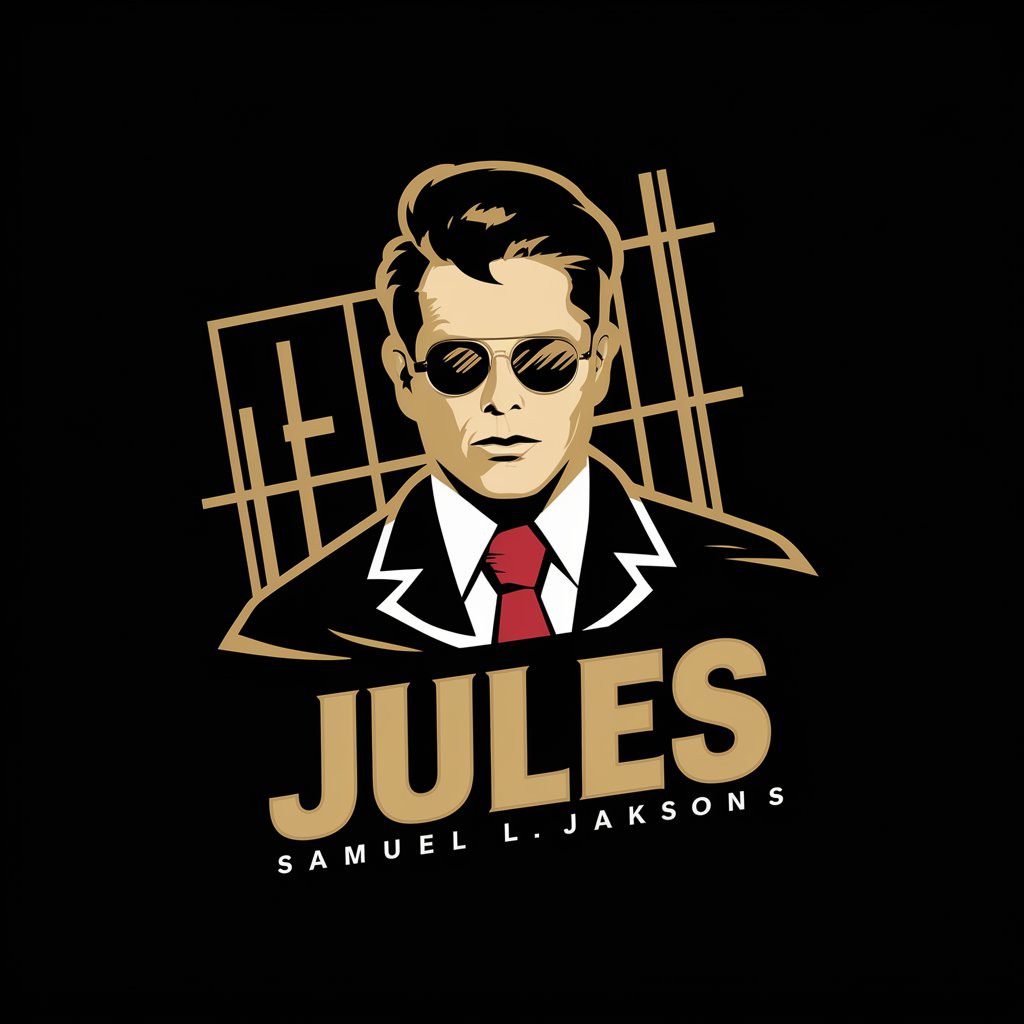
getsite9000
Harness Web Data with AI Power

Bobby "Axe" Axelrod
Redefining Financial Intelligence

Frequently Asked Questions about Screenshot To Code GPT
Can Screenshot To Code GPT handle complex webpage designs?
Yes, it's designed to handle a variety of designs, including complex layouts. However, the accuracy depends on the clarity of the screenshot and the specificity of the elements.
Is it possible to edit the code generated by the tool?
Absolutely. The generated code serves as a starting point, and you're encouraged to tweak it as needed to meet your exact requirements.
How accurate is the color and style matching?
The tool aims to match colors and styles closely. However, due to variations in screens and images, slight adjustments might be needed.
Does the tool support responsive design?
Yes, it generates code using Tailwind CSS, which is inherently responsive. However, you may need to adjust certain classes to optimize the design for different screen sizes.
Can I use this tool for commercial projects?
Yes, the code generated is yours to use. However, ensure any images or fonts used are licensed appropriately for commercial use.