
URL Shortner 🔗 - Efficient URL Shortening

Welcome! Let's shorten some URLs.
Shorten URLs with AI Simplicity
Shorten the following URL:
Create a short link for:
Convert this long URL into a short one:
Generate a short URL for:
Get Embed Code
Understanding URL Shortner 🔗
URL Shortner 🔗 is a specialized tool designed to condense long URLs into shorter, more manageable links. This functionality is particularly useful in contexts where space is limited or where a cleaner, more user-friendly URL is needed. The core purpose of this tool is to enhance the ease of sharing and managing URLs, especially those that are unwieldy due to their length and complexity. Powered by ChatGPT-4o。

Key Functions of URL Shortner 🔗
Link Shortening
Example
Turning 'https://www.example.com/products/item?ref=a123b4&source=newsletter' into a shorter version like 'http://exmpl.co/a1b4'
Scenario
Useful in social media posts where character count is limited or in printed materials where space is at a premium.
Enhancing Readability and Memorability
Example
Converting 'https://university.edu/departments/history/2024/fall/course/HT204' to 'http://uni.ht/204Fall'
Scenario
Ideal for academic institutions or businesses looking to provide easy-to-remember links in verbal communications or advertising.
Tracking and Analytics
Example
Using a short link that also tracks click-through rates and user engagement.
Scenario
Beneficial for marketers and businesses analyzing the effectiveness of their digital campaigns or understanding user engagement.
Ideal Users of URL Shortner 🔗
Digital Marketers
They benefit from shortened URLs for cleaner, more trackable links in campaigns, social media posts, and online advertisements.
Social Media Managers
Useful for managing character limits in posts and making links more appealing and clickable to audiences.
Educational Institutions
Helpful in simplifying links to course materials, registration pages, or informational content, making them more accessible to students and staff.
Business Professionals
Ideal for sharing concise links in presentations, emails, and business cards, enhancing professionalism and ease of access to online resources.
Content Creators
Enables easier sharing of links to their work, whether in video descriptions, blogs, or digital portfolios.

How to Use URL Shortner
1
Visit yeschat.ai to start using URL Shortner without needing to log in or subscribe to ChatGPT Plus.
2
Copy the long URL you wish to shorten.
3
Paste the long URL into the URL Shortner input field.
4
Click the 'Shorten' button to generate a shortened URL.
5
Copy the shortened URL for your use, in contexts like social media, email, or text messaging.
Try other advanced and practical GPTs
Homework Help 📚
Empowering Your Learning with AI
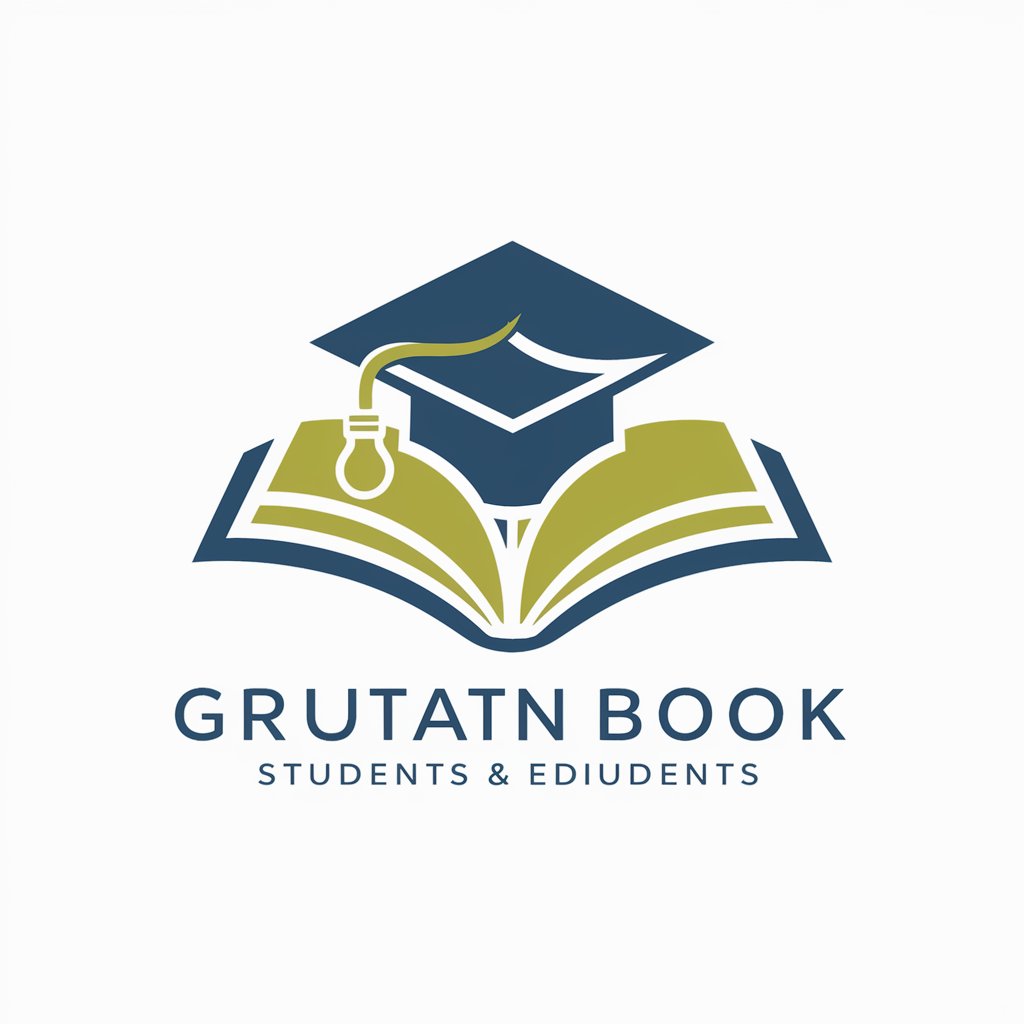
File Converter 📁
Transform Files Seamlessly with AI

I Spy AI V0.1
Unlocking Truth in Imagery with AI

InnovateGPT
Empower Your Ideas with AI-Driven Innovation

Guest Post Website Finder
AI-powered guest posting discovery

PhD Motivator
Empowering PhD journeys with AI mentorship

Dog Facts 🐶
Paw-some AI-powered Dog Fact Companion

Calculus Tutor
Empowering Calculus Learning with AI
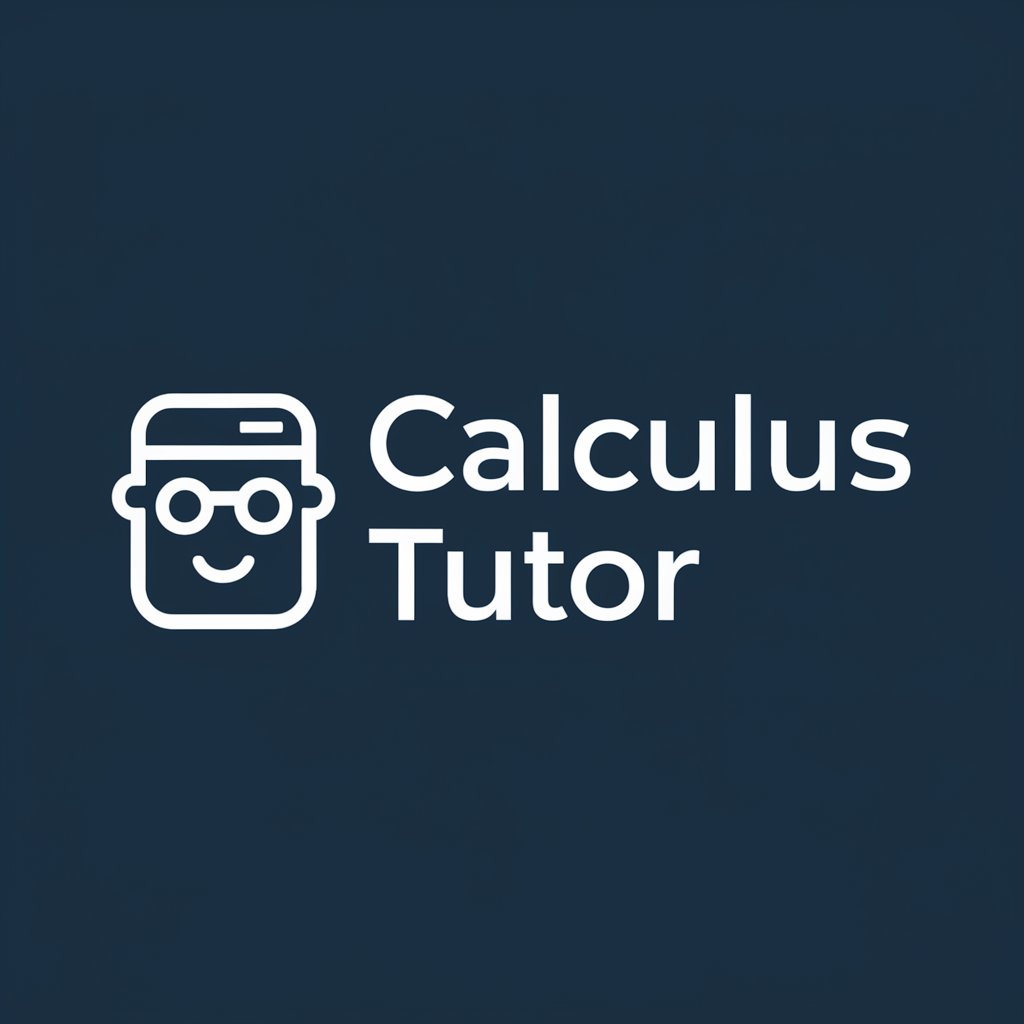
Short Squeeze Scout
AI-Powered Short Squeeze Strategist

Digitale Grundbildung
Empowering Digital Education with AI

Threat Modelling
AI-Powered Security Insight and Strategy

CE5 Guide
Guiding Your Journey Beyond the Stars
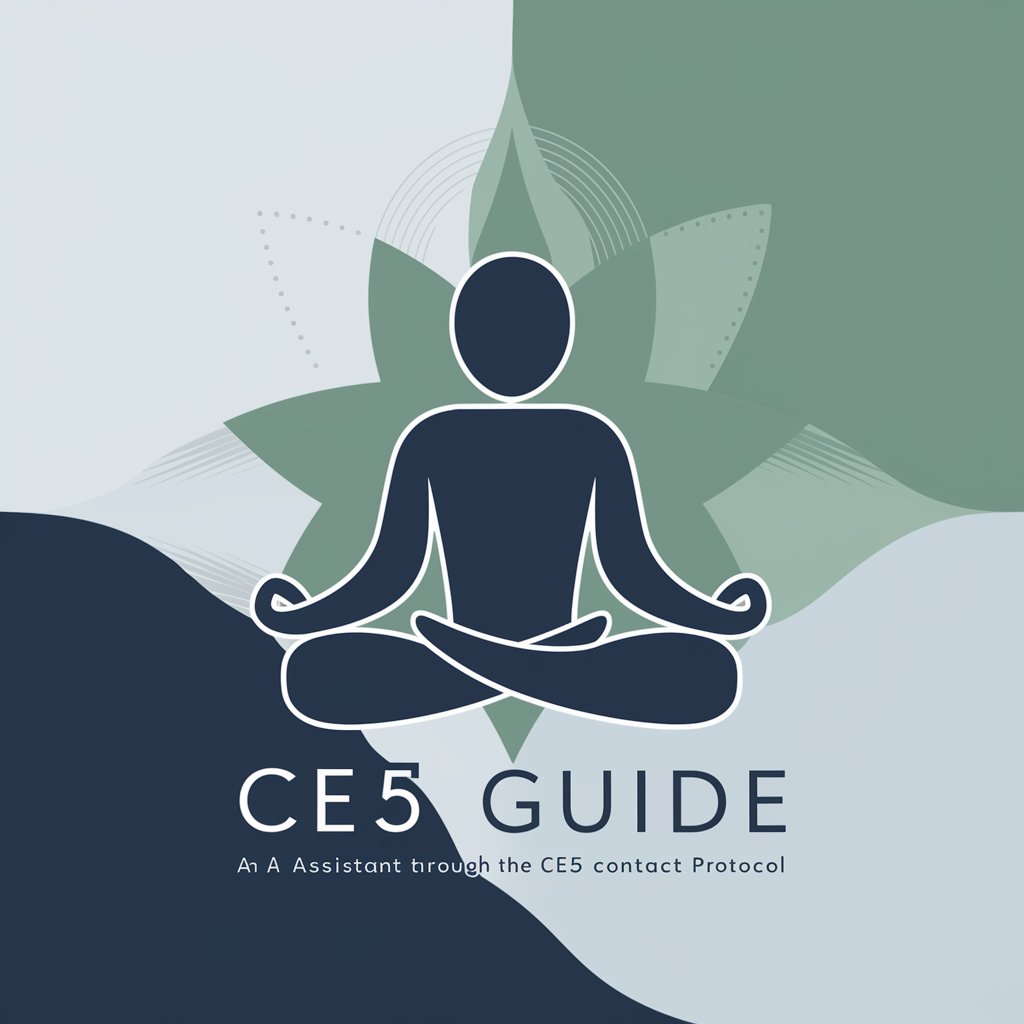
Frequently Asked Questions about URL Shortner
What is URL Shortner?
URL Shortner is an AI-powered tool designed to convert long URLs into shorter, more manageable links.
Is URL Shortner free to use?
Yes, URL Shortner is accessible for free on yeschat.ai, without the need for logging in or a ChatGPT Plus subscription.
Can URL Shortner shorten any URL?
URL Shortner is capable of shortening most URLs, though it may have limitations with URLs that are overly complex or have specific restrictions.
How secure is URL Shortner?
URL Shortner is designed with user privacy in mind, ensuring that shortened URLs do not compromise the security of the original link.
Can I track click statistics with URL Shortner?
Currently, URL Shortner does not offer click tracking or analytics; it focuses solely on shortening URLs.





