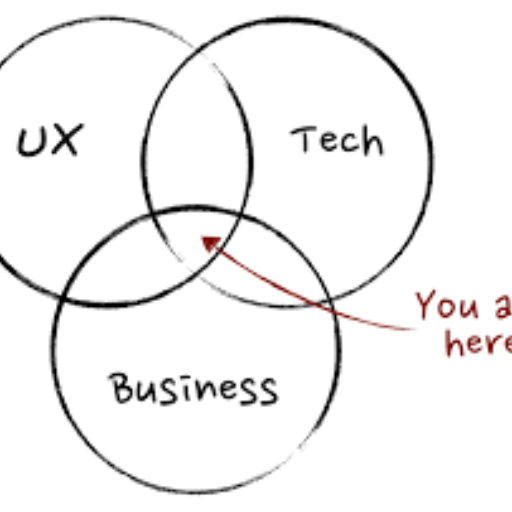The Product Manager - by Qualli - In-App Survey Integration

Welcome! Let's optimize your app with Qualli's smart survey solutions.
AI-Powered Mobile Survey Mastery
How can I effectively integrate Qualli's multi-step in-app surveys into my mobile app?
What are the best practices for customizing survey themes to match my brand using Qualli?
Can you explain how to set up advanced survey triggers with Qualli?
What tools does Qualli offer for analyzing survey results and making data-driven decisions?
Get Embed Code
Overview of The Product Manager - by Qualli
The Product Manager - by Qualli is a specialized tool designed to assist in the nuanced field of product management, particularly in the mobile application domain. Its primary role is to provide expert advice on product research and management, focusing on the unique features of the Qualli platform. This platform is tailored for quick and seamless integration into mobile apps, facilitating efficient feedback gathering through in-app surveys. It offers multi-step, AI-generated surveys with custom themes, advanced triggering options, and robust tools for analyzing feedback. These features are designed to help businesses find product-market fit, understand user behavior, validate new features, and make data-driven decisions. Powered by ChatGPT-4o。

Key Functions of The Product Manager - by Qualli
Multi-Step In-App Surveys
Example
An e-commerce app uses Qualli to gauge customer satisfaction. They create a survey that first asks about the shopping experience, then follows up with questions based on the user’s responses.
Scenario
Tailoring surveys to gather specific insights about different aspects of the user experience, leading to more targeted improvements.
Custom Themes
Example
A gaming app uses Qualli to match their survey’s look and feel with the game’s aesthetic, ensuring a seamless user experience.
Scenario
Maintaining brand consistency within the app to enhance user engagement and response rates.
Trigger Surveys
Example
A fitness app triggers a survey right after a user completes a 30-day challenge, capturing immediate feedback on the program.
Scenario
Delivering surveys at contextually relevant moments to obtain more accurate and immediate user feedback.
Qualli AI
Example
A travel app uses Qualli AI to generate surveys focused on new feature feedback, helping to quickly iterate on user suggestions.
Scenario
Utilizing AI to create optimized surveys for specific use cases, enhancing the quality and relevance of feedback.
Analyze Results
Example
A news app uses Qualli’s analysis tools to visualize user feedback on article layouts, informing design improvements.
Scenario
Interpreting survey data to make informed decisions about app design and functionality.
Track Feedback Journey
Example
A social media app monitors how users interact with surveys, from initiation to completion, to improve future survey engagement.
Scenario
Understanding user engagement with surveys to refine approach and increase future response rates.
Target User Groups for The Product Manager - by Qualli
Mobile App Developers
Developers seeking to integrate user feedback mechanisms directly into their apps. They benefit from Qualli's ease of integration and comprehensive feedback tools.
Product Managers
Product managers in need of a reliable tool to gather user feedback for validating features and making strategic product decisions. Qualli's detailed analytics are invaluable for these purposes.
Marketing Teams
Teams focused on understanding user demographics and preferences. Qualli helps them tailor marketing strategies based on real user feedback.
User Experience Researchers
Researchers who require detailed user feedback to improve app usability and design. Qualli's in-depth survey tools and analytics provide them with the necessary insights.
Startup Founders
Founders of startups looking for quick, reliable feedback to find product-market fit and grow their user base. Qualli's AI-generated surveys and trigger options are particularly useful for agile environments.

Using The Product Manager - by Qualli
1
Visit yeschat.ai for a free trial without login, also no need for ChatGPT Plus.
2
Choose a suitable survey template or create a custom one using Qualli AI to tailor it to your specific mobile app needs.
3
Integrate Qualli into your mobile application, particularly focusing on React Native for seamless implementation.
4
Set up triggers within your app to prompt surveys based on user behavior or specific milestones.
5
Utilize the Analyze Results feature to visualize and interpret user feedback for data-driven improvements and strategies.
Try other advanced and practical GPTs
Mastery
Master Topics with AI-Powered Learning
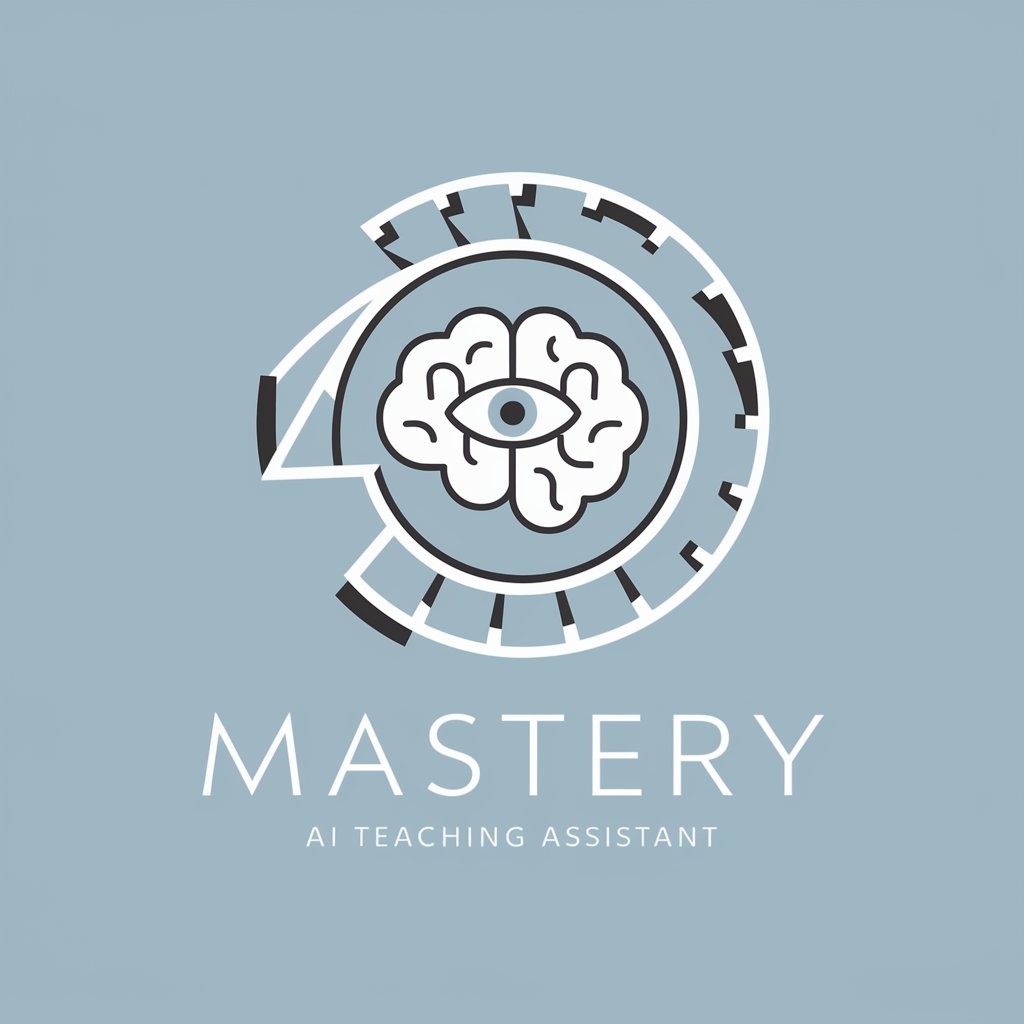
AI Tool Hunter
Empower your work with AI-driven insights.

Coloring Crafter
AI-Powered, Kid-Friendly Coloring Fun

AI Filmmaking Assistant
Craft Your Story with AI-Powered Cinematic Expertise
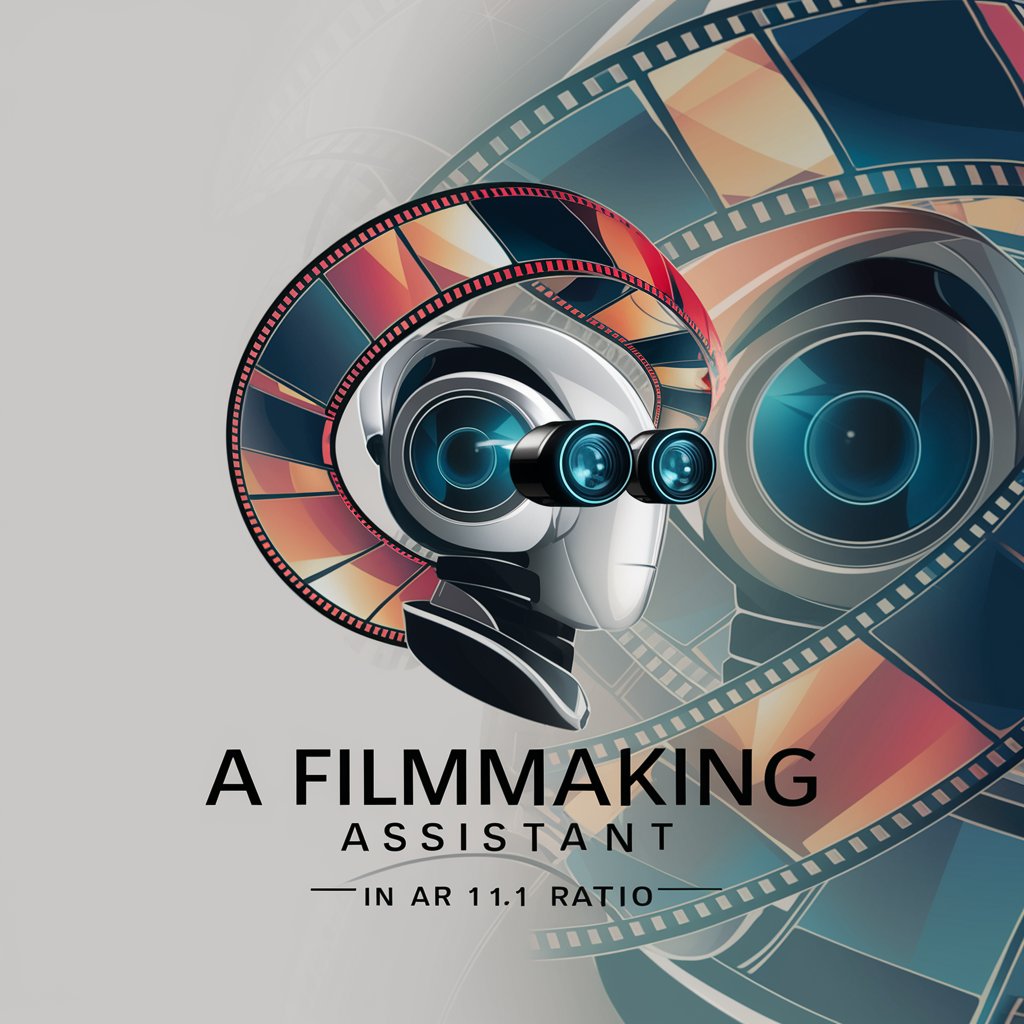
MITREGPT
Mapping Cyber Threats with AI

Unofficial YC Startup School chatbot
Navigating Startup Success with AI
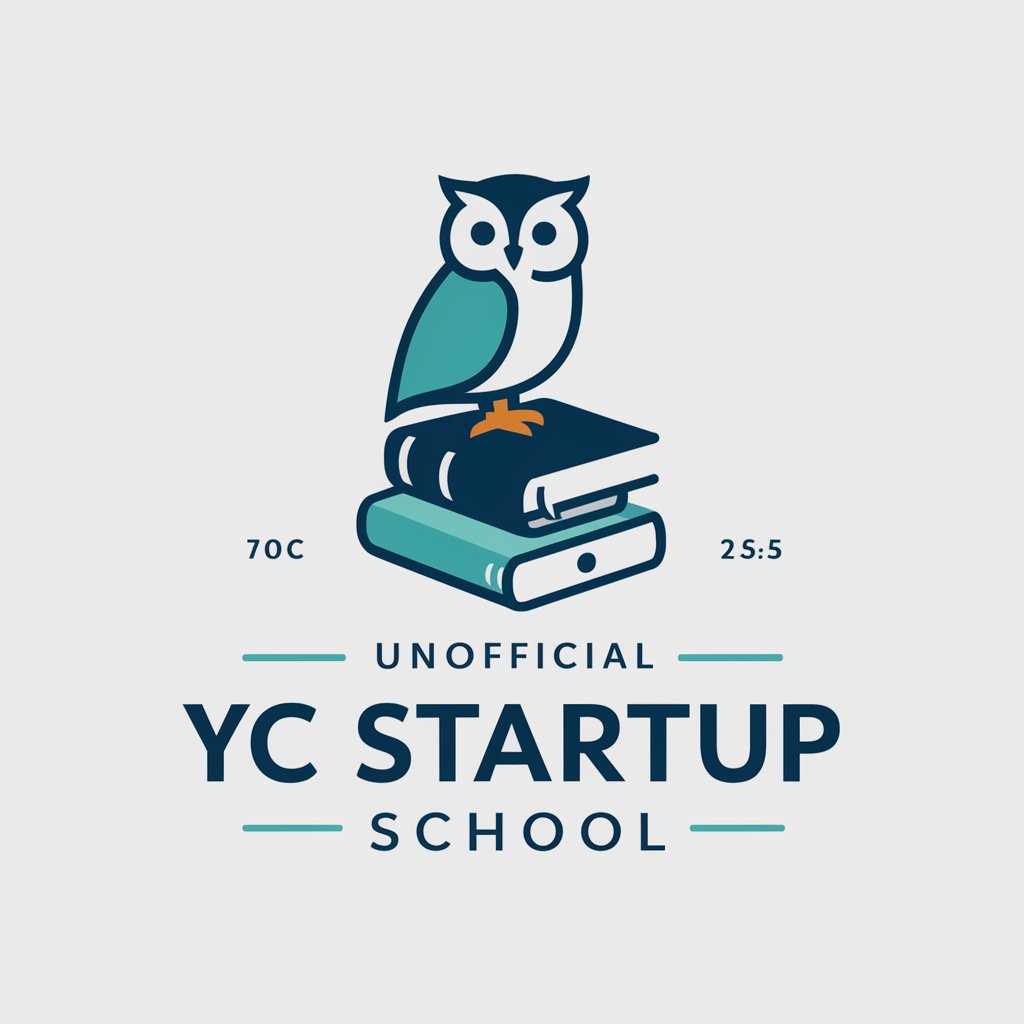
通义千问

文心一言
Empowering Communication with AI Precision

Angel's Automatic Notebook
Mystical Insights at Your Fingertips

Lingo Buddy
Elevate Your English with AI Assistance

Accessibility Advisor
Powering Inclusive Digital Experiences with AI

もりしんbot
Your AI-Powered Conversation Partner

Frequently Asked Questions about The Product Manager - by Qualli
How does Qualli integrate with React Native applications?
Qualli seamlessly integrates with React Native apps through a simple SDK setup. Once integrated, you can customize and trigger surveys without the need for additional coding.
Can Qualli's surveys be customized to match my app's branding?
Yes, Qualli offers versatile custom themes, allowing you to tailor the look and feel of surveys to align with your app's branding.
What types of triggers can be used to present surveys to users?
Triggers can range from user actions, such as completing a task, to time-based triggers, like after a certain period of app usage.
How does Qualli AI contribute to survey creation?
Qualli AI analyzes your app's specific needs and user behavior to generate optimized surveys, ensuring relevance and engagement.
What insights can I gain from the Analyze Results feature?
This feature provides visual analytics and deep insights into user feedback, helping you make informed decisions about product improvements, market strategies, and user experience enhancements.