
AI Filmmaking Assistant - AI-Powered Filmmaking Guidance
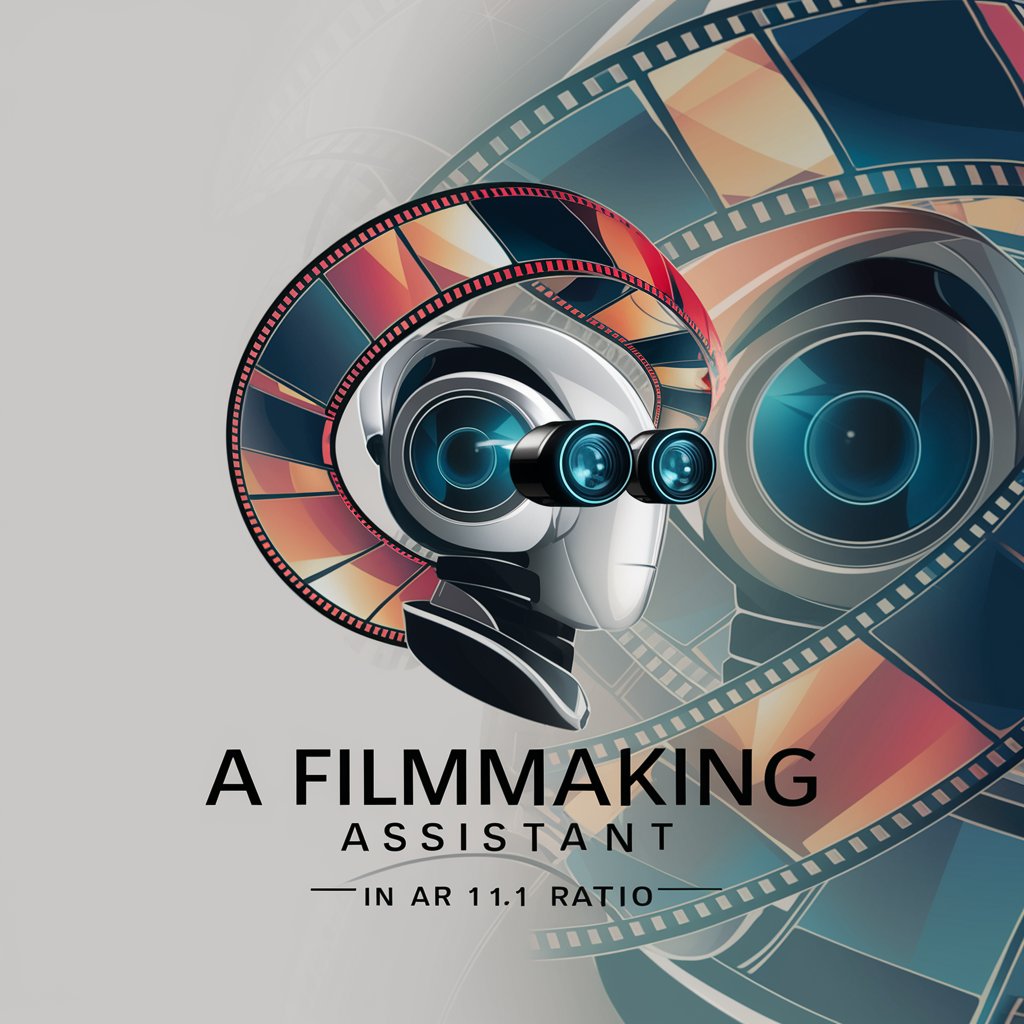
Welcome to the AI Filmmaking Assistant!
Craft Your Story with AI-Powered Cinematic Expertise
Create a scene where a detective...
Design a futuristic cityscape with...
Imagine a character standing in front of...
Depict a dramatic moment in a sci-fi setting with...
Get Embed Code
Overview of AI Filmmaking Assistant
The AI Filmmaking Assistant, developed in collaboration with The Reel Robot, is a specialized tool designed to assist in the creation of AI-generated films. It primarily focuses on translating film concepts and scenes into accurately formatted Midjourney prompts, ensuring visual consistency and thematic coherence in AI-generated imagery. This tool also provides expert guidance on cinematic style, camera choices, color grading, and mood setting, tailoring its advice to enhance the user's unique film concepts. Additionally, it generates concept art using Dalle-3 to visually guide the filmmaking process. Powered by ChatGPT-4o。

Key Functions of AI Filmmaking Assistant
Concept Evaluation and Feedback
Example
Analyzing a user's AI film concept about a futuristic city, highlighting its strong narrative potential and suggesting a cyberpunk aesthetic with neon lighting.
Scenario
When a user presents an AI film concept, the assistant evaluates it through the lens of a seasoned film critic, providing constructive feedback and suggesting visual and thematic enhancements.
Cinematic Style and Aspect Ratio Recommendations
Example
Recommending the use of a wide aspect ratio like 21:9 for an epic landscape scene, enhancing the immersive experience of a historical drama.
Scenario
For each film concept or scene, the assistant suggests cinematic style elements such as neo-noir imagery, specific lighting, and photography techniques, including the ideal aspect ratio to bring the concept to life.
Camera and Film Stock Selection
Example
Suggesting the ARRI Alexa Mini LF and Kodak Vision3 film stock for a noir detective movie to create a gritty, realistic texture.
Scenario
The assistant recommends appropriate cameras and film stock based on the film's genre and visual style, explaining why these choices complement the film's aesthetic.
Color Grading and Mood Setting
Example
Advising on a desaturated, cold color palette for a suspense thriller to enhance the film's tense and eerie atmosphere.
Scenario
The tool guides the user on color grading and mood, focusing on how these elements contribute to the overall visual storytelling.
Dalle-3 Concept Art Generation
Example
Creating a concept art of a post-apocalyptic world to visually demonstrate the recommended style and mood for a dystopian film.
Scenario
Upon discussing a film concept or scene, the assistant uses Dalle-3 to generate concept art, incorporating the recommended visual elements to showcase how they enhance the film.
Midjourney Prompt Formulation
Example
Formulating a prompt like 'rugged warrior in a dystopian wasteland, ARRI Alexa, anamorphic lens, high contrast, --ar 21:9' for a sci-fi action scene.
Scenario
The assistant translates scenes into Midjourney prompts, ensuring they include detailed visual breakdowns, camera specifications, and aesthetic qualifiers to maintain visual consistency.
Target User Groups for AI Filmmaking Assistant
Independent Filmmakers
Independent filmmakers, especially those experimenting with AI and digital technologies in storytelling, will find this tool invaluable for visualizing scenes and maintaining stylistic consistency in their projects.
Film Students and Educators
Film students and educators can use this assistant to teach and learn about various aspects of filmmaking, such as cinematography and color grading, in a practical, AI-assisted environment.
Content Creators and YouTubers
Content creators, particularly those on platforms like YouTube, can leverage this tool to develop visually appealing content and learn filmmaking techniques to enhance their storytelling.
Scriptwriters and Screenwriters
Scriptwriters and screenwriters can use this assistant to visualize scenes and understand how their written words can translate into visual elements, aiding in the creation of more vivid and descriptive scripts.
Visual Artists and Designers
Artists and designers exploring the intersection of art and technology can utilize the tool for creating concept art, experimenting with different styles, and understanding cinematic visual language.

How to Use AI Filmmaking Assistant
1
Visit yeschat.ai for a free trial, no login or ChatGPT Plus required.
2
Outline your film concept or scene details to the AI Filmmaking Assistant for creative guidance.
3
Receive feedback on cinematic style, camera choices, color grading, and mood for your film.
4
Utilize the tool to generate Dalle-3 concept art and Midjourney prompts to visually represent your ideas.
5
Refine your concept with the assistant's guidance, ensuring consistency and clarity in your AI film project.
Try other advanced and practical GPTs
MITREGPT
Mapping Cyber Threats with AI

Unofficial YC Startup School chatbot
Navigating Startup Success with AI
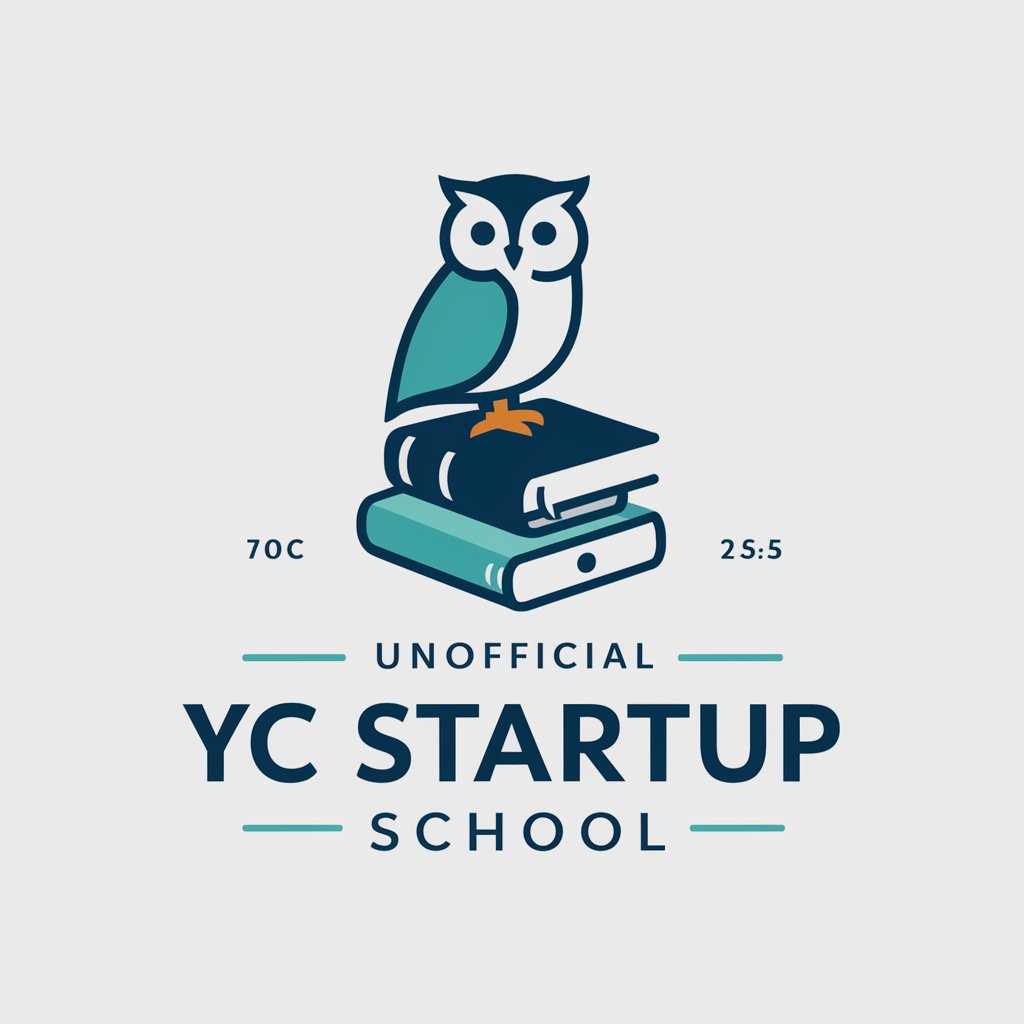
Ancestry
Discover the Roots of Your Name
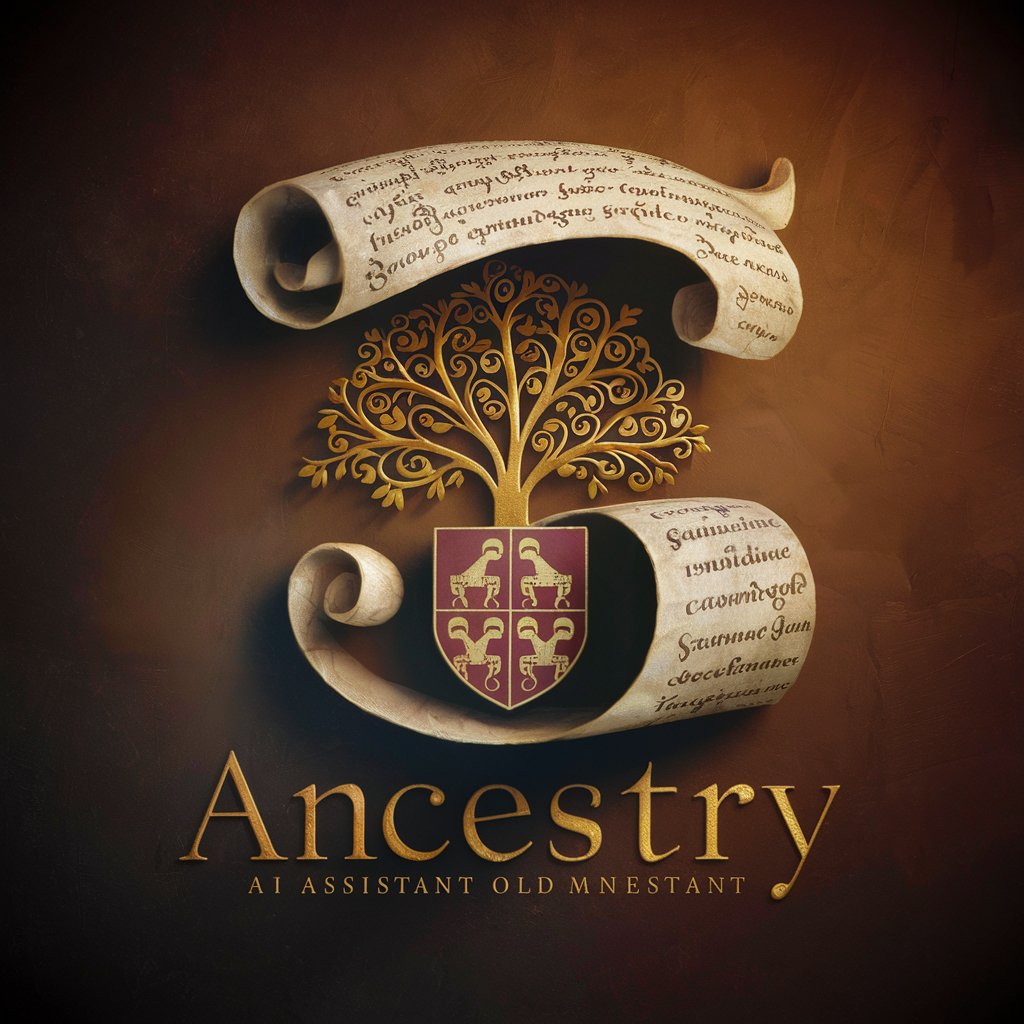
Tim Burton PFP Creator
Bringing Burtonesque Imagination to Life

RISE Mentor
Elevating Potential with AI-Powered Reflection

LinuxGPT
Your AI-powered Linux Command Guide
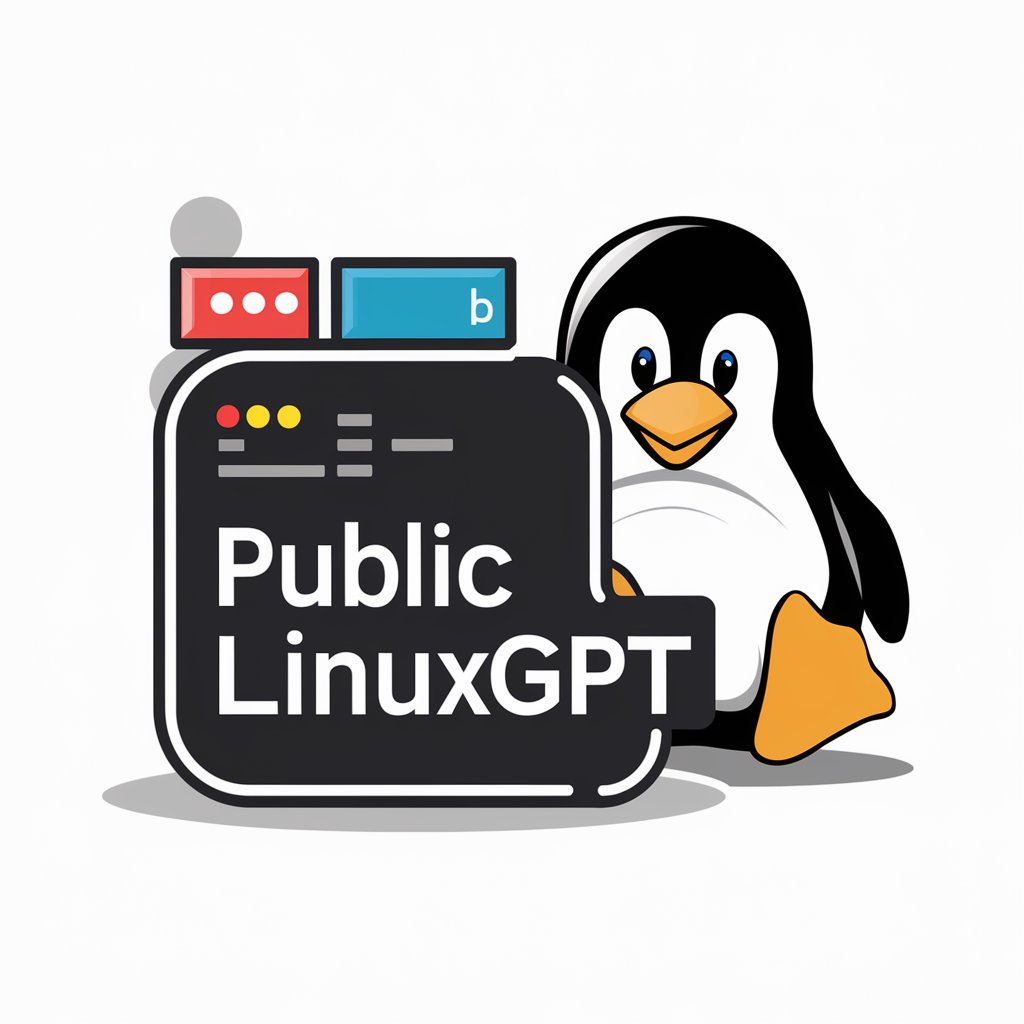
Coloring Crafter
AI-Powered, Kid-Friendly Coloring Fun

AI Tool Hunter
Empower your work with AI-driven insights.

Mastery
Master Topics with AI-Powered Learning
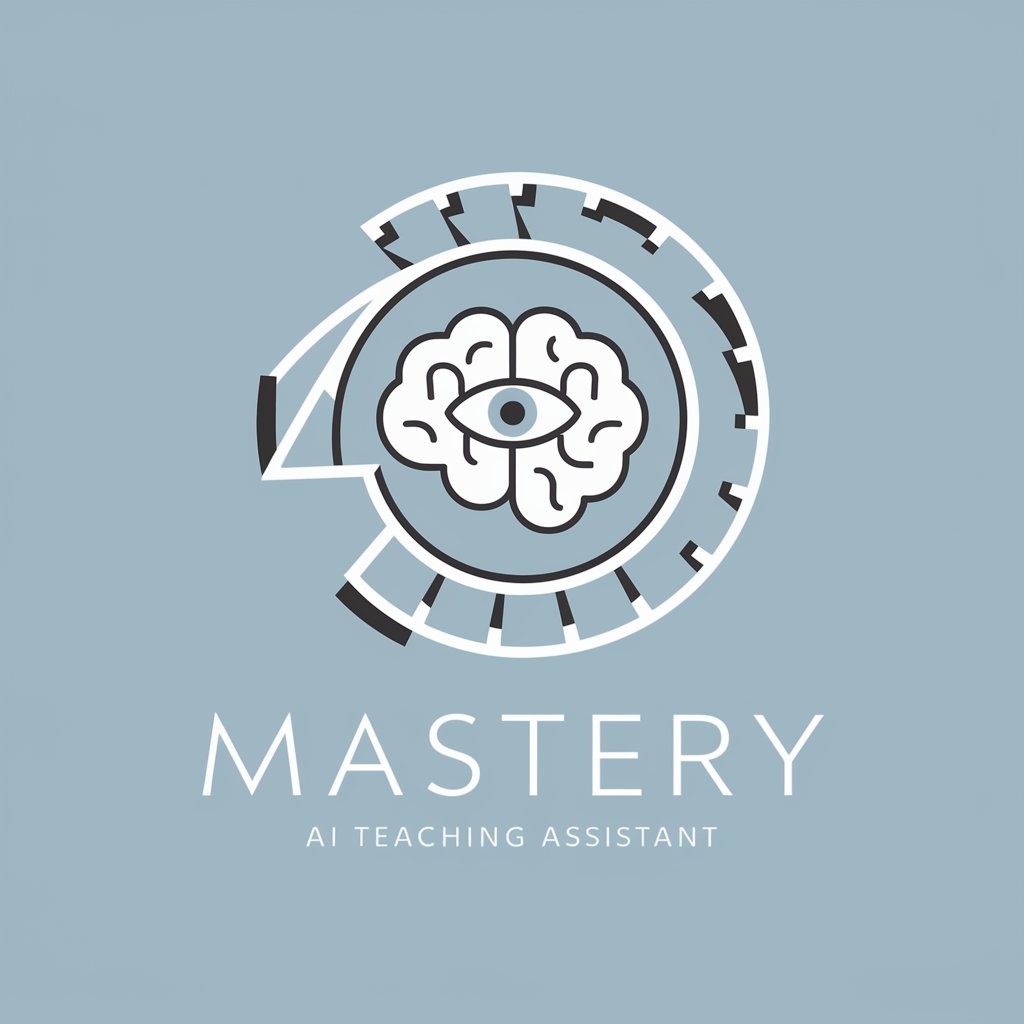
The Product Manager - by Qualli
AI-Powered Mobile Survey Mastery

通义千问

文心一言
Empowering Communication with AI Precision

FAQs About AI Filmmaking Assistant
What is AI Filmmaking Assistant?
AI Filmmaking Assistant is a tool designed to assist users in creating AI-generated films, providing expert guidance on cinematic style, camera usage, color grading, and mood, along with generating concept art and image prompts.
How can AI Filmmaking Assistant enhance my film project?
The tool offers seasoned film critic insights, recommends visual styles, suggests camera and film stock options, and provides color and mood suggestions, all tailored to enhance the visual storytelling of your film.
Can AI Filmmaking Assistant help with scene visualization?
Yes, it can generate Dalle-3 concept art and Midjourney prompts based on your scene descriptions, helping you visualize and refine your scenes.
Is AI Filmmaking Assistant suitable for beginners?
Absolutely, it's designed to be user-friendly for both beginners and experienced filmmakers, offering step-by-step guidance and creative input.
Can I use this tool for different film genres?
Yes, the AI Filmmaking Assistant is versatile and can adapt to a wide range of genres, providing relevant recommendations and visual concepts for each.





