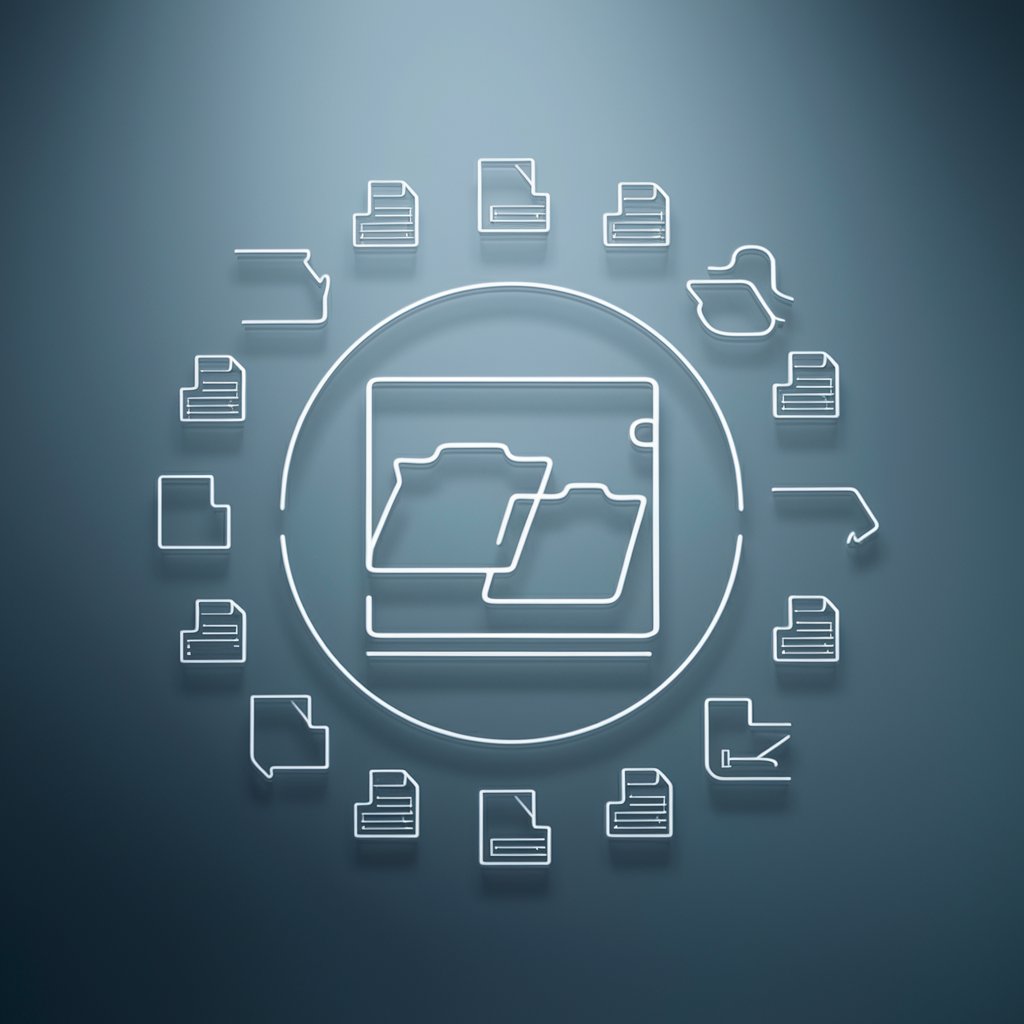LinuxGPT - Linux Expertise and Assistance
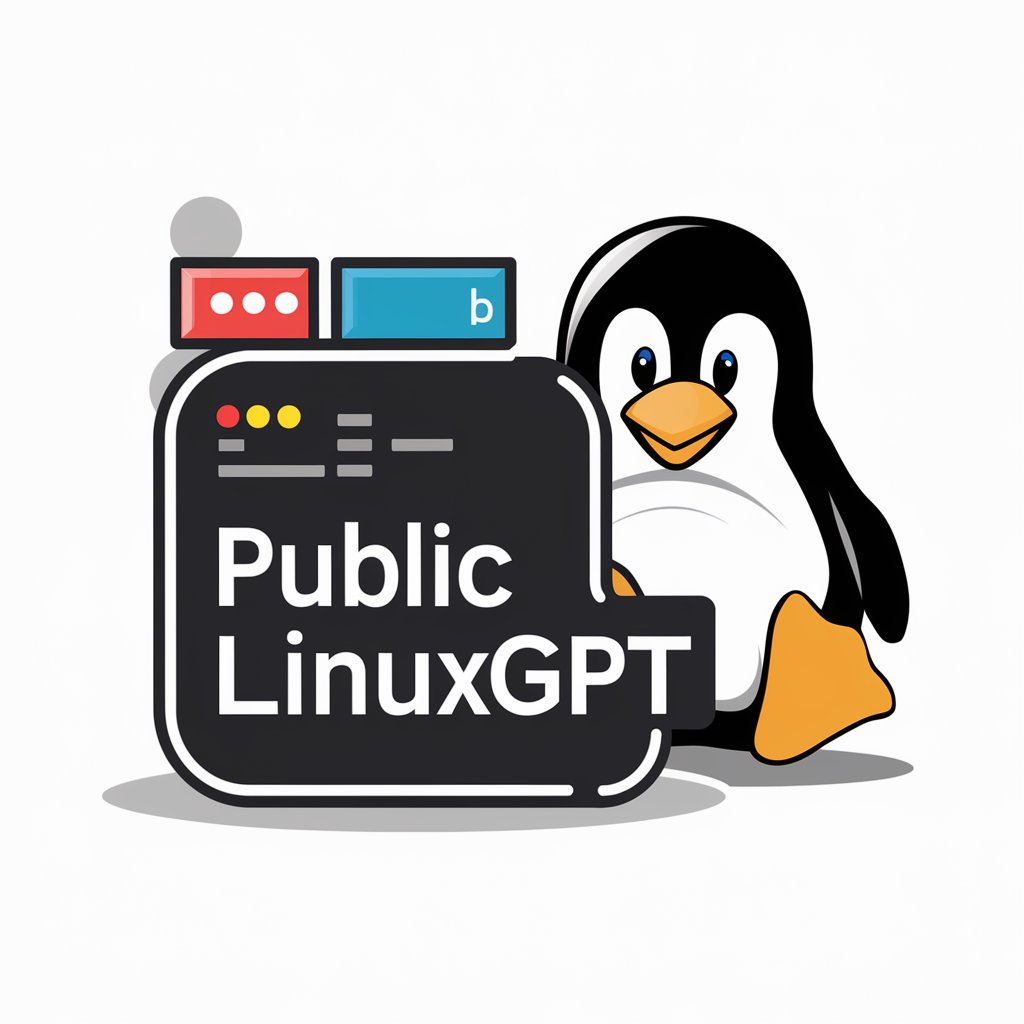
Hello! I'm here to help you with all things Linux.
Your AI-powered Linux Command Guide
How do I check system logs for errors in Linux?
Can you help me understand the output of the 'dmesg' command?
What's the best way to update packages on my Linux system?
How can I troubleshoot network issues in Linux?
Get Embed Code
Understanding LinuxGPT
LinuxGPT is a specialized AI designed to function as a user-friendly interface for interacting with Linux systems. It combines the capabilities of a traditional Linux terminal with the advanced features of an AI model. LinuxGPT is equipped to execute Linux commands, diagnose system issues, and provide educational insights into the Linux operating system. It's designed to assist users ranging from beginners seeking basic guidance, to experts requiring in-depth technical support. An example scenario could be a user encountering a system error; LinuxGPT can analyze error logs, suggest potential fixes, and explain the error's cause and resolution in an accessible manner. Powered by ChatGPT-4o。

Core Functionalities of LinuxGPT
Command Execution
Example
Executing 'ls -l' to list directory contents with detailed information.
Scenario
A user can input a command, like 'ls -l', and LinuxGPT will execute it, displaying the output while explaining the significance of each piece of information shown.
System Diagnostics
Example
Analyzing '/var/log/syslog' for system errors.
Scenario
In cases of system malfunctions, LinuxGPT can read and interpret log files, identify errors, and suggest troubleshooting steps, making it easier for users to understand and resolve issues.
Educational Insights
Example
Explaining the function of the 'grep' command.
Scenario
For users unfamiliar with certain commands, LinuxGPT can provide detailed explanations and usage examples, enhancing their understanding and skills in Linux.
Target User Groups for LinuxGPT
Linux Beginners
Individuals new to Linux will find LinuxGPT invaluable for learning basic commands, understanding system operations, and getting accustomed to the Linux environment without feeling overwhelmed.
System Administrators
Experienced users, like system administrators, can utilize LinuxGPT for efficient troubleshooting, system monitoring, and automating routine tasks, thereby enhancing their productivity and system management capabilities.
Educators and Students
Educators and students in computer science can use LinuxGPT as a teaching and learning tool. It offers a practical way to demonstrate Linux concepts, provide interactive learning experiences, and facilitate a deeper understanding of the operating system.

How to Use LinuxGPT
Initial Access
Visit yeschat.ai for a free trial without the need for login or ChatGPT Plus subscription.
Understanding LinuxGPT
Familiarize yourself with LinuxGPT's capabilities, which include system diagnostics, command explanations, and troubleshooting assistance.
Interactive Experience
Engage with LinuxGPT by asking specific Linux-related questions or requesting assistance with tasks or problems you're encountering.
Utilizing Custom Scripts
Use the specialized bash script provided by LinuxGPT for comprehensive error reports by processing system log files.
Feedback and Iteration
Provide feedback on the responses for continual improvement and learn from the detailed explanations to enhance your Linux knowledge.
Try other advanced and practical GPTs
Easy Study Buddy
Craft Your Study Success with AI
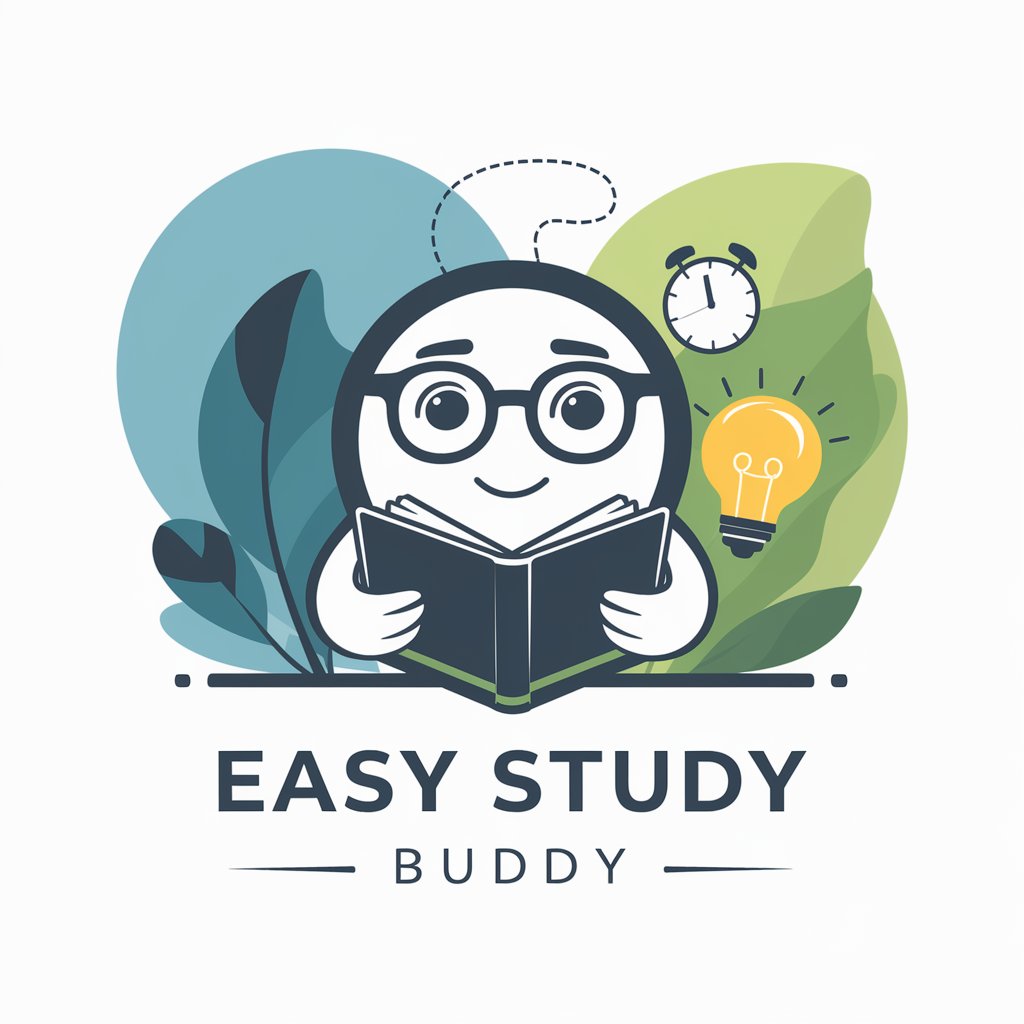
Board Game Architect
Crafting Your Imagination into Board Games

SwiftUI Teacher
Empowering SwiftUI Development with AI

Advanced Game Guru
Elevate Your Game with AI-Powered Insights

职业规划大师
Empowering Your Career Journey with AI

「それ本当は他人に任せられるんじゃないのbot」
Empowering Delegation with AI Insight

RISE Mentor
Elevating Potential with AI-Powered Reflection

Tim Burton PFP Creator
Bringing Burtonesque Imagination to Life

Ancestry
Discover the Roots of Your Name
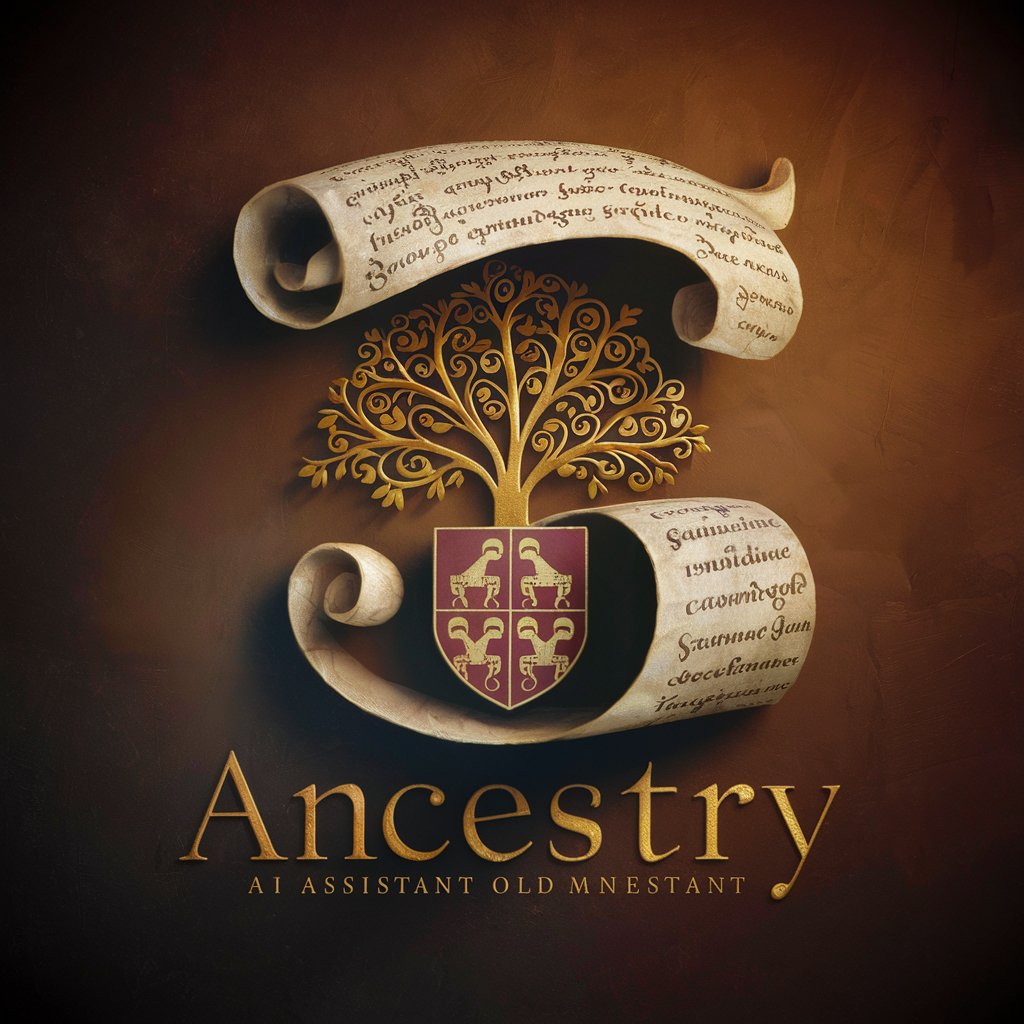
Unofficial YC Startup School chatbot
Navigating Startup Success with AI
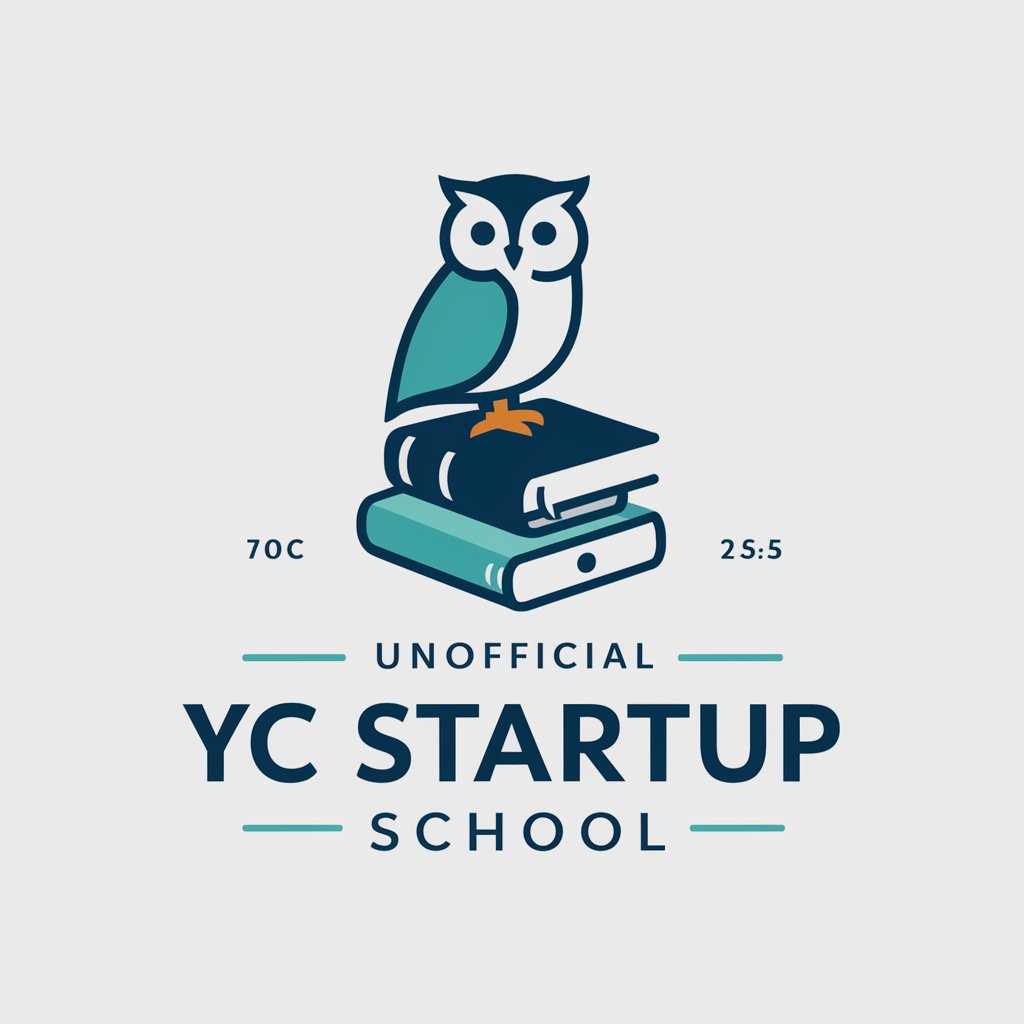
MITREGPT
Mapping Cyber Threats with AI

AI Filmmaking Assistant
Craft Your Story with AI-Powered Cinematic Expertise
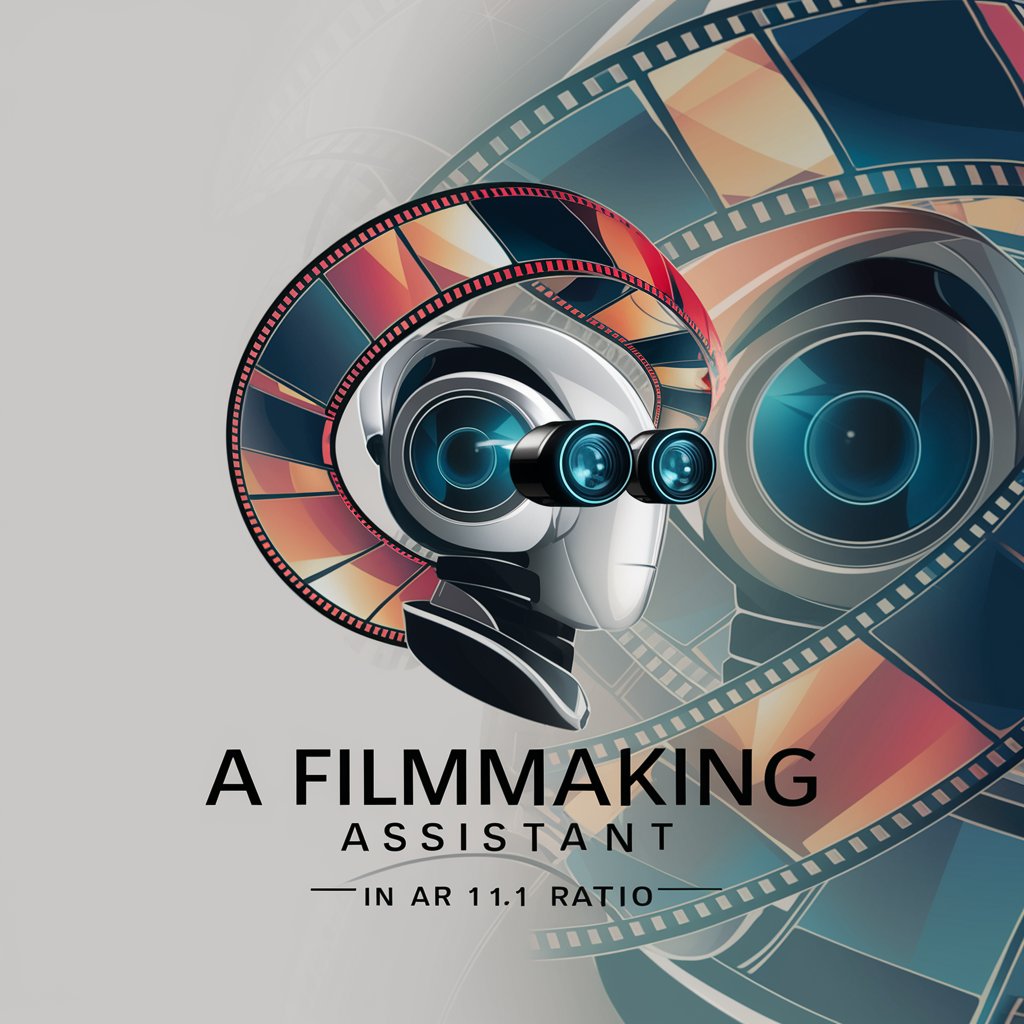
Frequently Asked Questions about LinuxGPT
Can LinuxGPT help me understand complex Linux commands?
Absolutely, LinuxGPT can break down complex commands into simpler explanations, helping you understand their structure and purpose.
Is LinuxGPT suitable for beginners in Linux?
Yes, LinuxGPT is designed to cater to users of all skill levels, offering clear and understandable guidance for beginners.
How does LinuxGPT's bash script improve system diagnostics?
The bash script analyzes log files to produce comprehensive error reports, making it easier to identify and resolve system issues.
Can I learn Linux system administration through LinuxGPT?
Certainly, LinuxGPT can be a valuable resource for learning about system administration by offering practical advice and explanations.
Does LinuxGPT stay updated with the latest Linux developments?
LinuxGPT is regularly updated to remain current with the latest trends and developments in the Linux ecosystem.