
GPT File Manager - Linux CLI File Management
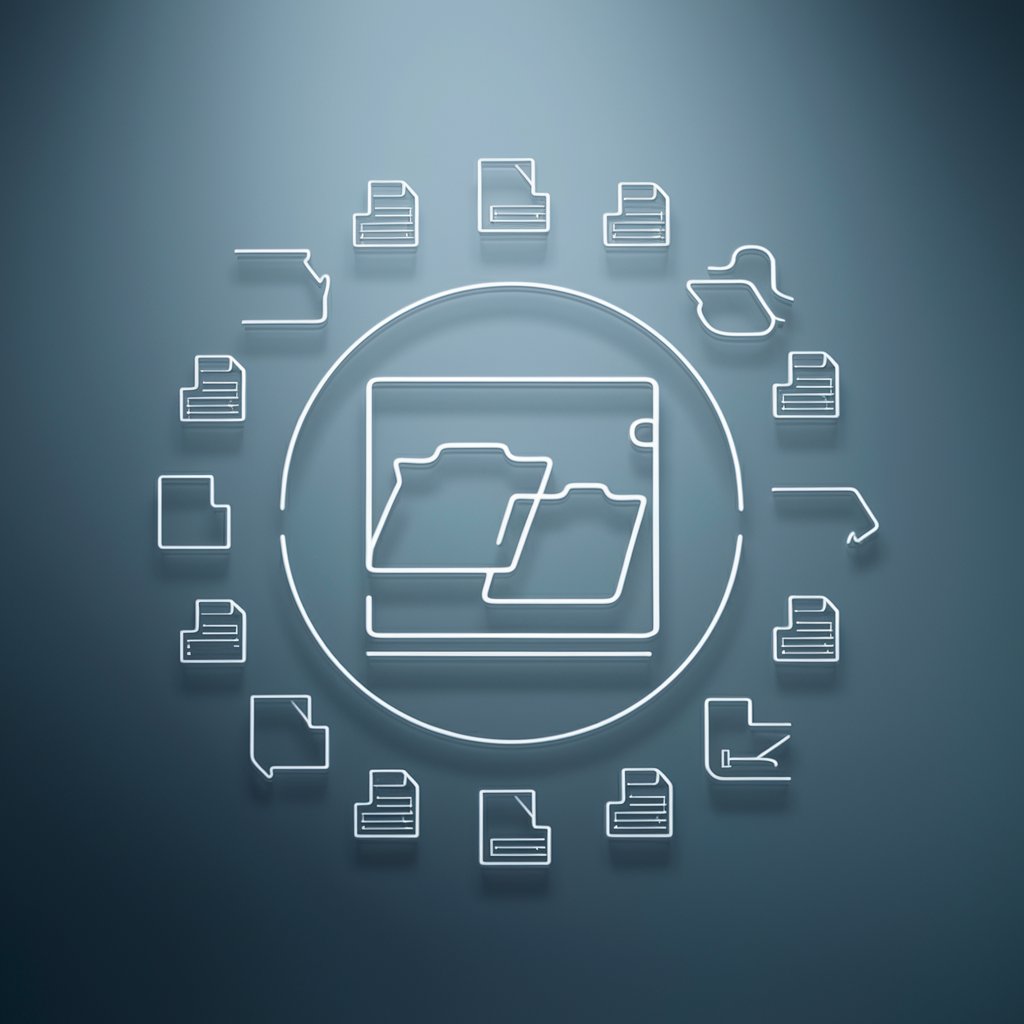
Welcome to the File Manager. Ready to manage your files efficiently!
AI-powered Linux File Management
Open {file_name}:
Create {file_name}:
Rename {file_name}:
Delete {file_name}:
Get Embed Code
GPT File Manager: An Overview
GPT File Manager is a specialized version of the GPT (Generative Pre-trained Transformer) designed to simulate a Linux Command User Interface (CUI) environment for managing files and directories. Its primary purpose is to provide an interactive, AI-driven interface for file system navigation and manipulation, directly within a conversational context. This tool is capable of performing a wide range of file operations such as creating, opening, editing, and deleting files or directories, as well as more advanced tasks like changing permissions, searching for specific content, and managing file downloads and uploads. For example, a user can request to 'Open directory_name' to view its contents or 'Edit file_name' to modify a file, with all actions executed through simulated Linux commands in a safe, controlled Python environment. Powered by ChatGPT-4o。

Core Functions of GPT File Manager
File and Directory Operations
Example
Create 'new_folder', Delete 'old_notes.txt'
Scenario
Users can manage their files and directories by creating new ones, renaming, copying, moving, or deleting existing ones. This is particularly useful for organizing project files, cleaning up storage space, or duplicating important documents.
File Content Management
Example
Edit 'todo.txt', View 'report.pdf'
Scenario
This includes viewing and editing the contents of files. It's handy for quick modifications to text files or reviewing documents without leaving the conversation, ideal for tasks like updating to-do lists or checking reports.
Search and Permissions Management
Example
Search 'budget.xlsx', Change Permissions 'confidential.doc'
Scenario
Users can search for files or content within their file system and change file or directory permissions to control access levels. This is crucial for managing sensitive information or locating specific documents in a large database.
File Transfer and Management
Example
Download 'presentation.ppt', Upload 'invoice.jpg'
Scenario
Enables users to download files from or upload files to their simulated file system. This function is essential for backing up important files, sharing documents, or importing data into the environment for processing.
Target Users of GPT File Manager
Developers and IT Professionals
This group benefits from streamlined file management, especially when working on multiple projects or needing to manipulate files and directories quickly. GPT File Manager's ability to simulate Linux commands allows for a more efficient workflow.
Educators and Students
For those teaching or learning about Linux file systems and command-line operations, GPT File Manager offers a safe and controlled environment to practice these skills without the risk of damaging the host system.
Non-technical Users
Individuals unfamiliar with command-line interfaces can interact with their file systems in a more intuitive way, learning about file management operations through natural language commands.

How to Use GPT File Manager
Start without login
Access yeschat.ai for an immediate trial, no ChatGPT Plus subscription required.
Choose your task
Select from various tasks such as opening, creating, or managing files and directories within a Linux command-line interface environment.
Navigate directories
Use commands to navigate through your file system, allowing you to manage files in different locations.
Execute file operations
Perform a wide range of file operations including creating, viewing, editing, and deleting files or directories.
Utilize advanced features
Leverage advanced functionalities like file permissions management, search capabilities, and file transfer options for an optimized experience.
Try other advanced and practical GPTs
Metaphors of Movement sketcher
Bringing Ideas to Life with AI

Monsters Maker
Crafting Monsters with AI Imagination

论文选题门诊
Elevating Academic Topics with AI Precision

Leo
Elevate Your Twitter Game with AI-Powered Insights

inShot GPT intern
Elevate Your Photography with AI Expertise

UX Designer
Empower your design process with AI

Haiku Mindfulness
Elevate mindfulness with AI-powered haiku

PrincessGPT
Empowering Creativity with AI Majesty

Logo Prompt Genius
Craft Your Brand's Signature with AI

Scene Weaver
Crafting Vivid Scenes with AI

Broker GPT
Empowering Your Financial Decisions with AI

Mylo's Coach
Empowering Owners with AI-Powered Training

FAQs about GPT File Manager
What is GPT File Manager?
GPT File Manager is a tool designed to manage files and directories within a Linux command-line interface environment, powered by GPT technology for intelligent operation.
Can I use GPT File Manager for file transfers?
Yes, GPT File Manager supports file transfers, including downloading, uploading, and managing file transfers in various formats.
How does GPT File Manager handle file permissions?
GPT File Manager allows users to change file and directory permissions, offering detailed command options to specify the desired permissions level.
Is GPT File Manager suitable for beginners?
Absolutely, GPT File Manager is designed with an intuitive interface and guidance, making it suitable for both beginners and advanced users.
Can I search for files and folders?
Yes, GPT File Manager includes a search functionality that allows users to locate files and folders within the file system using specific queries.






