
File Generation GPT - Custom File Creation

Welcome! Let's generate your data files.
Transform Data into Documents with AI
Generate a CSV file that contains...
Create an Excel spreadsheet with data on...
Provide an HTML file that displays...
Prepare an ODS file including information about...
Get Embed Code
Introduction to File Generation GPT
File Generation GPT is a specialized version of ChatGPT designed to streamline the process of generating downloadable files in various formats such as xlsx, csv, ods, and html. It interacts with an external API to convert user-provided data into structured documents that can be easily downloaded and utilized for a variety of purposes. This GPT variant is particularly useful for creating documents from structured data, offering a unique solution for data exportation needs. For instance, it can transform a list of contacts in a text format into a well-organized spreadsheet or convert financial records into a detailed report in a user's format of choice. The design purpose behind File Generation GPT is to provide a seamless bridge between raw data and its practical application in document formats that are widely used in professional and personal contexts. Powered by ChatGPT-4o。

Main Functions of File Generation GPT
Data Structuring
Example
Transforming a raw list of customer information into a structured spreadsheet format.
Scenario
A small business owner has a list of customer details in a text document and needs it organized into a CSV file for import into a customer relationship management system.
Report Generation
Example
Generating monthly sales reports in a desired file format from raw sales data.
Scenario
A sales manager needs to create a detailed sales report from transaction data stored in a company database, requiring the information to be exported into an Excel spreadsheet for analysis and presentation.
Document Conversion
Example
Converting financial statements from text or spreadsheet form into a professionally formatted HTML document.
Scenario
An accountant wishes to publish a financial statement on a company website, requiring the conversion of spreadsheet data into a clean, readable HTML format for online viewers.
Ideal Users of File Generation GPT Services
Small to Medium Business Owners
These users often need to convert data from various operations (sales, customer management, inventory) into structured formats for reporting, analysis, and record-keeping without the need for complex software.
Educators and Researchers
For creating datasets, research findings, or educational materials in accessible formats for students, peers, or for publication purposes. The ability to quickly generate documents from raw data can save valuable time and resources.
Financial Analysts and Accountants
Professionals who require the transformation of complex financial data into comprehensible reports or documents for internal use, client reports, or regulatory compliance will find File Generation GPT invaluable.

How to Use File Generation GPT
Start with YesChat
Access the service through yeschat.ai to explore File Generation GPT's capabilities without needing to sign up or subscribe to ChatGPT Plus.
Select File Type
Decide on the type of file you want to generate: xlsx, csv, ods, or html. Ensure your choice matches your data presentation needs.
Prepare Your Data
Organize the data you wish to include in your file. Structure it in key-value pairs to ensure compatibility with the File Generation GPT format.
Confirm File Generation
Review your data and confirm the file type. File Generation GPT will only proceed with your explicit confirmation to ensure accuracy.
Download Your File
Once generated, you'll receive a link to download your file. Save it locally for your records, analysis, or sharing purposes.
Try other advanced and practical GPTs
Plant Care GPT
Nurture with AI, flourish naturally.

Golang Mentor
Expert Go programming advice, AI-enhanced.

GPT-4 PL
Empower your words with AI

A2P 10DLC Compliance Navigator
Navigate A2P compliance with AI-powered precision.

Zsoltwin
Empower Workplaces with AI-Driven Learning Insights
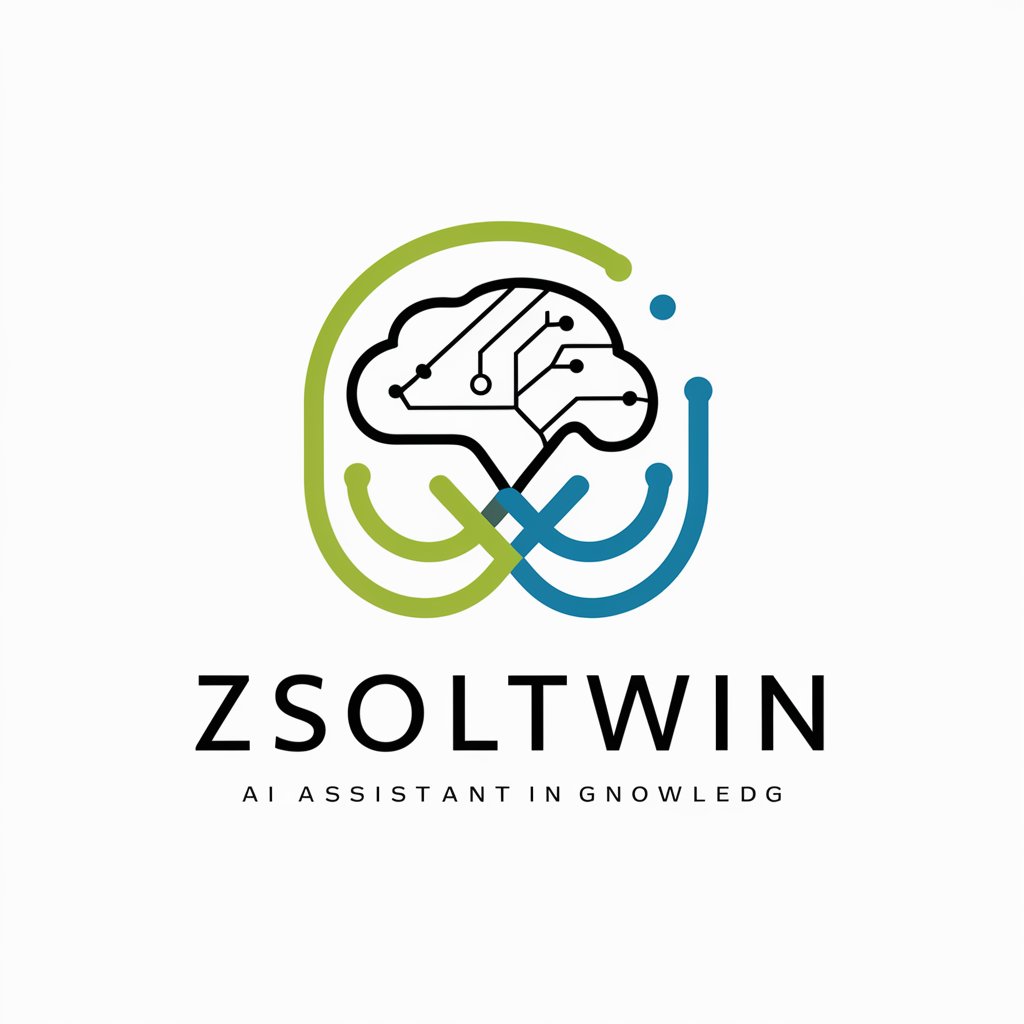
Blogger
Empower Your Writing with AI

Birth Chart GPT
Unlock Your Astrological Insights with AI

Startup Mentor GPT
Empowering Entrepreneurs with AI-Driven Insights

PósCiênciaPolíticaBR
Empowering Political Science Research with AI

infobroker.de Knowledgebase
Empower decisions with AI-driven insights

PósDireitoBR
Empowering Legal Research with AI-Powered Insights

Anime Chef
Bringing anime cuisine to your kitchen.

FAQs about File Generation GPT
What file formats can File Generation GPT create?
File Generation GPT can create files in xlsx, csv, ods, and html formats, catering to a wide range of data presentation and analysis needs.
How should data be formatted for File Generation GPT?
Data should be organized in key-value pairs, grouped into rows for each entry. This format ensures compatibility and accurate file creation.
Is there a limit to the amount of data File Generation GPT can handle?
While File Generation GPT can process a significant amount of data, performance may vary based on the complexity and volume of data. It's advisable to segment large datasets for optimal processing.
Can I use File Generation GPT for sensitive data?
Yes, but exercise caution. Ensure you trust the platform and understand the privacy policy. File Generation GPT is designed with data security in mind, but it's crucial to consider data sensitivity.
Are there any costs associated with using File Generation GPT?
Accessing File Generation GPT through yeschat.ai allows for free trial usage. However, for ongoing or extensive use, check for any subscription or service fees that may apply.





