6 GPTs for File Transfer Powered by AI for Free of 2025
AI GPTs for File Transfer are advanced artificial intelligence tools designed to facilitate and optimize the process of transferring files across different platforms and systems. Utilizing the power of Generative Pre-trained Transformers (GPTs), these tools are specifically engineered to handle a wide range of tasks related to file transfer, from simple file movements to complex data migrations. They adapt and learn from the data they process, offering tailored solutions that improve over time. The incorporation of GPT technology in file transfer tools highlights a significant advancement, allowing for smarter, faster, and more secure file transfers.
Top 6 GPTs for File Transfer are: GPT File Manager,Android ADB Helper,ADB Command Guide,Content Bridge: Copy Between Devices,Flashdrive,Portal SecureFile pruebas automáticas
GPT File Manager
AI-powered Linux File Management
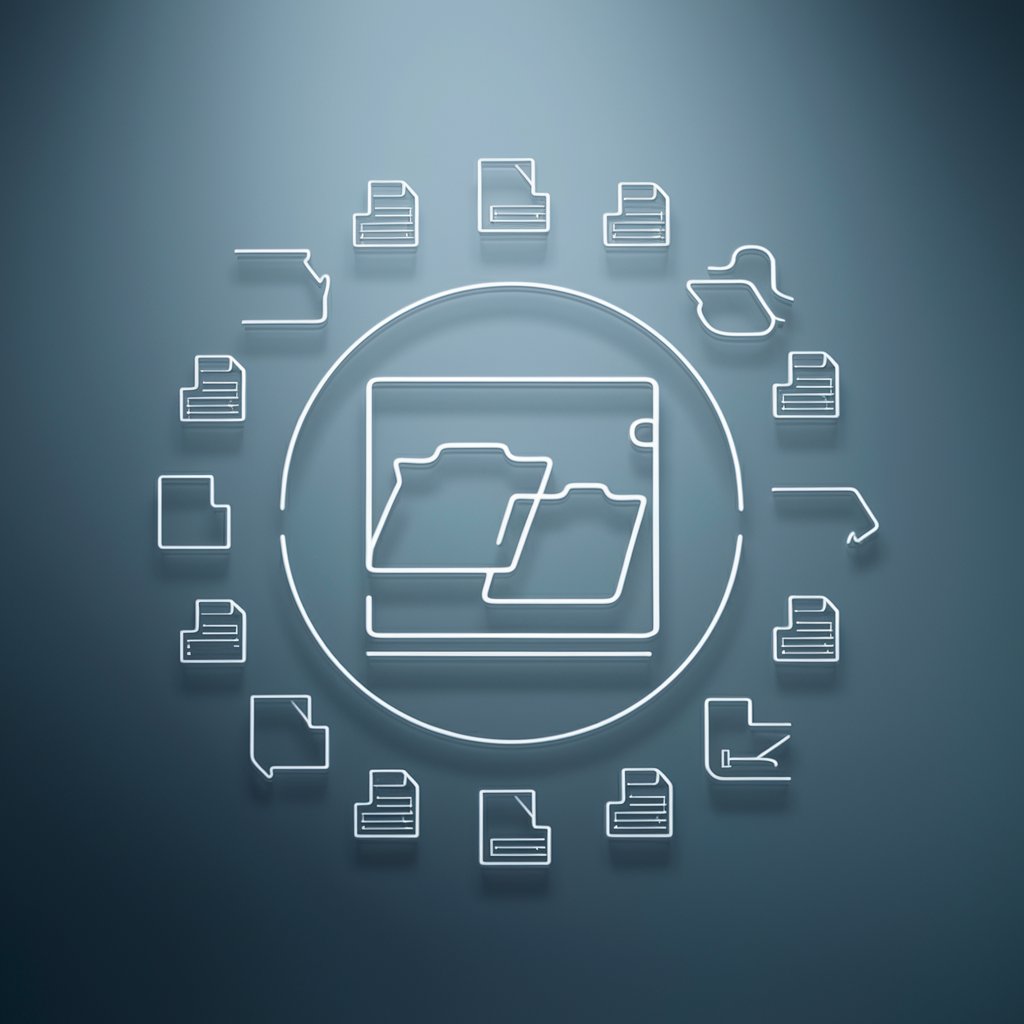
Android ADB Helper
Streamline Android management with AI.

ADB Command Guide
Empower your Android management with AI

Content Bridge: Copy Between Devices
Seamlessly Bridge Your Digital Content
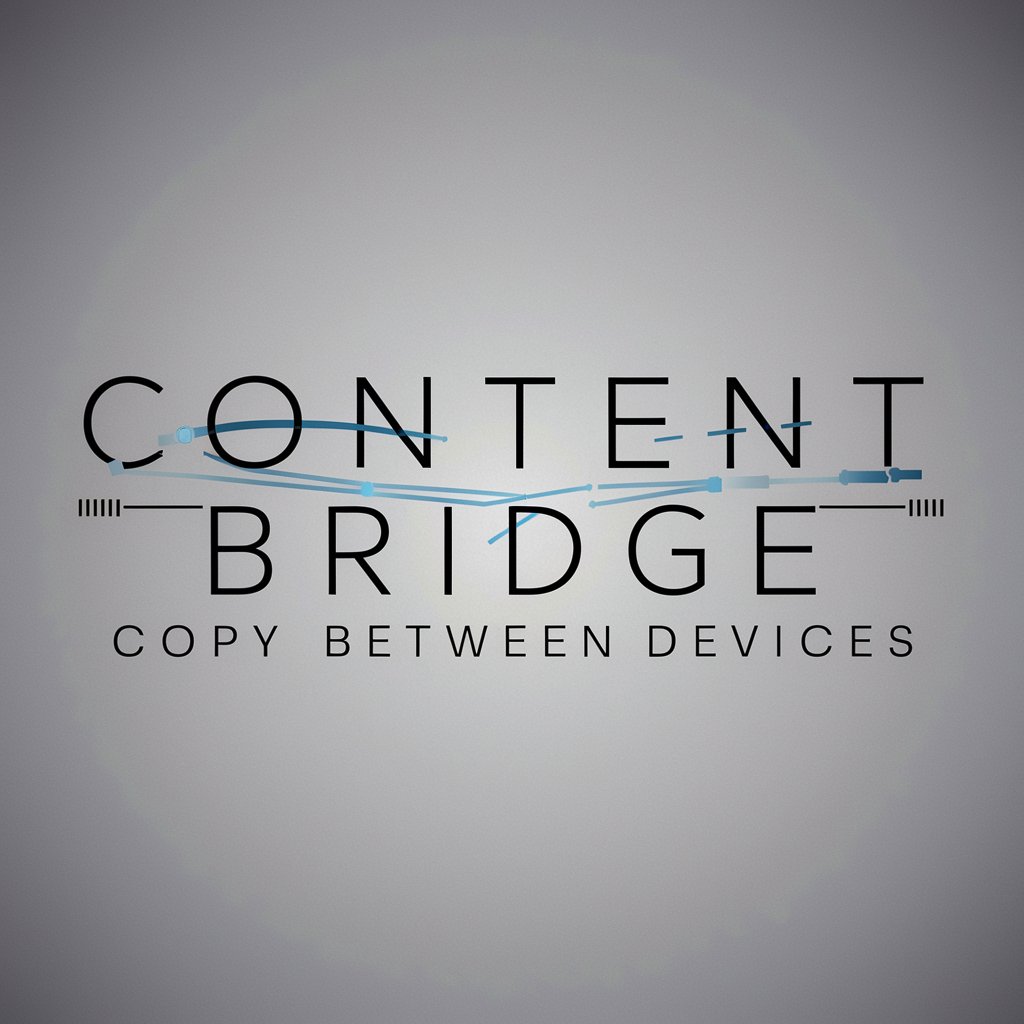
Flashdrive
Carry your digital world in your pocket.

Portal SecureFile pruebas automáticas
Automate and secure your file transfers with AI

Key Attributes and Functionalities
AI GPTs for File Transfer stand out due to their adaptability, efficiency, and security features. These tools can automate the process of file transfer, reducing the risk of human error and significantly speeding up data migration tasks. They are capable of understanding complex commands, facilitating seamless integration with various data sources, and ensuring the integrity and confidentiality of the data during transfers. Special features may include language learning capabilities for improved interaction, technical support for troubleshooting, and the ability to perform web searches or generate images as part of data handling tasks.
Who Benefits from AI GPTs in File Transfer
AI GPTs for File Transfer are beneficial for a diverse audience, ranging from individuals with minimal technical knowledge to developers and professionals who handle large-scale data migrations. They offer intuitive interfaces that make them accessible to novices, while also providing robust customization options for experts seeking to optimize file transfer processes or integrate these tools into complex systems.
Try Our other AI GPTs tools for Free
Media Storage
Explore AI-powered GPT tools for intuitive and efficient media storage, tailored to enhance management and accessibility of diverse media formats.
Secure Encryption
Discover how AI GPTs for Secure Encryption revolutionize data protection with advanced, adaptable AI technology designed for both novices and professionals.
App Routing
Explore how AI GPTs revolutionize app routing with adaptive solutions that optimize performance and user experience, tailored for both novices and professionals.
Breed Info
Discover the power of AI GPTs for Breed Info, your ultimate source for detailed, accurate breed information tailored to your needs. Explore a world of knowledge at your fingertips.
Welfare Support
Discover how AI GPTs for Welfare Support revolutionize the accessibility and efficiency of welfare services, offering tailored, intelligent solutions for information provision, decision support, and policy development.
Hair Hydration
Explore AI-powered tools for optimal hair hydration, offering personalized advice and solutions for maintaining healthy, moisturized hair.
Enhancing File Transfer with AI GPTs
The integration of GPT technology into file transfer tools represents a significant leap forward, offering customized solutions across various sectors. These tools not only simplify data migration tasks but also provide a layer of intelligence that can predict and adapt to the evolving needs of users. With user-friendly interfaces and the potential for system integration, AI GPTs for File Transfer are reshaping how we think about and manage file transfers.
Frequently Asked Questions
What exactly are AI GPTs for File Transfer?
AI GPTs for File Transfer refer to intelligent tools that leverage Generative Pre-trained Transformer technology to enhance and streamline the process of moving files between systems or platforms.
How do these tools improve file transfer processes?
They automate transfers, minimize errors, enhance security, and can handle complex data migrations efficiently, adapting to specific requirements over time.
Can non-technical users operate these GPT tools?
Yes, these tools are designed with user-friendly interfaces that allow individuals without coding skills to easily manage file transfers.
Are there customization options for developers?
Absolutely. Developers can access advanced features and APIs to tailor the tools to specific project needs or integrate them into larger systems.
Do these tools support secure file transfers?
Yes, security is a primary focus, with features designed to ensure data integrity and confidentiality throughout the transfer process.
Can AI GPTs for File Transfer handle large-scale data migrations?
Definitely. These tools are scalable and can manage large volumes of data, making them suitable for enterprise-level migrations.
How do AI GPTs learn and adapt to file transfer needs?
Through processing data and user interactions, AI GPTs continuously learn and improve, offering increasingly efficient and customized solutions.
Can these tools integrate with existing workflows?
Yes, they are designed to seamlessly integrate with existing systems and workflows, enhancing productivity without disrupting current operations.