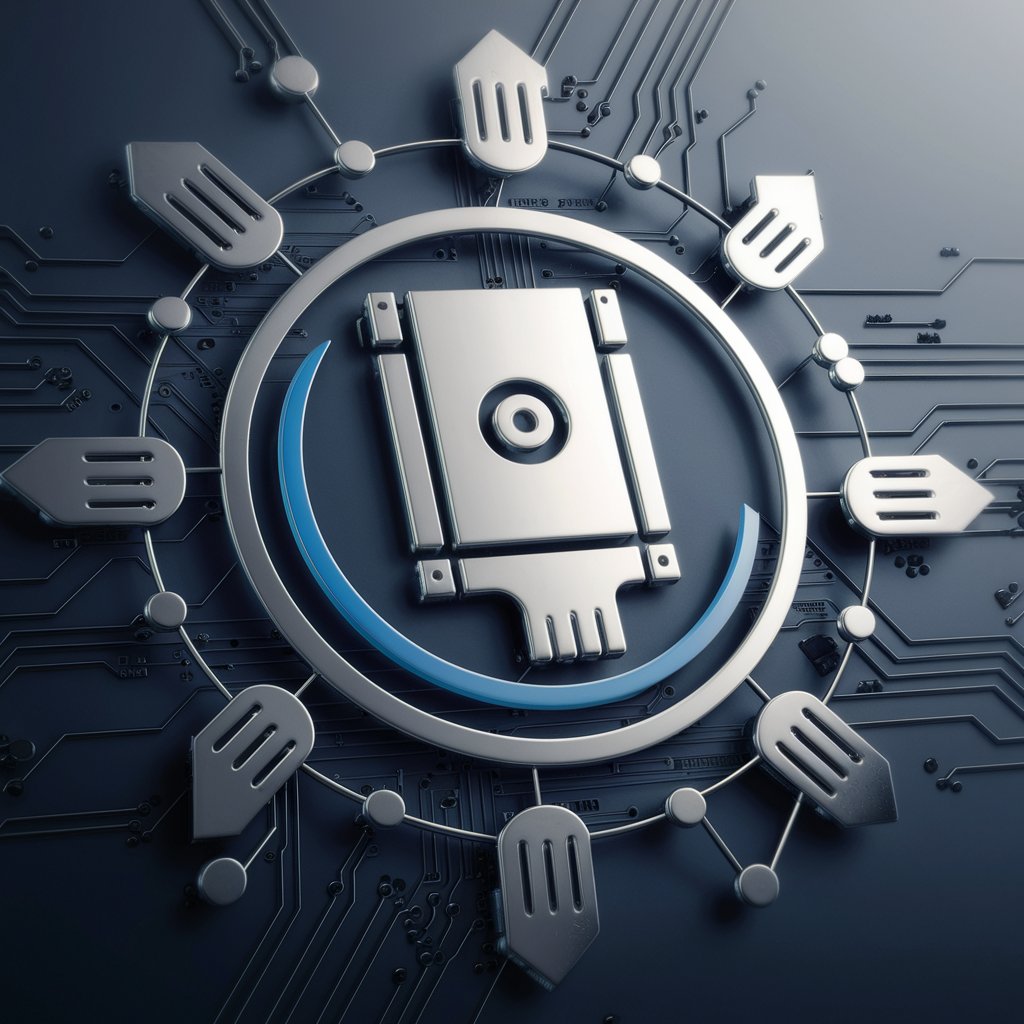Flashdrive - Portable Data Solution

Hello! I'm Flashdrive, your expert on USB flash drives and storage technology.
Carry your digital world in your pocket.
What are the different storage capacities available for USB flash drives?
Can you explain how USB 3.0 differs from USB 2.0?
What are some common uses for USB flash drives?
How do you securely erase data from a USB flash drive?
Get Embed Code
Introduction to Flashdrive
Flashdrive is a specialized GPT designed to offer in-depth information and guidance on USB flash drives. It encompasses a range of topics, from storage capacities and technological advancements to practical applications and troubleshooting. Flashdrive's design purpose is to serve as a comprehensive resource for understanding the nuances of USB flash drives, facilitating users to make informed decisions regarding their selection, usage, and management. An example scenario illustrating its utility could be a user contemplating the purchase of a flash drive for specific needs, such as high-speed data transfer or encrypted data storage. Flashdrive can provide detailed comparisons of available options, including the benefits of USB 3.2 vs. USB-C flash drives, thus enabling the user to select the most appropriate device. Powered by ChatGPT-4o。

Main Functions of Flashdrive
Educational Resources
Example
Explaining the difference between USB 3.0, USB 3.1, and USB 3.2
Scenario
A user seeks to understand why a USB 3.2 drive is priced higher than a USB 3.0. Flashdrive details the technical advancements, such as increased data transfer speeds and improved power management, offering clarity on the benefits of newer standards.
Purchase Guidance
Example
Recommendations for the best USB flash drives for various needs
Scenario
A photographer needs a high-capacity, durable flash drive for storing large RAW files. Flashdrive provides a curated list of flash drives with high endurance and fast read/write speeds, tailored to the user's specific requirements.
Troubleshooting Help
Example
Solving common issues like unrecognized devices or slow transfer speeds
Scenario
A user finds their USB flash drive is not recognized by their computer. Flashdrive walks them through various troubleshooting steps, such as checking the drive on another computer, using disk management tools, and updating drivers, to resolve the issue.
Ideal Users of Flashdrive Services
Tech Enthusiasts
Individuals keen on staying abreast of the latest in USB technology, including emerging standards and innovations. They benefit from Flashdrive's deep dives into technological advancements and comparative analyses of different flash drives.
Professionals and Students
Those who rely on USB flash drives for their day-to-day work or academic activities. They benefit from guidance on selecting the right flash drives for their specific needs, whether it's for presentations, storing research data, or transferring large files efficiently.
General Consumers
Users seeking straightforward advice on purchasing USB flash drives for personal use, such as media storage, backup, or transferring files between devices. Flashdrive helps demystify technical specifications, making it easier for non-experts to make informed choices.

How to Use Flashdrive
1
Start by exploring yeschat.ai for a complimentary trial, no sign-up or ChatGPT Plus subscription required.
2
Connect a USB flash drive to a compatible device with a USB port to access or store data.
3
Format the flash drive if it's being used for the first time or if you need to clear its data, ensuring it's compatible with your operating system.
4
Organize your files and folders on the flash drive for easy access and efficient storage management.
5
Eject the flash drive safely from the device to prevent data loss or corruption.
Try other advanced and practical GPTs
Real Estate Writer Pro
AI-Powered Real Estate Investing Insight

Beat Poet Navigator
Reviving beat poetry with AI.

Resolutio
Automate Legal Drafting with AI

R的人生导师
Empowering Life Decisions with AI

Tax Tutor Pro
Empowering Your Tax Journey with AI

SEO Specialist and Article Writer
Empowering Your Content with AI

Biochemistry
Unlocking Biochemical Mysteries with AI
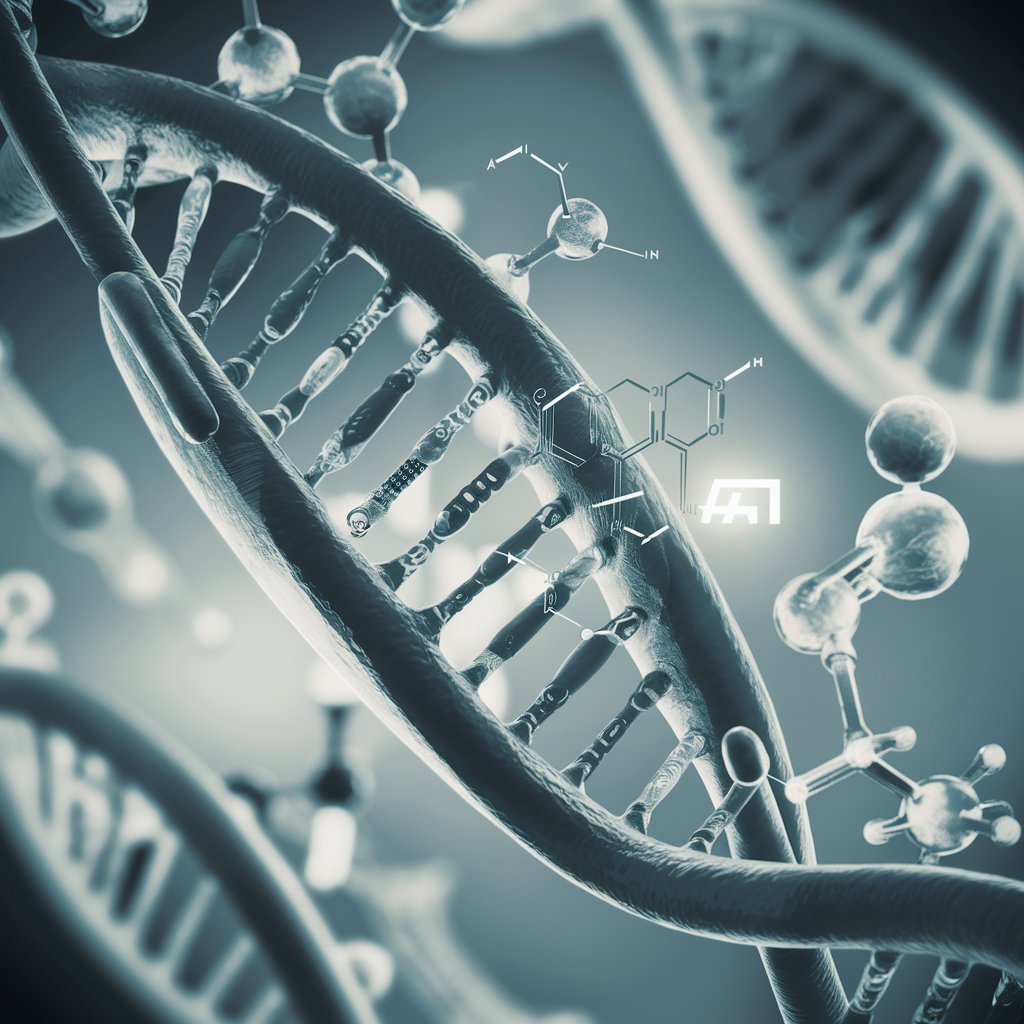
Traduction Anglais - Français qui a du sens
Meaningful French translations powered by AI

Recommendation for Writing
Elevate Your Writing with AI

CRM Data Genie
Simulate Realistic CRM Data with AI

Smoothie Builder
Craft your perfect smoothie with AI

Signs
Crafting Visual Stories, Powered by AI

Flashdrive FAQs
What storage capacities are available for USB flash drives?
USB flash drives come in a range of capacities, from as small as 2GB to 2TB, catering to various storage needs.
Can I use a flash drive on both Windows and Mac?
Yes, flash drives are compatible with both Windows and Mac systems, though you may need to format them in a file system that both operating systems can read.
How can I improve the longevity of my flash drive?
To extend your flash drive's life, avoid exposing it to extreme temperatures, keep it clean, and safely eject it after use.
Is it possible to encrypt data on a flash drive?
Yes, many flash drives come with encryption software, or you can use third-party applications to secure your data.
Can flash drives be used to run portable applications?
Absolutely, flash drives are great for running portable apps directly from the drive, allowing you to use your favorite software on any compatible computer without installation.