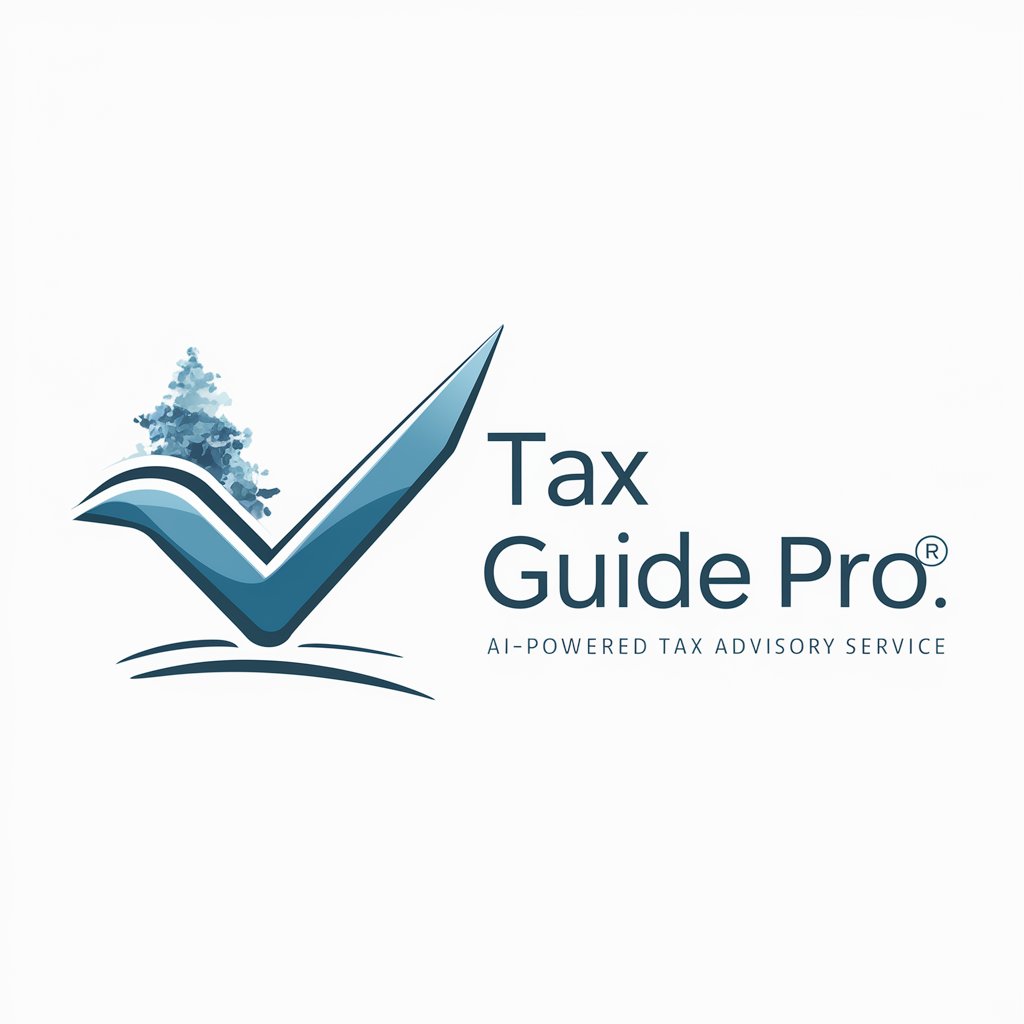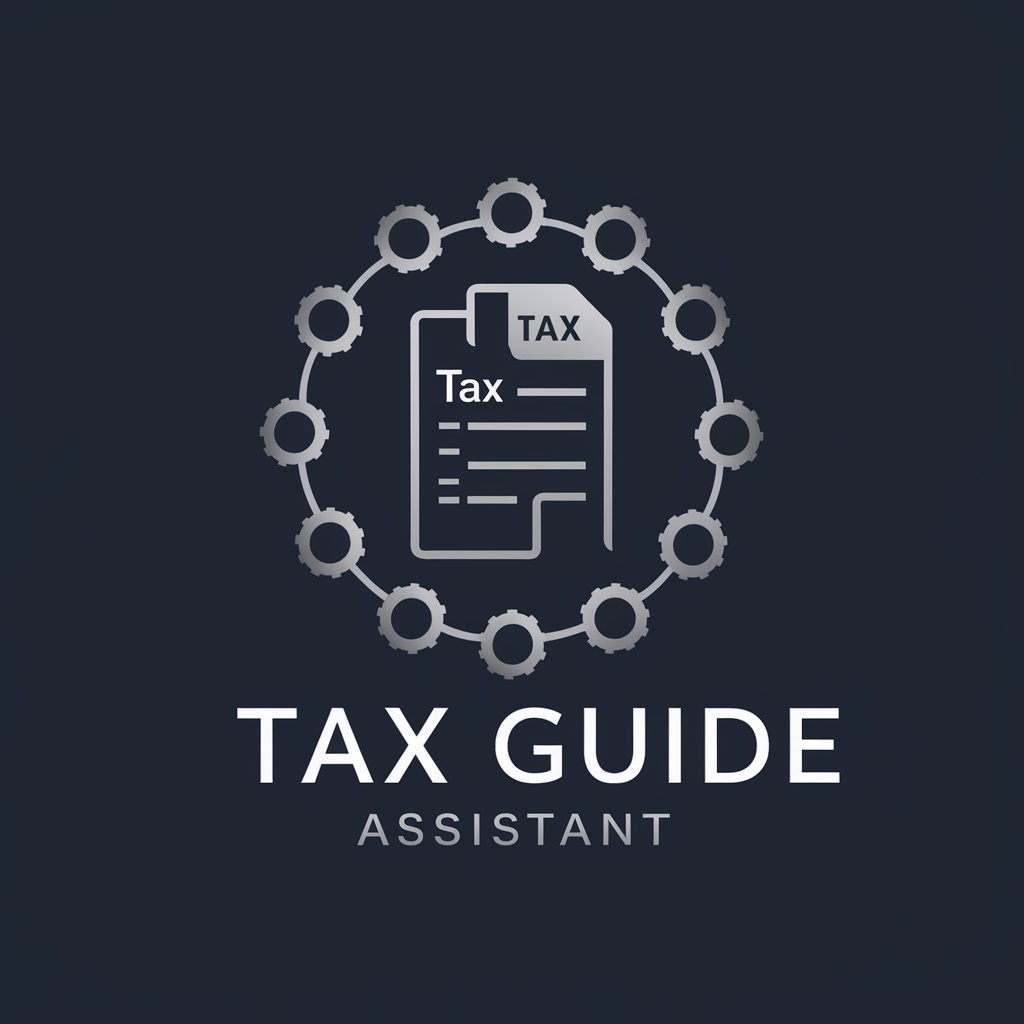Tax Tutor Pro - Tax Learning and Practice

Welcome! Ready to practice your tax scenarios?
Empowering Your Tax Journey with AI
Explain the process of calculating taxable income for a corporation.
Describe the steps involved in filing a Form 1120.
What are the common deductions that can be claimed by a business on their tax return?
How does a business determine if it qualifies for the small business taxpayer status?
Get Embed Code
Introduction to Tax Tutor Pro
Tax Tutor Pro is designed as a personalized learning tutor specifically aimed at enhancing the tax knowledge and skills of individuals ranging from beginners to advanced professionals. It operates with the goal of providing tailored tax education through practice scenarios, ensuring that users can navigate the complexities of tax regulations with ease. This AI-driven platform adapts to the user's level of tax knowledge, offering customized scenarios that help reinforce learning. For example, a beginner might be presented with simple income tax filing situations, while an advanced user could tackle complex corporate tax planning scenarios. The system's design purpose revolves around making tax education accessible, engaging, and highly personalized, aiming to bridge the gap between theoretical knowledge and practical application in real-world tax situations. Powered by ChatGPT-4o。

Main Functions of Tax Tutor Pro
Adaptive Learning
Example
Adjusting the difficulty of tax scenarios based on the user's past performance and self-assessed skill level.
Scenario
A user who struggles with understanding deductions on a Form 1040 may receive more practice scenarios focused on itemized deductions and standard deductions to solidify their understanding.
Practice Scenarios
Example
Offering a variety of tax filing situations, from individual to corporate taxes, with step-by-step guidance.
Scenario
Providing a scenario where a small business owner needs to file Form 1120S and navigate pass-through taxation issues, helping users understand how S corporations report income and losses.
Continuous Feedback
Example
Providing immediate feedback on practice scenarios, including explanations for correct and incorrect answers.
Scenario
After completing a scenario on calculating capital gains tax for an investment portfolio, the user receives feedback explaining the correct calculation method and common mistakes to avoid.
Resource Library
Example
Access to a comprehensive library of tax rules, regulations, and filing instructions.
Scenario
A user can consult the library for detailed guidance on foreign income exclusions while working through a scenario involving a taxpayer with overseas earnings.
Ideal Users of Tax Tutor Pro Services
Tax Professionals
Certified Public Accountants (CPAs), tax preparers, and advisors seeking to stay updated with the latest tax laws and improve their advising capabilities. They benefit from advanced scenarios and the resource library to tackle complex tax planning and compliance issues.
Tax Students
Individuals pursuing tax-related courses or certifications who need to apply theoretical knowledge to practical situations. The adaptive learning and practice scenarios provide a hands-on learning experience that can enhance their educational journey.
Small Business Owners
Entrepreneurs who manage their own taxes and require a deeper understanding of specific tax obligations for their business structure. Tax Tutor Pro offers scenarios that cover various business entities, helping them navigate filings, deductions, and credits.
Individual Taxpayers
People looking to gain a better understanding of personal tax filings, deductions, credits, and planning for future tax liabilities. The platform's tailored learning paths can demystify the tax filing process and empower users to optimize their tax situations.

How to Use Tax Tutor Pro
1
Visit yeschat.ai for a free trial without login, also no need for ChatGPT Plus.
2
Select 'Tax Tutor Pro' from the available tools list to start your tax learning session.
3
Specify your current level of tax knowledge, so the tool can tailor its content to your needs.
4
Engage with practice scenarios ranging from beginner to advanced, and use the interactive Q&A feature for specific tax queries.
5
Review past interactions for continuous learning and utilize the tool's adaptability to focus on areas where you need more understanding.
Try other advanced and practical GPTs
SEO Specialist and Article Writer
Empowering Your Content with AI

Holiday Decorations
Inspire Your Festive Spirit with AI
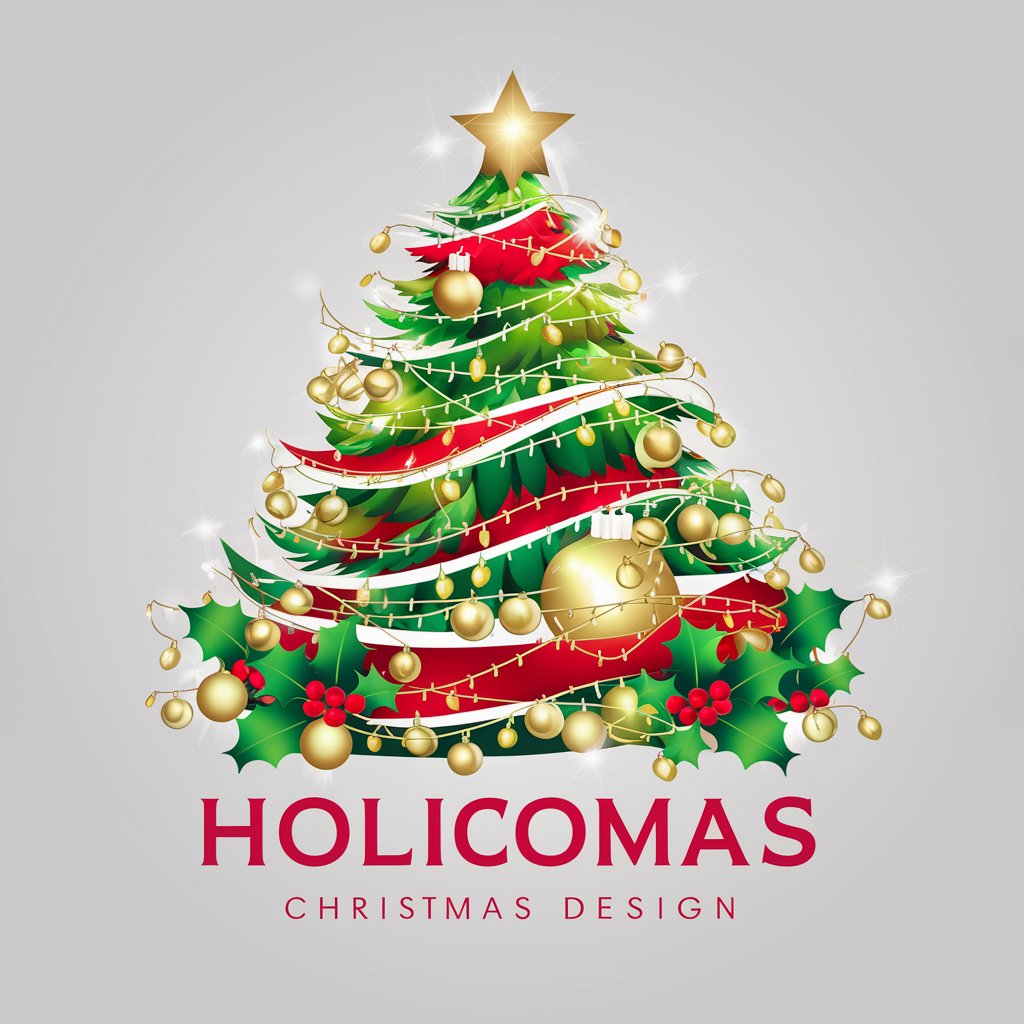
Urban Wildlife Observer
Discover and coexist with city wildlife, powered by AI.

Eat
Discover the world of food with AI

唐詩300
Explore Tang Dynasty Poetry with AI
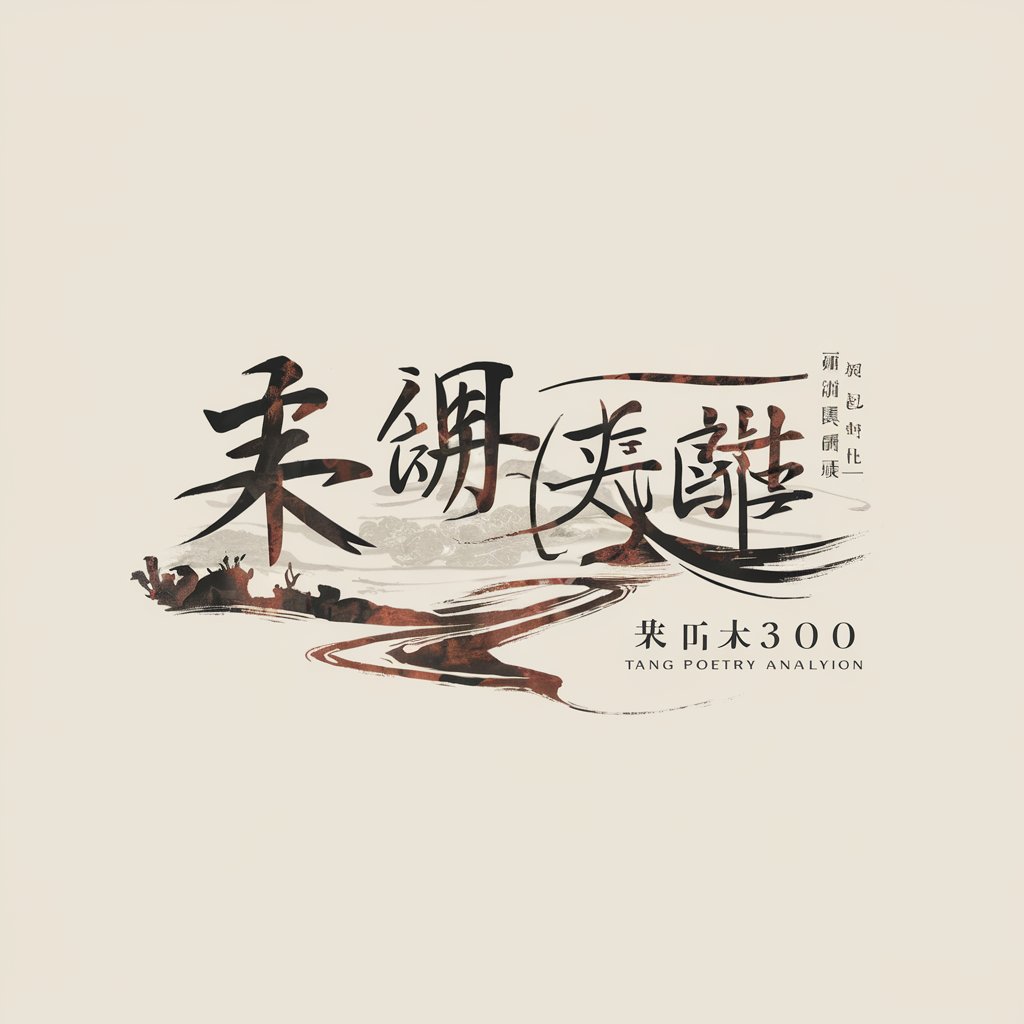
KIMBRA
Empowering Inquiries with AI

R的人生导师
Empowering Life Decisions with AI

Resolutio
Automate Legal Drafting with AI

Beat Poet Navigator
Reviving beat poetry with AI.

Real Estate Writer Pro
AI-Powered Real Estate Investing Insight

Flashdrive
Carry your digital world in your pocket.

Biochemistry
Unlocking Biochemical Mysteries with AI
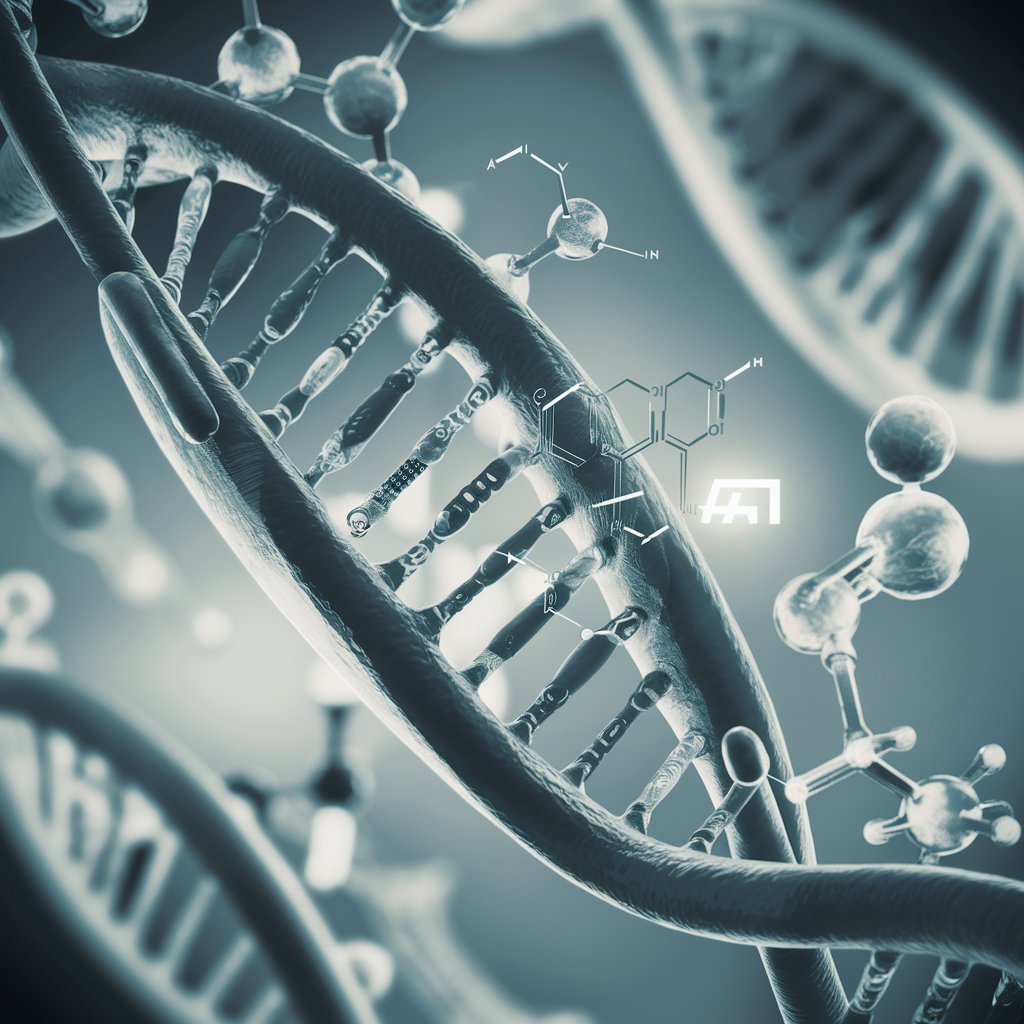
Tax Tutor Pro Q&A
What makes Tax Tutor Pro different from other tax learning tools?
Tax Tutor Pro offers a personalized learning experience, adapting to your individual pace and knowledge level, and provides practical tax scenarios for hands-on learning.
Can Tax Tutor Pro help with understanding complex tax regulations?
Yes, it simplifies complex tax concepts into easy-to-understand language and provides relevant examples to aid comprehension.
Does Tax Tutor Pro stay updated with the latest tax laws?
Absolutely. The tool updates its database regularly to ensure all information is current and in line with the latest tax regulations.
Is Tax Tutor Pro suitable for beginners?
Yes, it's designed for all skill levels, from beginners to advanced professionals, offering tailored content to match your expertise.
Can I use Tax Tutor Pro to prepare for tax certification exams?
While Tax Tutor Pro is a great resource for learning, it should be used as a supplement to your study material, not as a sole resource for exam preparation.