
FlashSystem Expert - IBM FlashSystem Guidance

Hi there! Ready to explore IBM FlashSystem?
Optimize storage with AI-powered insights
Can you explain the key benefits of IBM FlashSystem?
How does IBM Spectrum Virtualize enhance data storage solutions?
What are the best practices for implementing IBM FlashSystem in a SAN environment?
Could you provide an overview of the NVMe technology in IBM FlashSystem?
Get Embed Code
Introduction to FlashSystem Expert
FlashSystem Expert is designed to provide specialized guidance and insights into IBM FlashSystem and Virtualize storage environments. Its primary purpose is to assist users in optimizing their storage infrastructure, leveraging IBM's advanced storage technologies. FlashSystem Expert offers advice on configuration, deployment, and best practices, drawing from a vast repository of knowledge on IBM FlashSystem, Spectrum Virtualize, and related technologies. For example, it can guide a user through setting up a FlashSystem 5200 for high-performance applications, detailing the steps for integrating the system into an existing IT environment, configuring storage pools, and ensuring data resilience through IBM Spectrum Virtualize features like HyperSwap for high availability. Powered by ChatGPT-4o。

Main Functions of FlashSystem Expert
Configuration Guidance
Example
Advising on setting up FlashSystem 7300 in a virtualized environment
Scenario
A user plans to deploy FlashSystem 7300 to support a VMware environment. FlashSystem Expert provides detailed steps for integrating the storage with VMware vSphere, utilizing VMware vVols for better storage management, and leveraging IBM Spectrum Virtualize for data services like compression and deduplication.
Performance Optimization
Example
Optimizing FlashSystem for high I/O applications
Scenario
An enterprise requires their FlashSystem to support high I/O intensive applications such as databases. FlashSystem Expert offers insights into configuring Real-time Compression (RtC) without compromising performance, setting up custom storage tiers, and tuning the system for optimal latency and throughput.
Disaster Recovery Planning
Example
Implementing Safeguarded Copy for data protection
Scenario
A financial institution needs to ensure its critical data is protected against cyber threats. FlashSystem Expert outlines the process for implementing Safeguarded Copy on their FlashSystem, including how to schedule immutable snapshots, integrate with existing backup solutions, and test recovery procedures to ensure business continuity.
Cost Efficiency Analysis
Example
Evaluating storage utilization and reducing costs
Scenario
A cloud service provider seeks ways to reduce storage costs without affecting client services. FlashSystem Expert analyzes current storage utilization, suggests thin-provisioning where applicable, and recommends tiering non-critical data to lower-cost storage layers, thus optimizing costs while maintaining performance.
Ideal Users of FlashSystem Expert Services
IT Administrators and Storage Engineers
Professionals responsible for managing and optimizing storage infrastructure. They benefit from FlashSystem Expert by gaining insights into complex configuration settings, performance tuning, and effective capacity management, ensuring their storage systems are running efficiently and reliably.
Disaster Recovery Planners
Specialists focused on business continuity and data protection strategies. With FlashSystem Expert's guidance on implementing features like HyperSwap and Safeguarded Copy, they can design robust disaster recovery plans that minimize data loss and downtime.
Cloud Service Providers
Providers who need to deliver competitive storage solutions to their customers. FlashSystem Expert helps them leverage IBM FlashSystem's advanced features for multi-tenancy, quality of service (QoS), and data reduction, enabling them to offer high-performance, cost-effective services.
Data Center Managers
Individuals overseeing data center operations, including storage systems. They benefit from FlashSystem Expert by learning how to maximize storage density, improve energy efficiency, and reduce operational costs, making their data centers more sustainable and economical.

Using FlashSystem Expert
Start Free Trial
Visit yeschat.ai for a free trial, no login or ChatGPT Plus subscription required.
Understand Your Needs
Identify your specific storage requirements or challenges to explore how FlashSystem Expert can address them.
Explore Features
Navigate through the tool's features, focusing on IBM FlashSystem configuration, optimization, and troubleshooting.
Engage with the Tool
Input your queries or scenarios related to IBM FlashSystem to receive specific guidance, best practices, and solutions.
Apply Recommendations
Implement the provided advice and solutions in your real-world IBM FlashSystem environments for enhanced performance and efficiency.
Try other advanced and practical GPTs
LLM Daily
Your Daily Digest for LLM News and Insights

LifeLine AI
Empowering Healthcare Decisions with AI
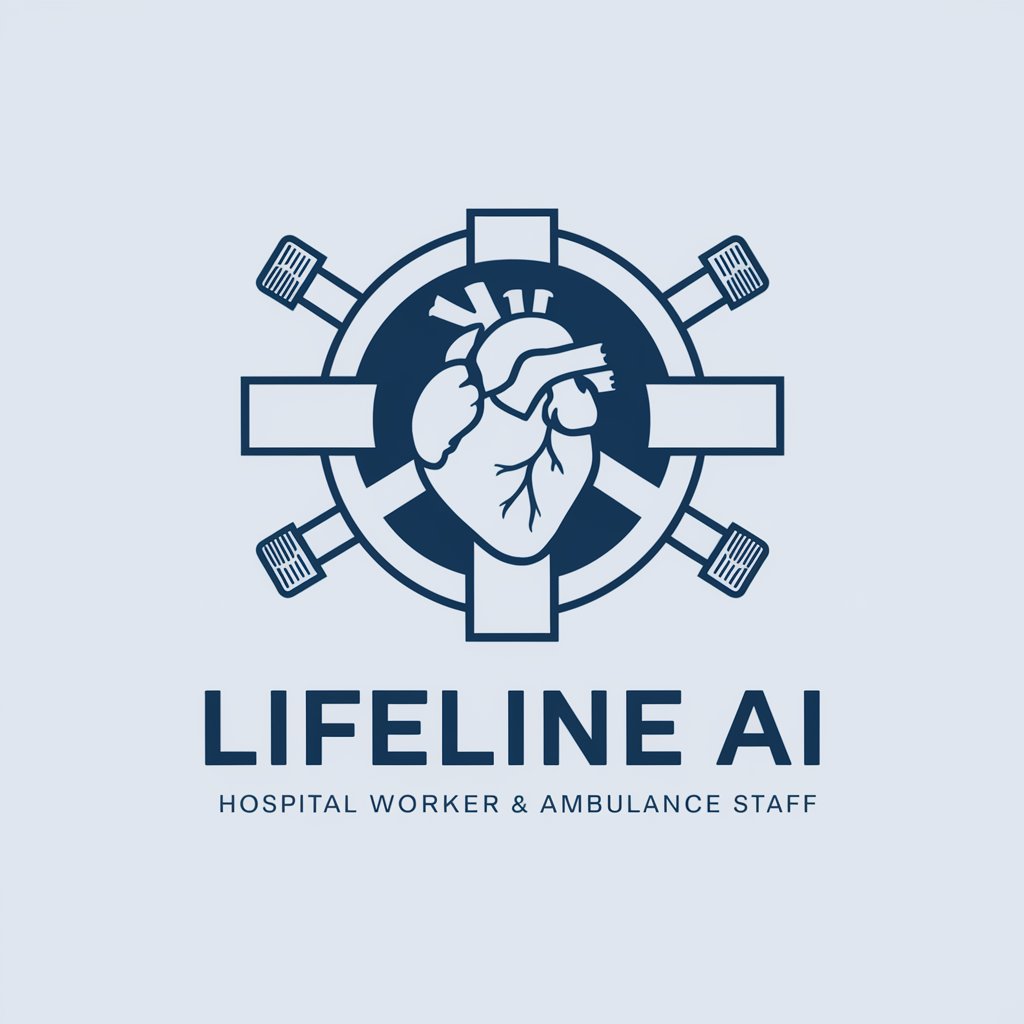
Traditional Values
Unlocking the wisdom of traditional values with AI
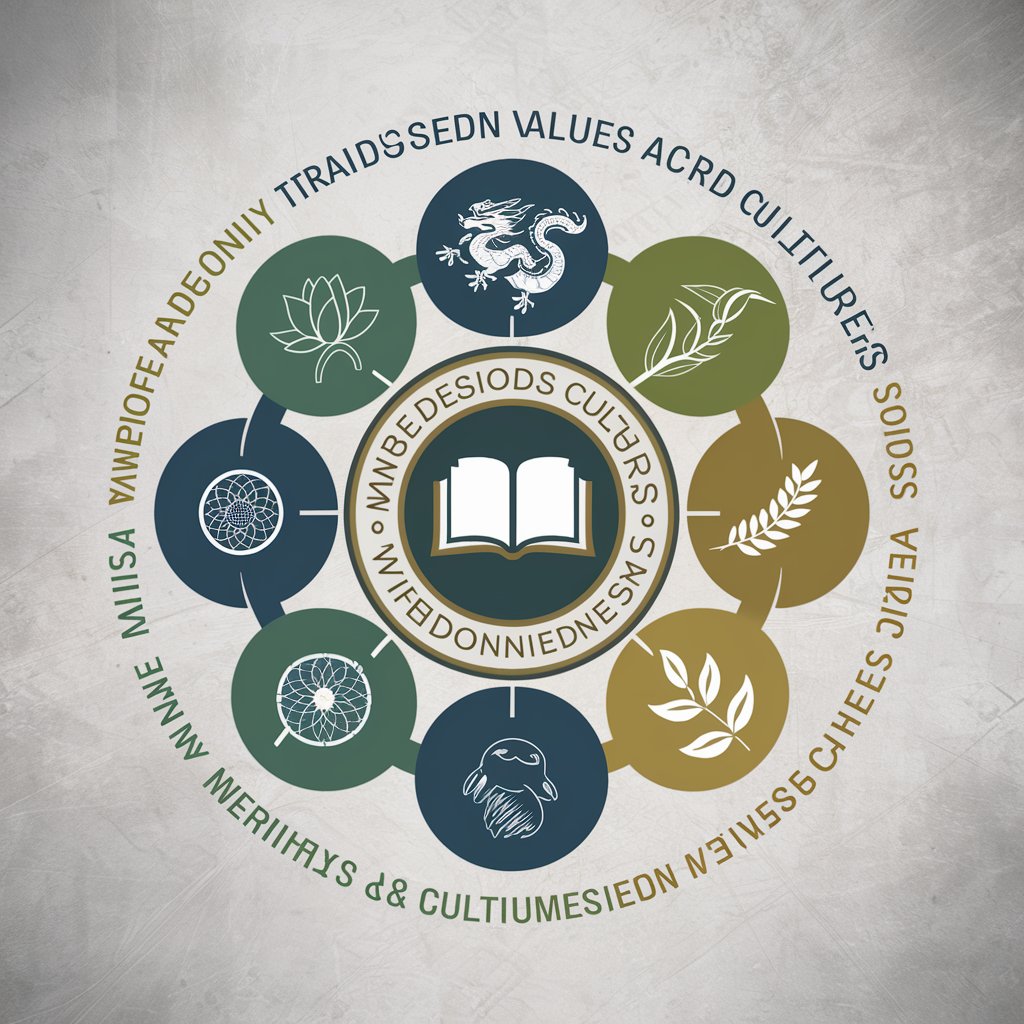
Mindful Match
Empowering Your Therapy Journey with AI

Image to Poem
Transforming visuals into verse with AI
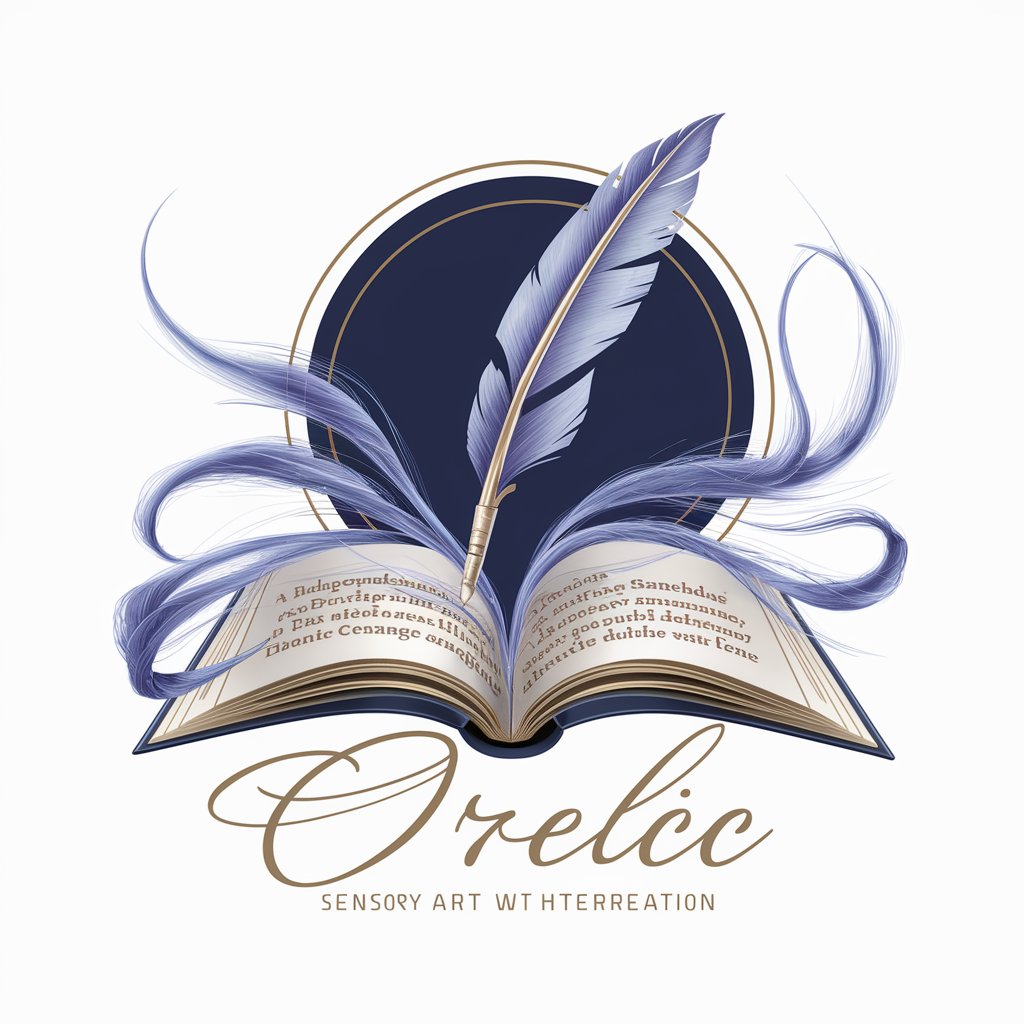
Proxy Advisor
AI-driven proxy service recommendations.

StoryGPT
Empower Your Stories with AI

Dream Weaver
Unveiling Your Dreams, Powering Insights

Etsy X
Empowering Creativity with AI Insight

TonePerfect
Mirror Your Tone, Perfect Your Text

AgiliTeal Insight
Empowering Agile Journeys with AI

PromptRecruit
Streamline Hiring with AI Precision

FAQs on FlashSystem Expert
What is FlashSystem Expert?
FlashSystem Expert is an AI-powered tool designed to assist users in optimizing and troubleshooting IBM FlashSystem storage solutions, providing tailored advice and solutions.
How can FlashSystem Expert improve my storage system's performance?
By analyzing your specific scenarios and configurations, FlashSystem Expert offers optimized settings, configuration adjustments, and troubleshooting tips to enhance your storage system's efficiency and performance.
Can FlashSystem Expert help with data migration?
Yes, FlashSystem Expert can guide you through the best practices for data migration between IBM FlashSystems, ensuring a smooth and efficient transition with minimal downtime.
Is FlashSystem Expert suitable for beginners?
Absolutely, FlashSystem Expert is designed to be user-friendly, providing clear and concise advice suitable for both beginners and experienced professionals in managing IBM FlashSystem storage arrays.
How often is FlashSystem Expert updated with new information?
FlashSystem Expert continuously integrates the latest insights, updates, and best practices related to IBM FlashSystem to ensure users receive the most current and effective advice.





