
Photoshop Expert - AI-Powered Image Assistance

Welcome! Ready to explore the world of image editing?
Empowering Creativity with AI
How can I enhance the colors in this image?
What's the best way to remove a background?
Can you guide me through creating a surreal photo manipulation?
What are some advanced Photoshop techniques for retouching portraits?
Get Embed Code
Introduction to Photoshop Expert
Photoshop Expert is a specialized GPT designed to assist users with image editing, creation, and manipulation tasks. It is built to provide detailed guidance, leveraging the DALL-E tool for visual demonstrations. This GPT is tailored to offer suggestions and techniques for enhancing images, correcting imperfections, creating complex compositions, and generating new visual concepts from text descriptions. It emphasizes ethical use, avoiding the creation or editing of images involving copyrighted characters or real people. Examples of its capabilities include demonstrating how to achieve specific visual effects in Photoshop, offering step-by-step tutorials for complex editing techniques, and providing creative inspiration for projects. Powered by ChatGPT-4o。

Main Functions of Photoshop Expert
Detailed Image Editing Guidance
Example
Step-by-step instructions on how to remove backgrounds, retouch photos, and apply advanced color correction techniques.
Scenario
A user wants to enhance a portrait photo by removing blemishes, adjusting lighting, and changing the background to a more appealing scene.
Creative Image Generation
Example
Using DALL-E to create images based on detailed descriptions, providing visual examples for abstract concepts or design ideas.
Scenario
A graphic designer needs inspiration for a book cover and requests a visual representation of a futuristic cityscape with specific elements.
Tutorial Creation and Sharing
Example
Compiling comprehensive guides and tutorials on how to achieve certain styles or effects in Photoshop, including the use of layers, blending modes, and filters.
Scenario
An amateur photographer seeks to learn advanced Photoshop techniques to apply a vintage effect to their photos, simulating film textures and colors.
Ideal Users of Photoshop Expert Services
Graphic Designers
Professionals looking for advanced techniques to improve their workflow, seek creative inspiration, or explore new design trends. They benefit from detailed guides and examples to enhance their projects.
Photographers
Both amateur and professional photographers can find tips on photo manipulation, retouching, and creative effects to elevate their photography work.
Digital Artists
Artists exploring the digital medium can leverage Photoshop Expert for learning new techniques, generating ideas, or refining their art with complex editing tools.
Education and Training
Instructors and students in fields related to digital art, graphic design, and photography can use the platform as an educational resource for tutorials, project ideas, and skill enhancement.

How to Use Photoshop Expert
Initiate Your Journey
Start by visiting yeschat.ai to access a free trial of Photoshop Expert, no login or ChatGPT Plus subscription required.
Identify Your Need
Determine the specific image editing or creation task you need assistance with, such as retouching, compositing, or generating creative visuals.
Engage with Photoshop Expert
Use clear and detailed descriptions of your request to communicate with Photoshop Expert. The more specific you are, the better the guidance and output.
Follow the Instructions
Carefully follow the step-by-step guidance provided by Photoshop Expert for Photoshop or DALL-E, depending on your task.
Experiment and Learn
Don't hesitate to experiment with different suggestions and use the feedback to learn and improve your image editing skills.
Try other advanced and practical GPTs
Insegnante Privato x studenti
Customize Your Learning with AI

Japanese 簿記 GPT
Simplifying Japanese Bookkeeping with AI

Blog Digitalidoso
Tailoring Digital Marketing Excellence with AI

Ecommerce Taxonomy Expert
Streamline Ecommerce with AI-Driven Taxonomy

Sherlock PrivateDetective
Unlock the truth with AI-powered investigations

Slides Copilot
Elevate Slides with AI Creativity

Fbook Ad Optimizer
Maximize your Facebook ad performance with AI

Gift Helper AI
AI-powered personalized gift finding

Architect Tutor
Empowering future architects with AI-driven insights

Histoire de France
Empowering history learning with AI

Text Scanner
Unlock Text Anywhere with AI
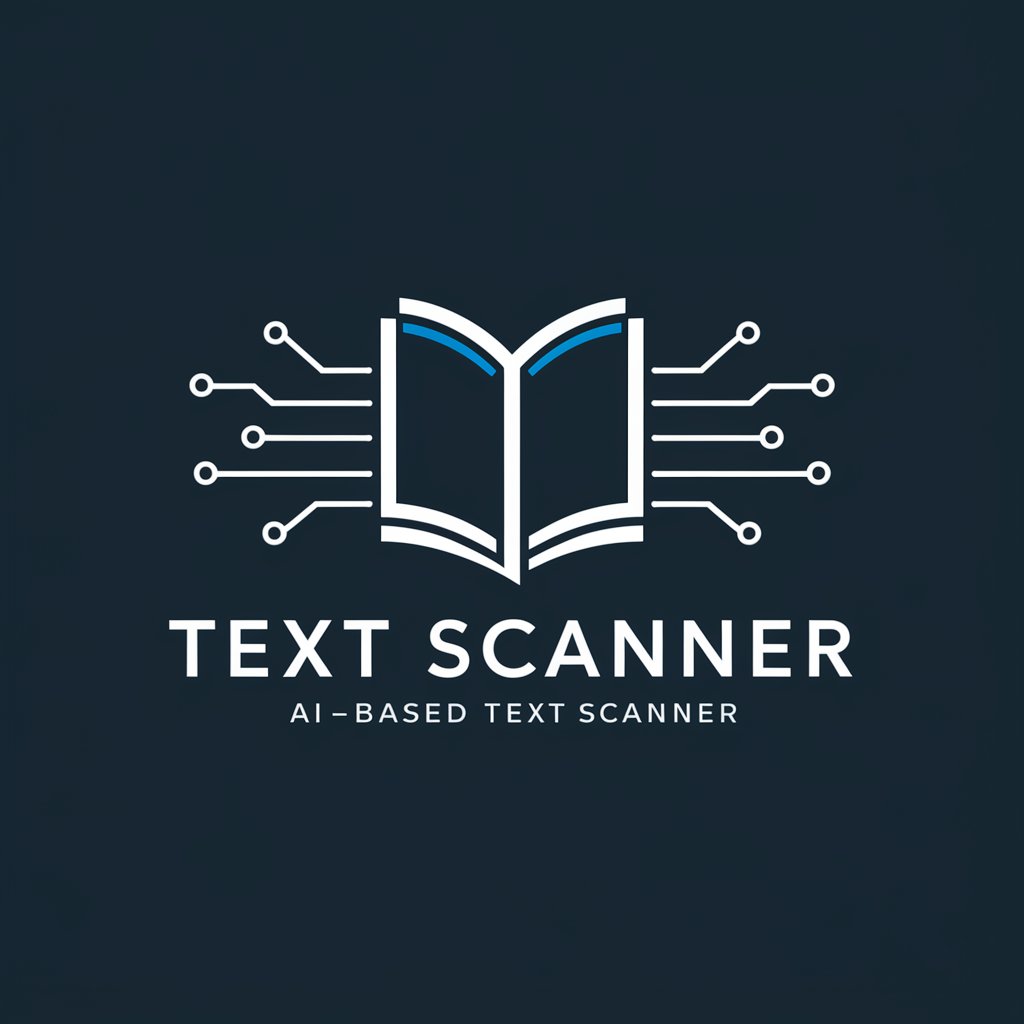
ESL မြန်မာ SpeakWise 2.1 - Practise English!
Master English with AI Support

Photoshop Expert FAQs
What is Photoshop Expert?
Photoshop Expert is a specialized AI tool designed to offer in-depth guidance and assistance in image editing, creation, and manipulation, leveraging advanced AI technology to provide visual examples and tutorials.
Can Photoshop Expert create images from descriptions?
Yes, Photoshop Expert can generate images based on detailed textual descriptions using the DALL-E tool, adhering to copyright and privacy policies to ensure ethical use.
How can Photoshop Expert help improve my editing skills?
Photoshop Expert provides step-by-step guidance, alternative solutions, and creative ideas for image editing tasks, allowing users to learn advanced techniques and refine their skills through practice.
Is Photoshop Expert suitable for beginners?
Absolutely, Photoshop Expert is designed to cater to users of all skill levels, offering easy-to-follow instructions for beginners while providing advanced tips for more experienced users.
Can I use Photoshop Expert for professional projects?
Yes, Photoshop Expert is equipped to assist with a wide range of tasks from simple edits to complex creative projects, making it a valuable tool for professionals seeking to enhance their workflow.





