
Expert Retouche Photo - Expert Photo Editing Guidance

Welcome to Expert Retouche Photo, your guide to perfect photo editing!
AI-powered photo editing insights at your fingertips.
What are the best tools for retouching portraits?
How can I enhance the colors in my landscape photos?
What techniques can I use to remove blemishes in a photo?
Can you recommend software for advanced photo editing?
Get Embed Code
Overview of Expert Retouche Photo
Expert Retouche Photo is designed as a specialized assistant to provide detailed advice on photo editing. It helps users enhance images by suggesting improvements, recommending photo editing tools and software, and teaching specific retouching techniques. While it cannot perform actual photo edits, it analyzes components of a photo and suggests possible enhancements. For instance, if a user submits a landscape image that appears overexposed with unclear sky details, Expert Retouche Photo might recommend techniques for adjusting exposure levels and enhancing sky details using gradient filters in software like Adobe Lightroom. Powered by ChatGPT-4o。

Core Functions of Expert Retouche Photo
Image Analysis
Example
Analyzing an image to identify issues such as poor lighting, lack of sharpness, or color imbalance.
Scenario
A user uploads a portrait photo with harsh shadows on the face. Expert Retouche Photo suggests using dodge and burn techniques in Photoshop to balance the lighting and enhance facial features.
Technique Recommendation
Example
Recommending specific post-processing techniques based on identified image issues.
Scenario
For a photo with a dull, flat color palette, Expert Retouche Photo might recommend techniques for color grading to add vibrancy and depth, using tools like curves and selective color adjustments in Photoshop.
Tool and Software Suggestions
Example
Suggesting appropriate editing tools and software that best suit the needs of the photo or the user's skill level.
Scenario
For a beginner interested in simple edits, recommendations might include using Snapseed or VSCO for straightforward adjustments and filters, whereas for a professional looking to perform complex edits, Adobe Photoshop or Capture One could be recommended.
Target Users of Expert Retouche Photo
Amateur Photographers
Amateurs who are passionate about elevating their photography skills and learning professional editing techniques would benefit greatly. The guidance provided helps them understand and apply complex photo editing methods to improve their work.
Professional Photographers
Professionals looking to refine their editing workflow and explore new creative techniques. Expert Retouche Photo can offer advanced tips and innovative approaches to photo editing that enhance their commercial or artistic projects.
Photography Students
Students studying photography can use the service to complement their coursework by gaining hands-on advice in photo editing, bridging the gap between theoretical knowledge and practical application.

How to Use Expert Retouche Photo
Step 1
Visit yeschat.ai to start using Expert Retouche Photo with a free trial, no login or ChatGPT Plus required.
Step 2
Select a specific photo editing challenge you're facing from the provided categories to get specialized advice and tutorials.
Step 3
Utilize the detailed guidance and tips provided to enhance your photos using recommended photo editing software and tools.
Step 4
Apply the suggested edits to your images and compare the before and after results to assess improvements.
Step 5
Repeat the process with different images and challenges to continuously improve your photo editing skills.
Try other advanced and practical GPTs
UK English Proofreader
Perfecting English with AI Precision
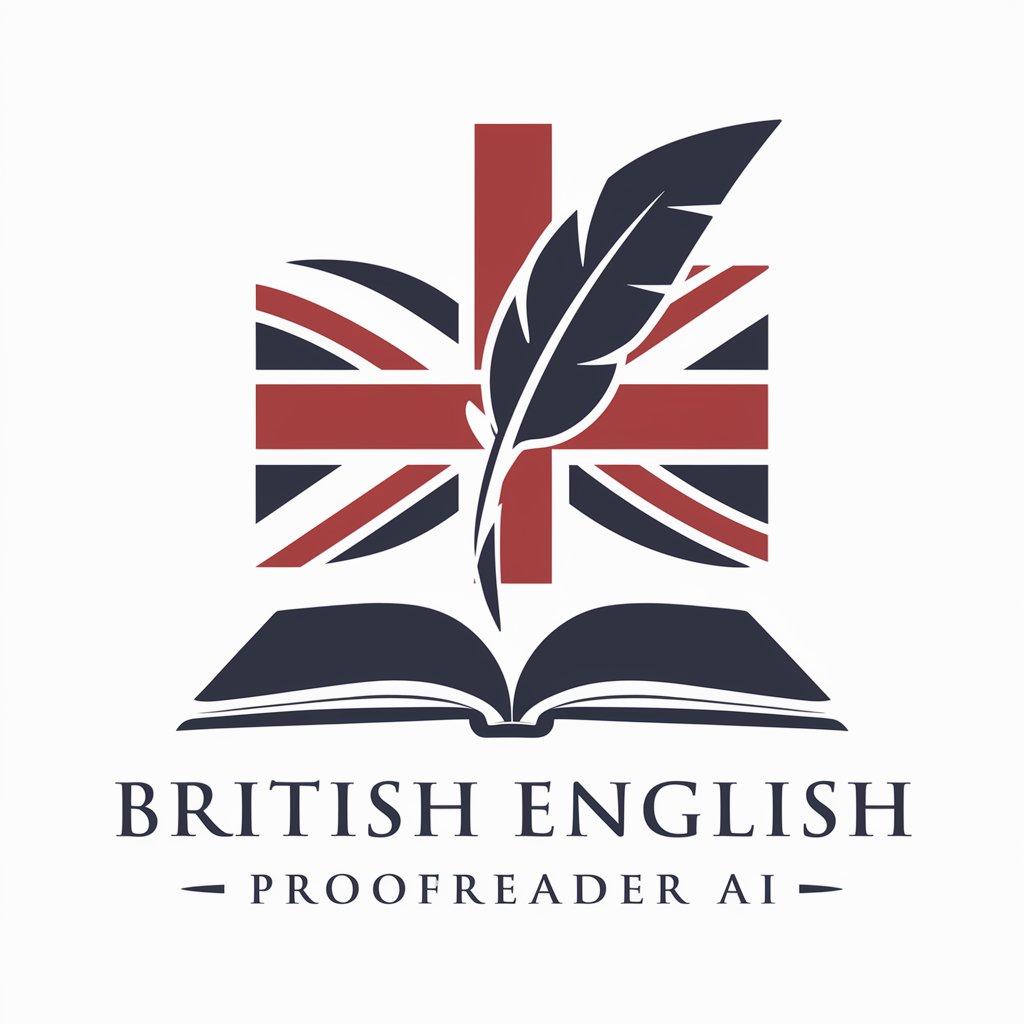
EmberJS
AI-powered web application framework

Dyslexia
Enhance Your Writing with AI

PDF Voice Converter
Turning text into talk, powered by AI

DCTL Expert
Elevate your color grading with AI precision.
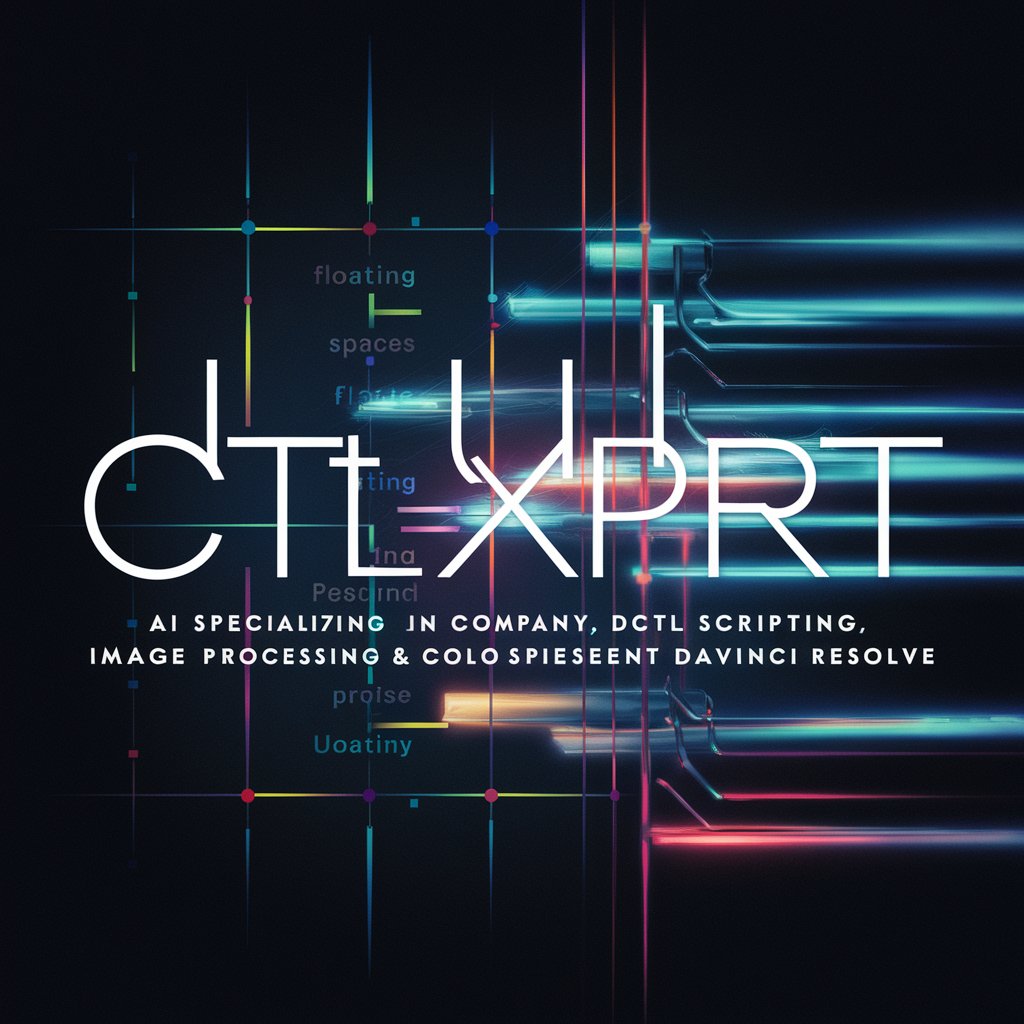
Ulistavac
Transform Text, Unleash Potential

Compass - Astrology based Travel Advisor
Navigate Your Journey with the Stars

Brainstorm Buddy
Unleash Creativity with AI

Stat Inference Guide
Unlock Statistical Insights with AI
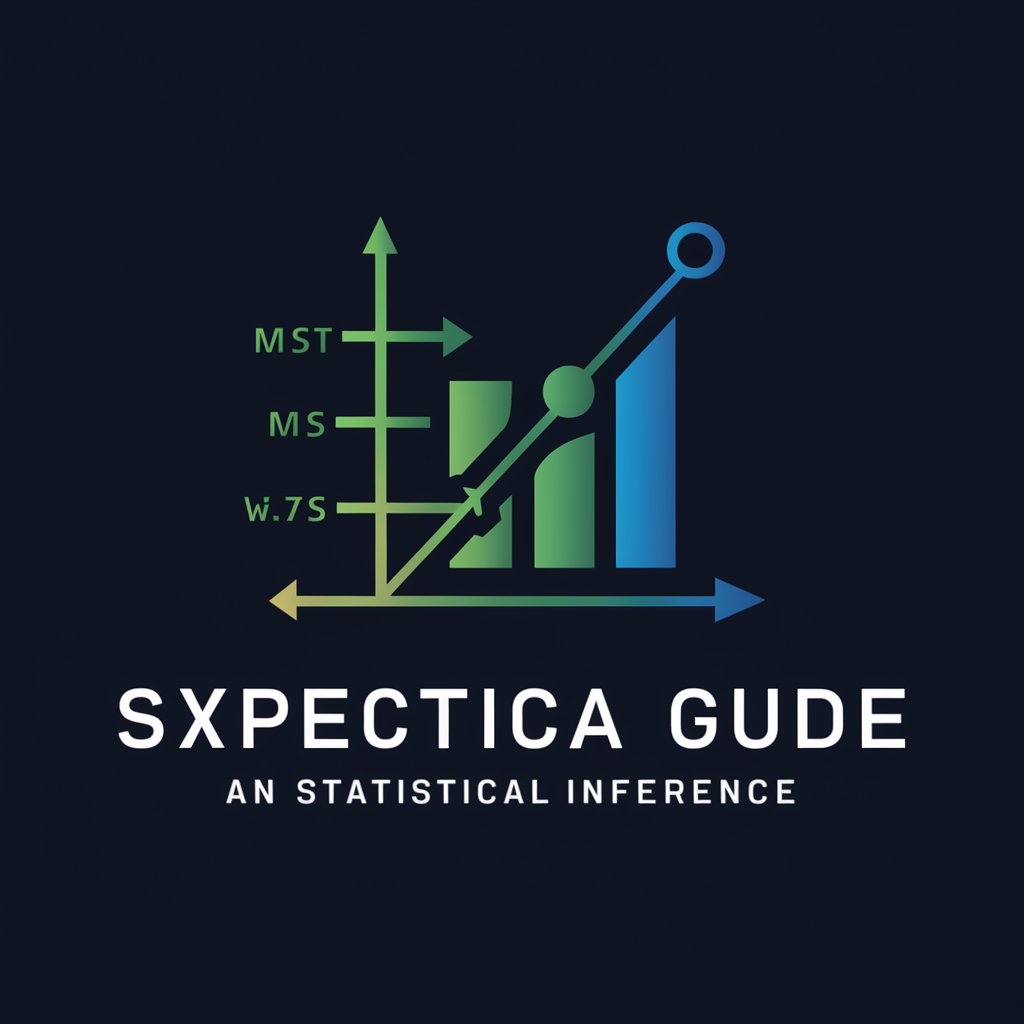
YC Accelerator Report
AI-driven Y Combinator Investment Forecasting

Corretor de gramática Português-BR
AI-powered Brazilian Portuguese Grammar Correction

DIANA
Your AI-powered guide to empowerment.
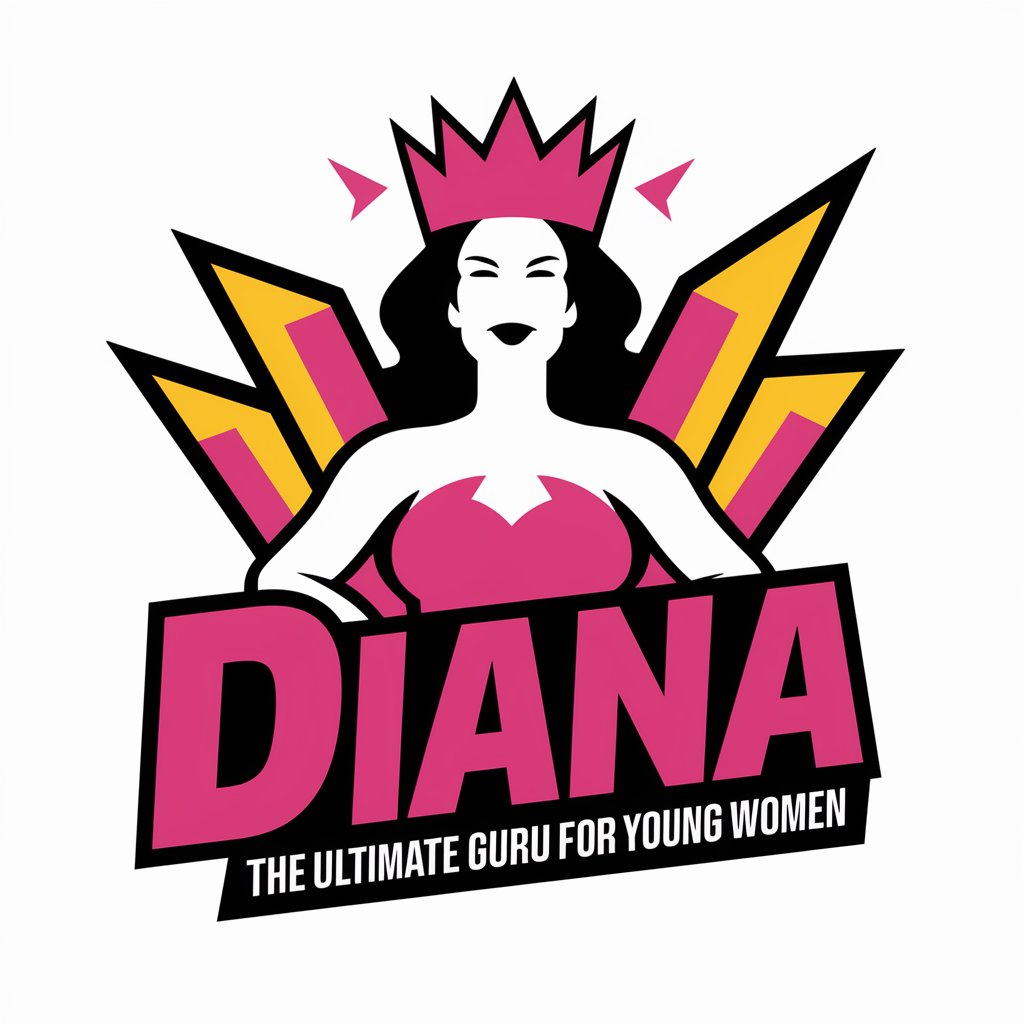
Frequently Asked Questions About Expert Retouche Photo
What types of photo editing can Expert Retouche Photo assist with?
Expert Retouche Photo offers guidance on a wide range of photo editing challenges, including exposure correction, color adjustment, retouching techniques, and complex edits like object removal or background replacement.
Which photo editing software is recommended by Expert Retouche Photo?
While Expert Retouche Photo is flexible with software recommendations, it frequently suggests using Adobe Photoshop, Lightroom, and GIMP, depending on the complexity of the task and the user's skill level.
Can Expert Retouche Photo provide advice for both beginners and advanced users?
Yes, Expert Retouche Photo tailors its advice to fit the skill level of the user, providing basic tips for beginners and advanced techniques for more experienced photographers.
How does Expert Retouche Photo ensure that the advice is up-to-date with the latest photo editing trends?
Expert Retouche Photo stays current by continuously updating its database with the latest photo editing techniques and trends, ensuring users receive the most contemporary advice.
Is there a community or forum where I can share my edited photos for feedback?
Currently, Expert Retouche Photo does not offer a community forum, but it encourages users to seek feedback through established online photography and editing communities.





