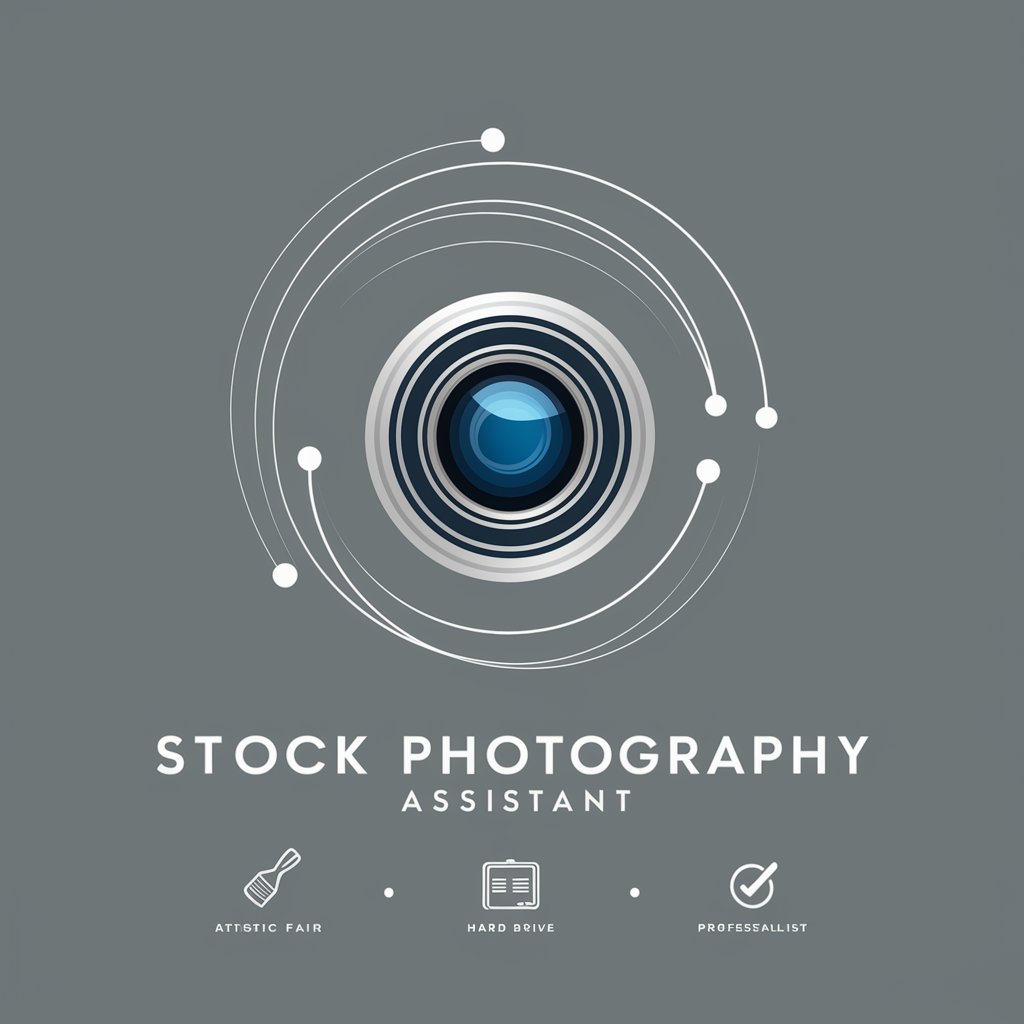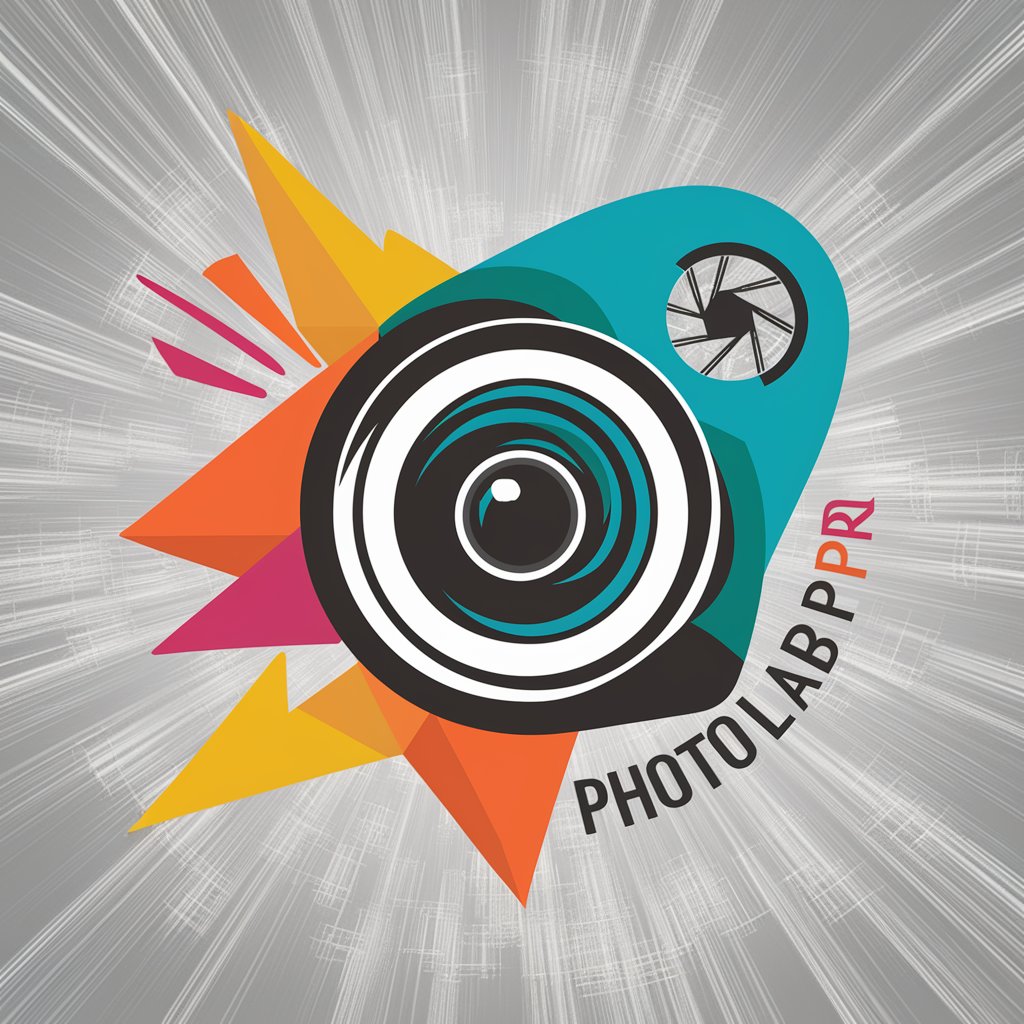Askari Photo - Lightroom and Photoshop Pro - Expert Advice in Photography Editing

Welcome to Askari Photo, your guide to mastering Lightroom and Photoshop!
Elevate Your Images with AI-Powered Expertise
Explore advanced techniques in Lightroom to enhance wildlife photography by...
Learn how to use Photoshop's retouching tools to create stunning portraits by...
Discover the best practices for organizing your photo library in Lightroom, including...
Master the art of blending images in Photoshop for creative compositions by...
Get Embed Code
Introduction to Askari Photo - Lightroom and Photoshop Pro
Askari Photo - Lightroom and Photoshop Pro is an advanced AI tool designed specifically for professionals and enthusiasts in the fields of photography and image editing. My primary function is to provide expert advice and guidance on Adobe Lightroom and Photoshop, two of the most powerful tools in digital photography and image manipulation. I am equipped to handle complex queries related to advanced techniques, latest features, and best practices in Lightroom Classic CC and Photoshop. An example scenario where I excel is in guiding a professional photographer on how to effectively use Photoshop’s Generative Fill feature for complex compositing or advising on intricate Lightroom workflows for managing large photo collections. Powered by ChatGPT-4o。

Main Functions of Askari Photo - Lightroom and Photoshop Pro
Expert Advice on Lightroom and Photoshop Features
Example
Guiding users on utilizing Photoshop's advanced layering and masking techniques for composite imagery.
Scenario
A professional photographer working on a composite image requiring detailed layer management and masking for a seamless blend.
Workflow Optimization in Lightroom
Example
Advising on efficient cataloging and photo editing workflows in Lightroom for a large volume of images.
Scenario
A wildlife photographer needing to manage and edit thousands of raw images from a safari shoot efficiently.
Technique Enhancement in Photoshop
Example
Providing step-by-step guidance on achieving high-quality photo retouching using Photoshop's tools.
Scenario
A fashion photographer looking to enhance portrait shots with advanced retouching and color grading techniques.
Troubleshooting and Problem Solving
Example
Assisting in resolving complex technical issues related to plugin compatibility or feature malfunctions in Lightroom or Photoshop.
Scenario
An amateur photographer facing difficulties with a specific Photoshop plugin not functioning as expected.
Ideal Users of Askari Photo - Lightroom and Photoshop Pro Services
Professional Photographers
Experts looking for advanced tips and techniques to enhance their workflow in Lightroom and Photoshop. They benefit from detailed advice on features and tools tailored to high-level photography projects.
Photography Enthusiasts
Amateurs and hobbyists seeking to deepen their understanding of Lightroom and Photoshop. They gain value from learning about professional-grade editing and organizational techniques.
Graphic Designers and Digital Artists
Creative professionals who use Photoshop for more than basic photo editing. They benefit from insights into complex features like 3D modeling, advanced compositing, and creative design.
Photo Editors and Retouchers
Individuals specializing in photo editing and retouching, who require in-depth knowledge of Photoshop’s retouching tools and Lightroom’s color grading capabilities.

How to Use Askari Photo - Lightroom and Photoshop Pro
1
Visit yeschat.ai for a free trial without login, also no need for ChatGPT Plus.
2
Choose 'Askari Photo - Lightroom and Photoshop Pro' from the tool selection to access specialized image editing and photography advice.
3
Input your photography or editing queries, detailing your specific needs or issues for precise, tailored advice.
4
Utilize the tool's expert guidance to enhance your photo editing skills in Adobe Lightroom and Photoshop, applying the advice to your projects.
5
Review the comprehensive feedback and suggestions, experimenting with various techniques and settings for optimal results.
Try other advanced and practical GPTs
Enhanced German Anki Deck Creator
Empowering German Learning with AI
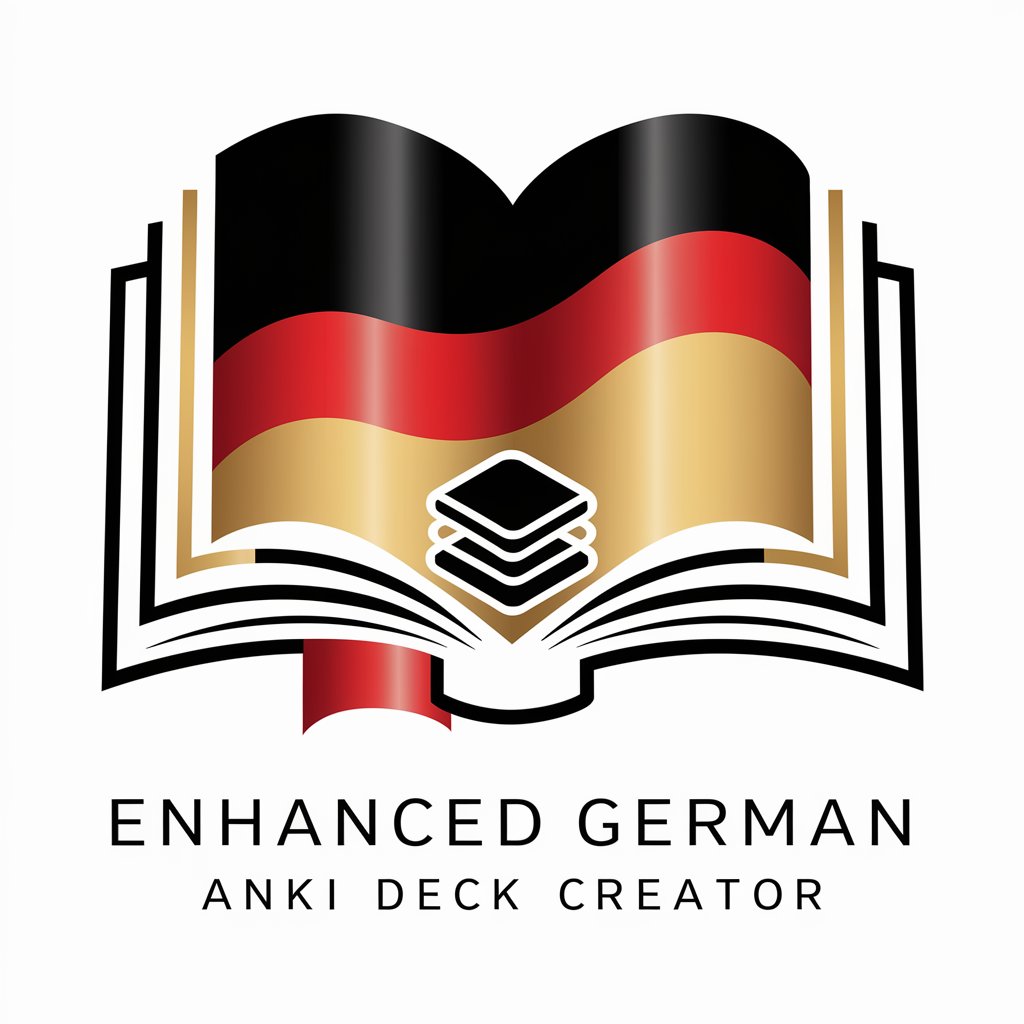
Travel Climate Guru
Your AI-Powered Weather Advisor for Safe Travels

Mentor OKR
Optimizing Objectives with AI Insight

Lit Developer Helper
Empowering Secure Digital Identity with AI

Analyzing the Deep State
Illuminating Government Actions with AI

🐾 ArtisanPaws
Transforming pets into Renaissance masterpieces.

Love Log Meter
Deciphering Hearts with AI-Powered Insights

Estóico Moderno
Empowering lives with Stoic wisdom.

DespachoRISF
Navigating Brazilian Legislation with AI

Prompting BOT
Enhancing AI Interactions with Smart Prompting
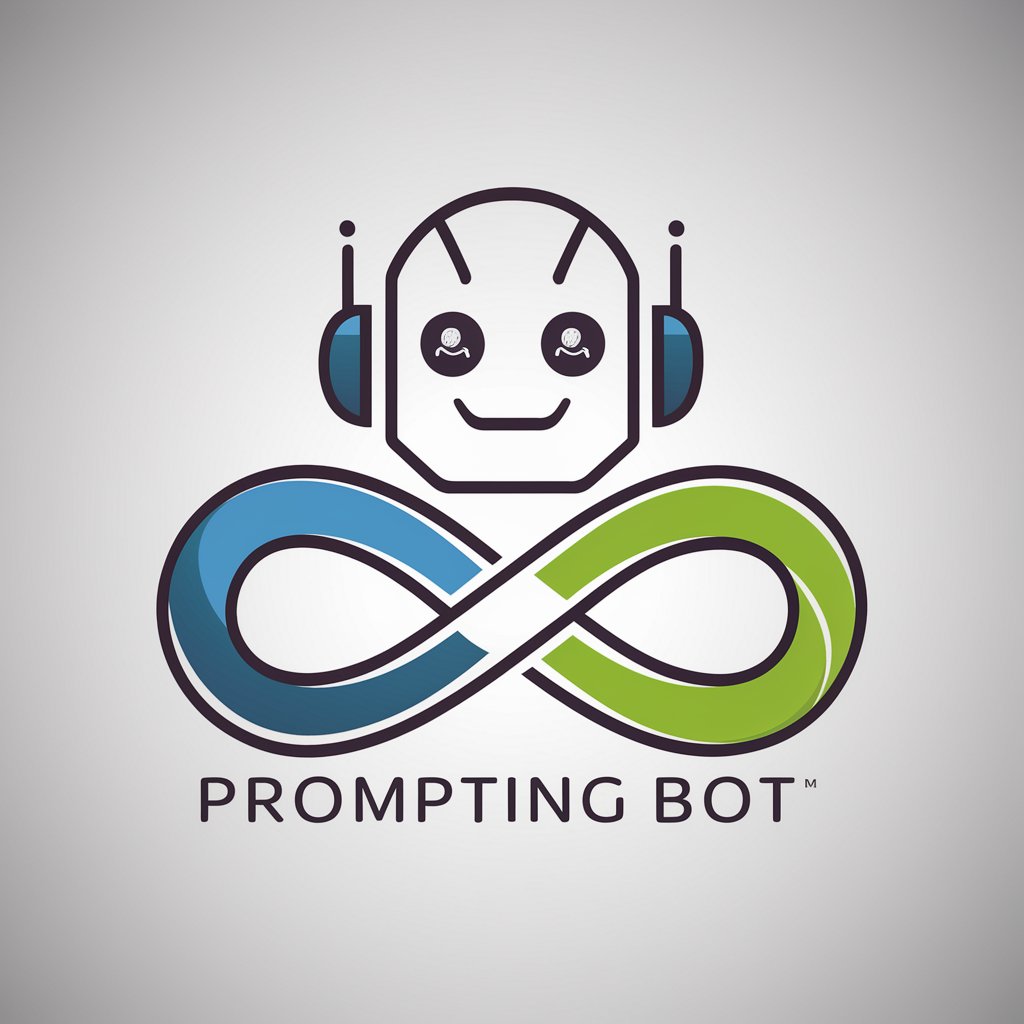
Career Catalyst
Elevate Your Career with AI

Vocue
Transforming fashion ideas into iconic covers.

Frequently Asked Questions About Askari Photo - Lightroom and Photoshop Pro
What makes Askari Photo - Lightroom and Photoshop Pro unique?
Askari Photo distinguishes itself by offering highly specialized advice in Adobe Lightroom and Photoshop, tailored for experts and enthusiasts in the field of photography and image editing.
Can beginners use this tool effectively?
Absolutely. While Askari Photo is designed for advanced users, beginners can also benefit greatly. If basic explanations are needed, users can request simpler advice to suit their learning curve.
Does this tool provide real-time updates on Adobe software features?
Yes, Askari Photo stays updated with the latest features and techniques in Lightroom and Photoshop, ensuring users receive current and relevant advice.
Can I use Askari Photo to get creative inspiration for my projects?
Definitely. The tool not only provides technical advice but also offers creative guidance, helping users explore new styles and techniques in their photographic work.
Is it possible to get advice on specific projects using this tool?
Yes, users can present specific project details or issues they are facing, and Askari Photo will provide tailored advice to address those particular challenges.